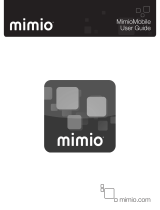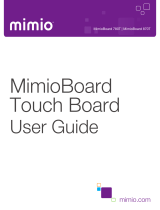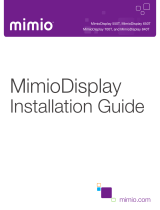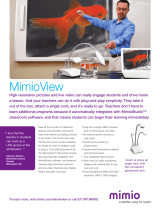Page is loading ...

Network Guide
MimioMobile Reference Card
For more info, please visit us at mimio.com.
Join our worldwide teacher community at mimioconnect.com.
© 2015 Mimio
Connection Requirements
MimioMobile creates a TCP/IP connection between the connected devices and MimioStudio™
software. The ports that need to be opened on the local network are:
59710, 59711
The following address will also need to be added to your firewall and/or proxy on ports 80 and 443 if
you are using MimioMobile for the Web.
mobile.mimio.com – 23.21.183.142
The MimioMobile app is designed to work across subnets so that a device on network ‘1’ is able to
connect to the MimioStudio computer on network ‘2.’ In order for this to work, the subnets have
to be addressable and changes may need to be made to the firewall to open the ports referenced
above.
Bandwidth Requirements
To fully support the Control and Collaborate features, the network should support at least 1 Mbps
per connected device.
/