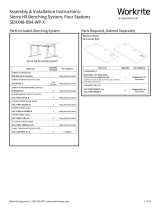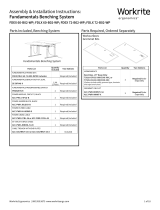Page is loading ...

Workrite Ergonomics | 800.959.9675 www.workriteergo.com 1 of 4
or
Power Modules & Cables
Inlay Mount Kit Recessed Mount Kit
Required & Sold Separately
Optional & Sold Separately
Inlay Face Plate
Qty: 1
Recessed Face Plate
Qty: 1
Installation Manual
Qty: 1
Power In Cable-Single Plug
(circuit 1 or 2)
Qty: 1
15 A Pigtail
Qty: 1
Mounting Tabs
Qty: 2
#10 × " Phillips Head
Screw - Black
Qty: 4
#6 × " Phillips Head
Screw - Black
Qty: 2
Grommet Cover
Qty: 1
Oval Grommet
Qty: 2
Oval Grommet
Qty: 2
"-20 Flange Nut-
Silver
Qty: 2
¼"-20 Thumb Nut-
Black
Qty: 2
"-20 Flange Nut-
Silver
Qty: 2
Assembly & Installation Instructions:
Single Workcenter Power System
Benching Worksurface, Switch, 2-Leg Electric Essentia, Sierra HX or Sierra HXL Frameset
(48" W / 60" W / 72" W × 30" D)
Cable Management Trough, Rigid Modesty Panel, Cable Management, Privacy/Sound Panels
ACC-PWR-INMNT-X
ACC-PWR-IN-CX-SNGL-B
ACC-PWR-REMNT-X
Note: Verify that your Power In
Cable matches the Power Module
on the workcenter: (Circuit 1 must
be used with Circuit 1, Circuit 2
must be used with Circuit 2.)
Circuit 2 Power Module
Qty: 1
Circuit 1 Power Module
Qty: 1
ACC-PMC1-4P2U-B
ACC-PMC1L-4P2U-B
ACC-PMC2-4P2U-B
ACC-PMC2L-4P2U-B
Required for 6, 8 and 10
desk Benching Systems

2 of 4 Workrite Ergonomics | 800.959.9675 www.workriteergo.com
Verify that you have all the tools needed for the assembly
You will need the following tools:
#2 tip Phillips screwdriver or drill/driver
" Wrench
✓
CAUTIONS AND WARNINGS
WARNING: FAILURE TO FOLLOW CAUTIONS AND WARNINGS BELOW COULD RESULT IN ELECTRICAL
SHOCK, FIRE, PROPERTY DAMAGE, PERSONAL INJURY, OR DEATH.
CAUTIONS:
•Read Instructions: Read all warnings and installation instructions before installing and use
•Retain Instructions: Retain this instruction sheet for future use
•Wet Environment
· This system is designed for use indoors in a dry environment
· Never use this system in a wet environment
· Never allow liquids of any type to spill into the electrical system
•Follow Warnings: Read and follow all warnings and directions in this instruction sheet and marked on the components of
the system
•Service
· There are no serviceable parts contained in this system
· Do not open and or modify any parts used in this electrical system
WARNINGS:
•Risk of fire or electrical shock
· Do not electrically connect to more than one source of power supply
· Always verify the electrical system is only connected to one and only one source of power supply
•Power Entry Cable
· Route the Power Entry Cable where it will not be stepped on, pinched, have devices placed on it, or become a tripping hazard
· Never allow Power Entry Cable to sit in any liquid or get wet in any manner
•Location: This system is intended for use indoors in a dry environment only
SYSTEM DESCRIPTION AND REQUIREMENTS: DAISY CHAIN POWER SYSTEM
•Limits & Restrictions
· This system is for a single workcenter connected to 120 V standard plug outlets only
· Power Modules oered in Circuit 1 or Circuit 2 options
•Assembly
· All assembly must be completed as outlined in the assembly instructions. All system parts must be used as supplied with no alterations or
modifications
•Connection/Power Entry
· Power Connection for power entry options oered with this power system must be used as one station only
or and

Workrite Ergonomics | 800.959.9675 www.workriteergo.com 3 of 4
Install Recessed Power Module
If you have an Inlay Power Module, skip to Step 2
Attach Recessed Face Plate to underside of worksurface using the four #10 × " Phillips Head Screws included
with Recessed Face Plate.
Remove the two "-20 Flange Nuts from the studs on the Recessed Face Plate.
Using a " wrench, attach the Recessed Face Plate to the Power Module with the two "-20 Flange Nuts.
Flip over workcenter. Note: Flip over onto side so you do not damage the control. Use at least two people to flip
over workcenter.
Install Inlay Power Module
If you've installed a Recessed Power Module, skip to Step 3.
Remove the two "-20 Flange Nuts from the studs on the Inlay Face Plate.
Using a " wrench, attach the Inlay Face Plate to the Power Module with the two "-20 Flange Nuts.
Insert Power Module and Face Plate assembly into cutout in Worksurface.
From below the worksurface, slide the two Mounting Tabs onto the threaded posts from the Face Plate and
secure in place using two ¼"-20 Thumb Nuts.
a
a
b
b
c
c
1
2
a
a
b
b
c
c
Below

4 of 4 Workrite Ergonomics | 800.959.9675 www.workriteergo.com
#1500286 Rev D
Install Grommets
For both Inlay Mount Kit and Recessed
Mount Kit, place Oval Grommets into oval
cutouts in Worksurface
For Recessed Mount Kits, place the
Grommet Cover into rectangular cutout and
lock in place with two #6 × " Phillips Head
Screws.
Connect Power In Feed
Connect your Power In Cable to the Power Module.
Note: Verify that your Power In Cable matches the Power Module on the workcenter:
(Circuit 1 must be used with Circuit 1, Circuit 2 must be used with Circuit 2.)
Note: Orientation of the plug to the receptacle is important and can only connect one way. Make sure colored
ports are aligned so the colors match on the Power Module and Power In Cable.
Connect the other end of your Power In Cable to the 15 A Pigtail.
Connect to the power source.
(See warning below.)
WARNING!
Always install the Power In Feed as the last step when assembling a
Single Workcenter Power System.
Do not electrically connect to more than one source of power supply.
Always verify the electrical system is connected to one and only one
source of power supply.
3
a
a
a
bb
4
a
a
b
c
c
b
/