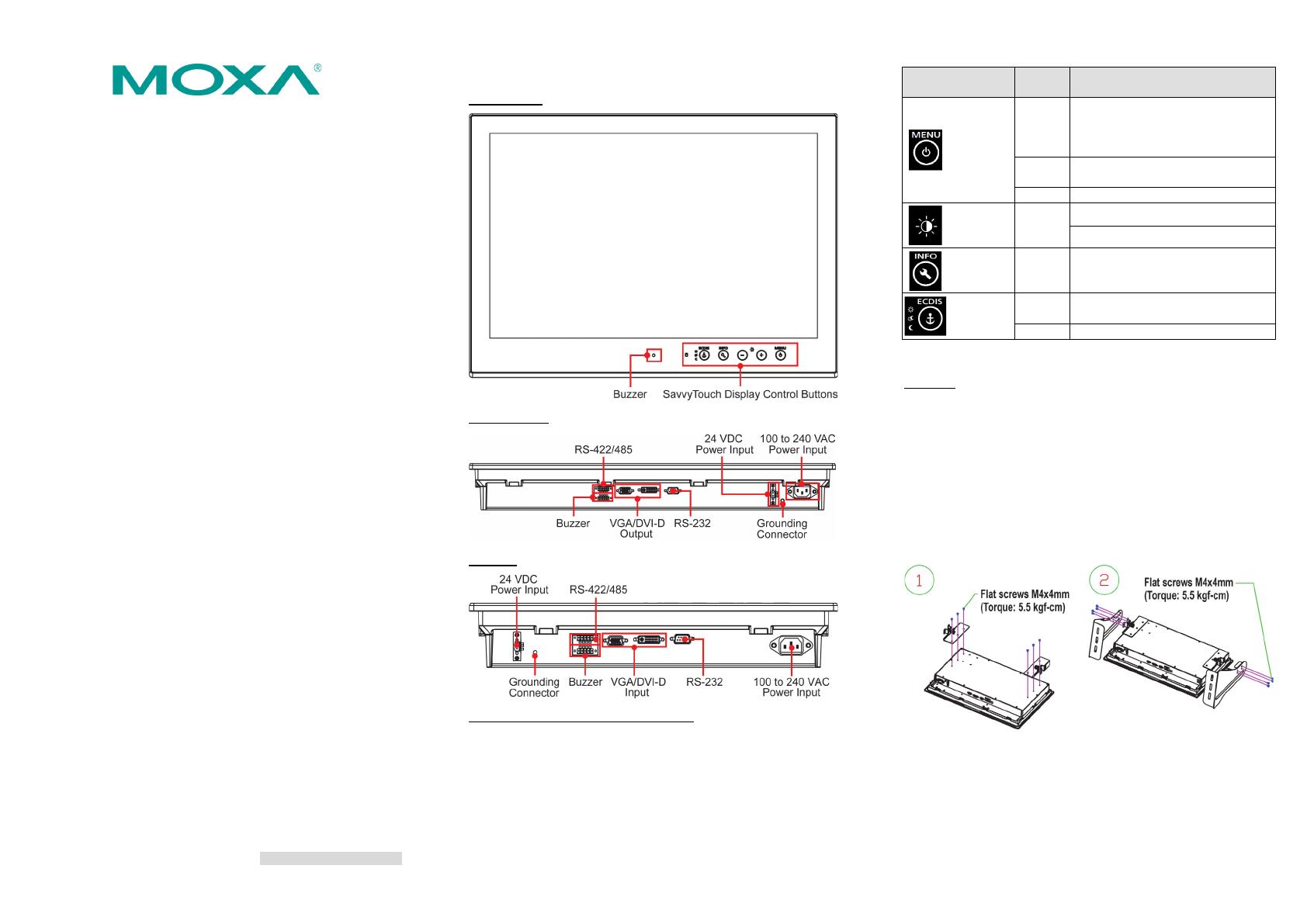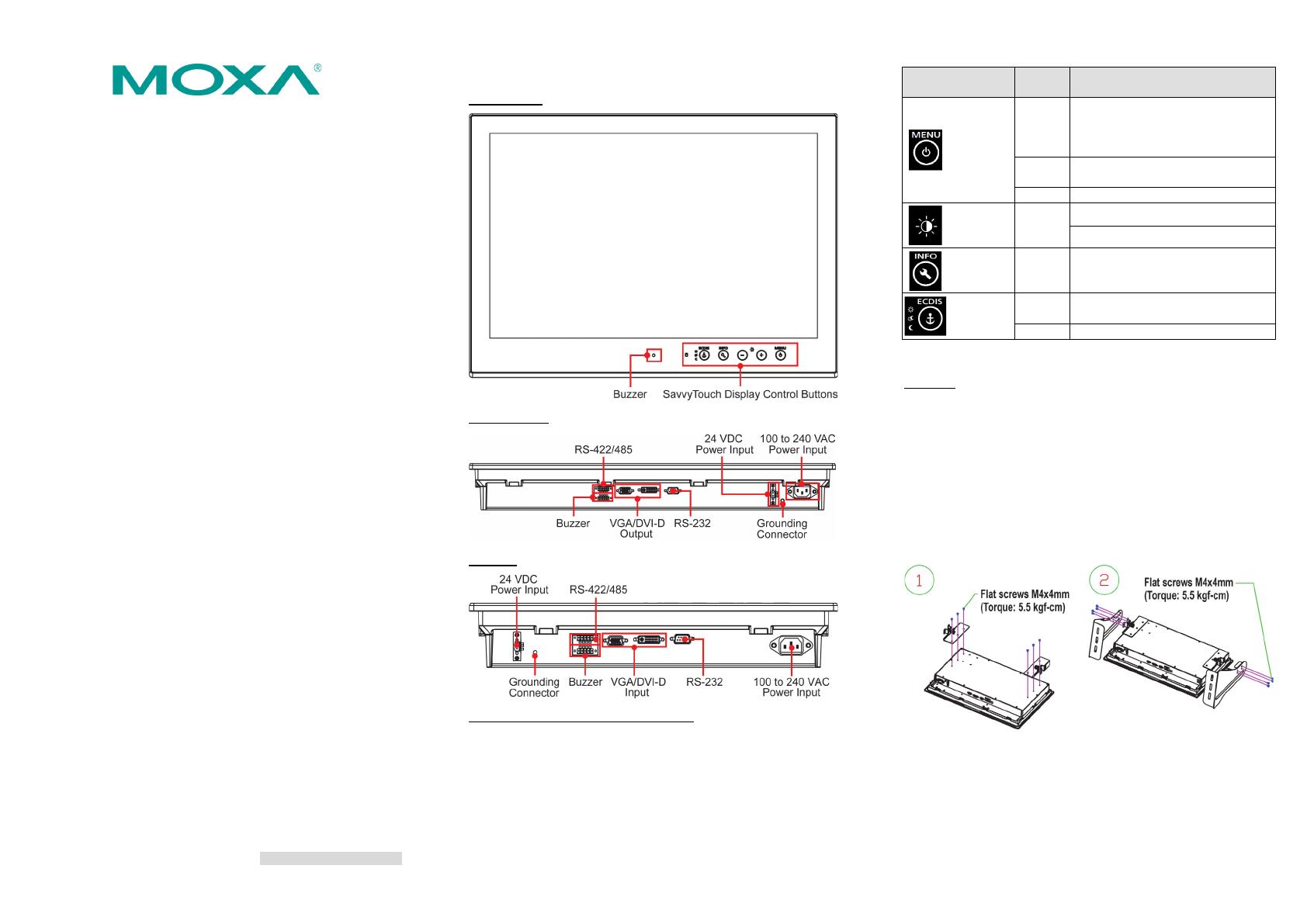
– 1 – – 2 – – 3 –
*1802002260010*
MD-200 Series
Quick Installation Guide
First Edition, July 2015
Overview
The MD-200 marine display series is designed for durably reliable
service as an ECDIS display component. The MD-200 series offers
full range dimming and optional optical bonding, making it
well-suited not only for ECDIS applications, but also for a variety of
other bridge applications.
The MD-200 series features both AC and DC power inputs, and can
be conveniently installed on any bridge, without the need for extra
hardware.
Moxa’s marine displays are compliant with the most important
industrial marine standards, including IEC 60945, DNV, and
IACS-E10, giving strong assurance of their suitability for marine
applications.
The following lists the models in the MD-200 series:
• MD-226X: 26-inch display with 16:10 aspect ratio.
• MD-224X/MD-224Z: 24-inch display with 16:9 aspect ratio.
• MD-219X/MD-219Z: 19-inch display with 5:4 aspect ratio.
Package Checklist
Before installing the MD-200 series, verify that the package
contains the following items:
• MD-200 series display
• VGA cable
• DVI-D cable
• 2-pin terminal block x 1
• 5-pin terminal block x 2
• Documentation and software CD
• Quick installation guide (printed)
• Warranty card
NOTE: Please contact your sales representative if any of the above
items are missing or damaged.
Hardware Installation
Appearance
MD-226/224
MD-219
SavvyTouch Display Control Buttons
The following table describes the SavvyTouch display controls on
the front surface of the MD-200 series. These intelligent controls
will light up with a simple wave of your hand over the area of the
screen where they are located.
Name
Control Function/Color Legend
Menu/
Power
Green
Display is powered on and
functioning normally. Touch the
button to show the OSD settings
Red
No input signal detected. Display
standby
Power is down and the display is off
Brightness
White
+: To increase brightness of panel
-: To decrease brightness of panel
Info
Off AC/DC power is functioning normally
White
Switch between DAY/DUSK/NIGHT
Panel brightness out of default range
Installing the MD-200 Series
Desktop
The MD-200 series comes with optional brackets that allow you to
install the display on a horizontal surface, such as a desktop. Three
round screws are required for each bracket. See the figure for
detailed screw specifications and their torque values.
Place your MD-200 series display on a clean, flat, well-ventilated
desktop. To protect the computer from overheating, leave some
ventilation space between the MD-200 series and other
equipment.
Do NOT place equipment or objects on the panel, as this might
damage internal components.