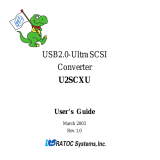Page is loading ...

Parallel Port SmartMedia Reader/Writer
REX-SMA02U
User Guide
February 1 1999
Rev. 1.0

REX-SMA02U User Guide
REX-SMA02 User Guide
FCC Statement 1
1. Introduction 3
1-1. Features 3
1-2. About the REX-SMA02U User Guide 3
1-3. Trademarks 3
1-4. Before using the REX-SMA02U 4
1-5. System requirements 4
1-6. SmartMedia compatibility 4
1-7. Check package contents 4
1-8. How to register 5
1-9. Program update and support 5
2. Setup 7
2-1. Connecting the REX-SMA02 to the PC 7
2-2. Installation of the driver for Windows 98 8
2-3. Installation of the driver for Windows 95 12
3. Using the REX-SMA02 17
3-1. Power light and Access light 17
3-2. Inserting the SmartMedia 18
3-3. Removing the SmartMedia 19
3-4. Using data on the SmartMedia 20
3-4-1. The REX-SMA02 in My Computer 20
3-4-2. Write-Protect label 20
3-4-3. Formatting of the SmartMedia 21
4. Uninstalling of the REX-SMA02 23
4-1. To disable the REX-SMA02 23
4-2. To uninstall the REX-SMA02 26

FCC Statement
1
FCC Statement
This equipment has been tested and found to comply with the limits for a Class B digital
device, pursuant to Part 15 of the FCC Rules. These limits are designed to provide reasonable
protection against harmful interference in a residential installation. This equipment generates,
uses and can radiate radio frequency energy and, if not installed and used in accordance with
the instructions, may cause harmful interference to radio communications. However, there is
no guarantee that interference will not occur in a particular installation. If this equipment
does cause harmful interference to radio or television reception, which can be determined by
turning the equipment off and on, the user is encouraged to try to correct the interference by
one or more of the following measures:
(1) Reorient or relocate the receiving antenna.
(2) Increase the separation between the equipment and receiver.
(3) Connect the equipment into an outlet on a circuit different from that to which the
receiver is connected.
(4) Consult the dealer or an experienced radio/TV technician for help.
Changes or modifications not expressly approved by the party responsible for compliance
may result in this unit not complying with FCC Rules Part 15.

FCC Statement
2

1. Introduction
3
1. Introduction
Thank you for purchasing the REX-SMA02U kit. This kit contains the REX-SMA02 Parallel
port SmartMedia Reader/Writer, a power cable for the keyboard port, a power cable for the
USB port, the support software for Windows 95/98 and this document. This guide contains
the most complete information for installation and operation of the REX-SMA02 Parallel
port SmartMedia Reader/Writer at press time. Be sure to read this guide before using the
SmartMedia Reader/Writer the first time. The README file included on the supplied floppy
disk may contain more recent information which may not be included in this guide. Be sure
to read the README file as well.
1-1. Features
l Supports IEEE1284 Nibble mode, PS/2 8-bit bi-direction mode and EPP mode
l Supports up to 128MB SmartMedia
l Supports both 3.3V and 5V
SmartMedia by automatic SmartMedia-type detection
l Easy to install
Just plug connectors to the parallel port and keyboard port without opening your PC
l Supports full color printers-Our pass through unit enables automatic detect and negotiation
when Windows 95/98 startup
l Attach power through the USB port, keyboard port or AC adapter
1-2. About the REX-SMA02U User Guide
l Information in this document is subject to change without notice.
l If you have any questions or find errors in this guide, do not hesitate to let us know.
1-3. Trademarks
l Windows is a registered trademark of Microsoft Corporation.
l SmartMedia is a registered trademark of TOSHIBA Corporation.
l Other names of companies and products appearing in this guide are trademarks or registered
trademarks respectively of those companies.

1. Introduction
4
1-4. Before using the REX-SMA02U
l Never attempt to disassemble the adapter and cables.
l Do not bend, drop or strike the adapter and cables, or subject them to heavy pressure.
1-5. System requirements
l Standard PC parallel port
l AT or PS2 Keyboard port, or USB port
l Windows 95 or Windows 98
1-6. SmartMedia compatibility
Any one of the following SmartMedia may be used:
2MB/5V, 4MB/5V, 4MB/3.3V, 8MB/3.3V, 16MB/3.3V, 32MB/3.3V, 64MB/3.3V,
128MB/3.3V
1-7. Check package contents
l REX-SMA02 Parallel port SmartMedia Reader/Writer
l Power cable for keyboard port with PS/2 conversion connector
l Power cable for USB port
l Support software floppy disk for Windows 95/98
l User Guide (This document)
NOTENOTE
NOTENOTE
NOTE
l If anything is missing, contact your store or RATOC Systems.

1. Introduction
5
1-8. How to register
1. On the Internet, access our site. (http://www.rexpccard.co.jp)
2. Follow window menu guide to register.
3. Fill out and submit the registration form.
1-9. Program update and support
We recognize the need to keep users up-to-date with the latest software releases. Software
updates can be downloaded from our web site. (http://www.rexpccard.co.jp)
Technical support is handled by RATOC Systems, Inc. at the following:
NOTENOTE
NOTENOTE
NOTE
l Please include the following information to help us to assist you in the event of a problem:
l Model type, serial number and product description
l Host computer name, System BIOS name and version
l Software driver product type and version number
RATOC Systems, Inc.
1-6-14 Shikitsu-higashi, Naniwa-ku, Osaka, JAPAN 556-0012
FAX : +81-6-6633-3553 E-mail : int-suppor[email protected].jp

1. Introduction
6

2. Setup
7
2. Setup
Here is how to get started using the REX-SMA02:
1. Connect the REX-SMA02 to the PC (MPage 7).
2. Install the driver for the REX-SMA02. If you will use the REX-SMA02 with Windows 98,
refer to 2-2. Installation for Windows 98 (MPage 8). If you will use it with Windows 95,
refer to 2-3. Installation for Windows 95 (MPage 12).
2-1. Connecting the REX-SMA02 to the PC
1. Shutdown and turn off the PC.
2. Connect the cables as following illustrations.
To use the power cable for keyboard port
NOTENOTE
NOTENOTE
NOTE
l If your keyboard has an AT connector, connect the PS/2 conversion connector to the keyboard.
To use the power cable for USB port

2. Setup
8
2-2. Installation of the driver for Windows 98
1. Open My Computer, then double click the Control Panel icon.
2. Double click on the Add New Hardware icon.

2. Setup
9
3. When the following window appears, click on the Next button.
4. When the following window appears, click on the Next button.
5. When the following window appears, select No. I want to select the hardware from a list
and click on the Next button.

2. Setup
10
6. When the following window appears, select Hard disk controllers from the Hardware
type list then click on the Next button.
7. When the following window appears, click on the Have Disk button.
8. When the following window appears, insert the Support software floppy disk into the floppy
disk drive. Then type a:\ in Copy manufacturer's files from box and click on the OK
button.

2. Setup
11
9. When the following window appears, select the LPT port which the REX-SMA02 is connected
to from the Models list.
10. When the following window appears, click on the Finish button.
11. If the Removable Disk icon appears, installation is complete.

2. Setup
12
2-3. Installation of the driver for Windows 95
1. Open My Computer, then double click the Control Panel icon.
2. Double click on the Add New Hardware icon.
3. When the following window appears, click on the Next button.

2. Setup
13
4. When the following window appears, select No and click on the Next button.
5. When the following window appears, select Hard disk controllers from the Hardware
type list then click on the Next button.
6. When the following window appears, click on the Have Disk button.

2. Setup
14
7. When the following window appears, insert the Support software floppy disk into the floppy
disk drive. Then type a:\ in Copy manufacturer's files from box and click on the OK
button.
8. When the following window appears, select the LPT port which the REX-SMA02 is connected
to from the Models list.
9. When the following window appears, click on the Finish button.

2. Setup
15
10. If the Removable Disk icon appears in My Computer, installation is complete.

2. Setup
16

3. Using the REX-SMA02
17
3. Using the REX-SMA02
3-1. Power light and Access light
Power light
While the PC is on, the REX-SMA02 is ON and the Power light is green.
If the Power light is not ON, the REX-SMA02 might not be connected to the PC correctly.
Make sure that the connectors are connected correctly.
Access light
Indicates the current state of access to the slot. The light is orange when the REX-SMA02
reads or writes data on the SmartMedia.
NOTENOTE
NOTENOTE
NOTE
l Do not remove the REX-SMA02 or SmartMedia while the Access light is on.
Power Light
Access Light
/