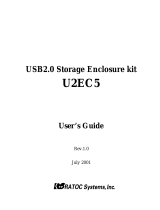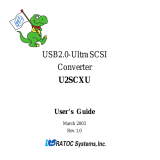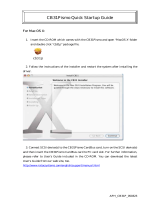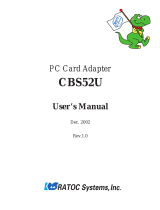Page is loading ...

SmartMedia Adpter PC Card
SMA01U
User’s Guide
July 2000
Rev. 3.0

SMA01U
1. Introduction ....................................................................... 5
1-1. Features ........................................................................................ 5
1-2. About User Guide ......................................................................... 6
2. Before using the SMA01U............................................... 7
2-1. Cautions........................................................................................ 7
2-2. Package ........................................................................................ 8
3. Setup.................................................................................. 9
3-1. Setup for Windows 95 .................................................................. 9
3-1-1. Installing the SMA01U ............................................................. 9
3-1-2. If the New Hardware Found window appears ........................... 11
3-1-3. If the Update Device Driver Wizard window appears ..............13
3-2. Setup for Windows 98 ................................................................ 16
3-3. Setup for Windows NT4.0 .......................................................... 21
3-4. Setup for Windows2000 ............................................................. 28

4. Using the SMA01U......................................................... 36
4-1. Inserting SmartMedia ................................................................ 36
4-2. Removing SmartMedia ............................................................... 38
4-3. Removing the SMA01U .............................................................. 40
4-3-1. Removing the SMA01U for Windows 95/98/2000 ................. 40
4-3-2. Removing the SMA01U for Windows NT ............................... 42
4-4. Using the SmartMedia ................................................................ 43
4-4-1. How to check status of the SMA01U and SmartMedia ........... 43
4-4-2. How to check if your PC gets access to the SmartMedia ....... 44
4-4-3. Using the SMA01U with My Computer and Explorer ............. 45
4-4-4. Using the SmartMedia ............................................................ 46
4-4-5. Write Protection ..................................................................... 47
4-4-6. Formatting of SmartMedia...................................................... 48
5. Troubleshooting .............................................................. 55
5-1. SMA01U is not recognized by my PC! ....................................... 55
5-2. My PC can not get access to SmartMedia! ................................. 61
5-3. Writing, erasing or formatting failed! ...................................... 62

6. Setup (Macintosh) .......................................................... 63
7. Using the SMA01U......................................................... 66
7-1. Inserting SmartMedia ................................................................ 66
7-2. Inserting the SMA01U ............................................................... 68
7-3. Using the SmartMedia ................................................................ 69
7-3-1. Initializing a SmartMedia ....................................................... 70
7-3-2. Erasing a SmartMedia ............................................................ 70
7-4. Removing a SmartMedia from the SMA01U .............................. 71
7-5. Removing the SMA01U from the Macintosh ............................. 72
8. Registration and Tech-Support ...................................... 73
8-1. How to Register .......................................................................... 73
8-2. Driver Update and Support ......................................................... 74
8-3. Requirements ............................................................................. 75
8-4. SmartMedia compatibility .......................................................... 75
9. Specifications .................................................................. 76
Appendix ............................................................................. 77
FCC Statement ................................................................................... 77
Trademarks ....................................................................................... 77

5
1. Introduction
Thank you for purchasing the SMA01U. This guide contains the most
complete information for installation and operation of the SMA01U Smart
Media Adapter PC Card at press time. Be sure to read this guide before
using the SMA01U for the first time. The README file included on the
supplied disk may contain more recent information which may not be
included in this guide. Be sure to read the README file as well.
1-1. Features
•TYPE II 16bit PC Card with built-in SmartMedia socket.
•Supports both 3.3V and 5V SmartMedia
•Supports up to 128MB SmartMedia.
•Linear type Flash memory control architecture. (Non-ATA type)
•Easy to use.
- Provides floppy disk-like SmartMedia change.
Allows for change of SmartMedia without “PC Card Registration”
and “Stop PC Card” procedures.

6
1-2. About User Guide
•Information in this document is subject to change without notice.
•If you have any questions or find errors in this guide, do not hesitate to
let us know.

7
2. Before using the SMA01U
2-1. Cautions
•Never attempt to disassemble the adapter PC Card.
•Do not bend, drop or strike the adapter PC Card, or subject it to heavy
pressure.
•Do not insert things other than SmartMedia into the slot of the adapter.
•Do not remove the adapter from the PC Card slot during write or read
operation.
•Never remove SmartMedia when the computer gets access to
SmartMedia.
•Store the support software floppy disk for safekeeping.
•This product is a non-ATA type adapter. This product should not be used
with digital cameras which use ATA type-II PC Card as external storage
media.
•Notice that surface of the PC Card gets hotter.
•Information in this document is subject to change without notice.
•If you have any questions and find errors in this manual, do not hesitate
to let us know.

8
2-2. Package
•SMA01U SmartMedia Adapter PC Card
•Setup CD-ROM for Windows/Macintosh
•User’s Guide(This document)
NOTE:
If any of these items are missing from this package, contact
your store or RATOC Systems immediately.

Windows95
9
3. Setup
3-1. Setup for Windows 95
3-1-1. Installing the SMA01U
Turn on your PC, insert the SMA01U into the PC Card slot.
SmartMedia need not be inserted in the SMA01U.

10
Windows95
•If the New Hardware Found window appears, refer to 3-1-2. When
the New Hardware Found window appears.
•If the Update Device Driver Wizard window appears, refer to 3-1-3.
When the Update Device Driver Wizard window appears.

Windows95
11
3-1-2. If the New Hardware Found window appears
1. When the New Hardware Found window appears, select Driver from
disk provided by hardware manufacturer and click OK.
2. Insert the SMA01U CD-ROM into your PC.
3. Type D:\Win9x\ in the Copy Manufacturer’s files from: box and
click OK. D means your CD-ROM drive.

12
Windows95
4. If installation is successful and the SMA01U is recognized by the
system, the SMA01U indicator will appear on the Task bar.
When installation is completed, remove the SMA01U CD-ROM from the
CD-ROM drive of your PC.
Also you can find “Removable Disk” icon in “My Computer”.

Windows95
13
3-1-3. If the Update Device Driver Wizard window appears
1. When the Update Device Driver Wizard window appears, insert the
SMA01U CD-ROM into your PC and click Next.
2. When the following window appears, click Finish.

14
Windows95
3. If a message requesting insertion of a CD-ROM appears, click OK.
4. When the Copying Files... window appears, you will see a message
prompting you to insert the disk that is already in the CD-ROM drive.
Continue by typing D:\Win9x for the source of files and click OK.
D means your CD-ROM drive.

Windows95
15
Also you can find “Removable Disk” icon in “My Computer”.
When installation is completed, remove the SMA01U CD-ROM from the
CD-ROM drive of your PC.
5. If installation is successful and the SMA01U is recognized by the
system, the SMA01U indicator will appear on the Task bar.

16
Windows98
3-2. Setup for Windows 98
1. Turn on your PC, insert the SMA01U into the PC Card slot.
SmartMedia need not be inserted in the SMA01U.

17
Windows98
2. When the Add New Hardware Wizard window appears, insert the
SMA01U CD-ROM into your PC and click Next.
3. When the following window appears, select Search for the best driver
for your device (Recommended) and click Next.

18
Windows98
4. When the following window appears, check Specify a location and
type E:\Win9x.E means your CD-ROM drive letter. Click Next.
5. When the following window appears, click Next.

19
Windows98
6. When the following window appears, click Finish.

20
Windows98
Also you can find “Removable Disk” icon in “My Computer”.
6. If installation is successful and the SMA01U is recognized by the
system, the SMA01U indicator will appear on the Task bar.
When installation is completed, remove the SMA01U CD-ROM from the
CD-ROM drive of your PC.
/