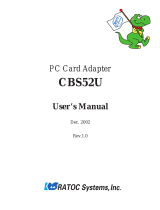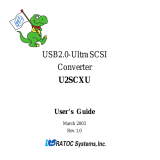Page is loading ...

APH_CB31P_050323
For Mac OS X:
1. Insert the CD-ROM which comes with the CB31Pismo and open ‘’MacOS X’ folder
and double click “cb31p” package file.
2. Follow the instructions of the installer and restart the system after installing the
driver.
3. Connect SCSI device(s) to the CB31Pismo CardBus card, turn on the SCSI device(s)
and then insert the CB31Pismo CardBus card to PC card slot. For further information,
please refer to User’s Guide included in the CD-ROM. You can download the latest
User’s Guide from our web site, too.
http://www.ratocsystems.com/english/support/manual.html
CB31Pismo Quick Startup Guide

APH_CB31P_050323
For Mac OS 9:
1. Insert the CD-ROM which comes with the CB31Pismo and open ‘’MacOS 9.x’
folder and double click “cb31p3.3(01.11.07)E” icon.
2. Follow the instructions of the installer and restart the system after installing the
driver.
3. Connect SCSI device(s) to the CB31Pismo CardBus card, turn on the SCSI device(s)
and then insert the CB31Pismo CardBus card to PC card slot. For further information,
please refer to User’s Guide included in the CD-ROM. You can download the latest
User’s Guide from our web site, too.
http://www.ratocsystems.com/english/support/manual.html
/