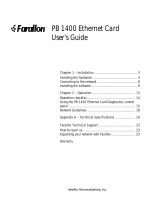Page is loading ...

NetLINE PCI Card
User’s Guide
F
on
arall

Copyright © 1999 Farallon Communications, Inc. v.699
All rights reserved.
This manual and any associated artwork, software, and product designs are copyrighted with all
rights reserved. Under the copyright laws this manual, artwork, software, and product designs
may not be copied, in whole or part, without the written consent of Farallon. Under the law,
copying includes translation to another language or format.
Farallon Communications
3089 Teagarden St.
San Leandro, CA 94577-5720
U.S.A.
For additional copies of this user’s guide, order Farallon part number 6120356-00-01
.
Other products and corporate names may be trademarks of other companies and are used only
for explanation and to the owner’s benefit without intent to infringe.

Table of Contents
Chapter 1 - Introduction ....................................................................................1
Features ........................................................................................................ 2
Chapter 2 - Installation .....................................................................................3
Installing the hardware .................................................................................... 4
Connecting to the network ............................................................................... 5
Installing the software .....................................................................................6
Chapter 3 - Operation ....................................................................................... 7
PCI card LEDs .................................................................................................8
Chapter 4 - Farallon Technical Support ..............................................................9
Chapter 5 - Specifications ...............................................................................11
Warranty ........................................................................................................13

1
Chapter 1
Introduction
The Farallon NetLINE PCI Card serves as an Ethernet adapter for any
Windows compatible computer with a 32-bit bus PCI expansion slot.
The adapter provides an RJ-45 port to connect to a 10Base-T Ethernet
network.
The card is fully compliant with IEEE Ethernet standards and PCI
specification V 2.1. It supports the Windows NT 4.0 network operating
system, and plug and play for Windows 95/98.
Please make sure that the following items are included in your
Farallon NetLINE PCI Card package.
■
NetLINE PCI Card
■
User's guide
■
Floppy diskette

2 Chapter 1
F
EATURES
Your NetLINE PCI card offers the following features:
■
Complies with IEEE 802.3 Ethernet standards.
■
Complies with 32-bit PCI-bus specifications.
■
Offers on-board 32k byte buffer for multi-packet transmission.
■
Provides LED indicators for activity and port link detection.
■
Provides on-board transceivers for direct connection to unshielded
twisted pair cable.
■
Operates with Microsoft Windows 95/98 and Windows NT 4.0.
■
Offers automatic receive polarity detection and automatic correc-
tion of the receive polarity.
■
Supports full duplex.
■
Comes with a lifetime warranty.

3
Chapter 2
Installation
Your NetLINE PCI Card can be installed in three simple steps:
■
Installing the hardware
■
Connecting to the network
■
Installing the software
Start by installing the PCI Ethernet adapter in your computer and
connecting it to your Ethernet network using category 3 cable (or
better) with a RJ-45 connector. Complete installation by installing the
driver software.

4 Chapter 2
I
NSTALLING
THE
HARDWARE
1. Power down and unplug your computer.
2. Consult your computer’s manual for instructions on installing a
card in a PCI slot.
3. Locate an available PCI slot and remove any access cover,
retainer, or retainer clamp.
4. Ground yourself and take your NetLINE PCI Card from its antistatic
bag, handling the card by its edges to avoid touching the
components.
5. Align the card with the PCI slot and press firmly until the
connector is fully seated in the slot.
6. Reassemble your computer according to the instructions in its
manual.

Installation 5
C
ONNECTING
TO
THE
NETWORK
After the NetLINE PCI Card is installed in your computer, the next step
is to connect it to your network.
1. Connect one end of a twisted pair Ethernet cable to the NetLINE
PCI Card’s RJ-45 port and the other end to your hub or wall jack.
2. After connecting the cable, turn on your computer.
3. Complete the installation process by installing the driver software.
LINK
ACT

6 Chapter 2
I
NSTALLING
THE
SOFTWARE
After installing the NetLINE PCI Card and connecting it to your network,
you are ready to install the driver.
1. Insert the provided Farallon diskette into your computer’s disk
drive.
2. Open the floppy drive by selecting My Computer and the
a:
drive.
3. Open the appropriate system folder (Win 95, Win 98 or Win NT)
and read the install text file for system specific installation
instructions.
4. Follow instructions to install the correct driver for your system.
The driver supports the following systems:
■
Microsoft Windows NT 4.0
■
Microsoft Windows 95/98
Note:
To change or check the configuration settings of your NetLINE
PCI Card, run the provided setup application (‘pcisetup.exe’)
from the Farallon diskette.

7
Chapter 3
Operation
For proper NetLINE PCI Card operation, verify the following:
■
The green link LED is lit (see the next page for more about
adapter LEDs).
■
The cable connection is secure, and the correct cable type is
being used.
■
The driver software is installed.
■
The PCI card is correctly installed in a PCI bus master slot.

8 Chapter 3
PCI
CARD
LED
S
The NetLINE PCI Card LEDs can give you information about link status
and network activity. After the card and driver are properly installed,
the LEDs will become active.
LINK
: This indicator gives you information about the link status of the
RJ-45 connection. A steady green light indicates that the PCI card is
properly connected and receiving a signal. If this LED is not lit, it may
indicate one of the following:
■
No twisted pair cable is connected.
■
The network cable is not properly connected or is faulty.
■
A non–10Base-T device is connected at the other end of the
network cable.
■
The network cable exceeds 100 meters.
■
The card is not receiving power.
■
Link test is disabled.
■
You are using a ‘straight through’ 10Base-T cable to connect
directly to another workstation without a hub.
■
You are using a ‘crossover’ cable to connect to a hub.
ACT (Activity)
: A flashing light indicates that network data is being
transmitted or received by the PCI card. If the light is off, it indicates
there is no network activity.
LINK
ACT

9
Chapter 4
Farallon Technical Support
Farallon is committed to providing its customers with reliable
products and excellent technical support.
Please look in this user’s guide for possible solutions to any prob-
lems you come across, and be sure to read any paper release
notes or electronic “Read Me” files that you receive from Farallon.
If you contact us by telephone, please be at the site of the prob-
lem, prepared to reproduce it and to try some troubleshooting
steps.
If you have any questions, concerns, or suggestions, please
contact us by telephone, fax, mail, or the Internet:
Phone: (510) 346-8001
Phone support hours are 7:00 am to 4:30 pm PST.
Fax: (510) 346-8116
Mail: Farallon Customer Service
3089 Teagarden St.
San Leandro, California 94577-5720
USA
Internet: [email protected]

10
F
ARALLON
I
NTERNET
INFORMATION
RESOURCES
Please visit our website at www.farallon.com for Farallon product
information, support resources and home networking information.
O
UTSIDE
OF
THE
U
NITED
S
TATES
AND
C
ANADA
If you are not located in the United States or Canada, you can get
service locally by contacting your nearest Farallon reseller or
distributor. For a worldwide list of our distributors, see our Internet
information resources or contact Farallon directly.

11
Chapter 5
Specifications
Computer Compatibility
PCI PC system
Bus Interface
32-bit PCI-bus V 2.1 compliant
Network Interface Standard
IEEE 802.3 10Base-T standard
Data Transfer Rate
10Mbps
Interrupt Channel
INTA (The INTA is mapped to an IRQ chan-
nel and the IRQ channel is assigned by
PCI system BIOS)
I/O Addresses
Defined by PCI system BIOS
Connector/Cable
Unshielded twisted pair wire
22AWG~26AWG (24AWG recommended) for
RJ-45 phone jack. Max length 100 meters.
Power
+5V @300mA Max.
Environment Operating Temperature: 0°C to 40°C
Storage Temperature: -20°C to +70°C
Operating Humidity: 10% to 80% RH
Storage Humidity: 5% to 90% RH

12
REGULATORY NOTICES
This equipment has been tested and found to comply with the limits for a
Class A digital device, pursuant to Part 15 of the FCC Rules. These limits
are designed to provide reasonable protection against harmful inter fer-
ence when the equipment is operated in a commercial environment. This
equipment generates, uses, and can radiate radio frequency energy and,
if not installed and used in accordance with the instruction manual, may
cause harmful interference to radio communications. Operation of this
equipment in a residential area is likely to cause harmful interference in
which case the user will be required to correct the interference at his own
expense. Operation is subject to the following two conditions: (1) this
device may not cause harmful interference, and (2) this device must
accept any interference received, including interference that may cause
undesired operation.
This digital apparatus does not exceed the Class A limits for radio noise
emission from digital apparatus set out in the Radio Interference Regula-
tions of the Canadian Department of Communications.
Le présent appareil numérique n'émet pas de bruits radioélectriques
dépassant les limites applicables aux appareils numériques de la classe
A prescrites dans le Règlement sur le brouillage radioélectrique édicté
par le ministère des Communications du Canada.
This Farallon product conforms to the European Community CE Mark
standard for the design and manufacturing of information technology
equipment. This standard covers a broad area of product design, includ-
ing RF emissions and immunity from electrical disturbances.
Warning: This is a Class A product. In a domestic environment this prod-
uct may cause radio interference, in which case the user may be required
to take adequate measures. Adequate measures include increasing the
physical distance between this product and other electrical devices.

Warranty
LIMITED WARRANTY AND LIMITATION OF REMEDIES
Farallon warrants to you, the end user, that the accompanying Farallon hardware product, which
may include third party products or technology (the “Product”) will be free from defects in
materials and workmanship under normal use for the lifetime of the product. This warranty will
expire ninety (90) days from date of purchase on all software, whether “stand-alone” or
delivered as part of a hardware product. Farallon’s entire liability and your sole remedy under
this warranty during the warranty period is that Farallon shall, at its option, either repair the
Product or refund the original purchase price of the Product.
In order to make a claim under this warranty you must comply with the following procedure:
1. Contact Farallon Customer Service within the warranty period to obtain a Return Materials
Authorization (“RMA”) number.
2. Return the defective Product and proof of purchase, shipping prepaid, to Farallon with the
RMA number prominently displayed on the outside of the package.
If you are located outside of the United States or Canada, please contact your dealer in order to
arrange for warranty service.

THE ABOVE WARRANTIES ARE MADE BY FARALLON ALONE, AND THEY ARE THE ONLY
WARRANTIES MADE BY ANYONE REGARDING THE ENCLOSED PRODUCT. FARALLON AND ITS
LICENSOR(S) MAKE NO OTHER WARRANTIES, EXPRESS OR IMPLIED, INCLUDING WITHOUT
LIMITATION THE IMPLIED WARRANTIES OF MERCHANTABILITY AND FITNESS FOR A PARTICULAR
PURPOSE, REGARDING THE ENCLOSED PRODUCT. EXCEPT AS OTHERWISE EXPRESSLY
PROVIDED ABOVE, FARALLON AND ITS LICENSOR(S) DO NOT WARRANT, GUARANTEE OR MAKE
ANY REPRESENTATION REGARDING THE USE OR THE RESULTS OF THE USE OF THE PRODUCT
IN TERMS OF ITS CORRECTNESS, ACCURACY, RELIABILITY, CURRENTNESS, OR OTHERWISE.
THE ENTIRE RISK AS TO THE RESULTS AND PERFORMANCE OF THE PRODUCT IS ASSUMED BY
YOU. THE EXCLUSION OF IMPLIED WARRANTIES IS NOT PERMITTED BY SOME STATES OR
JURISDICTIONS, SO THE ABOVE EXCLUSION MAY NOT APPLY TO YOU. IN THAT CASE, ANY
IMPLIED WARRANTIES ARE LIMITED IN DURATION TO NINETY (90) DAYS FROM THE DATE OF
DELIVERY OF THE PRODUCT. THERE MAY BE OTHER RIGHTS THAT YOU MAY HAVE WHICH VARY
FROM JURISDICTION TO JURISDICTION.
REGARDLESS OF WHETHER OR NOT ANY REMEDY SET FORTH HEREIN FAILS OF ITS ESSENTIAL
PURPOSE, IN NO EVENT WILL FARALLON, ITS LICENSOR(S) AND THE DIRECTORS, OFFICERS,
EMPLOYEES OR AGENTS OF ANY OF THEM BE LIABLE TO YOU FOR ANY CONSEQUENTIAL,
INCIDENTAL OR INDIRECT DAMAGES (INCLUDING DAMAGES FOR LOSS OF BUSINESS PROFITS,
BUSINESS INTERRUPTION, LOSS OF BUSINESS INFORMATION, AND THE LIKE) ARISING OUT
THE USE OR INABILITY TO USE THE PRODUCT EVEN IF FARALLON OR ITS LICENSOR(S) HAVE
BEEN ADVISED OF THE POSSIBILITY OF SUCH DAMAGES. BECAUSE SOME STATES OR
JURISDICTIONS DO NOT ALLOW THE EXCLUSION OR LIMITATION OF LIABILITY FOR
CONSEQUENTIAL OR INCIDENTAL DAMAGES, THE ABOVE LIMITATIONS MAY NOT APPLY TO YOU.
FARALLON AND ITS LICENSOR(S) LIABILITY TO YOU FOR ACTUAL DAMAGES FROM ANY CAUSE
WHATSOEVER, AND REGARDLESS OF THE FORM OF THE ACTION (WHETHER IN CONTRACT,
TORT [INCLUDING NEGLIGENCE], PRODUCT LIABILITY OR OTHERWISE), WILL BE LIMITED TO
$50.
/