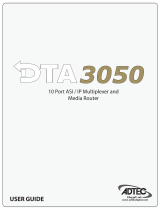Page is loading ...

1 / 45 TBS&Kylone User Guide
TBS&Kylone DVB to IP User Guide
Copyright © TBS Technologies 2005-2023 All Rights Reserved
2023-12-12

2 / 45 TBS&Kylone User Guide
Catalog /Content
1. Home Page ........................................................................................................................................................... 4
2. Clients .................................................................................................................................................................. 5
2.1 General Setting .......................................................................................................................................... 5
2.2 Clients ........................................................................................................................................................ 5
3. Live Streams ......................................................................................................................................................... 7
3.1 General Setting .......................................................................................................................................... 7
3.1.1 Summary ......................................................................................................................................... 7
3.1.2 Settings ........................................................................................................................................... 8
3.1.3 Advanced Settings ........................................................................................................................... 9
3.2 DVB Management .................................................................................................................................... 10
3.2.1 Transponders (DVBS/S2, DVBT/T2, DVB-C, ATSC…) ....................................................................... 10
3.2.2 All Channels .................................................................................................................................. 13
3.2.3 TV Channels .................................................................................................................................. 14
3.2.4 Radio Channels ............................................................................................................................. 14
5.2.5 Tuner Cards ................................................................................................................................... 15
3.3 Import Stream Management ................................................................................................................... 16
3.3.1 Unicast Stream Import .................................................................................................................. 16
3.3.2 Multicast Stream Import ............................................................................................................... 17
3.3.3 HTTP Stream Import ..................................................................................................................... 18
3.3.4 RTSP stream import ...................................................................................................................... 19
3.3.5 HTTP Live Streams ........................................................................................................................ 20
3.3.6 SRT ................................................................................................................................................ 21
3.3.7 MPTS stream Import ..................................................................................................................... 22
3.3.8 Local Files Import .......................................................................................................................... 24
3.3.9 Instances ....................................................................................................................................... 25
3.4 TS Submission .......................................................................................................................................... 26
3.4.1 Multicast ....................................................................................................................................... 26
3.4.3 MPTS Multiplexing ........................................................................................................................ 27
3.4.4 DVB/ASI Modulators ..................................................................................................................... 29
3.5 Profiles Setting ......................................................................................................................................... 30
3.5.1 Preprocessing Profile .................................................................................................................... 30
4. Status Page ......................................................................................................................................................... 31
4.1 Monitoring ............................................................................................................................................... 31
4.2 Resources (Output Stream Address) ........................................................................................................ 32
5. System Page ....................................................................................................................................................... 35
5.1 General Setting ........................................................................................................................................ 35
5.1.1 Settings ......................................................................................................................................... 35
5.1.2 Data Time ...................................................................................................................................... 36
5.1.3 User Interface ............................................................................................................................... 37
5.1.3 Notifications .................................................................................................................................. 38
5.1.3 Tools .............................................................................................................................................. 39

3 / 45 TBS&Kylone User Guide
5.2 Users ........................................................................................................................................................ 39
5.3 Services .................................................................................................................................................... 40
5.3.1 HTTP .............................................................................................................................................. 40
5.3.2 SNMP ............................................................................................................................................ 40
5.3.3 Firewall .......................................................................................................................................... 41
5.3.4 Sharing .......................................................................................................................................... 41
5.3.5 Syslog ............................................................................................................................................ 42
5.4 Network ................................................................................................................................................... 42
5.4.1 Interface ........................................................................................................................................ 42
5.4.2 Diagnostics .................................................................................................................................... 44
5.5 Third-Party Plugins ................................................................................................................................... 45
5.5.1 External Modules .......................................................................................................................... 45
5.5.2 EPG Sources .................................................................................................................................. 45
6. Commit. ............................................................................................................................................................. 45

4 / 45 TBS&Kylone User Guide
1. Home Page
Here you can see the transcoder’s CPU and Memory Usage status, Ethernet Input and Output status, and
detailed transcode modules status.
Utilization
This page you can see the 3 days usage of the server:

5 / 45 TBS&Kylone User Guide
2. Clients
2.1 General Setting
Allow Remote Devices this option is used to enable or disable the streaming from the server. If you set to Yes,
then you can use VLC to play the stream from the server. If you use RTMP to send the stream to your CDN, then
you can disable this to protect your stream.
SAP
If you need SAP, you can enable here then your player will get the multicast stream list automatically.
2.2 Clients
This page shows the connection information of each client, including which application and how long it
has been connected.

6 / 45 TBS&Kylone User Guide
You can click any IP to enter detailed page. If you want to protect the stream and prevent this IP getting
the stream from you server, you can set it as bellowed:

7 / 45 TBS&Kylone User Guide
3. Live Streams
3.1 General Setting
3.1.1 Summary
Here you can see the status of all channels, check the process profile in use. You can click any of them to enter
the detailed setting page.

8 / 45 TBS&Kylone User Guide
3.1.2 Settings
Engine Settings: We have some models to process the TS stream. We highly recommend TS Processing (High
Precision) option.
Output Options): You can enable any protocol SRT or HTTP or Multicast you want to use.

9 / 45 TBS&Kylone User Guide
3.1.3 Advanced Settings
Streaming Engine Settings: More detail settings like buffer…
Output Options: It supports SRT, HTTP, Multicast outputs at the same time. You can enable the protocol you
need to use.

10 / 45 TBS&Kylone User Guide
3.2 DVB Management
3.2.1 Transponders (DVBS/S2, DVBT/T2, DVB-C, ATSC…)
Here you can create files to manage all the DVB-S, DVB-S2/S2X, DVB-T/T2, DVB-C, ISDB-T, ATSC, ATSC-C (QAMB)
transponders. Let’s take a DVB-S2 transponder as an example:
Press New Record, then you will have follow dialog:
If you are using a TBS Multi Standard Tuner card such as TBS6590, TB6528, TBS6522, TBS6508, the Frontend
Number should be set to 1 when you lock DVB-S/S2 transponder.
In other modes, you can leave the value as Default.
Fill in all necessary values, then press Save, and go to the bottom of the transponder, press Scan:

11 / 45 TBS&Kylone User Guide
After press Scan, you can choose the tuner that you want to use to scan this transponder, please choose the
one which is not in use:
After successful scan, press OK. Then you can go to All Channels to configure the channels:
Here is an example of DVB-C:

12 / 45 TBS&Kylone User Guide
Here is an example of DVB-T/T2:
Choose system DVB-T input the Frequency (Hz), Press Save and then Edit to input the else parameters:
Here is an example of ATSC:

13 / 45 TBS&Kylone User Guide
Here is an example of DTMB:
3.2.2 All Channels
Let’s take CGTN channel as an example. it will display the channel properties. Press Edit to start configuration:
You can setup the transcode profile or change the channel PID information.

14 / 45 TBS&Kylone User Guide
Program Configuration
LCN: If you do not use it with modulator, you can keep this value.
Streaming Engine Configuration
If you want to encrypt the stream, you can enable it. We are using DVB/CSA.
Additional Outputs
Multicast: You can set up multicast for this channel.
SRT: You can setup SRT output for this channel.
External Modules
Preprocessing: Choose the soft decryption profile you want to use.
3.2.3 TV Channels
List all TV Channels
3.2.4 Radio Channels
List all Radio Channels

15 / 45 TBS&Kylone User Guide
5.2.5 Tuner Cards
Here you can see the status of all tuners. Following picture, you can see that the tuner is not used.
Press Edit to assign the transponder to the tuner.
(For the NEW TP, please make sure that it has already been successfully scanned on the transponder page, then
you can assign it to the tuner.)
Please make sure to configure the idle tuners, when you assign TP to the tuner in transponder page.
Then press Save and Commit all the new settings:

16 / 45 TBS&Kylone User Guide
3.3 Import Stream Management
3.3.1 Unicast Stream Import
You can input the unicast stream here, press New Recorder to create a new one.
Unicast Stream
Service Name: The name of the unicast stream.
Transport Protocol: You can choose UDP or RTP.
Interface: Choose the interface we are receiving the unicast stream.
Port Address 4001-4250: The Port number of the unicast stream.
Program Configuration
You can setup the status and Description for the stream.
Streaming Engine Configuration
Initiation: You can setup Run Always or On-Demand
Flow Model: Stream process Engine
Additional Outputs
Multicast: You can multicast the stream here.
SRT: you can enable SRT output here
External Modules
You can use the External Modules profile here

17 / 45 TBS&Kylone User Guide
3.3.2 Multicast Stream Import
You can input the multicast stream here, press New Recorder to create a new one.
Multicast Stream
Service Name: The name of the multicast stream.
Transport Protocol: You can choose UDP or RTP.
Interface: Choose the interface we are receiving the multicast stream.
Multicast Address: Input the multicast address here
Port Address: The Port number of the multicast stream.
Program Configuration
You can setup the status and description for the stream.
Streaming Engine Configuration
Initiation: You can setup Run Always or Run On-Demand.
Flow Model: Stream process Engine
Additional Outputs
Multicast: You can multicast the stream here.
SRT: you can enable SRT output here.
External Modules
You can use the External Modules profile here.

18 / 45 TBS&Kylone User Guide
3.3.3 HTTP Stream Import
HTTP Stream
Service Name: The name of the HTTP stream.
Stream URL: You can input the HTTP URL here.
Program Configuration
You can setup the status and description for the stream.
Streaming Engine Configuration
Initiation: You can setup Run Always or Run On-Demand
Flow Model: Stream process Engine
Additional Outputs
Multicast: You can multicast the stream here.
SRT: you can enable SRT output here.
External Modules
You can use the External Modules profile here.

19 / 45 TBS&Kylone User Guide
3.3.4 RTSP stream import
RTSP Stream
Service Name: The name of the RTSP stream.
Stream URL: You can input the RTSP URL here.
Connection: we support UDP/TCP/HTTP
Interface: Choose the right interface to receive the RTSP stream
Username & Password: If the stream comes with username and password, please input here.
Program Configuration
You can setup the status and Description for the stream.
Streaming Engine Configuration
Initiation: You can setup Run Always or Run On-Demand
Flow Model: Stream process Engine
Additional Outputs
Multicast: You can multicast the stream here.
SRT: you can enable SRT output here.

20 / 45 TBS&Kylone User Guide
3.3.5 HTTP Live Streams
HLS Playlist
Name: The m3u8 list name.
Playlist Address: You can input the m3u8 playlist URL here.
Current State: You can setup default list channels status Disable or Active.
Actions
LCN Preset: You can use our default setting.
Streaming Engine Configuration
Initiation: You can setup Run Always or Run On-Demand
Flow Model: Stream process Engine
Additional Outputs
Multicast: You can multicast the stream here.
SRT: you can enable SRT output here.
After create please use Fetch option to get all channels:
/