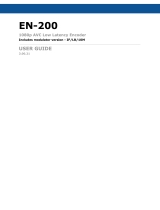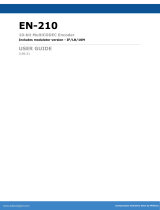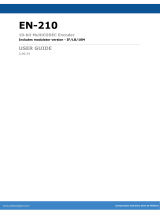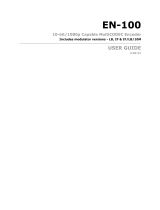Page is loading ...

TBS Technologies International Ltd. www.tbsiptv.com
1/6DIGIAL TV TUNER FOR PC & BEST IPTV SOLUTION
TBS8012 User Guide
TBS8012 DVB ASI to IP Gateway supports to grab MPTS or SPTS streams from 16 ASI
inputs, and allows to select and multiplex desired input programs from each DVB-ASI
stream, outputs MPTS or SPTS via IP multicast through two Gigabit Ethernet ports.
TBS DVB-ASI to IP Gateway is designed to be standards compliant for interoperability
with a wide variety of DVB-ASI and Gigabit Ethernet devices. It is an ideal solution for
integrating and bridging DVB-ASI interfaces to IP networks via via Gigabit Ethernet.

TBS Technologies International Ltd. www.tbsiptv.com
2/6DIGIAL TV TUNER FOR PC & BEST IPTV SOLUTION
1. DVB-ASI to IP Gateway Setting
1.1 Visit Web Interface
You can get dynamic IP address on the display screen of your TBS8012
DVB-ASI to IP Gateway device. For example, it showshttp://192.168.8.18, then
you can log in its web UI as below. The default user name and password is
“root/root”.
1.2 Network Settings
You can set LAN1 as “DHCP” or “STATIC” as you like. Don’t forget to click “Save”
button after you complete network settings.

TBS Technologies International Ltd. www.tbsiptv.com
3/6DIGIAL TV TUNER FOR PC & BEST IPTV SOLUTION
1.3 Scan Channels
In the “Capture Settings”, you will find a list of 16 x ASI inputs. Choose your ASI inputs
device, and then you can easily scan all the channels.
1.4 You can not only live streaming TV programs according to your needs, but also
modify IP address and network port of TS stream outputs.

TBS Technologies International Ltd. www.tbsiptv.com
4/6DIGIAL TV TUNER FOR PC & BEST IPTV SOLUTION
1.5 You can fill in multicast IP address, and send all TS together.
2. Remux Settings
2.1 Based on remux function, you can choose single or multiple “ASI Input” TS
streams and then send to the specified TS IP address. Please kindly check the
following
screenshots.

TBS Technologies International Ltd. www.tbsiptv.com
5/6DIGIAL TV TUNER FOR PC & BEST IPTV SOLUTION
2.2 Remux Input 1 Multicast TS stream, and then you can watch the TV programs on
VLC media player as below.
/