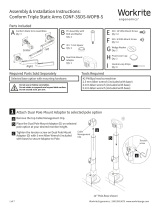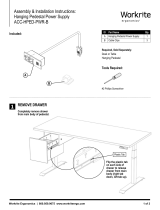Page is loading ...

1 of 4 Workrite Ergonomics | 800.959.9675 www.workriteergo.com
Phillips head screwdriver, 2.5 mm Allen Wrench, 5 mm
Allen Wrench
Conform Monitor Arm
A K-Rail Mount
Qty: 1
Parts Included
Tools Required
Assembly & Installation Instructions:
Conform K-Rail Adaptor, CONF-ADPT-KRAIL-S
Prepare K-Rail for Mount
Remove any caps or structure so that you can insert the K-Rail Mount
onto the K-Rail from above.
Installing the K-Rail Mount onto K-Rail
Loosen both of the bolts on the K-Rail Mount (A) to allow the unit to be slipped onto
the K-Rail. The top Lock Bolt includes an adjustable (ratcheting) handle. Use the 5
mm Allen Wrench (B) for the bottom Stability Bolt.
From above the K-Rail, align vertically then
slide the T-nuts down the track to the desired
height.
Tighten the Stability Bolt using the
5 mm Allen Wrench (B) to provide
lateral stability but still be movable
up and down.
Use the Adjustable Handle to lock
the K-Rail Mount in desired height.
Required Parts Sold Separately
B 5 mm Allen Wrench
Qty: 1 D 30 × 7 mm Arm Spacer
Qty: 1
C 2.5 mm Allen Wrench
Qty: 1
Do not exceed manufacturers weight
limit for K-Rail.
1
2
c
d
d
a
aB
A
Adjustable
Handle
Stability Bolt
Gap
T-nut
T-nut
b
c
Side view TightenLoosen
b

2 of 4 Workrite Ergonomics | 800.959.9675 www.workriteergo.com
Preparing for Arm Installation
Remove Bolt, Washers and Pin by unscrewing the Lock-
Nut on the bottom of the mount.
Install the Arm Spacer onto the Pin.
If you are using the Conform K-Rail Mount to attach a
static arm, skip to Step 4.
Install Conform Articulating Arm
Remove the Cap from the base of the Articulating Arm.
Insert the Bolt with Washers, Pin and Arm Spacer (E) through
the bottom of the arm assembly and onto the mount as shown.
Tighten with 5 mm Allen Wrench (B). Be sure the arm is tight but
rotates freely.
Note: Align tooth in arm base with notch in Arm Spacer.
Attach Lock Nut on bottom of Pin to set in place.
Replace Cap on arm.
Your Arm is now ready to install a monitor. Follow the
instructions that came with your Conform Monitor Arm to
mount your monitor.
Note: The 2.5 mm Allen wrench is included to tighten the lock
screw at the mid-section of the arm if necessary.
Arm Spacer (D)
Bolt
Washer
Washer
Pin
Lock Nut
K-Rail with Articulating Arm
a
d
d
c
c
Remove
Replace
Selected Articulating
Arm option
2
3
b
b
b
b
a
a
a
a
Arm Spacer (D)
Notch
Tooth
Lock screw
B

3 of 4 Workrite Ergonomics | 800.959.9675 www.workriteergo.com
Install Conform Static Arm
Remove the Cap from the selected arm.
Insert the bolt with washers, pin and Arm Spacer (D) through
the bottom of the arm assembly and onto the mount as
shown. Tighten with 5 mm Allen Wrench (B). Be sure the arm
is tight but rotates freely.
Attach Lock Nut on bottom of Pin to set in place.
Replace Cap on arm.
Your Arm is now ready to install a monitor or keyboard
platform. Follow the instructions that came with your
Conform Monitor Arm or keyboard platform for installation.
Note: The 2.5 mm Allen wrench is included to tighten the lock
screw at the mid-section of the arm if necessary.
4
K-Rail with Static Arm
Note: The Pole Mount Adaptor that is provided with
the Static Arm is not required for this installation
application. Set aside for future use or discard.
a
d
Remove
Replace
Selected Static
Arm option
b
Arm Spacer (D)
B
c
c
d
b
a
Lock screw
Pole Mount Adaptor

4 of 4 Workrite Ergonomics | 800.959.9675 www.workriteergo.com
1500295 Rev C
/