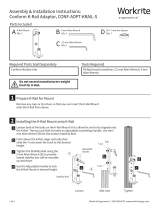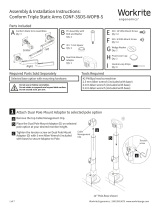Page is loading ...

1 of 2 Workrite Ergonomics | 800.959.9675 www.workriteergo.com
Attach the Dual Pole Mount Adaptor to Selected Pole Option
Insert Pin Assemblies (C) into Dual Pole Mount Adaptor (B).
Place the Dual Pole Mount Adaptor (B) on selected pole
option, at your desired monitor height.
Tighten the clamp screw on the Dual Pole Mount Adaptor
(B) with 5 mm Allen Wrench, included with base, to secure
Adaptor to Pole.
B Dual Pole Mount
Adaptor
Qty: 1 C Pin Assembly with
M8×72mm Bolt
and Washers
Qty: 2
D Static Arm Spacers
Qty: 2
A Articulating Arm
M8×80mm Bolt
Qty: 2
Parts Included
Assembly & Installation Instructions:
Dual Pole Mount Adaptor CONF-ADPT-DPM-S
Required Parts Sold Separately Tools Required
Phillips head screwdriver, 2.5 mm Allen Wrench, 5 mm
Allen Wrench.
Conform Monitor Arm.
Selected Pole Base option with mounting hardware.
Do not use on hollow core tables.
Do not rotate or suspend arm (s) beyond table surface.
Do not exceed 48 lb.
b
1
a
a
b
c
c
B
C
C
clamp screw
14" Pole shown

2 of 2 Workrite Ergonomics | 800.959.9675 www.workriteergo.com
Attach selected Conform Arms to the Dual Pole Mount Adaptor.
Remove Bolt and Washers from Pin Assembly.
Place the Arm Spacer onto pin.
Place Conform Monitor Arm on Pin, resting on Spacer.
Assemble the Bolt and Washers as shown (M8 × 72 mm Bolt for Static Arm, M8 × 80 mm Bolt for Articulating Arm).
Tighten with 5 mm Allen Wrench, included with base. Be sure the arm is tight but rotates freely.
Tighten the pre-installed set screws with 2.5 mm
Allen Wrench, included with base, to lock in place.
Snap on the Pivot Cover cap for your arm.
Repeat the steps above for the second arm.
2
c
cc
d
dd
e
h
h
ee
f
g
gg
a
a
b
b
14" Pole shown
Static Arm shown
Articulating Arm mount Static Arm mount
A
C
C
1500270 Rev B
f
f
Pin with Arm
Spacer D
Pin with Arm
Spacer D
Remove
Replace
Static Arm
Pivot
Cover Cap
Pivot
Cover Cap
Articulating
Arm
Arm
Spacer D
D
Pre-installed
set screw
(both sides)
Align peg in arm
with cutout in
spacer
/