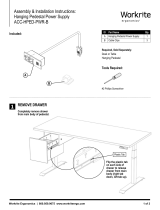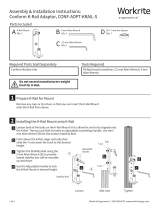Page is loading ...

1 of 7 Workrite Ergonomics | 800.959.9675 www.workriteergo.com
Selected base option with mounting hardware. #2 Phillips head screwdriver
2.5 mm Allen wrench (included with base)
4 mm Allen wrench (included with base)
5 mm Allen wrench (included with base)
Do not use on hollow core tables.
Do not rotate or suspend arm beyond table surface.
Do not exceed 16 lb. per arm.
Assembly & Installation Instructions:
Conform Triple Static Arms CONF-3SDS-WOPB-S
A Conform Static Arm Assemblies
Qty: 3
Parts Included
Required Parts Sold Separately Tools Required
Attach Dual Pole Mount Adaptor to selected pole option
Remove the top Cable Management Clip.
Place the Dual Pole Mount Adaptor (D) on selected
pole option at your desired monitor height.
Tighten the tension screw on Dual Pole Mount
Adaptor (D) with 5 mm Allen Wrench (included
with base) to secure Adaptor to Pole.
D Dual Pole Mount
Adaptor
Qty: 1
G Wedge Washer
Qty: 2
H Pivot Cover Cap
Qty: 2
I Hook & Loop Strips
Qty: 8
B Pin Assembly with
Bolt and Washer
Qty: 2
C 30 × 7 mm Spacer
Qty: 2
E M4 × 10 VESA Mount Screw
Qty: 12
F M4 × 6 VESA Mount Screw
Qty: 12
1
a
a
b
c
b
c
D
14" Pole Base shown
Cable
Management
Clip
Tension
screw
Le
Right
Center

2 of 7 Workrite Ergonomics | 800.959.9675 www.workriteergo.com
Attach Arms to Dual Arm Adaptor & Pole
Remove Bolt and washers from Pin Assembly (B).
Insert the Pin into the Dual Pole Mount Adaptor (D) then place the 30 × 7 mm Spacer (C) on the Pin.
Place the Static Arm (A) on the Pin resting on the Spacer (C).
Re-assemble the Bolt and Washers as shown.
Tighten with 5 mm Allen Wrench (included with base). Be sure the arm is tight but rotates freely.
Repeat for other arm.
Replace the top Cable Management Clip
and then add the Center Monitor Mount
to the pole. You may need to loosen the
Tension Screw prior to adding.
Tighten the Tension Screw on Single Pole
Mount Adaptor with 5 mm Allen Wrench
to secure Arm Assembly to Pole.
2
c
c
d
d
e
e
f
g
g
h
f
a
a
b
b
D
C
C
A
A
Center Monitor
Mount
Remove Replace
Pin
Cable
Management
Clip
h
Tension
screw

3 of 7 Workrite Ergonomics | 800.959.9675 www.workriteergo.com
Monitor Gap Adjustment for Small Monitors Less Than 17" Actual Width
May be required:
Due to shallow depth environments and monitors less than 17" in actual width, consider moving the pivot head
to the Slotted Pivot Adjustment area of the arm.
Remove cable management covers by sliding them up, then o.
Loosen the set screw using 2.5 mm Allen wrench included with base.
Remove the Pivot Screw using 4 mm Allen wrench included with base.
Remove the Pivot Head.
b
c
d
aa
Pivot Head
3
b
c
d
a
Slotted Pivot
Adjustment

4 of 7 Workrite Ergonomics | 800.959.9675 www.workriteergo.com
Monitor Gap Adjustment continued.
With Pivot Head removed, place the Wedge Washer (G)
onto post, with thicker side of washer toward the pole.
Assemble the Pivot Post as shown. Screw through the bottom of
the Arm Assembly. Use 4 mm Allen Wrench (included with base)
to tighten the screw.
Repeat steps on the other arm.
Note: Adjust as needed to reduce gap between monitors.
Once the Pivot Head is installed onto the Slotted Pivot Adjustment area, you can install the monitors to the VESA
Mount in the following step, then adjust the monitors in or out for ideal placement.
Maximum 17" actual width monitor
4
f
f
g
g
e
e
G
Thicker side of washer
toward the pole
Gap Gap
Adjust Adjust

5 of 7 Workrite Ergonomics | 800.959.9675 www.workriteergo.com
Attach the monitor to the monitor arm VESA plate
Remove the monitor from its stand. Keep the original screws
to mount to Conform Arm.
Attach the VESA plate to the VESA holes on your monitor. Use
the screws from your monitor if possible.
Repeat for other arm.
Monitor Tilt Capacity Adjustment
If your monitor is too light or too heavy for the factory set capacity, the
monitor will tilt too easily. If this is the case, you need to adjust the tension.
Adjusting Tilt Capacity
To increase capacity(+) turn clockwise using a 5 mm
Allen Wrench (included with base) until the monitor
reaches a balanced adjustment.
To decrease capacity(-) turn counter-clockwise until
the monitor reaches a balanced adjustment.
Repeat for other arms.
5
a
a
b
b
Remove
6
Tilt capacity
100 mm VESA standard, use
4 outer corner holes.
75 mm VESA standard, use
4 inner corner holes.
Important Note: It is strongly recommended to use the mounting
screws provided by the monitor manufacturer if possible. If longer screws are
required, use either part (B) 10 mm, or (C) 6 mm screws supplied. Always use
the shortest screws possible to avoid damage to the monitor.

6 of 7 Workrite Ergonomics | 800.959.9675 www.workriteergo.com
Adjusting Pivot Tension (black bolts)
Setting Tension
If the arm is loose, turn the adjustment screw clockwise
using a 5 mm Allen Wrench until the arm is tight and pivots
smoothly.
If the arm is tight and does not pivot, turn the adjustment
screw counter-clockwise until the arm pivots smoothly.
Locking Tension
Tighten the two pre-installed set screws with 2.5 mm
Allen Wrench on the post base to secure
the arm to the adaptor.
Replace Pivot Cover Caps (H) by snapping into top of arm
assembly.
Repeat the steps for the other arm.
Loosen
c
7
b
a
a
b
c
H
Pre-installed
Set Screw

7 of 7 Workrite Ergonomics | 800.959.9675 www.workriteergo.com
Cable Management
Remove the arm covers by sliding them up, then o.
Secure cables with Hook & Loop Strips (I).
Slide covers on, then down to secure.
Use remaining Hook & Loop Strips (I) to manage cables then route through Cable Management clips on pole.
Parts & Support
#1500249 Rev E
14" Pole Base with C-Clamp & Grommet .............................CONF-PB-14CCG-S
28" Pole Base with Heavy Duty C-Clamp & Grommet ......... CONF-PB-28HDCCG-S
Tool Bar & Slatwall Base .......................................................CONF-BSE-TSB-S
Wall Plate Base ......................................................................CONF-BSE-WP-S
Static Extension Arm .............................................................CONF-ACC-1EXT-S
Single Pole Mount Adaptor ...................................................CONF-ADPT-SPM-S
Dual Pole Mount Adaptor ......................................................CONF-ADPT-DPM-S
Quick Release Adaptor .......................................................... MON-ADPTVQR-W-B
Technical Support: Please call Workrite Technical Support while at the Workrite product. (800) 959-9675 option 2.
Note: Leave suicient slack in the cables to allow free
movement of arm.
On
O
High
point
8
b
c
d
d
c
c
b
a
a
✓
I
I
I
I
I
I
/