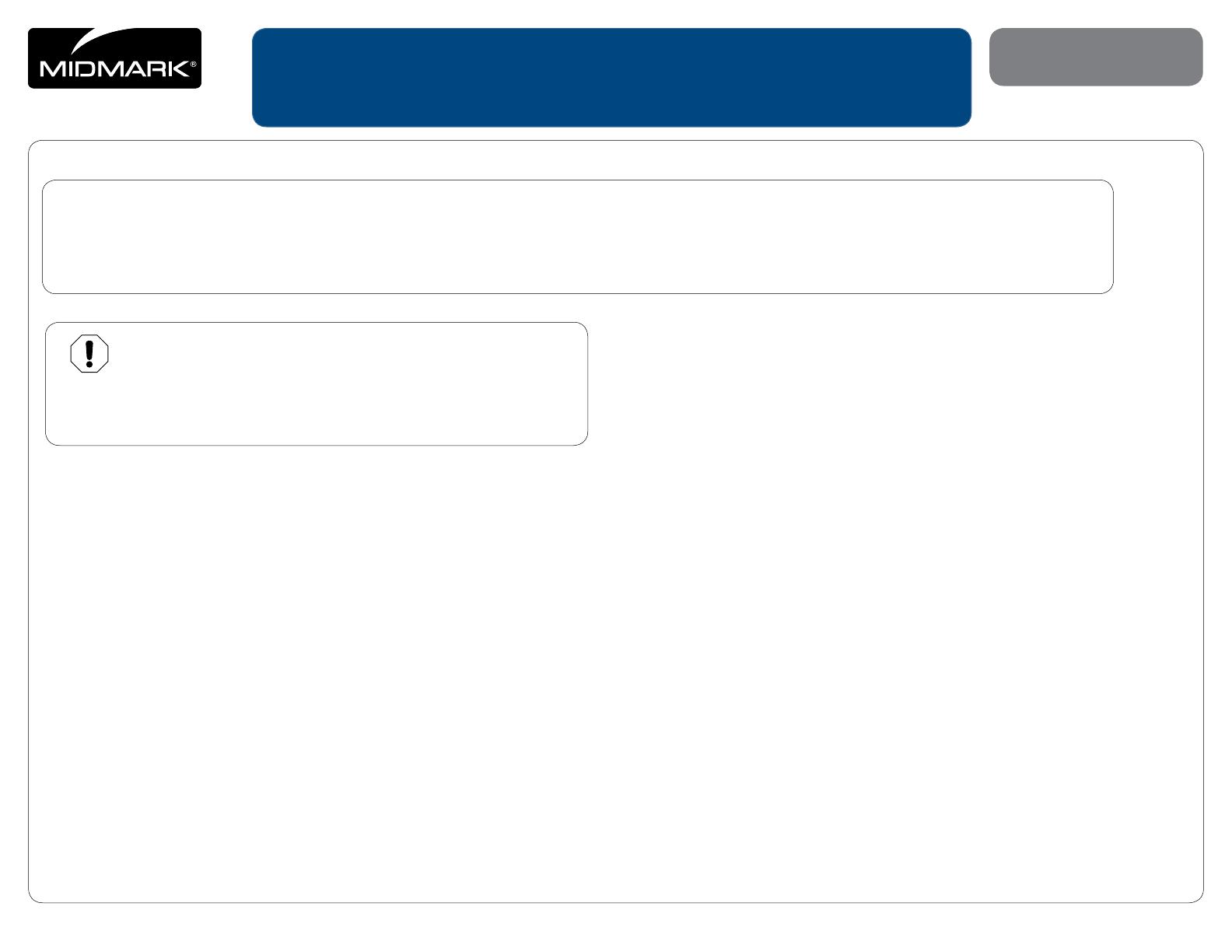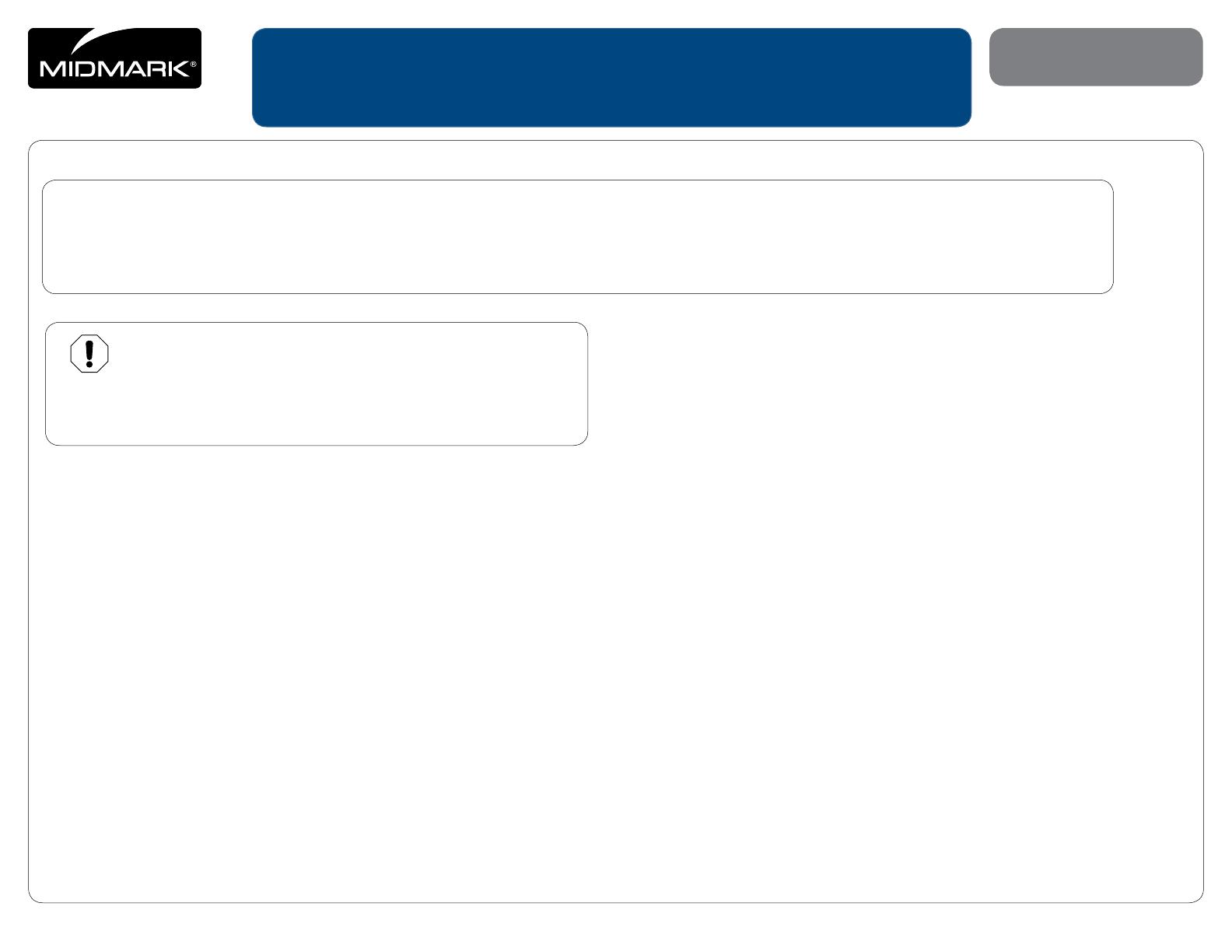
English - 1
© 2011 Midmark Corp. | 60 Vista Drive Versailles, OH 45380 USA | 1-800-643-6275 | 1-937-526-3662 |
003-2031-99 Rev. DA1 (12/10/19)
Language of origin: English
Electrical Supply Requirements
Have an electrician install a 1/2 in. (13 mm) conduit box with quad or equal
receptacle. Top of box must be no higher than 4-1/2 in. (114 mm) above
finished surface of floor.
Water Supply Requirements (optional)
Use 1/2 in. (13 mm) pipe (supplied by contractor) protruding 2 in. (51 mm)
above finished surface of floor. Manual shut-off valve is to be installed by a
plumber.
Water pressure must be 30-50 (max.) PSI at the shut-off valve. Flush water
plumbing clean before making final connections to dental equipment.
Recommended water supply hardness level <60 ppm of calcium carbonate.
Elevance™ J-Box Installation Guide
Air Supply Requirements
Use 1/2 in. (13 mm) pipe (supplied by contractor) protruding 2 in. (51 mm) from
finished surface of floor. Manual shut-off valve is to be installed by a plumber.
Air pressure must be 70-100 (max.) PSI at the shut-off valve. Flush air
plumbing clean before making final connections to dental equipment.
Air supply to be filtered, dry and oil-free per NFPA 99 requirements or equivalent
local codes.
Drain Requirements (optional)
Not less than 1-1/2 in. (38 mm) I.D. pipe from downpipe to trap, decreasing to
3/4 in. (19 mm) pipe from trap to connection box. Terminate with
3/4 in. (19 mm) NPT pipe protruding 1 in. (26 mm) above finished surface of
floor. Install adapter for 5/8 in. (16 mm) drain tubing. Place trap in line and vent
to conform with local codes. [All hardware supplied by contractor].
Vacuum Requirements (optional)
Plumbing to J-Box box should be specified by central vacuum supplier and
terminated in J-Box with 3/4 in. (19 mm) O.D. tube protruding 1 in. (26 mm)
above finished surface of floor.
Equipment Alert
When installing 115~ (VAC) receptacle in the J-Box, position it so that all
the other components needed in the box will also fit.
Grounding reliability can only be achieved if this equipment is connected to an
equivalent receptacle marked Hospital Grade (NEMA 5-15R, HOSPITAL GRADE).
Attention!
The electrical and plumbing supply connectors inside the J-Box (Junction Box) must be installed by an electrician and plumber in compliance with local building codes.
All required hardware is to be supplied by contractor.
J-Box must be installed within reach of the chair umbilical [4 or 8 foot (1.2 or 2.4 m)].
Style G