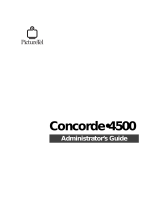Page is loading ...

MI00598-0-EN INSTALLATION MANUAL 1/4
INSTALLATION MANUAL
SENECA s.r.l.; Via Austria, 26 – 35127 – PADOVA – ITALY; Tel. +39.049.8705359 - Fax +39.049.8706287
Z-SG3
DOCUMENTATION
ZE-SG3
DOCUMENTATION
PRELIMINARY WARNINGS
The word WARNING preceded by the symbol indicates conditions or actions that put the user's safety at
risk. The word ATTENTION preceded by the symbol indicates conditions or actions that could damage the
instrument or connected equipment.
The warranty shall become null and void in the event of improper use or tampering with the module or devices
supplied by the manufacturer as necessary for its correct operation, and if the instructions contained in this manu-
al are not followed.
WARNING: The full content of this manual must be read before any operation. The module must only be used by
qualied electricians. Specic documentation is available using the QR-CODE shown on page 1.
Electrical and electronic waste disposal (applicable in the European Union and other countries with recycling). The
symbol on the product or its packaging shows the product must be surrendered to a collection centre authorized to
recycle electrical and electronic waste.
The module must be repaired and damaged parts replaced by the Manufacturer. The product is sensitive to electro-
static discharges. Take appropriate measures during any operation.
CONTACT INFORMATION
This document is the property of SENECA srl. Copies and reproduction are prohibited unless authorised.
The content of this document corresponds to the described products and technologies.
Stated data may be modied or supplemented for technical and/or sales purposes.
Z-SG3
ZE-SG3

MI00598-0-EN INSTALLATION MANUAL 2/4
MODULE LAYOUT
Dimensions LxHxD: 17.5 x 102.5 x 111 mm; Weight: 110 g; Enclosure: PA6, black
17.5 mm 111 mm
102.5 mm
LED STATUS LED meaning
PWR / FAIL ON The device is powered correctly
Flashing Load cell overload
RX
(ZE-SG3)
Flashing Reception of packet completed on RS485
ON Anomaly / Check connection on RS485
TX
(ZE-SG3) Flashing Transmission of packet completed on RS485
RX
(Z-SG3)
Flashing Reception of packet completed on RS485 / USB
ON Anomaly / Check connection on RS485
TX
(Z-SG3) Flashing Transmission of packet completed on RS485
ETH TRF
(ONLY ZE-SG3) Flashing Packet transmission on Ethernet port
ETH LNK
(ONLY ZE-SG3) ON Ethernet connection present
SIGNALS VIA LED ON FRONT PANEL
TECHNICAL SPECIFICATIONS
CERTIFICATIONS
INSULATION
POWER SUPPLY Voltage: 10 ÷ 40Vdc; 19 ÷ 28Vac 50 ÷ 60Hz; Absorption: Max: 2 W
ENVIRONMENTAL
CONDITIONS
Temperature: -25 ÷ +70°C; Humidity: 30% ÷ 90% non-condensing;
Storage temperature: -30 ÷ +85°; Degree of protection: IP20.
ASSEMBLY IEC EN60715, 35mm DIN rail in vertical position.
CONNECTIONS Removable 3-way screw terminals, 5 mm pitch; Rear connector IDC10 for DIN 46277 bar
COMMUNICATION
Serial communication ports
RS485 (on terminal and IDC10), 2400 - 115200 Baud
front micro USB (only Z-SG3), Ethernet port 10/100 Mbit/s (only ZE-SG3).
WARNING
the maximum working
voltage between any
terminal and ground must be
less than 50 Vac / 75Vdc
1500 V~1500 V~
Z-SG3
Z-SG3
ZE-SG3
ZE-SG3
Communication
Power
Supply
Input
USB
Analog
Output
Digital
I/O
mA / V
RS485
Communication
Power
Supply
Input
ETH
ETH
Analog
Output
Digital
I/O
mA / V
RS485

MI00598-0-EN INSTALLATION MANUAL 3/4
ANALOGUE
INPUT
CHARACTERISTICS
Input impedance: > 1MΩ; Full scale: ± 30mV ÷ ± 460mV
Error: 0.01% of the electrical full scale in “factory calibration” mode *
Thermal stability: 0.0010%/C° of full scale.
Cell supply voltage: 5 Vdc (supplied by the device) Resolution: ADC 24bit
Response time with activated lter: 2 ÷ 850ms congurable
LOAD CELL
CHARACTERISTICS
4 or 6 wires;
Cell minimum impedance: 87 Ω equivalent (possibly deriving from several load cells in parallel)
Cell sensitivity: From ±1 mV/V to ±64 mV/V;
ANALOGUE
OUTPUT
Voltage output: Congurable between 0 ÷ 10Vdc, minimum load resistance 2kΩ
Current output: Congurable between 0 ÷ 20mA, maximum load resistance: 500 Ω
Retransmission error: 0.1 % of maximum eld; Response time (10%...90%): 5 ms
DIGITAL IN/OUT
Opto-insulated digital input: Min. voltage: 12 V / Max. voltage: 30 V
Opto-insulated digital output: Max. current: 50 mA / Max. voltage: 30 V
SETTING THE SW1 DIP-SWITCHES:
The position of the DIP-switches denes the Modbus communication parameters of the module: Address and Baud Rate
The following table shows the values of the Baud Rate and the address according to the setting of the
DIP-
switches
:
DIP-Switch status
SW1 POSITION BAUD
RATE
SW1 POSITION ADDRESS
1 2 3 4 5 6 7 8 1 2 3 4 5 6 7 8
9600 #1
19200 #2
38400 #...
57600 #63
From
EEPROM
From
EEPROM
Note: When DIP switches 3 to 8 are
OFF, the communication settings are
taken from programming (EEPROM).
DEFAULT: 384000, 8 N1
KEY
1ON
0OFF
PS BUTTON1
The tare is reset using the PS1 button. To reset the tare it is necessary to hold down the PS1 button for three seconds.
The update of the value will be viewable via the Webserver page and/or Modbus.
* In the case of “calibration with sample weight” mode, the accuracy is given by the linearity error (0.003% of the electric full scale)
For use and settings via DIP-SWITCH, see the user manual available on the website on the web page dedicated to the product.
SW2 DIP-SWITCH SETTINGS
The DIP-switch settings are read only at boot time. At each change, perform a restart.
WARNING
-
IDC10 CONNECTOR
RS485 GND
RS485 A
RS485 B
Power Supply AC / +
Power Supply AC /
IDC 10
1
The illustration shows the meanings of the various
IDC10 connector pins if signals are to be sent via
them directly.
WEB SERVER (ONLY ZE-SG3)
To access the maintenance Web Server, use the following credentials:
Default user: admin; Default password: admin
CAUTION
DO NOT USE DEVICES WITH THE SAME IP ADDRESS IN THE SAME ETHERNET NETWORK.
FACTORY IP ADDRESS (ONLY ZE-SG3)
The default module IP address is static: 192. 168. 90. 101

MI00598-0-EN INSTALLATION MANUAL 4/4
ELECTRICAL CONNECTIONS
CAUTION
The upper power supply limits must not be exceeded, as this could cause serious damage to the module.
To meet the electromagnetic immunity requirements:
• use shielded signal cables;
• connect the shield to a preferential instrumentation earth system;
• separate shielded cables from other cables used for power installations (inverters, motors, induction ovens, etc...).
Power Supply
Digital Input 1
V ext V ext
V ext V ext
A
B
GND
+
13 13
14 14
15 15 A
16 16
3Vac/Vdc
Vac/Vdc
2
1
4
7 7 7 7
6 6 6 6
5 5 5 5
8 8 8 8
Load cell
RS485
Digital Input 2
Analogue output (V) Analogue output (mA)
Digital output 1 Digital output 2
Connection to the load cell via 4 or 6 wires:
The terminals have the following meaning:
13: Load cell positive supply
11: Load cell positive supply reading
9: Cell reading positive
12: Load cell negative supply reading
14: Load cell negative supply
10: Cell reading negative
For the connections, the use of screened cables is
required.
1
2
8
Signal +
Sense -
-
Signal -
+
Sense +
13
11
12
9
14
10
Signal +
-
Signal -
+
13
11
9
12
14
10
6 wires 4 wires
+
+
+
LOAD
+
LOAD
Excitation Excitation
ExcitationExcitation
USB PORT (ONLY Z-SG3)
The module is designed to exchange data according to the modes dened by the MODBUS protocol. It has a micro USB
connector and can be congured using applications and/or software programs. The USB serial port uses the following
communication parameters: 38400 BAUD, 8BIT, NO PARITY, 1 STOP BIT, ModBUS ADDRESS 1.
The USB communication port responds exactly like the RS485 port with the exception of the communication parameters.
While using the USB port, the RS485 port is disabled.
/