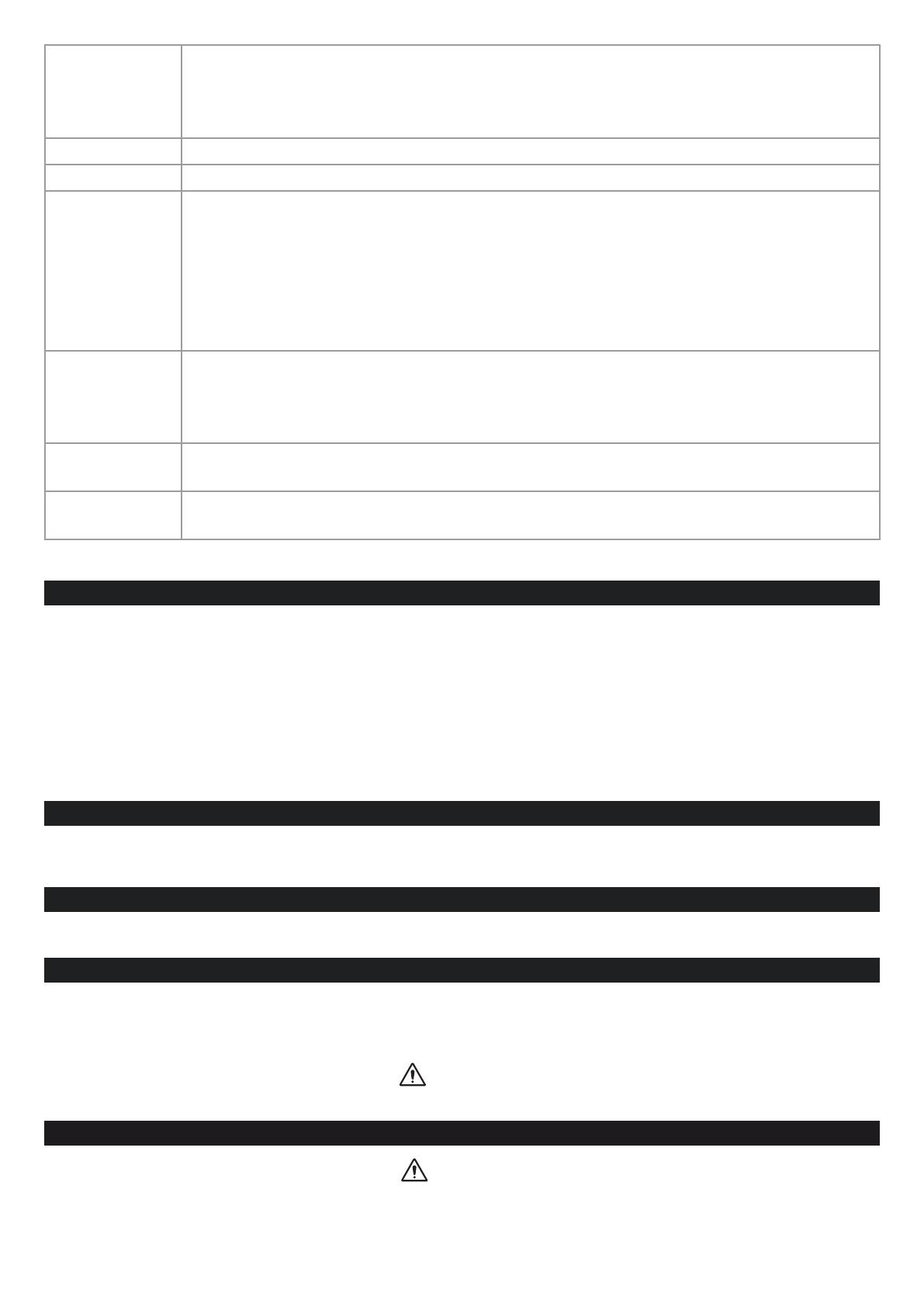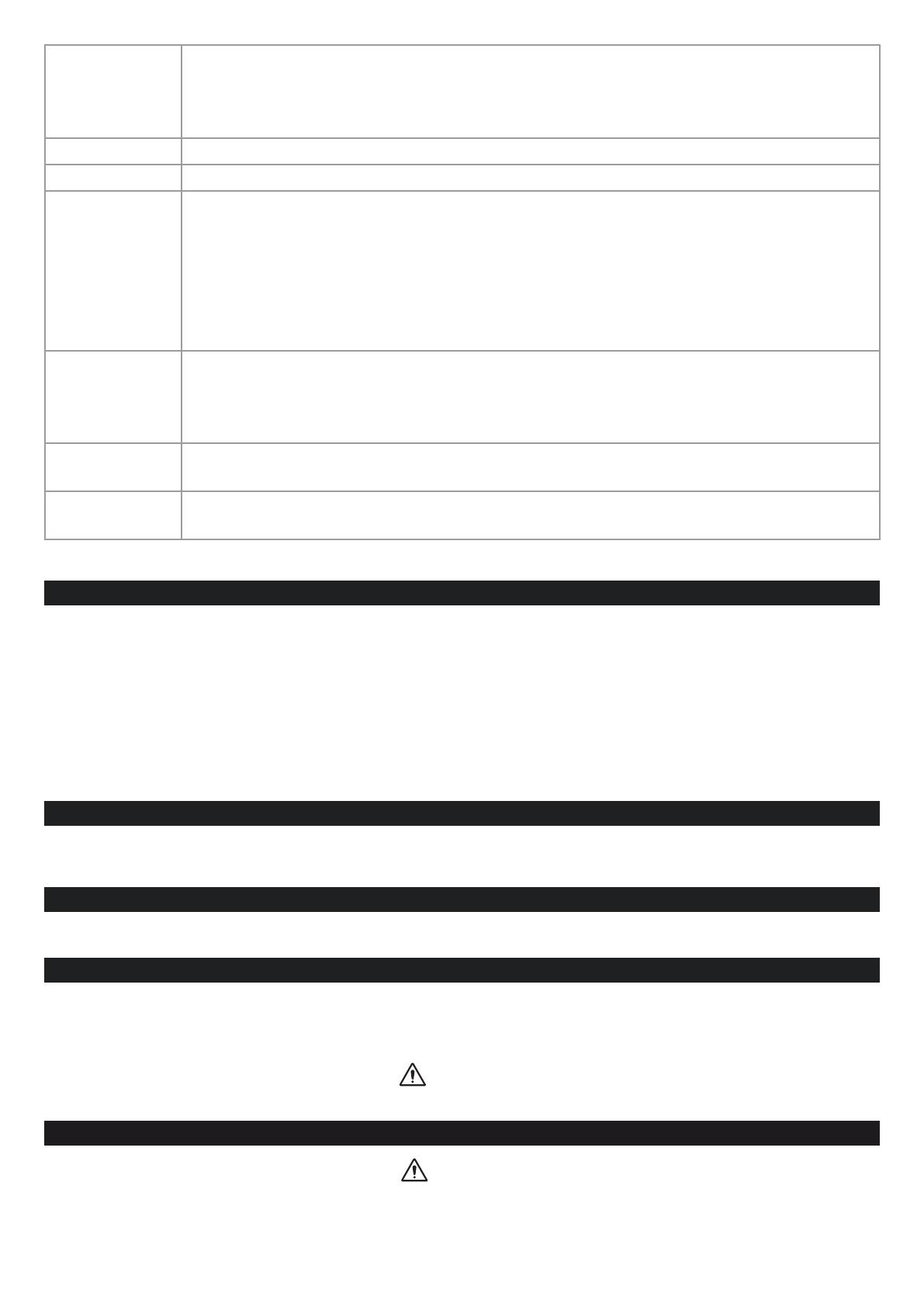
MI00599-1-EN INSTALLATION MANUAL 3/4
* In the case of “calibration with sample weight” mode, the accuracy is given by the linearity error (0.003% of the electric full scale)
ENVIRONMENTAL
CONDITIONS
Temperature: -20 ÷ + 65°C
Humidity: 30% ÷ 90% non condensing.
Storage temperature: -30 ÷ + 85°
Protection rating: IP20.
ASSEMBLY
IEC EN60715, 35mm DIN rail in vertical position.
CONNECTIONS
5 mm pitch removable screw terminals
ANALOGUE INPUT
CHARACTERISTICS
Input impedance: > 1MΩ
Full scale: ± 30mV ÷ ± 460mV
Error: 0.01% of the electrical full scale in “factory calibration” mode *
Thermal stability: 0.0010%/C° of full scale.
Cell supply voltage: 5 Vdc (supplied by the device)
Resolution: ADC 24bit
Response time with lter activated: 2 ÷ 850ms congurable
LOAD CELL
CHARACTERISTICS
4 or 6 wires;
Cell minimum impedance: 87 Ω equivalent (possibly deriving from several load cells)
Cell sensitivity: From ±1 mV/V to ±64 mV/V;
DIGITAL IN/OUT
Opto-insulated digital input: Min. voltage: 12 V / Max. voltage: 30 V
Opto-insulated digital output: Max. current: 50 mA / Max. voltage: 30 V
COMMUNICATION
Serial communication ports:
RS485, 1200
÷
115200 Baud
10/100Mbit/s Ethernet port
SETTING THE SW1 DIP-SWITCHES:
ModBUS CONNECTION RULES
1) Install the modules in the DIN rail (120 max)
2) Connect the remote modules using cables of an appropriate length. The following table shows cable length data:
- Bus length: maximum length of the Modbus network according to the Baud Rate. This is the length of the cables that connect
the two farthest modules (see Diagram 1).
- Derivation length: maximum length of a derivation 2 m (see Diagram 1).
For maximum performance, it is recommended to use special shielded cables, such as BELDEN 9841.
ETHERNET CONNECTION STANDARDS
Per il cablaggio Ethernet fra i dispositivi è previsto l’uso del cavo CAT5 o CAT5e non schermato;
CAT6 per ambienti industriali.
FACTORY IP ADDRESS (R-SG3 ONLY)
The module’s default IP address is static: 192. 168. 90. 101
WEB SERVER
Use the following credentials to access the Maintenance Web Server:
Default user: admin
Default password: admin
CAUTION
DO NOT USE DEVICES WITH THE SAME IP ADDRESS IN THE SAME ETHERNET NETWORK.
For operation and settings via DIP-SWITCH see the user manual available on the product webpage.
The DIP-switch settings are read only at boot time. At each change, perform a restart.
WARNING