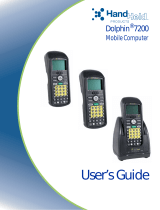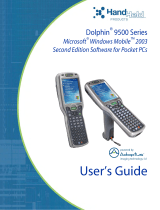Page is loading ...

Hand Held Products, Inc.
Dolphin Multiple Battery Charger™
User's Guide
Release 1.0
P/N:
80010110

Dolphin Multiple Battery Charger User’s Guide Page ii
Dolphin Multiple Battery Charger™
User's Guide
Release 1.0 (October 1998)
1996 Hand Held Products, Inc.
All Rights Reserved.
Carefully read the following terms before opening this package. Opening this package indicates your acceptance of these
terms. If you do not agree to these terms, return the package unopened to Hand Held Products, Inc. (HHP).
Hand Held Products, Inc. offers this manual solely for the convenience of the users of the Dolphin Multiple Battery
Charger, and all warranties, implied or written are disclaimed, including, but not limited to, any implied warranty of
merchantability or fitness for a particular purpose. While every effort has been made to ensure the accuracy of the
material in this manual, errors may arise, and Hand Held Products assumes no liability for loss occasioned by such errors,
or for charges of any kind, or damages (incidental or consequential) that result from the use of the information contained
in this manual. Hand Held Products, Inc. does not in any manner represent that this user's manual is completely accurate
or descriptive of all occasions that might arise regarding the Dolphin Multiple Battery Charger. The information in this
manual is subject to change without notice. This manual contains confidential and proprietary information, and is
copyrighted. No part of this manual may be reproduced or photocopied in any form or disclosed to any person without
prior written consent from Hand Held Products, Inc. Requests for additional copies of this publication should be sent to
the nearest address below. If you have additional questions concerning the material in this publication, write or call Hand
Held Products.
Hand Held Products, Inc.
7510 East Independence Boulevard, Suite 100
Charlotte, North Carolina 28227-9411
USA
(TEL) +1-(704)-537-1444
(FAX) +1-(704)-532-4191
HHP Europe
P.O. Box 280225602 JA Eindhoven
The Netherlands
(TEL)+31-40 24 24 486
(FAX)+31-40 24 25 672
HHP UK
Wessex House
Oxford Road
HHP Latin America
Avenida 6 de Agosto
Edif. Hilda, Piso 2, Of. 202-B
La Paz
Bolivia
(TEL) (591-2) 43-1056
(FAX) (591-2) 43-4150
HHP France
50, Avenue Marcel Dassault
92100 Boulogne
France
(Tel) +33 (0) 1 46 10 41 11
(Fax) +33 (0) 1 46 10 41 20
Newbury Berkshire, RG14 1PA
United Kingdom
(TEL)+44 (0) 7000 426343
(FAX)+44 (0) 7074 426343
HHP
Australia:
45 A Avalon Parade
P.O. Box 256
Avalon, NSW 2107
Australia
(TEL)+61-2-9918-3203
(FAX)+61-2-9918-3201
Dolphin Terminal™, Dolphin Multiple Battery Charger™, RF Lite™, and all representations thereof, are trademarks of Hand Held Products, Inc.
Protected by U.S. and Foreign Patents

Dolphin Multiple Battery Charger User’s Guide Page ii
Contents
INTRODUCTION...................................................................................................... 1
GETTING STARTED................................................................................................ 2
Setting Up The Dolphin Multiple Battery Charger........................................................................................2
Supplying Power To The Dolphin Multiple Battery Charger........................................................................ 2
Inserting The Dolphin Battery Pack Into The Charger..................................................................................3
Charging Batteries In The Dolphin Multiple Battery Charger.......................................................................3
Servicing The Battery Pack...........................................................................................................................4
DOLPHIN MULTIPLE BATTERY CHARGER FEATURES...................................... 5
TOP PANEL LAYOUT ............................................................................................. 6
TROUBLESHOOTING............................................................................................. 7
WARRANTY............................................................................................................. 8
Who Is Covered By The Warranty................................................................................................................8
What's Covered By The Warranty.................................................................................................................8
What's Not Covered By The Warranty..........................................................................................................8
How Problems Should Be Handled...............................................................................................................8
Return Information........................................................................................................................................9
How To Extend Your Warranty..................................................................................................................10
APPENDIX I........................................................................................................... 11
Declaration of conformity ...........................................................................................................................11

Dolphin Multiple Battery Charger User’s Guide Page 1
Chapter 1
Introduction
The Dolphin Multiple Battery Charger provides intelligent battery management for 10 Dolphin battery packs.
Intelligent Battery Charging
The battery charging circuitry is intelligent and can sense changes in temperature and voltage. The Dolphin Multiple
Battery Charger charges the battery rapidly, when the Dolphin Multiple Battery Charger senses that the battery pack
is fully charged, the charging rate drops to a trickle charge. The trickle charge keeps the battery pack at full
capacity. This charging method protects the battery from being damaged by overcharging. The Dolphin Multiple
Battery Charger can charge 10 battery pack simultaneously with individual charge control circuitry for each of the 10
battery pocket locations.

Dolphin Multiple Battery Charger User’s Guide Page 2
Chapter 2
Getting Started
Setting Up The Dolphin Multiple Battery Charger
The Dolphin Multiple Battery Charger should be setup on any dry, stable surface.
You must connect the Dolphin Multiple Battery Charger to a power source for any type of operation.
HHP recommends that you leave the Dolphin Multiple Battery Charger connected to its power source at all times, so
that it is always ready to use.
Supplying Power To The Dolphin Multiple Battery Charger
Locate the AC power cord that came with your Dolphin Multiple Battery Charger. Plug the power cord into the
Dolphin Multiple Battery Charger Universal wide input voltage AC input, then plug the power cord into a wall
socket.
Depress the GREEN Power Switch located in the bottom left-hand corner of the top panel. The GREEN power LED
will illuminate and the charger will undergo a self diagnostic test.
CAUTION: Using a non-HHP power cord will void your warranty and can result in serious damage to the Dolphin
Multiple Battery Charger circuitry.

Dolphin Multiple Battery Charger User’s Guide Page 3
Inserting The Dolphin Battery Pack Into The Charger
Place the Dolphin Battery Pack in the charging pocket of the Dolphin Multiple Battery Charger. Let the Dolphin
Battery Pack glide down into the charging pocket until it stops. Asserting a downward and forward motion, apply
enough pressure to latch the Dolphin Battery Pack in the charging pocket. Once the Dolphin Battery Pack is properly
seated, the orange status LED for that particular pocket will illuminate.
Charging Batteries In The Dolphin Multiple Battery Charger
The Dolphin Multiple Battery Charger is designed to charge a NiMH rechargeable battery pack.
When a battery is inserted into the Dolphin Multiple Battery Charger, the unit will start charging the battery at the
highest rate possible. This state is indicated by a steady orange status LED.
When the Dolphin Multiple Battery Charger senses that the battery pack is fully charged, the charging rate drops to a
trickle charge and the GREEN status LED illuminates. The trickle charge keeps the battery pack at full capacity. A
dead battery will charge to full capacity in approximately three hours. This charging method protects the battery
from being damaged by overcharging.
The Dolphin Multiple Battery Charger’s status LEDs indicate the current charging status of the Dolphin Battery
Pack. The following chart shows a summary of each charging state.
Status LED’s
Meaning
ORANGE Battery is being charged at maximum
charge rate.
GREEN Battery charging is complete and battery
is ready for service. Battery remains in
trickle charge until removed.
RED Error was encountered during charging.
Figure 5: Dolphin Multiple Battery Charger LED
Battery Temperatures
If possible, bring your rechargeable NiMH battery packs to room temperature before recharging them; temperature
has a marked effect on charging. The recommended temperature range is 10° to 35° C.
Caution:
Do not attempt to recharge any battery pack in the Dolphin Multiple Battery Charger that is not
manufactured by HHP especially for this device. To do so will void your warranty can damage the Dolphin Multiple
Battery Charger.

Dolphin Multiple Battery Charger User’s Guide Page 4
Servicing The Battery Pack
The Condition and Calibrate cycle is used to update the Battery Pack Data Record stored in the Dolphin Battery
Pack. This cycle will record battery conditions during a charge and discharge cycle and store these values in the
battery pack. These values will be used to minimize errors associated with rechargeable batteries such as battery
wear out, voltage depression, and self discharge. As a general rule, battery packs should be calibrated once a month.
To service the battery packs, simply insert all the batteries that require servicing into the charging pockets and press
the yellow "Condition and Calibrate" button located below the POWER button on the Dolphin Multiple Battery
Charger.
The Dolphin Multiple Battery Charger will then totally discharge and fully recharge the battery pack, automatically.
This cycle requires approximately 8 hours to complete. The ORANGE status LED will begin to flash in sync with
the LED associated with the “Condition and Calibrate” switch. Any batteries inserted after the “Condition and
Calibrate” switch has been depressed will receive a standard charge.
Because the Dolphin Multiple Battery Charger is accumulating battery pack information during the entire “Condition
and Calibrate” cycle, it is important not to remove the battery until the cycle has been completed. A complete cycle
is indicated by a GREEN status LED. Once all batteries have completed the “Condition and Calibrate” cycle, the
FLASHING LED associated with the “Condition and Calibrate” switch will turn off. At this point, if desired, another
“Condition and Calibrate” cycle can be initiated.

Dolphin Multiple Battery Charger User’s Guide Page 5
Chapter 3
Dolphin Multiple Battery Charger Features
The Dolphin Multiple Battery Charger provides the following basic features.
• The Dolphin Multiple Battery Charger is capable of independently charging as many as 10 Dolphin Battery
Packs.
• The Dolphin Multiple Battery Charger is designed to charge 3.6V NiMH rechargeable battery packs. A two-level
charging algorithm switches from fast charge to trickle charge when the battery is fully charged. This method
provides rapid charging without overcharging.
• The Dolphin Multiple Battery Charger incorporates a “Condition and Calibrate” cycle used to correct errors
associated with rechargeable batteries.

Dolphin Multiple Battery Charger User’s Guide Page 6
Chapter 4
Top Panel Layout
This section contains information regarding features located on the top panel of the Dolphin Multiple Battery
Charger.
Battery Status LEDs
Power Switch
& LED
“Condition and
Calibrate” Switch &
LED
Charging Pocket

Dolphin Multiple Battery Charger User’s Guide Page 7
Chapter 4
Troubleshooting
If you encounter problems with your Dolphin Multiple Battery Charger, first, please go through the list of problems
and solutions in this chapter. If problem persist, please contact Hand Held Products Technical Support.
Problem Issue
The ‘CHARGING” LED does
not come on when I insert a
battery pack into the Dolphin
Multiple Battery Charger
Check the power connections
on the Dolphin Multiple
Battery Charger. Also check to
ensure the POWER switch is
ON and the battery pack is
properly seated.
The RED status “ERROR”
LED comes ON during
charging.
Attempt to charge the battery in
another pocket location. If the
RED “ERROR” LED follows
the battery, then the problem is
associated with the battery
pack. If the RED “ERROR”
LED stays with the pocket then
the problem is associated with
the charging circuitry.
The RED “ERROR” LED
remains ON, without a battery
in the charging pocket.
An error occurred during the
self diagnostic test for that
particular pocket location.
Refer problem to Hand Held
Products Technical Support.

Dolphin Multiple Battery Charger User’s Guide Page 8
Chapter 5
Warranty
Who Is Covered By The Warranty
The Dolphin terminal and HomeBase offered by Hand Held Products, Inc. (HHP) are both covered with a one-year
limited warranty. Hand Held Products, Inc. extends this warranty only to the first end-user of the product. This
warranty is non-transferable.
What's Covered By The Warranty
This warranty covers the Dolphin terminal and HomeBase and warrants them to be free from defects in materials
and workmanship, under normal use and service, for a period of one year from date of purchase by the first end-
user.
THIS LIMITED WARRANTY IS IN LIEU OF ALL OTHER WARRANTIES, EXPRESS OR IMPLIED,
INCLUDING, BUT NOT LIMITED TO, THE IMPLIED WARRANTIES OF
MERCHANTABILITY AND
FITNESS FOR A PARTICULAR PURPOSE AND FREEDOM FROM INFRINGEMENT. Neither HHP nor its
marketing agents shall be liable for any direct, indirect, consequential, or incidental damages resulting from the use,
results of use, or inability to use this product.
No one is authorized to change, add to, or otherwise alter this Warranty without the express written permission of an
officer of
++3
What's Not Covered By The Warranty
This Warranty does not cover software, or damage to the product caused by modification, alteration, misapplication,
misuse of, or physical abuse to the product; or damage due to repair or service to the product by anyone other than
an Authorized HHP Service Center. This Warranty also excludes any damage to the product
caused by
circumstances outside of HHP's control, such as, but not limited to, lightning or fluctuation in electrical
power.
How Problems Should Be Handled
Should the Dolphin terminal or HomeBase prove to be defective within one year of date of purchase, return the
product, as described in the RMA procedures below, and we will, at our option, repair or replace the product, to
whatever extent HHP deems necessary to restore the product to proper operating condition, without any charge
WR
you.

Dolphin Multiple Battery Charger User’s Guide Page 9
Return Information
If you purchased the product from an Authorized Hand Held Products Reseller, contact the Reseller with the unit's
serial number. Your Reseller will contact Hand Held, on your behalf, to arrange for the unit to be serviced.
If you purchased the product directly from Hand Held, or have been instructed by your Reseller to contact
Hand
Held directly, call the Customer Services Department in your area to request a Repair
Maintenance Authorization
(RMA) number. Note: An RMA number is not needed for service at the Europe, the Middle East, Africa or United
Kingdom repair facilities.
North and South America, Asia, Pacific Rim
(TEL)+1-(704)-537-1444
(FAX)+1-(704)-566-9904
Europe, Middle East and Africa :
(TEL)+31-40 24 24 486
(FAX)+31-40 24 25 672
The United Kingdom :
(TEL)+44 (0) 7000 426343
(FAX)+44 (0) 7074 426343
You must have an RMA number to receive service from the repair facility for North and South America, Asia and
the Pacific Rim. Failure to obtain an RMA number before shipping your product to this repair facility can delay the
processing of your repair request.
When calling for service at any of our repair facilities, please be prepared to give the following information:
•
Product's type and serial number
•
Brief description of problem
•
Dated Proof-of-Purchase
Place the product in its original packaging with a copy of your original invoice and ship the product prepaid to the
appropriate address below:
Hand Held Products
Customer Services Department
7510 East Independence Blvd., #100
Charlotte, NC 28227-9411
RMA Number:__________________________
Hondsruglaan 87D
5602 JA Eindhoven
The Netherlands
Wessex House
Oxford Road
Newbury Berkshire, RG14 1PA
United Kingdom

Dolphin Multiple Battery Charger User’s Guide Page 10
If your equipment is still covered under the initial end-user’s product warranty, please notify the Customer Services
Representative when you call. Please include a copy of the original invoice in the package to avoid possible service
delays. For your protection, we recommend you insure any equipment being sent to HHP.
After repair or replacement of the equipment, Hand Held Products will ship the product, at our cost, to your
location. Non-warranty repairs will be returned, at the customer’s expense, unless otherwise requested. Units
currently under a service agreement will be shipped per the service agreement.
Please make note of the RMA number (if required) before shipping and the product’s serial number for future
reference.
How To Extend Your Warranty
Hand Held Products offers a variety of extended service plans on our hardware
products. These agreements offer continued coverage for your equipment after the
initial warranty expires. For more information, contact Hand Held or your Authorized
Reseller.

Dolphin Multiple Battery Charger User’s Guide Page 11
Appendix I
Declaration of conformity
/