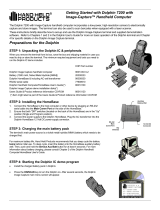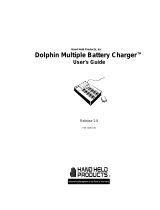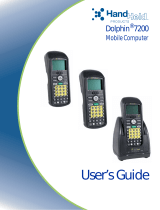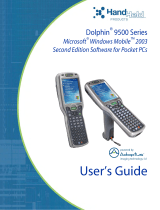Page is loading ...

HAND HELD PRODUCTS
Dolphin 7200 Handheld Computer and
HomeBase™ User’s Guide
7200/UG Rev. E

Copyright
Copyright © October 2002 Hand Held Products. All rights reserved.
Portions of the software described in this document copyright © Microsoft Corporation. All Rights Reserved.
Information in this document is subject to change without notice. The software described in this document is
furnished under a license agreement. The software may be used or copied only in accordance with the terms
of this agreement. No part of this publication may be reproduced, stored in a retrieval system, or transmitted
in any form or any means electronic or mechanical, including photocopying and recording for any purpose
other than the purchaser's personal use without written permission of Hand Held Products.
Trademarks
Microsoft, Windows 3.11, Windows 95, Windows 2000, and Windows NT and Excel are trademarks or
registered trademarks of Microsoft Corporation. RF Simplicity, Dolphin, Dolphin RF and HomeBase are
trademarks or registered trademarks of Hand Held Products. iButton is a trademark of Dallas Semiconductor.
Other product names mentioned in this document may be trademarks or registered trademarks of their
respective companies and are hereby acknowledged.
Printed in U.S.A
Contacting Hand Held Products
Offices Serving North America
Skaneateles Falls, NY
Tel: (800) 782-4263
Fax: (315) 685-3172
Charlotte, NC
Tel: (800) 782-4263
Fax: (704) 998-3997
Offices Serving Europe,
Middle East, and Africa
Europe
Tel: Int+31 (0) 40 29 01 600
Fax: Int+31 (0) 40 24 25 672
United Kingdom
Tel: Int +44 (0) 1 925 240055
Fax: Int +44 (0) 1 925 631280
France
Tel: Int +33(0) 1 461 04111
Fax: Int +33(0) 1 461 04120
Germany
Tel: Int +49 (0) 7 447 151377
Fax: Int +49 (0) 7 447 151378
Offices Serving Asia
and the Pacific Rim
Hong Kong
Tel: Int +852 2511 3050/2511 3132
Fax: Int +852 2511 3557
Japan
Tel: Int +813 52127392
Fax: Int +813 32617372
Offices Serving Latin America
Naples, Florida
Tel: (239) 263-7600
Fax: (239) 263-9689

Table of Contents
Before You Begin................................................................................ 7
Welcome................................................................................................................7
Safety.....................................................................................................................8
Required Safety Labels .............................................................................................................. 8
RF Energy ................................................................................................................................ 10
Statement of Agency Compliance ............................................................................................ 10
FCC Class A Compliance Statement ........................................................................................ 10
Canadian Notice ....................................................................................................................... 11
CDRH Laser Safety Statement: 7200 Batch and RF Laser Models.......................................... 11
EN 60825-1 Laser Safety Statement ........................................................................................ 11
R&TTE Directive: 7200 802.11 Model ................................................................................... 11
Interference .............................................................................................................................. 13
Batteries ................................................................................................................................... 14
Care and Cleaning of the Dolphin ............................................................................................ 14
Chapter 1 Getting Started .............................................................. 15
About the Dolphin 7200 Handheld Computer ....................................................16
Accessories for the Dolphin .....................................................................................................16
Dolphin 7200 Models and Options .......................................................................................... 17
Bar Code Symbologies Supported............................................................................................ 18
Using Dolphin for the First Time........................................................................19
1 Checking Your Package ....................................................................................................... 19
2 Charging the Battery ............................................................................................................ 21
3 Turning the Dolphin On And Off ......................................................................................... 23
4 Setting the Date and Time....................................................................................................23
Chapter 2 Dolphin Basics ............................................................... 25
System Features...................................................................................................26
CPU.......................................................................................................................................... 26
Disk Drives............................................................................................................................... 26
Front Panel Physical Features .............................................................................26
Light Emitting Diodes (LED)................................................................................................... 26
Liquid Crystal Display (LCD).................................................................................................. 27
Speaker..................................................................................................................................... 27
RF Antenna .............................................................................................................................. 27
Using the Alphanumeric Keypad ........................................................................28
Key Combinations For Keypad Functions and Special Characters .......................................... 29
Using the Numeric Keypad .................................................................................30
Key Combinations For Keypad Functions and Special Characters .......................................... 31
Entering Alpha and Special Characters.................................................................................... 31
Display Symbols..................................................................................................32
Battery Charge.......................................................................................................................... 32
Keyboard Mode........................................................................................................................ 32
Back Panel Features ............................................................................................34
Laser Engine............................................................................................................................. 35
Image Engine............................................................................................................................ 35
Lanyard Eyelet for Optional Wrist Strap.................................................................................. 35

Battery Well ............................................................................................................................. 35
Reset Switch............................................................................................................................. 35
Maintaining the Dolphin’s Batteries ...................................................................36
Internal NiMH Backup Battery ................................................................................................ 36
NiMH Battery Pack................................................................................................................. 37
Storing Batteries....................................................................................................................... 38
Chapter 3 Dolphin® 7200 RF Handheld Computer................... 39
About the Dolphin 7200 RF Handheld Computer ..............................................40
802.11b-Compliant Dolphin 7200 RF Terminal ...................................................................... 40
Configuring Your 802.11b- Compliant Dolphin 7200 RF Terminal ........................................ 41
WLIF™-Compliant Dolphin 7200 RF Terminal...................................................................... 53
Dolphin 7200 RF Peripherals................................................................................................... 56
Host Connectivity..................................................................................................................... 56
Terminal Emulation Keyboard Overlays.................................................................................. 59
Chapter 4 Dolphin® 7200 with iButton Reader Handheld
Computer........................................................................................... 61
About Dolphin with iButton Reader Handheld Computer..................................62
What is an iButton?.............................................................................................62
Working with iButtons........................................................................................63
IButtons supported by Dolphin with iButton Reader ............................................................... 63
Developing Applications with Dolphin with iButton Reader ................................................... 64
Chapter 5 Dolphin® 7200 RS-232 Handheld Computer..... 65
About Dolphin 7200 RS-232 Hand Held Computer ...........................................66
Charging The Battery Through The RS-232 Port ...............................................68
Sending and Receiving Data ...............................................................................68
Chapter 6 Dolphin® 7200 2D Terminal........................................ 69
About the Dolphin 7200 2D Hand Held Computer.............................................70
Supported Symbologies............................................................................................................ 70
Capturing Images ................................................................................................72
Lighting Conditions.................................................................................................................. 72
Dolphin 7200 2D Demo Software.......................................................................73
Installing the Dolphin 7200 Demo Applications.................................................73
Chapter 7 Using the Dolphin® 7200 HomeBase .......................... 80
Hub of the System ...............................................................................................81
Dolphin 7200 HomeBase Parts and Functions....................................................82
Charging Batteries In The Dolphin 7200 HomeBase ............................................................... 85
Setting Up For Communications.........................................................................87
Setting up the Dolphin HomeBase ......................................................................87
Configuring a Single Dolphin 7200 HomeBase ....................................................................... 90
Creating a Dolphin 7200 HomeBase Network ......................................................................... 91
Communicating with the Dolphin Terminal .......................................................95

Chapter 8 Using the Dolphin® 7200 Compact HomeBase.......... 96
Hub of the System ...............................................................................................97
Dolphin 7200 Compact HomeBase Parts and Functions ....................................98
Powering the Dolphin Terminal ............................................................................................. 100
Mounting the Dolphin 7200 Compact HomeBase.................................................................. 102
Setting Up For Communications.......................................................................104
Setting up the Dolphin Compact HomeBase.....................................................104
Communicating with the Dolphin Terminal .....................................................106
Chapter 9 Learning About the Dolphin OS and Development
System Software ............................................................................. 107
Dolphin OS and Development System..............................................................108
Installation.............................................................................................................................. 108
Help File, Document and Utility Icons................................................................................... 110
Dolphin HHP Demo Program ...........................................................................111
Scanning A Barcode............................................................................................................... 117
Dolphin Utilities................................................................................................118
Dolphin Application Development ...................................................................123
Compiling Applications for the Dolphin ................................................................................ 123
Sample Applications............................................................................................................... 124
Building the Samples.............................................................................................................. 124
Compiling the Sample Programs............................................................................................ 125
Transferring Files to or from Dolphin...............................................................126
Using the YX.EXE Utility...................................................................................................... 126
Using the Dolphin File Transfer Program .............................................................................. 126
Dolphin EVS Engine.........................................................................................129
Dolphin ROM Image and Boot Loader .............................................................130
Upgrading the Dolphin ROM Image ...................................................................................... 130
Upgrading the Dolphin Boot Loader...................................................................................... 131
Chapter 10 Troubleshooting and Warranty Information
Dolphin® 7200 Terminal ............................................................... 132
Just In Case........................................................................................................133
Before Calling For Application Support ...........................................................133
Troubleshooting the Dolphin Terminal and HomeBase....................................133
Warranty Information........................................................................................140
Who Is Covered By The Warranty......................................................................................... 140
Limited Warranty ................................................................................................................... 140
How Problems Should Be Handled........................................................................................ 142
Return Information ................................................................................................................. 142
How To Extend Your Warranty ............................................................................................. 144
Application Support ..........................................................................................144
Appendix A Dolphin 7200 Terminal Specifications.......................................145
Appendix B Bar Code Samples.......................................................................158
Appendix C Dolphin 7200 2D Decoding Demo Menu Layout.......................159

Appendix D Dolphin 7200 Scan Maps ...........................................................164
Appendix E IQ Imaging Test Target ...............................................................166
Appendix F GS-DOS Commands ...................................................................167
Appendix G Declarations of Conformity .......................................................176

7
Before You Begin
Welcome
ongratulations on the purchase of your new Dolphin 7200 handheld
computer. You have made a wise choice in selecting the Dolphin 7200, a
device known worldwide for its ergonomic shape, light weight, versatility and
single-handed data collection features.
The patented shape allows true, one-handed operation and fits either hand
comfortably. Built to last, the Dolphin’s ruggedly built case houses a 386
microprocessor and DOS operating system that is easily programmable with standard
programming tools like Microsoft Visual C/C++, Borland C/C++, Visual Basic or
RF Simplicity.
Dolphin is one of the most durable devices available, and is designed to withstand
repeated five-foot drops onto a concrete floor. It also resists extreme temperatures,
humidity levels and dust conditions.
The Dolphin’s basic features include long-lasting Nickel Metal Hydride (NiMH)
batteries, a large, easy-to-read 8 line x 20 character backlit display that can display text
or graphics, a natural scan and viewing angle, and two keypad options. The multiple
configurations available for the Dolphin 7200 make it one of the most versatile
terminals in the automatic data collection industry. The terminal may be equipped with
a scan engine capable of reading all standard bar code symbologies. Dolphin 7200 is
also available with the IMAGETEAM ™ 4250 Image Engine, a low power, high-
resolution digital image engine for omni-directional and auto-discrimination reading
and decoding of linear barcodes, stacked linear (PDF417) and 2D matrix codes. The
image engine functions like a digital camera and also provides OCR (Optical Character
Recognition) functionality. Dolphin hand held computer also is available with an
i
Button reader. The Dolphin 7200 RS-232 terminal features a micro-DB9 RS-232 for
serial data input/output and charging in addition to the infrared port. The Dolphin
Wand product package is a non-scan Dolphin 7200 RS-232 and a SCANTEAM 6180
bar code wand reader/decoder. The Dolphin 7200 RF terminal may be equipped with
an 802.11b or WLIF 2.4 GHz radio for real-time data collection applications.
Load up the Dolphin with your custom software application and the ultimate data
collection solution for your business fits in the palm of your hand.
C

8
Safety
The Dolphin 7200 handheld computer/bar code scanner meets or exceeds the
requirements of all applicable standards organizations for safe operation. However, as
with any electrical equipment, the best way to ensure safe operation is to know the
possible risks.
The following safety guidelines are designed to protect both you and others around
you. Please read them carefully before using your Dolphin.
Required Safety Labels
Dolphin 7200 hand held computers use a low power Visible Laser to scan bar codes.
Short-term exposure to CDRH Class II laser light is not known to be harmful. As with
any bright light source, such as the sun, you should avoid direct eye exposure. The
following are required safety labels, as they should appear on the back panel of the
Dolphin:
Figure 1 Required Safety Labels for Dolphin 7200 laser-
equipped batch terminals

9
Figure 2 Safety Labels for Dolphin 7200 RF terminals
Figure 3 Safety Labels for Dolphin 7200 2D terminals
Label for 802.11b radio-equipped terminals
Label for WLIF radio-equipped terminals

10
RF Energy
The Dolphin 7200 RF™ terminal is designed to comply with the most current
applicable standards on safe levels of RF energy developed by the Institute of
Electrical and Electronics Engineers (IEEE) and the American National Standards
Institute (ANSI) and has been recommended for adoption by the Federal
Communications Commission (FCC). In addition, the Dolphin RF complies with the
specifications for an intentional radiator in Subpart C of Part 15 of the FCC’s code of
federal regulations. The Dolphin RF also complies with the European specifications
ETS 300328 (Type Test of Radio LAN to European standards) and ETS 300826
(EMC Testing of radio equipment).
Statement of Agency Compliance
The Dolphin Batch and Dolphin RF terminals both comply with part 15 of the FCC
Rules. Operation is subject to the following two conditions:
1. Devices may not cause harmful interference.
2. Devices must accept any interference received, including interference that may
cause undesired operation.
FCC Class A Compliance Statement
This equipment has been tested and found to comply with the limits for a Class A
digital device pursuant to part 15 of the FCC Rules. These limits are designed to
provide reasonable protection against harmful interference in a residential installation.
This equipment generates, uses, and can radiate radio frequency energy and, if not
installed and used in accordance with the instructions, may cause harmful interference
to radio communications. However, there is no guarantee that interference will not
occur in a particular installation. If this equipment does cause harmful interference to
radio or television reception, which can be determined by turning the equipment off
and on, the user is encouraged to try to correct the interference by one or more of the
following measures:
• Reorient or relocate the receiving antenna.
• Increase the separation between the equipment and receiver.
• Connect the equipment into an outlet on a circuit different from that to which
the receiver is connected.
• Consult the dealer or an experienced radio or television technician for help.
Caution: Any changes or modifications made to this device that are not expressly approved by Hand Held Products may
void the user’s authority to operate the equipment.

11
Canadian Notice
This equipment does not exceed the Class A limits for radio noise emissions as
described in the Radio Interference Regulations of the Canadian Department of
Communications.
Le present appareil numerique n’emet pas de bruits radioelectriques depassant les
limites applicables aux appareils numeriques de la classe A prescrites dans le Reglement
sur le brouillage radioelectrique edicte par le ministere des Communications du
Canada.
CDRH Laser Safety Statement: 7200 Batch and RF
Laser Models
This product complies with US DHHS 21 CFR J Part 1040.10. This product is a
CLASS II LASER PRODUCT with a maximum output of 1.0 mW at 670 nanometers
and continuous wave.
EN 60825-1 Laser Safety Statement
This product is classified as a CLASS 2 LASER PRODUCT with a maximum output
of 9.0 mW at 670 nanometers per EN 60825-1:1994, Issue 2, June 1997.
R&TTE Directive: 7200 802.11 Model
The Dolphin 7200 RF is in conformity with all essential requirements of the R&TTE
Directive (1999/5/EC). This equipment has been assessed to the following standards:
ETS 300 328 ETS 300 826 (November, 1997); EN 60950: 1992, Incl Amdt 1-4, 11.
This product is marked with signifying conformity with Class II
product requirements specified in the R&TTE Directive.
The equipment is intended for use throughout the European Community, but its
authorization for use in France is restricted as follows: PAN European Frequency
Range: 2.402 - 2.480 GHz; Restricted Frequency Range for use in France: 2.448 -
2.480 GHz.

12
R&TTE Directive: 7200 Proxim Model
The Dolphin 7200 RF is in conformity with all essential requirements of the R&TTE
Directive (1999/5/EC). This equipment has been assessed to the following standards:
ETS 300 328 ETS 300 826 (November, 1997); EN 60950: 1992, Incl Amdt 1-4, 11.
This product is marked with signifying conformity with Class II product
requirements specified in the R&TTE Directive.
The equipment is intended for use throughout the European Community, but its
authorization for use in France is restricted as follows: PAN European Frequency
Range: 2.402 - 2.480 GHz; Restricted Frequency Range for use in France: 2.448 -
2.480 GHz.

13
Regulatory and Safety Agency Approvals
Parameter Specification
U.S.A.
Canada
Europe
Others
FCC Part 15, Class A
IEC 0003
EN 55022 (CISPR22) Class A
ETS 300 826 Type Certified
EMC 89/336/EEC
EN 50082-1:1997, EN55024
RF Approvals
U.S.A.
Canada
Europe
FCC Part 15.247 Certified
RSS 210 Certified
ETS 300 328 Certified
The CE mark on the product indicates that the system has been tested to and
conforms with the provisions noted within the 89/336/EEC Electromagnetic
Compatibility Directive and the 73/23/EEC Low Voltage Directive.
For further information please contact,
Hand Held Products (UK) Ltd.
1
st
Floor
Dallam Court Dallam Lane
Warrington, Cheshire WA2 7LT
England
Hand Held Products shall not be liable for use of our product with equipment (i.e.,
power supplies, personal computers, etc.) that is not CE marked and does not
comply with the Low Voltage Directive.
Interference
Pacemakers, Hearing Aids and Other Electrically Powered
Devices
Most manufacturers of medical devices adhere to the IEC 601-1-2 standard. This
standard requires devices to operate properly in an EM Field with a strength of 3V/m
over a frequency range of 26 to 1000MHz.
The maximum allowable field strength emitted by the Dolphin is 0.3V/m according to
Subpart B of Part 1 of the FCC rules. Therefore, the Dolphin RF will have no effect
on medical devices that meet the IEC specification.

14
Microwaves
The radio in the Dolphin RF terminal operates on the same frequency band as a
microwave oven. Therefore, if you use a microwave within range of the Dolphin RF
terminal you may notice performance degradation in your wireless network. However,
both your microwave and your wireless network will continue to function.
The Dolphin Batch terminal does not contain a radio, and therefore, is not affected by
microwave ovens.
Batteries
•
Use only the battery supplied with your Dolphin or a replacement battery
supplied, recommended, or approved by HHP.
• Replace a defective battery immediately as it could damage the Dolphin
terminal.
• Never throw a used battery in the trash. It contains heavy metals and should
be recycled according to local guidelines.
• Don’t short-circuit a battery or throw it into a fire. It can explode and cause
severe personal injury.
• Excessive discharge damages a battery. Recharge the battery when your
Dolphin indicates low battery power.
• Although your battery can be recharged many times, it will eventually be
depleted. Replace it after the recommended usage period (about 500 charge
cycles for the 1500 mAh NiMH battery) or if the battery does not hold a
charge.
• If you are not sure the battery or charger is working properly, please send it to
HHP or an authorized HHP service center, for inspection.
The Dolphin handheld computer/bar code scanner meets or exceeds all applicable
standards and has been manufactured to the highest level of quality.
Care and Cleaning of the Dolphin
When needed, clean the laser engine window and the LCD display with a clean non-
abrasive, lint-free cloth.

15
Chapter 1 Getting Started
Summarizes the Dolphin’s features, functions and accessories and getting it
started for the first time.

CHAPTER 1 GETTING STARTED
16
About the Dolphin 7200 Handheld Computer
The Dolphin is a handheld computer and imager/bar code scanner designed for easy,
single-handed data collection. It has a 386 33 MHz microprocessor that runs with GS-
DOS and is PC-compatible.
Accessories for the Dolphin
The Dolphin 7200 is part of a data collection system that includes accessories
specifically designed for vehicle, desktop and hub operations. Accessories available
include serial and networkable communications/charging cradles, serial
communications/charging cables, desktop “gang chargers” and vehicle mounted
charging/communication cradles.
You can use these accessories with the Dolphin:
Dolphin HomeBase Dolphin terminal charging, one-slot auxiliary battery charging and
communication station, includes power adapter.
Dolphin HomeBase power adapter Replacement power adapter for
Dolphin HomeBase. Note: Use only power adapters approved for use
by Hand Held Products. Failure to do so may result in improper
operation or damage to the unit.
10 Slot Battery Charger for Dolphin Charges and reconditions 10 batteries in under
four hours. Supports 90-264V.
VehicleBase Vehicle Kit for Dolphin Battery charging
and communications cradle providing connectivity to
any serial device including printers, radio modems,
GPS, on-board computers and vehicle monitoring
systems.
Wrist Strap for Dolphin A convenient way to carry
the Dolphin. (Note: Lanyard ring for attaching strap not
available with Dolphin 7200 RF or Dolphin 7200 RS-232.)
Holster Another convenient way to carry the Dolphin. Available in leather or
cordura, a rugged synthetic fabric.
NiMH Battery Pack Nickel Metal Hydride (NiMH) 3.6V rechargeable
battery for the Dolphin.
Communication/Charging Cable for Dolphin 7200 RS-232 Connects the
Dolphin 7200 RS-232 terminal directly to host computer using micro-DB9 to DB9
serial cable, and recharges the battery using the Universal Power Adapter PS9U-11.

CHAPTER 1 GETTING STARTED
17
SCANTEAM 6180 Bar Code Wand Reader/Decoder connects to the Dolphin 7200
through the terminal’s Micro-DB9 RS-232 port. For use only with non-scan Dolphin
7200 RS-232 terminal as part of Dolphin 7200 Wand product package.
6’ RS-232 Serial Cable Connects HomeBase to your desktop PC.
Contact your Value-Added Reseller for more information. For details about how to
install or use any of these accessories, refer to the documentation provided with the
product.
Dolphin 7200 Models and Options
Hand Held Product’s family of Dolphin 7200 handheld portable data collection
terminals includes these models:
The Dolphin® 7200 Batch terminal is a DOS programmable handheld computer/bar
code scanner with a unique, ergonomic shape designed for single-handed use. The
basic terminal has 2MB RAM and 8MB FLASH EEPROM memory. It also features
an IrDA infrared transceiver for data communications.
The Dolphin® 7200 with iButton Reader handheld computer integrates the basic
functionality of the Dolphin Batch terminal with iButton™ technology that allows the
terminal to read and write data from and to iButtons. The iButton reader is a function
and feature extension of the Batch terminal.
The Dolphin® 7200 RF terminal integrates the basic functionality of
the Batch terminal with a 2.4GHz RF interface that allows the
terminal to communicate with a host computer via a wireless local
area network (WLAN). There are two options for this terminal: an
802.11b direct sequence spread spectrum radio or a WLIF frequency
hopping spread spectrum radio.
The
Dolphin® 7200 RS-232 terminal is identical to the Dolphin 7200 Batch terminal
except that it features a micro-DB9 RS-232 port for serial data input/output and
charging.
The
Dolphin® 7200 Wand is a product package consisting of a non-scan Dolphin 7200
RS-232 terminal loaded with factory-installed drivers and a SCANTEAM
®
6180 bar
code wand reader/decoder.
The
Dolphin® 7200 2D terminal uses IQ Imaging™, a suite of features that offer
increased productivity when reading all major linear, stacked linear (PDF417), and
matrix bar code symbologies, OCR fonts, and performing image capture. It features
the IMAGETEAM™ 4250 Image Engine, a low power, high-resolution digital image
engine for omni-directional and auto-discrimination reading and decoding.
NOTE
Use your Dolphin only
with accessories supplied,
recommended or
approved by Hand Held
Products, Inc. Use of
non-approved accessories
can be dangerous and will
invalidate any warranty or
liability claims.

CHAPTER 1 GETTING STARTED
18
These following options are available for the Dolphin 7200 terminal:
.
Dolphin Batch Dolphin RF
36-key alphanumeric keypad or 20-key
numeric keypad with shifted alpha
characters
36-key alphanumeric keypad or 20-key
numeric keypad with shifted alpha
characters
Standard High Performance, Long-Range
or High Density scan engines
Standard High Performance, Long-Range
or High Density scan engines
2 MB RAM with 8 MB non-volatile
FLASH memory (expandable to 16 MB
on Dolphin 7200 Batch only)
2 MB RAM with 8 MB non-volatile
FLASH memory
No scan engine (manual entry only) No scan engine (manual entry only)
iButton reader Terminal emulation software and keypad
overlays for IBM 3270, IBM 5250 and
DEC VT220 emulation.
Integrated image engine 802.11b direct sequence spread spectrum
radio or WLIF frequency hopping spread
spectrum radio
Micro-DB9 RS-232 serial port
Bar Code Symbologies Supported
The Dolphin 7200 series of terminals supports the following 1D linear codes:
Code 3 of 9, Interleaved 2 of 5, Code 11, MSI, UPC A, UPC EO, UPC EI,
EAN/EAN13, Codabar, Code 128, Code 93, UPC
The Dolphin 7200 Wand (Non-scan Dolphin 7200 RS-232 and a SCANTEAM 6180
bar code wand reader/decoder) product package supports the following 1D linear
codes:
Code 39, Interleaved 2 of 5, Code 2 of 5, UPC-E/A, MSI, EAN/JAN, Codabar, Code
128, Code 11 and Code 93.
In addition, the Dolphin 7200 2D terminal supports the following:
2D codes:
PDF417, microPDF, Maxicode, Datamatrix, Aztec, QR Code, Code 49
Composite codes:
RSS-14, CODABLOCK, AZTEC MESA

CHAPTER 1 GETTING STARTED
19
OCR codes (Optical Character Recognition):
OCR A and OCR B
Postal Codes:
Postnet and most international 4 state codes, PLANET CODE, BPO 4 STATE,
CANADIAN 4 STATE, DUTCH POSTAL, AUSTRALIAN 4 STATE, JAPANESE
POSTAL
Using Dolphin for the First Time
This section will show you how to:
1. Be sure that you’ve received all items included with your Dolphin order
2. Charge the battery
3. Turn the Dolphin on and off
4. Set the date and time
1 Checking Your Package
If you ordered a Dolphin 7200 Batch, iButton, 2D or RF terminal, inspect the package
to see that the following standard items and accessories (if ordered) are included:
• Dolphin 7200 hand held computer
• Battery (1500 mAh, Nickel Metal Hydride (NiMH)
• Dolphin 7200 HomeBase
• AC-DC Power Adapter for Dolphin HomeBase
If you ordered a Dolphin 7200 RS-232 terminal, inspect the package to see that the
following standard items and accessories (if ordered) are included:
• Dolphin 7200 RS-232 hand held computer
• Battery (1500 mAh, Nickel Metal Hydride (NiMH)
• Dolphin 7200 RS-232 Communication/Charging Cable
• AC-DC Universal Power Adapter
NOTE
Be sure to keep the
original carton and
packaging in the event
that the Dolphin
terminal or Dolphin
HomeBase™ should
need to be returned for
service.
NOTE
Be sure to keep the
original carton and
packaging in the event
that the Dolphin
terminal or Dolphin
HomeBase™ should
need to be returned for
service.

CHAPTER 1 GETTING STARTED
20
If you ordered a Dolphin 7200 Wand (non-scan Dolphin 7200 RS-232 terminal and
SCANTEAM 6180 bar code wand reader/decoder), inspect the package to see that
the following standard items and accessories (if ordered) are included:
• Dolphin 7200 RS-232 non-scan hand held computer
• SCANTEAM 6180 bar code wand reader/decoder
• Battery (1500 mAh, Nickel Metal Hydride (NiMH)
• Dolphin 7200 RS-232 Communication/Charging Cable
• AC-DC Universal Power Adapter
NOTE
Be sure to keep the
original carton and
packaging in the event
that the Dolphin
terminal or Dolphin
HomeBase™ should
need to be returned for
service.
/