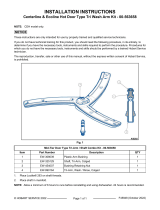Page is loading ...

Centerline Models
CUH ML-130363
CUL ML-130364
Ecoline Models
EUH ML-130377
EUL ML-130378
Commercial Dishwasher
Installation and Operation Manual
F-041138
August 2022 Ver3.0

CENTERLINE™ ECOLINE™ Installation and Operation Manual
F41138 (August 2022) Ver3.0 Page 2 of 50
MACHINE INSTALLATION CHECKLIST
Machine Serial Number ____________________
Machine Contents Verified
o Peg rack
o Combination flat rack
o Literature pack
▪ Installation and operations manual
▪ Programming card
▪ Operations and error card
▪ Operation and cleaning wall chart
▪ Wiring diagram
o Drain hose
o Water supply hose
o Small parts pack
▪ Machine feet (4x)
▪ Rubber tubing for machine feet (see section 5.5)
▪ Band clamp for drain hose
o Sanitizer chemical bottle level sensor (CUL only)
Machine feet installed and leveled (see section 5.5)
Electrical Hookup Completed (See section 5.6)
o Voltage supplied to machine _______ V / 60 Hz / 1 Ph
o Transformer connected for proper voltage (CUH & EUH only)
(see section 5.6.3)
Water Hookup Completed (See section 5.7)
Drain Hookup Completed (See section 5.8)
o Proper building drain available (see section 5.8.2)
o Drain hose attached to elbow fitting (see section 5.8.1)
o Drain hose free of kinks
Chemical Hookups Completed (See section 6)
o Detergent and rinse aid hoses installed in correct containers
o Sanitizer chemical level sensor installed (CUL only)
(See section 6.3)

Installation and Operation Manual CENTERLINE™ ECOLINE™
Page 3 of 50 Ver3.0 F41138 (August 2022)
TABLE OF CONTENTS
1 Notes on the documentation ........................................................................................................... 7
1.1 Application ............................................................................................................................... 7
1.2 Layout of the documentation ................................................................................................... 7
1.3 Representative convention ...................................................................................................... 7
1.3.1 Symbols used ................................................................................................................... 7
1.3.2 Representation in the text ................................................................................................ 8
2 Safety instructions and regulations .................................................................................................. 8
2.1 Safety instructions and warning notices ................................................................................... 8
2.1.1 Hazard levels .................................................................................................................... 8
2.1.2 Layout of warning notices ................................................................................................. 8
2.2 Basic safety instructions ........................................................................................................... 8
2.2.1 Product safety .................................................................................................................. 8
2.2.2 Personnel qualification ..................................................................................................... 9
2.2.3 Product-specific hazards ................................................................................................... 9
2.3 Property damage ..................................................................................................................... 9
3 Product description ....................................................................................................................... 10
3.1 Intended purpose ................................................................................................................... 10
3.2 Designation ............................................................................................................................ 10
3.3 Technical specifications .......................................................................................................... 10
4 Controls (See Operations section 6.7) ............................................................................................ 11
5 Installation..................................................................................................................................... 11
5.1 Personnel qualification ........................................................................................................... 11
5.2 Special safety instructions ...................................................................................................... 11
5.3 Transporting to the installation location ................................................................................. 12
5.4 Removing the packaging ........................................................................................................ 12
5.5 Installing the machine ............................................................................................................ 13
5.6 Connecting to the power supply ............................................................................................. 13
5.6.1 Electrical Data ................................................................................................................ 14
5.6.2 Electrical Connection Method ......................................................................................... 14
5.6.3 Transformer connections (CUH Only).............................................................................. 16
5.7 Connecting the water ............................................................................................................. 17
5.7.1 Water Requirements ...................................................................................................... 17

CENTERLINE™ ECOLINE™ Installation and Operation Manual
F41138 (August 2022) Ver3.0 Page 4 of 50
5.7.2 Water Connection .......................................................................................................... 17
5.8 Connecting the drain .............................................................................................................. 18
5.8.1 Attaching drain hose to machine .................................................................................... 19
5.8.2 Attaching drain hose to building drain ............................................................................ 19
6 Chemical Supply Set Up ................................................................................................................. 20
6.1 Personnel qualification ........................................................................................................... 20
6.2 Preparing the chemical supply tubing ..................................................................................... 20
6.3 Preparing sanitizer chemical level sensor (CUL only) ............................................................... 21
6.3.1 Attaching the sanitizer chemical level sensor to the sanitizer tubing ............................... 21
6.3.2 Connecting the sanitizer chemical level sensor control wire to the machine ................... 21
6.4 Installing optional detergent and rinse aid chemical level sensors .......................................... 21
6.4.1 Connecting the chemical level sensors to the detergent and rinse aid tubing .................. 21
6.4.2 Connecting the detergent and rinse aid chemical level sensor control wires to the
machine 21
6.5 Installing optional sanitizer chemical level sensor (EUL only) .................................................. 22
6.5.1 Connecting the chemical level sensor to the sanitizer tubing .......................................... 22
6.5.2 Connecting the sanitizer chemical level sensor control wire to the machine ................... 22
6.6 Setup of external chemical bottles ......................................................................................... 22
6.6.1 Standard detergent and rinse aid suction tubes .............................................................. 22
6.6.2 Optional detergent and rinse aid chemical level sensors ................................................. 22
6.6.3 Standard sanitizer suction tube (EUL only) ...................................................................... 23
6.6.4 Preparing the sanitizer (CUL machine only) ..................................................................... 23
6.6.5 Optional sanitizer chemical level sensor (EUL only) ......................................................... 23
6.7 Filling chemical tubing (See Operator Menu for priming – section 8.1) ................................... 24
7 Operation ...................................................................................................................................... 24
7.1 Personnel qualification ........................................................................................................... 24
7.2 Special safety instructions ...................................................................................................... 24
7.3 Notes for optimal washing result ............................................................................................ 24
7.4 Preparation for washing ......................................................................................................... 25
7.4.1 Preparing the machine ................................................................................................... 25
7.4.2 Preparing the ware for washing ...................................................................................... 26
7.5 Washing ................................................................................................................................. 26
7.5.1 Extending wash time (CUH and CUL only) ....................................................................... 27

Installation and Operation Manual CENTERLINE™ ECOLINE™
Page 5 of 50 Ver3.0 F41138 (August 2022)
7.6 Switch off machine ................................................................................................................. 27
7.7 Daily cleaning or after each meal period................................................................................. 28
7.8 Weekly cleaning ..................................................................................................................... 28
7.9 Removing hard water deposits (Deliming) .............................................................................. 29
7.9.1 Delime notification (CUH and CUL only) .......................................................................... 29
7.9.2 Delime procedure ........................................................................................................... 29
8 Settings ......................................................................................................................................... 31
8.1 Overview of operator menu ................................................................................................... 31
8.2 Opening the operator menu ................................................................................................... 32
8.3 Extended wash time (CUH and CUL only) ................................................................................ 33
8.4 Cycle count ............................................................................................................................ 34
8.5 Detergent dispensing ............................................................................................................. 35
8.5.1 Setting detergent dispensing amount ............................................................................. 35
8.5.2 Priming detergent dispensing pump ............................................................................... 35
8.5.3 Inspecting detergent supply ........................................................................................... 37
8.5.4 Detergent supply level sensor (Optional) ........................................................................ 37
8.6 Rinse aid dispensing ............................................................................................................... 37
8.6.1 Setting rinse aid dispensing amount ............................................................................... 37
8.6.2 Priming rinse aid dispensing pump ................................................................................. 38
8.6.3 Inspecting rinse aid supply .............................................................................................. 39
8.6.4 Rinse aid supply level sensor (Optional) .......................................................................... 40
8.7 Sanitizer dispensing (CUL and EUL machine only) ................................................................... 40
8.7.1 Setting sanitizer dispensing amount ............................................................................... 40
8.7.2 Priming sanitizer dispensing pump ................................................................................. 41
8.7.3 Inspecting sanitizer supply (CUL only) ............................................................................. 43
8.7.4 Inspecting sanitizer supply (EUL only) ............................................................................. 43
8.7.5 Sanitizer supply level sensor (Optional for EUL) .............................................................. 43
8.8 Temperature display units ...................................................................................................... 44
8.9 Aux Channels ......................................................................................................................... 44
8.10 Software Version / Machine Program ..................................................................................... 44
9 Display of errors and information .................................................................................................. 45
9.1 Error ...................................................................................................................................... 45
9.2 Information ............................................................................................................................ 47

CENTERLINE™ ECOLINE™ Installation and Operation Manual
F41138 (August 2022) Ver3.0 Page 6 of 50
10 Troubleshooting guide ................................................................................................................... 48
10.1 Poor wash results ................................................................................................................... 48
10.2 Other faults ............................................................................................................................ 49
11 Maintenance ................................................................................................................................. 49
12 Disposal ......................................................................................................................................... 49
13 Product disclaimer ......................................................................................................................... 49
14 Notes ............................................................................................................................................. 50

Installation and Operation Manual CENTERLINE™ ECOLINE™
Page 7 of 50 Ver3.0 F41138 (August 2022)
1 NOTES ON THE DOCUMENTATION
1.1 Application
This document contains important information for the installation and startup of the machine by
qualified personnel, as well as the information required for day-to-day operation by the operator.
▶ Keep the operating instructions and all referenced documents in a safe and accessible place.
This Installation and Operations manual is subject to change. For the most up to date
manual visit www.CenterlineFoodEquipment.com/centerline-resources.
1.2 Layout of the documentation
Referenced documents are all instructions that describe the installation, operation, maintenance, and
repair of the device, as well as additional instructions for all accessories used.
For the operator:
– Operating instructions
For the qualified technician (available online):
– Installation instructions
– Circuit diagram
– Spare Parts Catalog
1.3 Representative convention
1.3.1 Symbols used
Symbol
Meaning
Warning of hazardous electrical voltage
Beware of hazardous substances
Beware of hazard area
Useful additional information and tips

CENTERLINE™ ECOLINE™ Installation and Operation Manual
F41138 (August 2022) Ver3.0 Page 8 of 50
1.3.2 Representation in the text
Representation
Meaning
NOTE
Important information on machine operation, not a warning notice
Step
Outcome/result
−
Listing 1st level
•
Listing 2nd level
2 SAFETY INSTRUCTIONS AND REGULATIONS
2.1 Safety instructions and warning notices
During machine operation, observe the general safety instructions and warning notices that precede
each action.
2.1.1 Hazard levels
The hazard level is part of the safety instructions and is denoted by the signal word. Potential
consequences are differentiated by the choice of signal word.
potentially hazardous situation:
can cause serious physical injury
potentially harmful situation:
can cause damage to the product or other objects
2.1.2 Layout of warning notices
Warning notices are depicted with warning symbols and signal word in the corresponding safety colors.
WARNING!
Nature and source of the hazard
Explanation on the nature and source of the hazard.
Measures for averting the hazard
Additional measures for averting the hazard, where applicable.
2.2 Basic safety instructions
2.2.1 Product safety
The machine conforms to state-of-the-art technology and the recognized safety regulations.
Nonetheless, hazards may occur.
Operate the machine only if it is in good working order and in compliance with the operating
instructions.
WARNING
NOTICE

Installation and Operation Manual CENTERLINE™ ECOLINE™
Page 9 of 50 Ver3.0 F41138 (August 2022)
2.2.2 Personnel qualification
Observe the regulations on occupational health and safety.
Carefully read through the operation manual before use.
Activity
Qualification/training
Installation/Setup
Qualified electrician and plumber
Work on the electrical system
Qualified electrician
Maintenance, repair
Hobart Service, or by qualified service technician
2.2.3 Product-specific hazards
Observe the instructions on the packaging for storage, lifting or transporting.
Avoid electric shock, risk of fire:
Do not allow water to flow under live components.
– Make sure the machine is correctly stored (see frost damage section 2.3).
– Make sure that the machine does not overflow when being filled.
Have the machine connected to the power supply by qualified personnel.
Have all maintenance to the machine carried out by qualified personnel.
Avoid chemical burns, irritation of the skin, poisoning:
Wear protective equipment (gloves, safety goggles, protective clothing) when handling chemicals.
Use only suitable chemicals. Observe the manufacturer’s instructions.
Do not open the machine during operation, wait for the cycle to finish.
For cleaning, wear protective equipment (gloves, safety goggles, protective clothing) when touching
parts contaminated by detergent.
Avoid burns, scalds:
Do not open the machine during operation, wait for the cycle to finish. Otherwise, hot water could
spray out.
2.3 Property damage
Avoid frost damage:
Temperatures below 32°F (0°C) lead to functional damage.
Before storing below 32°F (0°C), empty residual water in hoses, tank and booster.
Prior to restart, store the machine at room temperature (min. 60°F) for 24 hours.

CENTERLINE™ ECOLINE™ Installation and Operation Manual
F41138 (August 2022) Ver3.0 Page 10 of 50
3 PRODUCT DESCRIPTION
3.1 Intended purpose
The machine is an item of technical equipment intended solely for commercial dishwashing.
The machine is designed solely for cleaning ware (porcelain, glass, ceramic, temperature-resistant
plastics, stainless steel or similar) from the food industry.
3.2 Designation
The rating label is located on the right side of the machine. If you have any questions regarding service
and parts, use the serial number in all communications.
3.3 Technical specifications
Model
CUH
EUH
CUL
EUL
Dimensions (H x W x D)
32.375 x 22.688 x 24.000 in
(822.3 x 576.3 x 609.6 mm)
32.375 x 22.688 x 24.000 in
(822.3 x 576.3 x 609.6 mm)
Water consumption per cycle
0.84 gal (3.2 L)
0.91 gal (3.4 L)
0.84 gal (3.2 L)
0.92 gal (3.5 L)
Hot water connection
110°F (43°C) min.
140°F (60°C) max.
120°F (49°C) min.
140°F (60°C) max.
Voltage
208-240V / 60Hz / 1Ø
120V / 60Hz / 1Ø
Total connected load
24.2 A / 27.5 A
17.5 A
Fuse/breaker protection
30 A / 30 A
20 A
Tank capacity
5.3 gal (20.0 L)
5.3 gal (20.0 L)
Loading height
15.375 in (390.5 mm)
15.375 in (390.5 mm)
Machine weight
120 lbs. (55 kg)
120 lbs. (55 kg)

Installation and Operation Manual CENTERLINE™ ECOLINE™
Page 11 of 50 Ver3.0 F41138 (August 2022)
4 CONTROLS (SEE OPERATIONS SECTION 6.7)
1
Power/Drain Button
Pressing this button switches the machine on, fills and
heats the wash tank.
Pressing and holding (3 seconds) activates self-cleaning
cycle, drains machine, and then switches the machine
off automatically.
2
Start Button
Pressing this button starts the wash cycle.
CUH & CUL Only:
If pressed a 2nd time within 10 seconds of the first press,
the extended wash cycle is activated.
3
Menu Button
Pressing this button enters the configuration menu.
4
Delime Button
Pressing and holding this button (3 seconds) initiates
the deliming cycle.
5
Temperature Display, Wash Tank
Displays wash tank temperature while machine is idle
or in a wash cycle.
6
Temperature Display, Rinse
Displays rinse temperature only during rinse cycle.
7
Temperature Units
LED lights for °F or °C
5 INSTALLATION
5.1 Personnel qualification
Installation must only be carried out by qualified personnel.
5.2 Special safety instructions
WARNING!
Risk of electric shock, fire hazard
Water (frost damage, machine overflow) flowing over live components can cause injury
from electric shock or fire.
Do not allow water to flow under live components.
Make sure the machine is correctly stored.
Make sure that the machine does not overflow when being filled.
1
4
3
2
5
6
7

CENTERLINE™ ECOLINE™ Installation and Operation Manual
F41138 (August 2022) Ver3.0 Page 12 of 50
NOTICE!
Frost damage
Temperatures below 32°F (0°C) during transport/storage cause function impairments.
Prior to installation, store machine at room temperature (min. 60°F) for 24 hours.
5.3 Transporting to the installation location
Where possible transport packed on the pallet.
Use suitable transport means (forklift or hand truck, etc.).
5.4 Removing the packaging
Remove packaging materials and accessories from the machine.
Packaged in machine
• Peg rack
• Combination flat rack
• Literature pack
Installation and operations manual
Programming card
Operations and error card
Operation and cleaning wall chart
Wiring diagram
• Drain hose
• Water supply hose
• Small parts pack
Machine feet (4x)
Rubber tubing for machine feet
Band clamp for drain hose
• Sanitizer bottle level sensor (CUL Only)
Immediately after unpacking the dishwasher, check for possible shipping damage. If this machine is
found to be damaged, save packaging materials and contact the carrier within 5 days of delivery.

Installation and Operation Manual CENTERLINE™ ECOLINE™
Page 13 of 50 Ver3.0 F41138 (August 2022)
5.5 Installing the machine
Prior to installation, verify that the electrical supply agrees with the specifications on the machine data
label, which is located on the lower, right side of the machine.
Wall clearance is not required.
Install the provided feet in each of the bottom corners of the machine.
The machine must be level to operate properly. Place the dishwasher in its operating location.
Level the machine before any connections are made. Using a carpenter's level placed diagonally on
the rack tracks, level the machine front to back and side to side by threading the adjustable feet in
or out.
After leveling the machine, cover the exposed threads of the adjustable feet
with the supplied rubber tubing.
– Measure exposed length of threads on adjustable foot (“X”)
– Cut required length of rubber tubing, slit one side of cut piece and install
over threaded portion of adjustable foot.
NOTICE!
Property damage
NOTE: Steam generated from normal operation may escape from the door.
Wood, laminates, veneers, etc. are unsuitable materials for use in areas exposed to
dishwasher steam and detergents. Stainless steel or other moisture-resistant
shields are recommended for surfaces adjacent to machine sides and top.
5.6 Connecting to the power supply
WARNING!
Risk of electric shock
Electrical and grounding connections must comply with the applicable portions of the
National Electrical Code and/or other local electrical codes.
Disconnect the electrical power to the machine and follow lockout/tagout
procedures.

CENTERLINE™ ECOLINE™ Installation and Operation Manual
F41138 (August 2022) Ver3.0 Page 14 of 50
5.6.1 Electrical Data
Complied in accordance with the National Electrical Code NFPA-70, latest addition.
NOTICE!
Supply connections
For supply connections, use copper wire only rated at 90°C minimum.
The dish machine is not provided with internal GFCI protection.
Model
Volts/Hertz/Phase
Rated
Ampacity
Minimum Supply
Circuit Conductor
Ampacity
Maximum
Protective Device
Ampacity
CUH
EUH
208/60/1
24.2
30
30
240/60/1
27.5
30
30
CUL
EUL
120/60/1
17.5
20
20
Refer to the data label on the lower, right side of the machine for proper selection.
5.6.2 Electrical Connection Method
Remove the lower front panel by removing the two
screws at the bottom of the panel.
Remove control board bracket and chemical
pump bracket nuts.

Installation and Operation Manual CENTERLINE™ ECOLINE™
Page 15 of 50 Ver3.0 F41138 (August 2022)
Lower control board bracket and chemical pump bracket
to allow access to terminal block 1TB.
A hole for 1” trade size conduit is supplied at the
lower left in the back of the machine.
Install 1” trade size conduit or cable and fitting.
Leave at least four feet of electrical line between
wall connection and machine. This allows
machine to be pulled away from wall for cleaning and/or servicing.
Make electrical connections according to wiring diagram supplied
with the machine and secure wires to the machine service
connection. Keep excess wire in the base of the unit to a
minimum. A cable support is supplied to facilitate wire routing.
1TB

CENTERLINE™ ECOLINE™ Installation and Operation Manual
F41138 (August 2022) Ver3.0 Page 16 of 50
NOTICE!
208V or 240V electrical connections (CUH and EUH Only)
The 208V or 240V electrical connection for the CUH machine requires two hot wires and
a ground. There is no current carrying neutral used.
5.6.3 Transformer connections (CUH Only)
NOTICE!
Transformer connections (CUH and EUH Only)
For the CUH and EUH machines a control transformer is used to step the 208V or 240V
incoming power to 120V for the control circuitry and drain pump. The transformer is
factory-preset to 240V.
For 208V incoming power, relocate the 1T-H wire on the transformer from the 240V terminal to the
208V terminal (See below for correct setup) – Refer to wiring diagram supplied with machine.
Note: Access transformer by tipping machine up and removing bottom panel.
An incorrectly connected transformer can lead to machine draining issues.
CUH & EUH (208-240V/60Hz/1Ph)
CUL & EUL (120V/60Hz/1Ph)

Installation and Operation Manual CENTERLINE™ ECOLINE™
Page 17 of 50 Ver3.0 F41138 (August 2022)
5.7 Connecting the water
NOTE: The machine must be operated with potable water.
5.7.1 Water Requirements
Proper water quality can improve ware washing performance by reducing spotting, enhancing
effectiveness of labor and extending equipment life. Water conditions vary from one location to
another. The recommended proper water treatment for effective and efficient use of this equipment
will also vary depending on the local water conditions. Ask your municipal water supplier for details
about your local water conditions prior to installation.
Recommended water hardness is 3 grains of hardness per gallon or less. Higher hardness may cause
excessive formation of lime scale. Water hardness above 3 grains per gallon requires water treatment.
Water treatment has been shown to reduce costs associated with machine cleaning, reduce deliming of
the dishwasher, and reduce detergent usage in the dishwasher.
NOTICE!
Water quality
High iron levels in the water supply can cause staining and may require an iron filter.
High chloride levels in the water supply can cause pitting and may require a chloride
removal system. Contact Hobart Service or your local water treatment professional for
proper water treatment.
Sediment may require a particulate filter. Dissolved solids may require water treatment
such as a water softener, reverse osmosis system, etc. Contact Hobart Service or your
local water treatment professional for proper water treatment.
5.7.2 Water Connection
A water hammer arrestor (meeting ASSE-1010 Standard or equivalent) should be installed (supplied by
others) in the common water supply line at the service connection.
The plumber connecting this machine is responsible for making certain that water lines are
THOROUGHLY FLUSHED OUT BEFORE connecting to the dishwasher. This "flush-out" is necessary to
remove all foreign matter, such as chips (resulting from cutting or threading of pipes), pipe joint
compound from the lines; or, if soldered fittings are used, bits of solder or cuttings from the tubing.
Debris, if not removed, may lodge in the dishwasher's plumbing components and render them
inoperative. Solenoid valves fouled by foreign matter and any expenses resulting from this fouling are
NOT the responsibility of the manufacturer and associated repair costs are not covered under warranty.
A manual shutoff valve (not supplied) should be installed upstream of the fill hose to accommodate
servicing the machine. It is recommended that a line strainer (80 mesh) (not supplied) be installed in the
supply line between the manual shutoff valve (not supplied) and the connection point on the machine.
Make plumbing connections with ½” minimum copper piping OD (¾” recommended), with a ¾” male
garden hose fitting (not supplied).

CENTERLINE™ ECOLINE™ Installation and Operation Manual
F41138 (August 2022) Ver3.0 Page 18 of 50
Connect to hot water
A water supply hose is provided.
Temperature:
– CUH and EUH: 110°F (43°C) minimum
– CUL and EUL: 120°F (49°C) minimum
Water hardness: max. 3 grains
Flowing pressure:
– 15 psi – 65 psi (1 bar – 4.5 bar)
– > 65 psi (4.5 bar): Provide pressure regulating valve (not supplied)
– < 15 psi (1 bar): Improper machine operation may result
NOTICE!
Pressure regulating valve
The water pressure regulator must have a relief bypass. Failure to use the proper
type of pressure regulator may result in damage to the unit.
Attach one end of the of the water
supply hose (¾” garden hose thread)
to the machine fill valve located on
the lower, back of the machine.
Connect the other end of the water supply hose “A” (¾” garden hose
thread) to the building shut off valve.
Do not kink or cut the water supply hose.
Any required extension must be made using a suitable pressure hose.
5.8 Connecting the drain
A drain hose, 19mm inside diameter, is provided.
WARNING!
Plumbing connections
Plumbing connections must comply with applicable sanitary, safety, and plumbing
codes.
Fill Valve

Installation and Operation Manual CENTERLINE™ ECOLINE™
Page 19 of 50 Ver3.0 F41138 (August 2022)
5.8.1 Attaching drain hose to machine
Attaching drain hose to machine
Remove 4 screws holding rear cover panel to machine.
Attach the supplied drain hose to the drain elbow with the supplied hose
clamp.
Turn elbow to direction needed for drain hose
– Loosen hose clamp at either the anti-siphon valve or elbow
– Turn elbow
– Retighten hose clamps
Replace the rear cover panel
5.8.2 Attaching drain hose to building drain
Attaching drain hose to building drain
Note that:
– The connection between machine and site drain must not exceed a maximum height of 34”
above finished floor.
– Drain must have a minimum flow capacity of 5 gallons per minute.
– Leave at least four feet of drain hose between wall connection and machine. This allows
machine to be pulled away from wall for cleaning and/or servicing.
– A pumped drain air gap kit is available using accessory code PUMPDRN-AIRGAP or service kit
part number 00-562492. Refer to installation instructions included with kit.
– Use care not to kink the drain hose.
Hose clamp
Elbow
Drain hose
Hose clamp
Hose clamp
Anti-Siphon Valve

CENTERLINE™ ECOLINE™ Installation and Operation Manual
F41138 (August 2022) Ver3.0 Page 20 of 50
NOTICE!
Drain connection
An improper drain connection or a kinked hose could result in reduced machine
performance and errors. An air gap connection is the preferred connection method.
6 CHEMICAL SUPPLY SET UP
6.1 Personnel qualification
Set up must only be carried out by qualified personnel (see section 2.2.2).
6.2 Preparing the chemical supply tubing
Preparing the chemical supply tubing:
Locate the chemical tubing attached to the rear of the machine.
Remove the nylon quick-tie holding the chemical tubing to the
rear of the machine.
Separate the tubing corresponding to the chemical labels:
The clear tubing with the attached filter and yellow detergent label
corresponds to Detergent
The blue tubing with the attached filter and blue rinse agent label
corresponds to Rinse Aid
The clear tubing with either the cut end (CUL only) or the attached filter (EUL only) without a
label corresponds to Sanitizer
Incorrect
Acceptable
Preferred
(Meets Code Requirements)
/