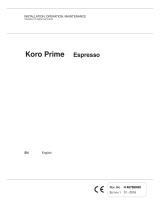Page is loading ...

Px Programming and Setup Guide
Language
Choose English, Spanish,
Portuguese, or French
Triggers Shows Trigger Activity
Rack Count Displays rack counts
System Access Programming Access
Pressing Enter will bring up the password screen, enter each digit using the up and down and press
enter. The factory default pass code is "0000".
Software Version Displays software version
Programming (Conveyor Mode)
Machine Type Conveyor or Door Set to the type of machine door or conveyor.
Trigger Mode
Wash/Rinse, Rinse Only, Wash
Only, No Trigger
Wash/Rinse = Wash trigger for detergent, Rinse Trigger for rinse (most common)
Rinse Only or Wash Only = the single trigger will call for both detergent and rinse
No Trigger = Anytime the system is powered on, all pumps run based on their settings
Re-Charge Range: 1s-5min Top off charges of detergent to maintain proper titration, probeless function
Dwell Time Range: 1s - 10min Sets the amount of time between detergent charges, conveyor machine mode only
Initial Charge Range: 1s - 10min Initial Charge - Probeless -first charge of detergent
Charge Clock Range: 5min - 16Hrs System goes without a trigger signal for the amount of time set, initial charge will occur
Rinse Speed Range: 5-100% Adjust the output of the rinse pump
Rinse Delay Range: 0-15s Delays rinse pump operation when rinse trigger is received
Rinse Length Range: 5-75s
Set to the actual time it takes to run a rack through the rinse cycle, used to count racks, conveyor
machine only.
Enter New Code 4 numeric digits Set a unique passcode to access programming.
General Settings and Information
Note: Programming guide has two sections based on machine type, Conveyor or Door. The menu flow is different depending on the machine type.
DOWN and
Detergent Prime
Enter
UP and
Rinse Prime
Display
General Settings/Programming - Press & hold Enter for 3 seconds to access General Settings
- Use the UP and DOWN to scroll and press Enter to access a menu item
For programming and setup, go to System Access and press Enter, scroll with Up and Down
- Press Enter again to modify a setting
- Use the Up an Down to change the setting
- Press Enter to save the new setting
Priming Pumps - While on idle screen
(not general settings/programming)
Press and hold the prime button the
pump will start, release button, press
again to stop
I1407 Rev.-- 48140 12/13/2022 Page 1 of 2

Px Programming and Setup Guide
Reset Rack Count Reset Count or Cancel Resets the rack count to zero
Factory Default Set Default or Cancel Resets the Px programming to the factory default settings
End Programming Press Enter Will exit programming
Programming (Door Mode)
Machine Type Conveyor or Door Set to the type of machine door or conveyor
Trigger Mode
Wash/Rinse, Rinse Only, Wash
Only, No Trigger
Wash/Rinse = Wash trigger for detergent, Rinse Trigger for rinse (most common)
Rinse Only or Wash Only = the single trigger will call for both detergent and rinse
No Trigger = Anytime the system is powered on, all pumps run based on their settings
Re-Charge Range: 1s-5min Top off charges of detergent to maintain proper titration, probeless function
Dead Cycle Range: 0-10
The number set represents how many dishmachine operations that does not get any detergent.
0= a detergent charge every door operation, 1-10 is how may door operations without a detergent
charge before the next detergent charge, door machine mode only
Initial Charge Range: 1s - 10min Initial Charge - Probeless -first charge of detergent
Initial Charge Act On or Off If rinse trigger signal is active longer than rinse limit setting, initial charge will occur
Charge Clock Range: 5min - 16Hrs System goes without a trigger signal for the amount of time set, initial charge will occur
Rinse Speed Range: 5-100% Adjust the output of the rinse pump
Rinse Delay Range: 0-15s Delays rinse pump operation when rinse trigger is received
Rinse Limit Range: 0, 10-70s Sets the maximum run time for the rinse pump, 0 = off, for door machine mode only
Enter New Code 4 numeric digits Set a unique passcode to access programming
Reset Rack Count Reset Count or Cancel Resets the rack count to zero
Factory Default Set Default or Cancel Resets the Px programming to the factory default settings
End Programming Press Enter Will exit programming
I1407 Rev.-- 48140 12/13/2022 Page 2 of 2
/