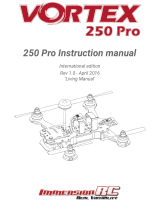! ! !
! Page!|!7! !
Functions%
Channel-Change%Button%
The!Atlatl!can!be!configured!via!either!SmartAudio!or!the!channel!change!button.!If!you!have!
SmartAudio!enabled!in!Betaflight,!then!the!button!cannot!be!used.!If!you!prefer!to!use!the!button,!you!
must!disable!SmartAudio!in!Betaflight.!!
Here!is!how!to!use!the!button:!
• To!change!channel,!hold!down!the!button!for!2!seconds!until!the!Channel!LED!blinks.!You!are!
now!in!channel!select!mode.!Press!the!button!one!time!to!advance!the!channel.!
• To!change!band,!first!go!into!channel!select!mode.!From!channel!select!mode,!hold!dow n !t h e !
button!for!2!seconds!until!the!Band!LED!blinks.!You!are!now!in!band!select!mode.!Press!the!
button!one!time!to!advance!through!the!bands.!
• To!change!power,!first!go!into!band!select!mode.!From!band!select!mode,!hold!down!the!button!
for!2!seconds!until!the!Power!LED!blinks.!You!are!now!in!power!select!mode.!Press!the!button!
one!time!to!advance!through!the!power!options.!
• From!power!select!mode,!hold!down!the!button!for!2!seconds!to!exit!configuration!and!return!
to!normal!op era tion.!
Pit%Mode%
Have!you!ever!powered!up!your!copter,!only!to!have!one!of!your!friends!start!shouting!and!crash?!Your!
video!transmitter!was!on!the!same!channel!he!was!on,!or!even!a!nearby!channel,!and!your!signal!was!so!
loud!tha t!it !o ve rp o w e re d !his !o w n.!This!is!com monly!refe rre d !to !as!b e in g!“s to m p e d !on ” ,!an d !it’s!a!b ig!
problem!any!time!more!than!one!person!is!flying!together.!Even!if!you!are!not!on!the!same!channel!as!
somebody!else,!you!can!stom p!on !them!if!you!are!too!close!to!them!
Pit!Mode!helps!to!prevent!you!from!stomping!on!other!pilots.!When!the!transmitter!is!in!Pit!Mode,!it!
will!only!transmit!at!a!very!low!power.!Within!a!short!distance,!you!will!be!able!to!see!your!own!copter’s!
transmission,!bu t!oth er!pilots !wh o!a re!furth er!aw a y ,!w o n ’t !b e !a ff e ct ed.!
To!put!the!Atlatl!into!Pit!Mode,!hold!down!the!button!while!you!plug!in!your!battery.!This!will!cause!the!
Atlatl!to!power!up!in!Pit!Mode.!If!you’re!flying!with!friends,!it’s!a!good!idea!to!make!a!habit!of!this,!to!
ensure!that!you!don’t!stomp!on!any!of!them!when!you !po w er!up .!!
When!the!Atlatl!is!in!Pit!Mode,!you!can!change!the!channel,!band,!and!power!settings.!These!will!take!
effect!when!you!power!cycle!the!board.!This!allows!you!to!configure!the!Atlatl!without!stomping!on!
other!pilots!who!are!already!in!the!air.!
Always!follow!best!practices!for!frequency!assignment!when!flying!with!other!pilots.!Never!power!up!
near!other!pilots,!even!if!you!think!the!channel!is!clear.!Never!land!your!copter!near!to!other!pilots!
either.!Always!power!up,!take!off,!and!land,!at!least!20-30!feet!away!from!pilots!who!are!flying.!