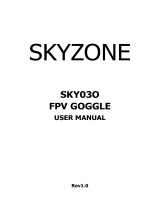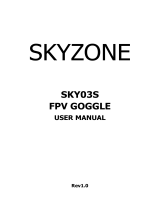Operation
1. S Channel auto-searching
Click button “ S”, the device will search the signal according
to the 48 channel one by one , and will stop once get the video signal.
If the video signal is not you want to get, please click this button
again to continue search.
2. B Bands
Click to this button continuously to switch bands between the
six bands “A, B, C, D, E, F” when search channels manually.
When search channels manually, and after bands settled, click
this button continuously to switch the 8 channels one by one in settled
●Click button “B” to switch bands between
“A,B, C, D, E, F” when in 5.8G mode
● Used as “-“ when in Setting menu
●Click button “CH” to switch channel between
“1,2---8” when in 5.8G mode
● Used as “+“ when in Setting menu
● For charging (DC 5V power)