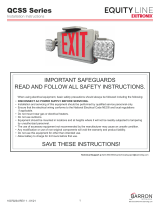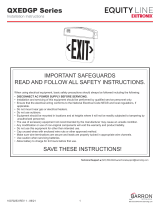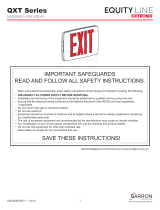Page is loading ...

IMPORTANT SAFEGUARDS
READ AND FOLLOW ALL SAFETY INSTRUCTIONS.
When using electrical equipment, basic safety precautions should always be followed including the following:
• DISCONNECT AC POWER SUPPLY BEFORE SERVICING.
• Installation and servicing of this equipment should be performed by qualified service personnel only.
• Ensure that the electrical wiring conforms to the National Electrical Code NEC® and local regulations, if
applicable.
• UL listed for wet locations (-20°C–50°C)
• Do not mount near gas or electrical heaters.
• Do not let power cords touch hot surfaces.
• Equipment should be mounted in locations and at heights where it will not be readily subjected to tampering
by unauthorized personnel.
• The use of accessory equipment not recommended by the manufacturer may cause an unsafe condition.
• Any modification or use of non-original components will void the warranty and product liability.
• Do not use this equipment for other than intended use.
• Allow battery to charge for 24 hours or 48 hours before first use for models with one or two batteries,
respectively.
SAVE THESE INSTRUCTIONS!
Technical Support ■ (623) 580-8943 ■ [email protected]
10070147 REV 4 - 08/22 1 800-533-3948 www.barronltg.com
VEX-WP Series
Installation Instructions

Ceiling or End Mount
1. Use flat head screwdriver to loosen the screws on the lens.
2. Remove the lens and the faceplate from the enclosure and set aside.
3. Drill a 3/4” hole through the desired mounting knockout located on the enclosure. For ceiling mount, the knockout will
be located on the top of the enclosure. For end mount, the knockout will be located on the side of the enclosure.
4. Using provided hardware, thread the nut on to the pipe nipple. Slide the pipe nipple through the canopy center hole
from the back side.
5. Remove the backing from the self-adhesive J-box gasket and adhere to the back of the mounting canopy. Remove the
backing from the self-adhesive pipe thread gasket and adhere to the front of the mounting canopy.
6. Place the pipe nipple through the mounting hole of the enclosure until the pipe thread gasket is touching the enclosure.
Thread a second nut onto the pipe nipple on the inside of the enclosure to lock the canopy into place. Once canopy is
locked into position, there will not be any side-to-side movement of the canopy.
7. Route wires through the threaded nipple and the center hole of the mounting plate.
8. Make electrical connections; see Electrical Connections section.
9. Secure the canopy to the mounting plate with screws (provided).
10. Remove proper chevron(s) as required. When removing chevrons, it may be helpful to remove the color diffuser panel
to allow easier access to the chevrons. If removing the color diffuser panel, it is important to remember to reinstall the
diffuser panel once the chevron(s) have been removed.
11. Connect the battery to the circuit board (battery backup models only).
12. Secure the faceplate to the housing.
13. Secure the lens to faceplate and securely torque the screws.
IMPORTANT: Weatherproof your installation. Be sure to seal all holes in the enclosure, such as the mounting, conduit,
and plugs with silicone sealant.
Fig. 1
10070147 REV 4 - 08/22 2 800-533-3948 www.barronltg.com
VEX-WP Series
Installation Instructions

Wall Mount
1. Use a flat head screwdriver to loosen the screws on the lens.
2. Remove the lens and the faceplate from the enclosure and set aside.
3. Drill or knockout the hole in the backplate for the fixture supply wire leads and appropriate knockouts in the backplate to
fit the J-box mounting points.
4. Remove the backing from the self-adhesive J-box gasket and adhere to the backplate.
5. Route wires through the center hole of backplate.
6. Make electrical connections; see Electrical Connections section.
7. Secure the backplate to the J-box (hardware not included).
8. Remove the proper chevron(s) as required. When removing chevrons, it may be helpful to remove the color diffuser
panel to allow easier access to the chevrons. If removing the color diffuser panel, it is important to remember to reinstall
the diffuser panel once the chevron(s) have been removed.
9. Connect the battery to the circuit board (battery backup models only).
10. Secure the faceplate to the housing.
11. Secure the lens to faceplate and securely torque the screws.
IMPORTANT: Weatherproof your installation. Be sure to seal all holes in the enclosure, such as the mounting, conduit,
and plugs with silicone sealant. Apply silicone sealant around the perimeter of the enclosure between the enclosure and
the wall.
Conduit Entry
1. Drill a 3/4” hole through the desired conduit entry knockout located on the top or
side of the frame of the enclosure.
2. Route the AC input conduit into the enclosure.
3. All conduit connections must use UL LISTED and SUITABLE FOR WET
LOCATION parts.
4. To finish the installation of the fixture, reference the Ceiling or End Mount, or Wall Mount sections.
Operation (Battery Backup)
1. Apply AC power to the fixture. The LED indicator will be RED. Plug the battery into the board and the LED indicator will
turn GREEN.
2. After the battery has been left to charge for 24 hours, test the fixture by pushing the TEST button. The LED indicator
turns OFF and the LED board stays ON.
3. When the switch is released, the LED indicator will turn GREEN and the LED board remains ON.
Use Flexible Conduit Only.
10070147 REV 4 - 08/22 3800-533-3948 www.barronltg.com
VEX-WP Series
Installation Instructions

Maintenance
Caution: Always turn off AC power to the equipment before servicing. Servicing should be performed only by a qualified
service technician. Use only MANUFACTURER supplied replacement parts.
Battery: The battery supplied with the EM model required no maintenance. However, it should be tested periodically and
replaced when it no longer operates the connected sign for the duration of a 30-second or 90-minute test. The battery
supplied in this sign has a life expectancy of 5 years when used in a normal ambient temperature of 72°F.
NFPA101 (Life Safety Code) requires that all emergency lighting equipment be functionally tested every 30 days for a
minimum of 30 seconds and tested annually for a full 90-minute duration. Written records of the testing are to be kept for
examination by the authority having jurisdiction.
Electrical Connections
All electrical connections should be made inside the J-box. Make electrical connections per the wiring diagrams below.
Note: Cap unused leads to prevent shorting.
Wiring Diagrams
10070147 REV 4 - 08/22 4 800-533-3948 www.barronltg.com
VEX-WP Series
Installation Instructions
/