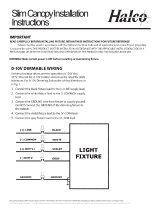Page is loading ...

© 2018 Halco Lighting Technologies, LLC. All rights reserved. Halco and ProLED are registered trademarks of Halco Lighting Technologies.
All sizes and specications are subject to change.
Halco Lighting Technologies | 2940 Pacic Drive | Norcross, GA 30071 | Toll Free 800.677.3334 | Phone 770.242.3612 | Fax 800.880.0822 | halcolighting.com | Atlanta |Chicago | Cleveland | Houston | Los Angeles | Phoenix
Linear LED Vaportight High Performance
Luminaire Motion/ Photo Control Instructions
®
LVTH4CL/WR (#99629) Motion/Photo Wireless Remote Control
1. Detection Coverage
Function Demo - Dimmable control/ Corridor function
2. Operation
The LVTH4CL/WR requires 2AAA batteries for operation. To set parameters of the Motion/Photo Microwave sensor, the wireless remote control must
be within 15 feet (4.5 meters). The LVTH4CL/WR can be used to directly control the Microwave Motion/Photo sensor that sensing the presence and
movements of the occupants without requiring unobstructed line-of-sight. The Microwave Motion/Photo Sensor is integral to the Linear LED High
Performance Vaportights with a “MC” designation in the product code.
NOTE: Above detection coverage is recommended actual coverage may vary depending on luminaire conguration and environmental conditions
After the stand-by period, Light OFF.
After last detection, the light will be
dimmed down to the stand-by dim-
ming level(10%,30%,50% ).
When motion detected, insufcient
daylight.Light ON.
When motion detected, but sufcient
daylight.Light remains OFF.
Ceiling Mounted Wall Mounted
Top View Top View

© 2018 Halco Lighting Technologies, LLC. All rights reserved. Halco and ProLED are registered trademarks of Halco Lighting Technologies.
All sizes and specications are subject to change.
Halco Lighting Technologies | 2940 Pacic Drive | Norcross, GA 30071 | Toll Free 800.677.3334 | Phone 770.242.3612 | Fax 800.880.0822 | halcolighting.com | Atlanta |Chicago | Cleveland | Houston | Los Angeles | Phoenix
Linear LED Vaportight High Performance
Luminaire Motion/ Photo Control Instructions
®
Default Factory Settings are in Bold:
Detection Range
Press the buttons of “detection range” to set detection range at 100% / 75% / 50% /20%.
Hold Time
Press the buttons of “hold-time “ to set hold-time at 5s / 30s / 1min / 3min / 5min / 10min / 20min/ 30min.
Stand-By Period (Corridor Function)
Press the buttons of “stand-by period” to set stand-by period at 0s / 10s / 30s / 1min / 5min / l0min / 30min / +oo.
Note: “0s” means on/off control; “ +oo” means bi-level dimming control.
Stand-By Dimming Level
Press the buttons of “stand-by dimming level” to set the stand-by dimming level at 10% / 20% / 30% / 50%.
Daylight Sensor Value
Press the buttons of “daylight sensor” to set daylight threshold at 2Lux / l0Lux / 30Lux / 50Lux/ 80Lux / 120Lux / disable.
*10 LUX = 1 footcandle (fc)
Scene Mode
There are 4 scene modes xed program built-in the remote control to choose for different applications:
Scene Selection Detection Range Hold Time Stand-By Time Stand-By Dimming Level Daylight Sensor Value
SC1
100% 30s
60s 10% 2Lux (0.2 fc)
SC2
100% 5 min
10 min 10% l0Lux (1 fc)
SC3
100% 10 min
30 min 10% 50Lux (5 fc)
SC4
100% 30 min
+oo. 10% Disable
3. Remote Control
Reset Function
Press “RESET” button, products with DIP switch
will take DIP switch; otherwise all the setting will be
initial, which is 100% detection range,hold time 5S,
no stand-by time and daylight threshold disabled.
Reset
Test mode
The button “Test (2s)” is for testing purpose after
commissioning.Pressing this button, the sensor
goes to test mode(hold time is only 2s) auto-
matically, stand-by period and daylight sensor are
disabled. This mode can be ended by pressing
“reset”,“Auto mode”, “scene mode” or “hold time”.
The sensor setting is changed accordingly.
Test
(2s)
Auto Mode
Press “Auto Mode” button, the sensor
starts to work and all settings remain
the same before the light gets
switched on/off.
Auto
Mode
ON/OFF function
Press the “ON/OFF” button, the light
keeps permanently on or off.
* Press “Auto Mode”, “RESET” or
“Scene mode” buttons to quit from this
mode
ON/
OFF
Motion/Photo Control cont.
/