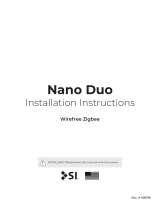Page is loading ...

INSTALLERS: Please leave this manual with the owner.
Manual
Nano Box
Installation Instructions
Doc. # 400136
®


1
Shades
Leveling Shims
(4 per shade)
Manual Hook
Spacer Blocks
(optional accessory - 4 per shade)
PARTS LIST - NANO BOX - Manual
Parts list - Nano Box - Manual
275 Box
375 Box
Wall Brackets (2)
Screws Included
(3 per Bracket)
Longer Screws Included

2
Optional Spacer Blocks - used to clear an obstruction in the fabric path.
Leveling Shims - used if the window frame is out of level.
Connect to shade brackets before installation
Note: do not use more than 2 leveling shims per bracket.
Note: Do not use more than 4 spacer blocks per bracket.
Connect spacer blocks to shade brackets before installation.
SPACER BLOCKS AND LEVELING SHIMS (OPTIONAL)
Spacer blocks and Leveling Shims

3
2” - 4” 2” - 4”
INSTALLATION - NANO BOX - Manual
1. Box bracket position is recommended 2”-4” from end caps.
2. Make sure the wall bracket lever is down.
Installation - Nano Box - Manual
3. Hang shade onto wall brackets and center in the opening.

4
INSTALLATION - NANO BOX - Manual
4. Use thumb to lock shade in place
Installation - Nano Box - Manual
Note: Make sure the teeth are fully engaged
and locked into the slot of the cassette.

5
INSTALLATION - NANO BOX - Manual
5. You can use the lip pocket/ handle on the hem bar of the shade to get a good grip with the
manual hook, to pull down the shades.
Installation - Nano Box - Manual
the back (inside) view of the shade

6
1. Pull the shade down a small amount (~1/2”) and release. The shade will run to the upper limit.
2. Unlock and lever the front cassette up, removing it from the back cassette.
VERIFY – Spring Tension and Upper Limit
Verify Sprint Tension and Upper Limit
The spring tension must be set, in order to adjust the speed of the shade. The amount of pre-tensions
required for each shade varies and can be found on the attached shade list.

7Verify Sprint Tension and Upper Limit
3. Install the pretension tool into the 2 slots on the head of the motor (Right side for standard
roll, Left side for reverse roll). Gently slide the head up and then pull away from the endcap to
release.
4. If the shade moves too slow, add one
pre-tension turn at a time until the desired
speed is achieved.
5. If the shade moves too fast, reduce one
pre-tension turn at a time until the desired
speed is achieved.
VERIFY – Spring Tension and Upper Limit

8
7. Gently snap the shade roll back into the cassette end caps. Followed by placing the cassette
face from the top as shown in the image below.You will feel the front cassette snap back in place.
6. Adjust the shade limiter using the included spanner wrench as shown below.
a. Turn the shade limiter counter-clockwise to
lower the upper limit.
b. Turn the shade limiter clockwise to raise
the upper limit.
VERIFY – Spring Tension and Upper Limit
Verify Sprint Tension and Upper Limit

9
TROUBLESHOOTING
Problem Cause Solution
Shade is slow or jerky
when moving up
Spring does not have
enough pre-tension turns
Add one pretension turn at a time until the shade
operates smoothly.
Shade abruptly stops
at upper limit
Spring has too many
pre-tension turns
Remove one pre-tension turn at a time until shade
stops at upper limit smoothly.
Shade doesn’t stop at
upper limit
Limit incorrectly set. Use the included spanner wrench to adjust the upper
limit. Turn clockwise to move limit down, turn counter
clockwise to move limit up.
Technical Support: 512.832.6939 screeninnovations.com
Hours of Support: 7:30am - 5pm CST support@screeninnovations.com
Please use this QR Code
to access the updated
installation instructions
and related documents.

Screen Innovations
9715-B Burnet Rd, Suite 400 Austin, TX 78758
512.832.6939
www.screeninnovations.com
400136 Ι v. 1.1 Ι 8 January 2021
/