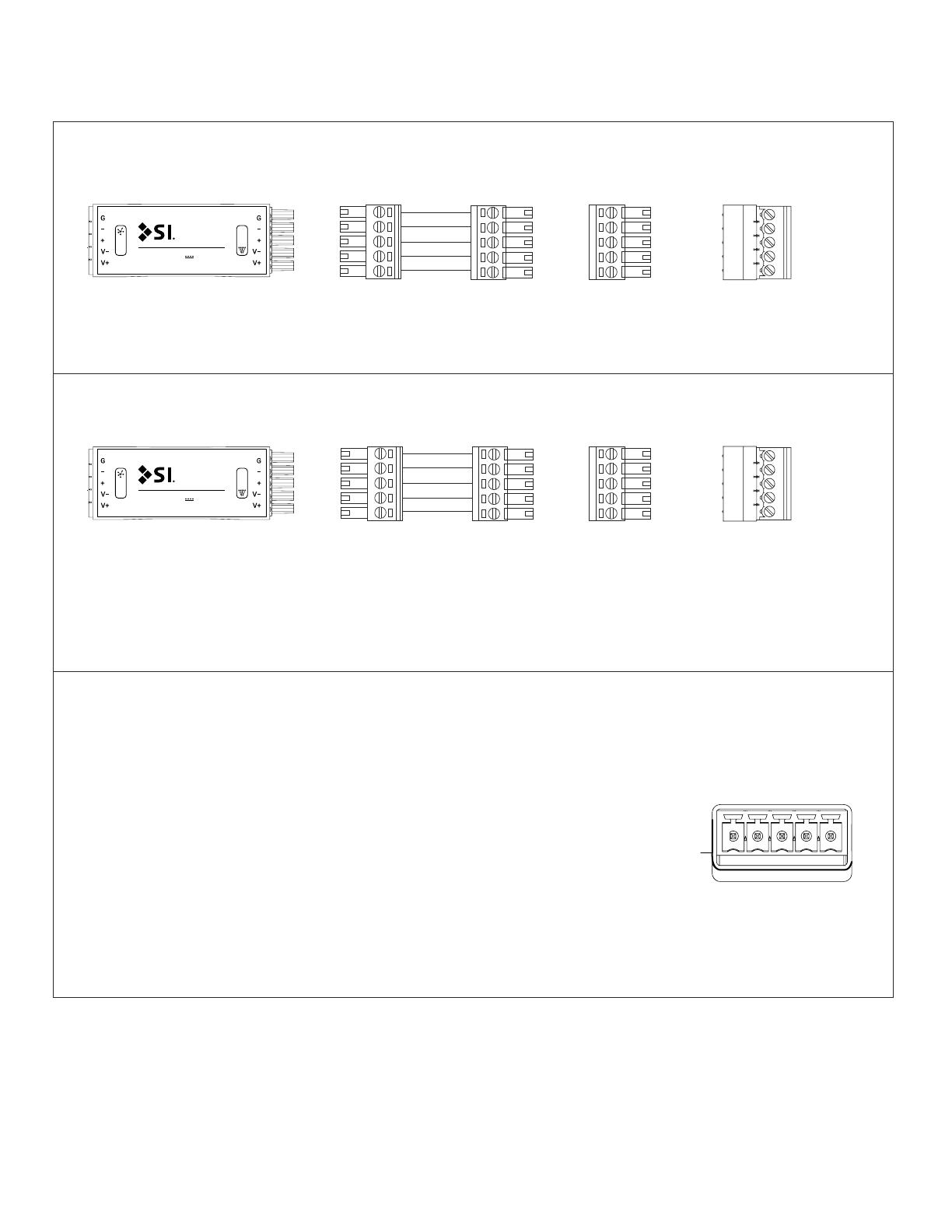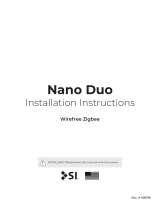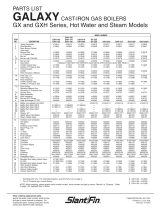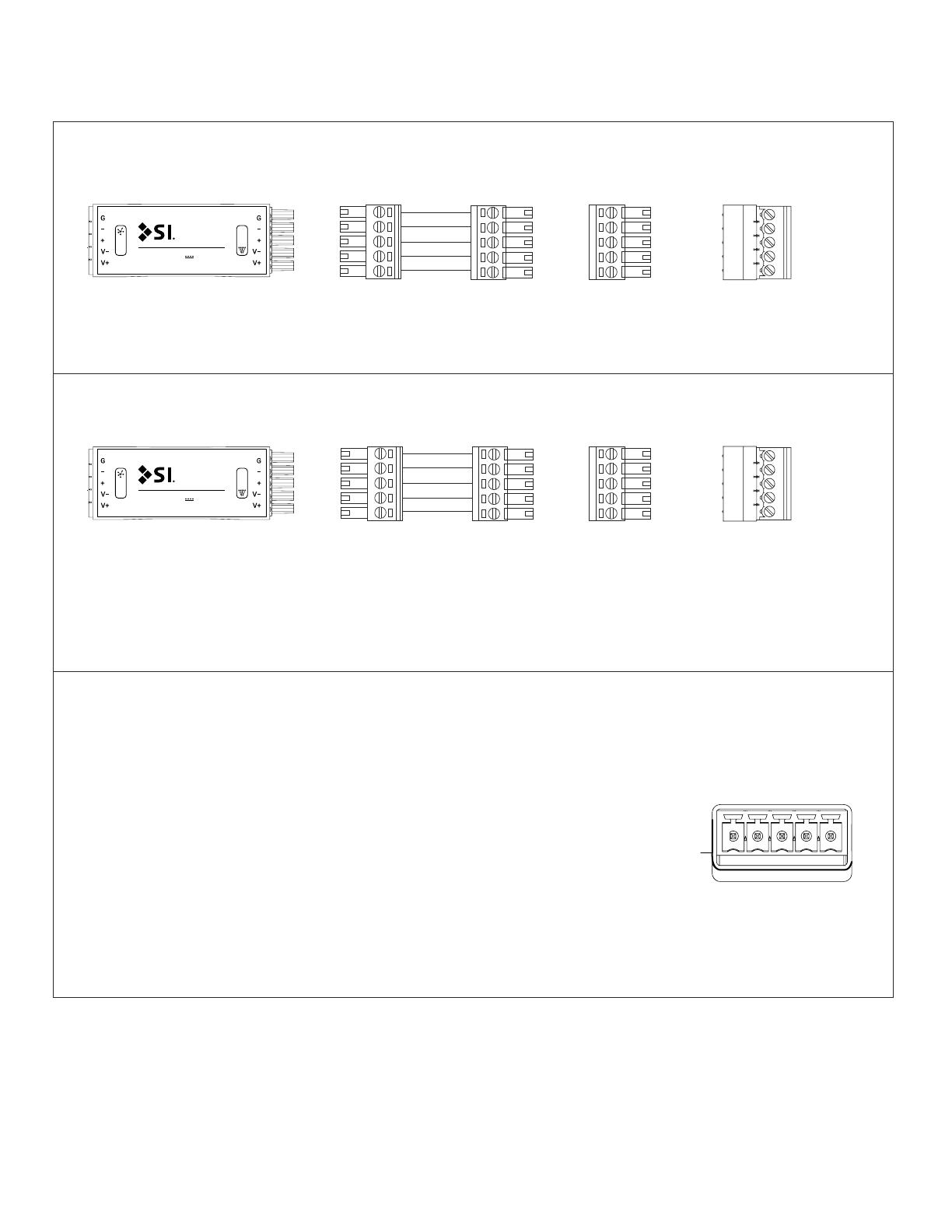
FONTUS - PACKAGE OPTIONS & IN THE BOX
8 Shade Conversion Kit - #201485 (In the box)
Fontus codecs (16) Five conductor jumpers (8)
1 Shade Conversion Kit - #201484 (In the box)
Fontus codecs (2) Five conductor jumper (1)
Five conductor
plugs (8 - white,
8 - black)
Inverted five
conductor plugs
(8 - white, 8 - black)
Five conductor
plugs (1 - white,
1 - black)
Inverted five
conductor plugs
(1 - white, 1 - black)
All codecs come with both white and black color options to match your shade
485
BCP
FONTUS
Codec
7 - 28V DC 2.0A
485
BCP
FONTUS
Codec
7 - 28V DC 2.0A
Changing your Fontus from White to Black
Header side (485)
SI Rip
cord
1. Remove the 485 Connector
2. Identify and locate SI Rip cord, hidden under the Terminal Block
3. Identify and locate small cut in the Heat Shrink near the bottom right corner
under the terminal block
4. Position SI Rip cord in the small cut, while holding the codec firmly slowly
pull the Rip cord toward the BCP side to start tearing the white heat shrink
5. You should now be able to peel the remaining white heat shrink exposing
the black underneath.
www.screeninnovations.com 512.832.6939 400147 l v. 1.2 l June, 2020