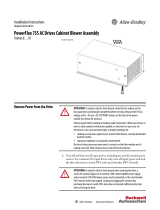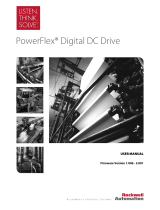Page is loading ...

PowerFlex 755/755T Integrated Safety - Safe Torque Off
Option Module
Catalog Number 20-750-S3
User Manual
Original Instructions

Important User Information
Read this document and the documents listed in the additional resources section about installation, configuration, and
operation of this equipment before you install, configure, operate, or maintain this product. Users are required to
familiarize themselves with installation and wiring instructions in addition to requirements of all applicable codes, laws,
and standards.
Activities including installation, adjustments, putting into service, use, assembly, disassembly, and maintenance are
required to be carried out by suitably trained personnel in accordance with applicable code of practice.
If this equipment is used in a manner not specified by the manufacturer, the protection provided by the equipment may
be impaired.
In no event will Rockwell Automation, Inc. be responsible or liable for indirect or consequential damages resulting from
the use or application of this equipment.
The examples and diagrams in this manual are included solely for illustrative purposes. Because of the many variables and
requirements associated with any particular installation, Rockwell Automation, Inc. cannot assume responsibility or
liability for actual use based on the examples and diagrams.
No patent liability is assumed by Rockwell Automation, Inc. with respect to use of information, circuits, equipment, or
software described in this manual.
Reproduction of the contents of this manual, in whole or in part, without written permission of Rockwell Automation,
Inc., is prohibited.
Throughout this manual, when necessary, we use notes to make you aware of safety considerations.
Labels may also be on or inside the equipment to provide specific precautions.
WARNING: Identifies information about practices or circumstances that can cause an explosion in a hazardous
environment, which may lead to personal injury or death, property damage, or economic loss.
ATTENTION: Identifies information about practices or circumstances that can lead to personal injury or death, property
damage, or economic loss. Attentions help you identify a hazard, avoid a hazard, and recognize the consequence.
IMPORTANT Identifies information that is critical for successful application and understanding of the product.
SHOCK HAZARD: Labels may be on or inside the equipment, for example, a drive or motor, to alert people that dangerous
voltage may be present.
BURN HAZARD: Labels may be on or inside the equipment, for example, a drive or motor, to alert people that surfaces may
reach dangerous temperatures.
ARC FLASH HAZARD: Labels may be on or inside the equipment, for example, a motor control center, to alert people to
potential Arc Flash. Arc Flash will cause severe injury or death. Wear proper Personal Protective Equipment (PPE). Follow ALL
Regulatory requirements for safe work practices and for Personal Protective Equipment (PPE).

Rockwell Automation Publication 750-UM004B-EN-P - October 2018 3
Table of Contents
Preface
Summary of Changes . . . . . . . . . . . . . . . . . . . . . . . . . . . . . . . . . . . . . . . . . . . 7
Conventions. . . . . . . . . . . . . . . . . . . . . . . . . . . . . . . . . . . . . . . . . . . . . . . . . . . 7
Terminology. . . . . . . . . . . . . . . . . . . . . . . . . . . . . . . . . . . . . . . . . . . . . . . . . . . 8
Product Firmware and Release Notes . . . . . . . . . . . . . . . . . . . . . . . . . . . . 9
Additional Resources . . . . . . . . . . . . . . . . . . . . . . . . . . . . . . . . . . . . . . . . . . 10
Chapter 1
Safety Concept What Is the Integrated Safety - Safe Torque Off Option Module? . 11
Compatible Drives . . . . . . . . . . . . . . . . . . . . . . . . . . . . . . . . . . . . . . . . . . . . 12
Compatible Safety Controllers . . . . . . . . . . . . . . . . . . . . . . . . . . . . . . . . . 13
Network Mode. . . . . . . . . . . . . . . . . . . . . . . . . . . . . . . . . . . . . . . . . . . . 13
Hardwired Mode. . . . . . . . . . . . . . . . . . . . . . . . . . . . . . . . . . . . . . . . . . 14
Safety Application Requirements . . . . . . . . . . . . . . . . . . . . . . . . . . . . . . . 14
Safety Certification. . . . . . . . . . . . . . . . . . . . . . . . . . . . . . . . . . . . . . . . . . . . 14
Important Safety Considerations . . . . . . . . . . . . . . . . . . . . . . . . . . . 14
Stop Category Definitions. . . . . . . . . . . . . . . . . . . . . . . . . . . . . . . . . . 15
Performance Level and Safety Integrity Level (SIL) CL3 . . . . . . 15
Functional Proof Tests . . . . . . . . . . . . . . . . . . . . . . . . . . . . . . . . . . . . . . . . 16
PFD and PFH Definitions . . . . . . . . . . . . . . . . . . . . . . . . . . . . . . . . . . . . . 16
PFD and PFH Data . . . . . . . . . . . . . . . . . . . . . . . . . . . . . . . . . . . . . . . . . . . 17
Safety Reaction Time . . . . . . . . . . . . . . . . . . . . . . . . . . . . . . . . . . . . . . . . . . 17
Considerations for Safety Ratings. . . . . . . . . . . . . . . . . . . . . . . . . . . . . . . 18
Contact Information If Safety Option Failure Occurs . . . . . . . . . . . . 18
Chapter 2
Installation Remove Power from the Drive System . . . . . . . . . . . . . . . . . . . . . . . . . . 20
Access the Control Pod . . . . . . . . . . . . . . . . . . . . . . . . . . . . . . . . . . . . . . . . 20
Set the Safety Jumper . . . . . . . . . . . . . . . . . . . . . . . . . . . . . . . . . . . . . . . . . . 21
Install the Safety Option Module . . . . . . . . . . . . . . . . . . . . . . . . . . . . . . . 22
Chapter 3
Configuration Description of Operation . . . . . . . . . . . . . . . . . . . . . . . . . . . . . . . . . . . . . . 25
Out-of-Box State. . . . . . . . . . . . . . . . . . . . . . . . . . . . . . . . . . . . . . . . . . . . . . 26
Recognize Out-of-Box State . . . . . . . . . . . . . . . . . . . . . . . . . . . . . . . . 26
Restore the Drive to Out-of-Box State. . . . . . . . . . . . . . . . . . . . . . . 26
Chapter 4
Standard I/O – Network STO
Programming
and Operation
Description of Integrated Operation. . . . . . . . . . . . . . . . . . . . . . . . . . . . 29
Safe Torque Off Assembly Tags . . . . . . . . . . . . . . . . . . . . . . . . . . . . . . . . 30
Configure Safe Torque Off in the Logix Designer Application . . . . 31
Add a PowerFlex 755 Drive to the Controller Project. . . . . . . . . 33

4 Rockwell Automation Publication 750-UM004B-EN-P - October 2018
Table of Contents
Add an Option Card to a PowerFlex 755 Drive in
I/O Mode . . . . . . . . . . . . . . . . . . . . . . . . . . . . . . . . . . . . . . . . . . . . . . . . 34
Add an Option Card to a PowerFlex 755T Drive Product in
I/O Mode . . . . . . . . . . . . . . . . . . . . . . . . . . . . . . . . . . . . . . . . . . . . . . . . 37
Generate the Safety Network Number (SNN) . . . . . . . . . . . . . . . 39
Configure Safety Connections. . . . . . . . . . . . . . . . . . . . . . . . . . . . . . 41
Safety Configuration Signature and Ownership . . . . . . . . . . . . . . 43
Reset Ownership . . . . . . . . . . . . . . . . . . . . . . . . . . . . . . . . . . . . . . . . . . 43
Safe Torque Off – Stop Category 0 Example Program . . . . . . . . . . . . 44
Safe Torque Off – Stop Category 1 Example Program . . . . . . . . . . . . 45
Falling Edge Reset . . . . . . . . . . . . . . . . . . . . . . . . . . . . . . . . . . . . . . . . . 46
Safety Tags in Standard Routines . . . . . . . . . . . . . . . . . . . . . . . . . . . 46
Standard Tags in Safety Routines (tag mapping). . . . . . . . . . . . . . 46
Safe Torque Off Fault Reset. . . . . . . . . . . . . . . . . . . . . . . . . . . . . . . . . . . . 47
Understand Integrated Safety Drive Replacement. . . . . . . . . . . . . . . . 48
Replace an Integrated Safety Drive in a GuardLogix System. . . . . . . 48
Chapter 5
Integrated Motion – Network STO
Programming and Operation
Requirements . . . . . . . . . . . . . . . . . . . . . . . . . . . . . . . . . . . . . . . . . . . . . . . . . 51
Description of Operation . . . . . . . . . . . . . . . . . . . . . . . . . . . . . . . . . . . . . . 51
Safe Torque Off Assembly Tags. . . . . . . . . . . . . . . . . . . . . . . . . . . . . 52
Configure Safe Torque Off in the Logix Designer Application . . . . 54
Add a PowerFlex 755 Drive to the Controller Project. . . . . . . . . 55
Configure an Option Card on a PowerFlex 755 Drive in
Integrated Motion on EtherNet/IP Network Applications. . . . 56
Generate the Safety Network Number (SNN) . . . . . . . . . . . . . . . 57
Configure Safety Connections. . . . . . . . . . . . . . . . . . . . . . . . . . . . . . 58
Safety Configuration Signature and Ownership . . . . . . . . . . . . . . 60
Reset Ownership . . . . . . . . . . . . . . . . . . . . . . . . . . . . . . . . . . . . . . . . . . 60
Safe Torque Off – Stop Category 0 Example Program . . . . . . . . . . . . 61
Safe Torque Off – Stop Category 1 Example Program . . . . . . . . . . . . 62
Falling Edge Reset . . . . . . . . . . . . . . . . . . . . . . . . . . . . . . . . . . . . . . . . . 62
Safety Tags in Standard Routines . . . . . . . . . . . . . . . . . . . . . . . . . . . 63
Standard Tags in Safety Routines (tag mapping). . . . . . . . . . . . . . 63
STO Fault Reset. . . . . . . . . . . . . . . . . . . . . . . . . . . . . . . . . . . . . . . . . . . 64
Troubleshoot the Safe Torque Off Function. . . . . . . . . . . . . . . . . 65
Understand Integrated Safety Drive Replacement . . . . . . . . . . . . 65
Replace an Integrated Safety Drive in a GuardLogix System . . . 66
Motion Direct Commands in Motion Control Systems. . . . . . . 67
Chapter 6
Hardwired STO Wiring and
Operation
Wiring . . . . . . . . . . . . . . . . . . . . . . . . . . . . . . . . . . . . . . . . . . . . . . . . . . . . . . . 75
Cabling. . . . . . . . . . . . . . . . . . . . . . . . . . . . . . . . . . . . . . . . . . . . . . . . . . . 76
Power Supply Requirements. . . . . . . . . . . . . . . . . . . . . . . . . . . . . . . . 76
Description of Hardwired Operation . . . . . . . . . . . . . . . . . . . . . . . . . . . 77
Selection of Hardwired Operation. . . . . . . . . . . . . . . . . . . . . . . . . . . . . . 77

Rockwell Automation Publication 750-UM004B-EN-P - October 2018 5
Table of Contents
Configure the Drive with Hardwired Safety Connections . . . . . . . . 77
Timing Diagrams . . . . . . . . . . . . . . . . . . . . . . . . . . . . . . . . . . . . . . . . . . . . . 78
Chapter 7
Monitoring and Troubleshooting Monitor STO Status . . . . . . . . . . . . . . . . . . . . . . . . . . . . . . . . . . . . . . . . . . 81
Module Status Indicator (DS1) . . . . . . . . . . . . . . . . . . . . . . . . . . . . . 81
Network Status Indicator (DS2). . . . . . . . . . . . . . . . . . . . . . . . . . . . 82
Motion Output Status Indicator (DS3) . . . . . . . . . . . . . . . . . . . . . 82
Monitor STO With a HIM or Software. . . . . . . . . . . . . . . . . . . . . . . . . 83
Fault Messages on HIM, Drive Module, and Connected
Components Workbench Software . . . . . . . . . . . . . . . . . . . . . . . . . 83
Safety Supervisor State . . . . . . . . . . . . . . . . . . . . . . . . . . . . . . . . . . . . . 86
Safe Torque Off Faults. . . . . . . . . . . . . . . . . . . . . . . . . . . . . . . . . . . . . 86
Appendix A
Specifications, Certifications, and
CE Conformity
Integrated Safety - Safe Torque Off Option Module
Specifications . . . . . . . . . . . . . . . . . . . . . . . . . . . . . . . . . . . . . . . . . . . . . . . . . 87
Environmental Specifications . . . . . . . . . . . . . . . . . . . . . . . . . . . . . . . . . . 88
Certifications . . . . . . . . . . . . . . . . . . . . . . . . . . . . . . . . . . . . . . . . . . . . . . . . . 89
Waste Electrical and Electronic Equipment (WEEE) . . . . . . . . . 89
Appendix B
STO Option Module Replacement
Considerations
Installation Considerations . . . . . . . . . . . . . . . . . . . . . . . . . . . . . . . . . . . . 91
Option Module Slots . . . . . . . . . . . . . . . . . . . . . . . . . . . . . . . . . . . . . . 91
Wiring . . . . . . . . . . . . . . . . . . . . . . . . . . . . . . . . . . . . . . . . . . . . . . . . . . . . . . . 92
Safe Torque Off Option Module. . . . . . . . . . . . . . . . . . . . . . . . . . . . 92
Integrated Safety - Safe Torque Off Option Module . . . . . . . . . . 92
Appendix C
Parameter Data Parameters and Settings in a Linear List . . . . . . . . . . . . . . . . . . . . . . . . . 93
Device Config Parameters. . . . . . . . . . . . . . . . . . . . . . . . . . . . . . . . . . 93
Host Config Parameters. . . . . . . . . . . . . . . . . . . . . . . . . . . . . . . . . . . . 95
Index
. . . . . . . . . . . . . . . . . . . . . . . . . . . . . . . . . . . . . . . . . . . . . . . . . . . . . . . . . . . . . . . .97

6 Rockwell Automation Publication 750-UM004B-EN-P - October 2018
Table of Contents
Notes:

Rockwell Automation Publication 750-UM004B-EN-P - October 2018 7
Preface
This user manual explains how to use PowerFlex® 755 drives and PowerFlex
755T drive products in safety integrity level (SIL) 3, Performance Level (PL)
PLe, Category (CAT) 3 applications.
This user manual is intended for people that design, install, configure, or
troubleshoot safety applications that use the Integrated Safety - Safe Torque
Off option module (catalog number 20-750-S3).
This user manual describes the safety requirements, including probability of a
dangerous failure on demand (PFD) and average frequency of a dangerous
failure (PFH) values and application verification information (see PFD and
PFH Data on page 17).
Summary of Changes
This manual contains new and updated information as indicated in the
following table.
Conventions
This manual lists parameter names followed by the number in brackets. For
example, STO Fault Type [P7]. Both Host Config and Device Config
parameters exist for this option module and the parameter numbers overlap.
For example, there is a Device Config Identity Status [P1], and a Host Config
Guard Status [P1].
Throughout this manual, the PowerFlex 755 Integrated Safety - Safe Torque
Off option module is also referred to as the Integrated Safety - Safe Torque Off
option module.
Throughout this manual, the PowerFlex 755TL low harmonic drives,
PowerFlex 755TR regenerative drives, PowerFlex 755TM drive systems are
also referred to as PowerFlex 755T drive products. The PowerFlex 755 drive is
used for the examples in this manual.
Topic Page
Summary of Changes 7
Conventions 7
Terminology 8
Product Firmware and Release Notes 9
Additional Resources 10
IMPORTANT You must have a basic understanding of electrical circuitry and familiarity
with PowerFlex 755 drives and PowerFlex 755T drive products. You must also
be trained and experienced in the creation, operation, and maintenance of
safety systems.
Topic Page
Added information about Integrated Motion Chapter 5

8 Rockwell Automation Publication 750-UM004B-EN-P - October 2018
Preface
Terminology
Tabl e 1 defines the abbreviations that are used in this manual.
Table 1 - Abbreviations and Definitions
Abbreviation Full Term Definition
1oo2 One out of Two Refers to the behavioral design of a dual-channel safety system.
CAT Category
Classification of the safety-related parts of a control system in respect of their resistance to faults and
their subsequent behavior in the fault condition, and which is achieved by the structural arrangement
of the parts, fault detection, and/or by their reliability (source ISO 13849).
CL Claim Limit
The maximum SIL rating that can be claimed for a safety-related electrical control system subsystem in
relation to architectural constraints and systematic safety integrity (source IEC 62061).
DeviceID Device ID
A unique identifier, comprised of the module number and SNN, to make sure that duplicate module
numbers do not compromise communication between the correct safety devices.
EN European Norm The official European Standard.
ESD Emergency Shutdown Systems
A system, usually independent of the main control system, which is designed to safely shut down an
operating system.
ESPE Electro-sensitive Protective Equipment
An assembly of devices and/or components working together for protective tripping or presence-
sensing purposes and includes as a minimum:
•A sensing device.
• Controlling/monitoring devices.
• Output signal-switching devices (OSSD).
HFT Hardware Fault Tolerance
The HFT equals n, where n+1 faults could cause the loss of the safety function. An HFT of one means
that two faults are required before safety is lost.
HIM Human Interface Module A module that is used to configure a device.
IEC International Electrotechnical Commission
The International Electrotechnical Commission (IEC) is the organization that prepares and publishes
international standards for all electrical, electronic, and related technologies.
IGBT Insulated Gate Bipolar Transistors Typical power switch that is used to control main current.
ISO International Organization for Standardization
The International Organization for Standardization is an international standard-setting body that is
composed of representatives from various national standards organizations.
NC Normally Closed
A set of contacts on a relay or switch that are closed when the relay is de-energized or the switch is de-
activated.
NO Normally Open
A set of contacts on a relay or switch that are open when the relay is de-energized or the switch is de-
activated.
OSSD Output Signal Switching Device
The component of the electro-sensitive protective equipment (ESPE) connected to the control system
of a machine. When the sensing device is actuated during normal operation, the device responds by
going to the OFF-state.
PELV Protective Extra Low Voltage
An electrical system where the voltage cannot exceed ELV under normal conditions, and under single-
fault conditions, except earth faults in other circuits.
PFD Probability of a Dangerous Failure on Demand The average probability of a system to fail to perform its design function on demand.
PFH Average Frequency of a Dangerous Failure per hour The average frequency of a system to have a dangerous failure per hour.
PL Performance Level EN ISO 13849-1 safety rating
PM Permanent Magnet
In permanent magnet (PM) motors, magnets mounted on or embedded in the rotor, couple with the
current-induced internal magnetic fields of the motor generated by electrical input to the stator.
SELV Safety Extra Low Voltage Circuit
A secondary circuit that is designed and protected so that, under normal and single fault conditions, its
voltages do not exceed a safe value.
SIL Safety Integrity Level A measure of a products ability to lower the risk that a dangerous failure could occur.
SSN Safety Network Number A unique number that identifies a section of a safety network.
STO Safe Torque Off
The Safe Torque Off (STO) function is used to help prevent unexpected motor rotation during an
emergency while the drive remains connected to the power supply. When STO is activated, the torque
power cannot reach the drive, which stops and helps prevent any motor shaft rotation.

Rockwell Automation Publication 750-UM004B-EN-P - October 2018 9
Preface
Product Firmware and
Release Notes
Product firmware and release notes are available online within the Product
Compatibility and Download Center.
1. From the Search bar on http://www.ab.com
, choose Compatibility and
Downloads.
2. Search for your product.
3. On the search results page, find the firmware and release notes for your
product. If no firmware/release notes are available, the module is still
shipping with its original firmware release.
See the Product Compatibility and Download Center Quick Start Guide,
publication PCDC-QS001
, for instructions on how to find and download
firmware and release notes.

10 Rockwell Automation Publication 750-UM004B-EN-P - October 2018
Preface
Additional Resources
These documents contain additional information concerning related Rockwell
Automation products.
You can view or download publications at
http://www.rockwellautomation.com/global/literature-library/overview.page
.
To order paper copies of technical documentation, contact your local
Allen-Bradley distributor or Rockwell Automation sales representative.
Resource Description
PowerFlex 750-Series Products with TotalFORCE™ Control Installation
Instructions, publication 750-IN100
Provides the basic steps to install PowerFlex® 755TL low harmonic drives, PowerFlex 755TR
regenerative drives, and PowerFlex 755TM drive systems.
PowerFlex 755TM IP00 Open Type Kits Installation Instructions, publication
750-IN101
Provides instructions to install IP00 Open Type kits in user-supplied enclosures.
PowerFlex Drives with TotalFORCE® Control Programming Manual, publication
750-PM100
Provides detailed information on:
• I/O, control, and feedback options
• Parameters and programming
• Faults, alarms, and troubleshooting
PowerFlex 750-Series AC Drive Installation Instructions, publication
750-IN001
Provides information on how to install the Safe Torque Off option module in PowerFlex 750-
Series drive.
PowerFlex 750-Series AC Drives Programming Manual, publication
750-PM001
Provides information on how to mount, install, and configure PowerFlex 750-Series drives.
Enhanced PowerFlex 7-Class Human Interface Module (HIM) User Manual,
publication
20HIM-UM001
Provides information for using the 20-HIM-A6 HIM to configure PowerFlex 750-Series drives and
the Safe Torque Off option module.
Connected Components Workbench Online Help
Online Help that provides a description of the different elements of the Connected Components
Workbench™ software.
GuardLogix 5570 and Compact GuardLogix 5370 Controller Systems Safety
Reference Manual, publication 1756-RM099
Provides information on safety application requirements for GuardLogix® 5570 and
Compact GuardLogix 5370 controllers in Studio 5000 Logix Designer® applications.
System Design for Control of Electrical Noise Reference Manual,
publication GMC-RM001
Information, examples, and techniques that are designed to minimize system failures caused by
electrical noise.
Safety Guidelines for the Application, Installation, and Maintenance of
Solid-State Control, publication
SGI-1.1
Describes important differences between solid-state control and hardwired electromechanical
devices.
GuardLogix 5580 and Compact GuardLogix 5380 Controller Systems Safety
Reference, publication 1756-RM012
Provides information on safety application requirements for GuardLogix 5580 and Compact
GuardLogix 5380 controllers in Studio 5000 Logix Designer applications.
GuardLogix 5570 Controllers User Manual, publication 1756-UM022 Provides information on how to use standard Guard Logix 5570 controllers.
ControlLogix 5580 Controllers User Manual, publication 1756-UM543
Provides information on how to use standard ControlLogix® 5580 controllers.
Compact GuardLogix 5370 Controllers User Manual, publication 1769-UM022 Provides information on how to use Compact GuardLogix 5370 controllers.
CompactLogix 5380 and Compact GuardLogix 5380 Controllers User Manual,
publication 5069-UM001
Provides information on how to use CompactLogix™ 5380 and Compact GuardLogix 5380
controllers.

Rockwell Automation Publication 750-UM004B-EN-P - October 2018 11
Chapter 1
Safety Concept
This chapter provides information on safety considerations for the Integrated
Safety - Safe Torque Off option module.
What Is the Integrated
Safety - Safe Torque Off
Option Module?
The Integrated Safety - Safe Torque Off (STO) option module provides either
a hardwired or a networked STO function via an EtherNet/IP® network. See
Chapter 6
for detailed information on hardwired operation.
With networked Safe Torque Off, a GuardLogix® safety controller issues the
Safe Torque Off command over the EtherNet/IP network, and the PowerFlex®
drive executes the command. The Integrated Safety - Safe Torque Off option
module includes these features:
• Is designed to remove power from the gate firing circuits of the drive
output power devices (IGBTs). With the power removed, the drive
output power devices cannot turn on to generate AC power to the
motor.
• Can be used in combination with other safety devices to satisfy the
requirements of IEC 61508, IEC 61800-5-2 SIL 3, ISO 13849-1 PLe,
and Category 3 for Safe Torque Off (STO).
Topic Page
What Is the Integrated Safety - Safe Torque Off Option Module? 11
Compatible Drives 12
Compatible Safety Controllers 13
Safety Application Requirements 14
Safety Certification 14
Functional Proof Tests 16
PFD and PFH Definitions 16
PFD and PFH Data 17
Safety Reaction Time 17
Considerations for Safety Ratings 18
Contact Information If Safety Option Failure Occurs 18
IMPORTANT The Integrated Safety - Safe Torque Off option module is suitable for
performing mechanical work on the drive train or affected area of a
machine only. It does not provide electrical safety.

12 Rockwell Automation Publication 750-UM004B-EN-P - October 2018
Chapter 1 Safety Concept
Compatible Drives
The Integrated Safety - Safe Torque Off option module is compatible with
these PowerFlex 755 drives and PowerFlex 755T drive products:
• PowerFlex 755 drives (firmware revision 13 or later)
• PowerFlex 755TL low harmonic drives
• PowerFlex 755TR regenerative drives
• PowerFlex 755TM drive systems
Integrated STO is via the embedded Ethernet port on the drive only. Device
Level Ring (DLR) capability is supported for the PowerFlex 755 when a
20-750-ENETR Dual Port EtherNet/IP option module is used in Tap mode.
IMPORTANT The Integrated Safety - Safe Torque Off option module does not remove
dangerous voltages at the drive output. Before performing any electrical
work on the drive or motor, turn off the input power to the drive, and follow
all safety procedures. See Remove Power from the Drive System
on page 20
for more information.
IMPORTANT You cannot install multiple safety option modules simultaneously. Only one
of these safety option modules can be installed in the drive:
• PowerFlex® 750-Series Safe Torque Off option module
(catalog number 20-750-S)
• PowerFlex 750-Series Safe Speed Monitor option module
(catalog number 20-750-S1)
• PowerFlex 755 Integrated Safety - Safe Torque Off option module
(catalog number 20-750-S3)
• PowerFlex 755 Integrated Safety Functions option module
(catalog number 20-750-S4)
ATTENTION: If two output IGBTs fail in the drive, when the Integrated Safety
- Safe Torque Off option module has controlled the drive outputs to the Off
state, the drive can provide stored energy for up to 180° of rotation in a 2-pole
motor before torque production in the motor stops.
ATTENTION: The STO function only disables motor torque. A mechanical
force on the motor shaft, such as suspended loads or back pressure in a pump
or fan, can cause motor rotation.
IMPORTANT Do not use this option module as a control for starting or stopping the drive.

Rockwell Automation Publication 750-UM004B-EN-P - October 2018 13
Safety Concept Chapter 1
The PowerFlex 755T has DLR capability standard with its two embedded
Ethernet ports.
For use with the Studio 5000 Logix Designer® application, you need the
following drive Add-on Profiles (AOPs) for I/O mode:
• For PowerFlex 755 drives, AOP version 4.09 (or later)
• For PowerFlex 755T drive products, all AOP versions
The following Integrated Motion AOPs are needed:
• For PowerFlex 755 drives, Integrated Motion AOP version 18.00.00 (or
later)
• PowerFlex 755T drive products do not support Integrated Motion at
this time.
Compatible Safety
Controllers
Network Mode
A GuardLogix safety controller is required for use of the Integrated Safety -
Safe Torque Off option module that is used in Network mode control (‘Safety’,
‘Standard and Safety’, or ‘Motion and Safety’ used for Connection type). The
following GuardLogix controllers may be used:
The GuardLogix 5570 controller requires a 1756 EtherNet/IP adapter for
network communication, but the other controllers have built-in EtherNet/IP
ports. See the user and safety reference manuals listed in Additional Resources
on page 10 for details on using these controllers.
IMPORTANT The Integrated Safety - Safe Torque Off option module is not compatible
with PowerFlex 753 drives.
Controller
Controller Firmware
Revision
Studio 5000 Logix
Designer Version
GuardLogix 5570 safety controller 30.00 30.00.00
GuardLogix 5580 safety controller 31.00 31.00.00
Compact GuardLogix 5370 safety controller 30.00 30.00.00
Compact GuardLogix 5380 safety controller 31.00 31.00.00
IMPORTANT Integrated Motion support of the Integrated Safety - Safe Torque Off option
module (catalog number 20-750-S3) is only available with GuardLogix 5580
and Compact GuardLogix 5380 safety controllers.

14 Rockwell Automation Publication 750-UM004B-EN-P - October 2018
Chapter 1 Safety Concept
Hardwired Mode
Various safety controllers or other safety devices can be used with the
Integrated Safety - Safe Torque Off option module when it is used in
Hardwired mode control.
Safety Application
Requirements
Create, record, and verify the safety signature as part of the required safety
application development process. The safety controller creates the safety
signature. The safety signature consists of an identification number, date, and
time that uniquely identifies the safety portion of a project. This signature
covers all safety logic, data, and safety I/O configuration.
For safety system requirements, including information on the safety network
number (SNN), verifying the safety signature, and functional verification tests,
see the GuardLogix Controller Systems Safety Reference Manuals listed in the
Additional Resources
on page 10.
Safety Certification
The TÜV Rheinland group has approved the PowerFlex 755 Integrated Safety
- Safe Torque Off option module (catalog number 20-750-S3) as suitable for
use in hardwired or integrated safety applications:
• Up to and including SIL 3 according to IEC 61508
• Up to and including SIL CL3 according to IEC 62061
• Up to and including Performance Level PLe (Category 3) according to
ISO 13849-1.
In these applications, the removal of motion-producing power is considered to
be the safe state.
All components in the system must be chosen and applied correctly to achieve
the desired level of operator safeguarding.
Important Safety Considerations
You are responsible for these system safety considerations:
• Set-up, safety rating, and validation of any sensors or actuators
connected to the system.
• Complete a system-level risk assessment, and reassess the system any
time a change is made.
• Certification of the system to the desired safety Performance Level.
• Project management and proof testing.
• Programming the application software and the safety option module
configurations in accordance with the information in this manual.
• Access control to the system.
• Analyze all configuration settings and choose the proper setting to
achieve the required safety rating.

Rockwell Automation Publication 750-UM004B-EN-P - October 2018 15
Safety Concept Chapter 1
Stop Category Definitions
Perform a risk assessment to select a stop category for each stop function:
• Stop Category 0 is achieved with immediate removal of power to the
machine actuators, which results in an uncontrolled coast-to-stop. Safe
Torque Off accomplishes a Stop Category 0 stop. See Safe Torque Off –
Stop Category 0 Example Program on page 61.
• Stop Category 1 is achieved with a ramp to stop followed with
immediate removal of power to the machine actuators. Additional logic
is required in the safety task and main program for this stop function.
See Safe Torque Off – Stop Category 1 Example Program
on page 62.
Performance Level and Safety Integrity Level (SIL) CL3
For safety-related control systems, Performance Level (PL), according to
ISO 13849-1, and SIL levels, according to IEC 61508 and EN 62061, include
a rating of the ability of the system to perform its safety functions. All safety-
related components of the control system must be included in both a risk
assessment and the determination of the achieved levels.
IMPORTANT Only qualified, authorized personnel that are trained and experienced in
functional safety can plan, implement, and apply functional safety systems.
ATTENTION: When designing your system, consider how personnel exit the
machine if the door locks while they are in the machine. Additional
safeguard devices can be required for your specific application.
ATTENTION: In circumstances where external influences (for example,
suspended loads that can fall) are present, additional measures (for
example, mechanical brakes) can be necessary to help prevent any hazard.
IMPORTANT The Integrated Safety - Safe Torque Off option module does not directly
support Stop Category 2.
Stop Category 2 is a controlled stop with power left available to the machine
actuators.
IMPORTANT When designing the machine application, consider timing and distance for a
coast-to-stop (Stop Category 0 or Safe Torque Off). For more information on
stop categories and Safe Torque Off, see EN 60204-1 and EN 61800-5-2.

16 Rockwell Automation Publication 750-UM004B-EN-P - October 2018
Chapter 1 Safety Concept
See the ISO 13849-1, IEC 61508, and EN 62061 standards for complete
information on requirements for PL and SIL determination.
Functional Proof Tests
The functional safety standards require that functional proof tests be
performed on the equipment that is used in the system. Proof tests are
performed at user-defined intervals and are dependent upon PFD and PFH
values.
PFD and PFH Definitions
Safety-related systems can be classified as operating in either a Low Demand
mode, or in a High Demand/Continuous mode.
• Low Demand mode: where the frequency of demands for operation,
made on a safety-related system, is no greater than one per year, or no
greater than twice the proof test frequency.
• High Demand/Continuous mode: where the frequency of demands for
operation, made on a safety-related system, is greater than once per year,
or greater than twice the proof test interval.
The SIL value for a low-demand safety-related system is directly related to
order-of-magnitude ranges of its average probability of failure to perform its
safety function on demand or, simply, the probability of a dangerous failure on
demand (PFD).
The SIL value for a High Demand/Continuous mode safety-related system is
directly related to the average frequency of a dangerous failure (PFH) per hour.
IMPORTANT The time frame for the proof test interval depends on the specific
application.

Rockwell Automation Publication 750-UM004B-EN-P - October 2018 17
Safety Concept Chapter 1
PFD and PFH Data
These PFD and PFH calculations are based on the equations from Part 6 of
EN 61508 and show worst-case values.
This table provides data for a 20-year proof test interval and demonstrates the
worst-case effect of various configuration changes on the data.
Table 2 - PFD and PFH for PowerFlex 755 Drives
Table 3 - PFD and PFH for PowerFlex 755T Drive Products
Safety Reaction Time
The safety reaction time is the length of time from a safety-related event as
input to the system until the system is in the safe state.
Tabl e 4
shows the safety reaction time from an input signal condition that
triggers a safe stop, to the initiation of the configured Stop Type.
Response time is the delay between the time when the drive STO function
receives the STO request, and when power that produces the motion is
removed from the motor.
Attribute
PowerFlex 755 Drives
Frames 1…7
PowerFlex 755 Drives
Frame 8
PowerFlex 755 Drives
Frame 9
PowerFlex 755 Drives
Frame 10
PFD
(average)
1.44E-4 2.84E-4 3.76E-4 4.67E-4
PFH (1/hour) 1.79E-9 3.41E-9 4.46E-9 5.51E-9
SIL 3333
PLeeee
Category3333
MTTF
D
years 193.4 (high) 91.0 (high) 67.8 (high) 54.3 (high)
DC
avg
% 90.3% (medium) 94.1% (high) 95.0% (high) 95.5% (high)
HFT 1 (1oo2) 1 (1oo2) 1 (1oo2) 1 (1oo2)
Mission time 20 years 20 years 20 years 20 years
Attribute
PowerFlex 755T
Drive Products
Frame 8
PowerFlex 755T
Drive Products
Frame 9
PowerFlex 755T
Drive Products
Frame 10
PowerFlex 755T
Drive Products
Frame 11
PowerFlex 755T
Drive Products
Frame 12
PFD
(average)
3.59E-4 3.85E-4 4.11E-4 4.37E-4 4.63E-4
PFH (1/hour) 4.28E-9 4.57E-9 4.87E-9 5.17E-9 5.47E-9
SIL 3 3333
PL e eeee
Category3 3333
MTTF
D
years 99.9 (high) 85.7 (high) 75.1 (high) 66.8 (high) 60.2 (high)
DC
avg
% 93.3% (medium) 93.8% (medium) 94.2% (high) 94.5% (high) 94.7% (high)
HFT 1 (1oo2) 1 (1oo2) 1 (1oo2) 1 (1oo2) 1 (1oo2)
Mission time 20 years 20 years 20 years 20 years 20 years

18 Rockwell Automation Publication 750-UM004B-EN-P - October 2018
Chapter 1 Safety Concept
For details on how to calculate system reaction times with GuardLogix
controllers, see the GuardLogix Controller Systems Safety Reference Manuals
listed in the Additional Resources
on page 10.
Table 4 - Safety Reaction Time
Considerations for Safety
Ratings
The achievable safety rating of an application that uses the Integrated Safety -
Safe Torque Off option module that is installed in PowerFlex 755 drives
(firmware revision 13 or later), and PowerFlex 755T drive products are
dependent upon many factors, drive options, and the type of motor.
For applications that immediately remove power to the actuator, which results
in an uncontrolled coast-to-stop, a safety rating up to and including SIL CL3,
PL e, and Category 3 can be achieved.
Contact Information If Safety
Option Failure Occurs
If you experience a failure with any safety-certified device, contact your local
Allen-Bradley distributor to request any of these actions:
• Return the device to Rockwell Automation so the failure is
appropriately logged for the catalog number that is affected and a record
is made of the failure.
• Request a failure analysis (if necessary) to determine the probable cause
of the failure.
Drive Family Value, Max
PowerFlex 755 drives (firmware revision 13 or later), Frames 1…10
PowerFlex 755TL low harmonic drives, Frames 8…12
PowerFlex 755TR regenerative drives, Frames 8…12
PowerFlex 755TM drive systems, Frames 8…12
15 ms
IMPORTANT An input signal condition that is present for less than the reaction time may
not result in the safety function being performed. Repeated requests of the
safety function for less than the reaction time can result in a spurious
detection of a fault.
IMPORTANT In network STO Mode, the safety reaction time in Table 4
does not include
the connection reaction time limit. See the GuardLogix Controller Systems
Safety Reference Manuals, listed in the Additional Resources
on page 10, for
details.

Rockwell Automation Publication 750-UM004B-EN-P - October 2018 19
Chapter 2
Installation
This chapter provides installation, jumper settings, and wiring for the
Integrated Safety - Safe Torque Off option module.
The Integrated Safety - Safe Torque Off option module is intended to be part
of the safety-related control system. Before installation, perform a risk
assessment that compares the Integrated Safety - Safe Torque Off option
module specifications and all foreseeable operational and environmental
characteristics of the control system.
A safety analysis is required to determine how often to test the safety function
for proper operation during the life of the machine.
Topic Page
Remove Power from the Drive System 20
Access the Control Pod 20
Set the Safety Jumper 21
Install the Safety Option Module 22
ATTENTION: The following information is a guide for proper installation.
Rockwell Automation does not assume responsibility for the compliance or
the noncompliance to any code, national, local, or otherwise for the proper
installation of this equipment. A hazard of personal injury and/or equipment
damage exists if codes are ignored during installation.
IMPORTANT Installation must be in accordance with the instructions in this user manual
and the installation instructions for your drive.
Only qualified, authorized personnel that are trained and experienced in
functional safety can plan, implement, and apply functional safety systems.
IMPORTANT During installation and maintenance, check your drive firmware release
notes for known anomalies and verify that there are not safety-related
anomalies.

20 Rockwell Automation Publication 750-UM004B-EN-P - October 2018
Chapter 2 Installation
Remove Power from the
Drive System
Before performing any work on the drive, remove all power to the system.
Access the Control Pod
The option module is installed in the drive control pod. Different drives have
different ways to access the control pod.
To access the control pod, follow these steps.
1. Remove the door or cover.
2. Loosen the retention screw on the HIM cradle.
3. Lift the cradle until the latch engages.
ATTENTION:
• Electrical Shock Hazard. Verify that all sources of AC and DC power are de-
energized and locked out or tagged out in accordance with the requirements
of ANSI/NFPA 70E, Part II.
• To avoid an electric shock hazard, verify that the voltage on the bus
capacitors has discharged before performing any work on the drive. Measure
the DC bus voltage at the +DC and -DC terminals or test points. The voltage
must be zero. For the location of the terminal block and test point sockets,
see the manual for your drive:
• PowerFlex® 750-Series AC Drive Installation Instructions,
publication
750-IN001
• PowerFlex 750-Series Products with TotalFORCE™ Control Installation
Instructions, publication 750-IN100
• PowerFlex 755TM IP00 Open Type Kits Installation Instructions,
publication 750-IN101
• In Safe Torque Off mode, hazardous voltages may still be present at the
motor. To avoid an electric shock hazard, disconnect power to the motor and
verify that the voltage is zero before performing any work on the motor.
Panel-mounted Drives Drives in Cabinet Enclosures
/