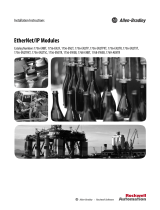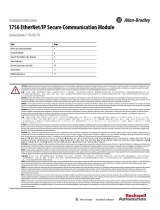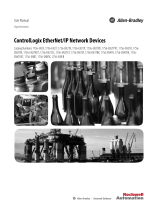Page is loading ...

GuardLogix 5570 Controllers
Catalog Numbers 1756-L71S, 1756-L72S, 1756-L73S, 1756-L7SP, 1756-L73SXT, 1756-L7SPXT,
1756-L72EROMS, 1756-L73EROMS
User Manual
Original Instructions

Important User Information
Read this document and the documents listed in the additional resources section about installation, configuration, and
operation of this equipment before you install, configure, operate, or maintain this product. Users are required to
familiarize themselves with installation and wiring instructions in addition to requirements of all applicable codes, laws,
and standards.
Activities including installation, adjustments, putting into service, use, assembly, disassembly, and maintenance are
required to be carried out by suitably trained personnel in accordance with applicable code of practice.
If this equipment is used in a manner not specified by the manufacturer, the protection provided by the equipment may
be impaired.
In no event will Rockwell Automation, Inc. be responsible or liable for indirect or consequential damages resulting from
the use or application of this equipment.
The examples and diagrams in this manual are included solely for illustrative purposes. Because of the many variables and
requirements associated with any particular installation, Rockwell Automation, Inc. cannot assume responsibility or
liability for actual use based on the examples and diagrams.
No patent liability is assumed by Rockwell Automation, Inc. with respect to use of information, circuits, equipment, or
software described in this manual.
Reproduction of the contents of this manual, in whole or in part, without written permission of Rockwell Automation,
Inc., is prohibited
Throughout this manual, when necessary, we use notes to make you aware of safety considerations.
Labels may also be on or inside the equipment to provide specific precautions.
WARNING: Identifies information about practices or circumstances that can cause an explosion in a hazardous
environment, which may lead to personal injury or death, property damage, or economic loss.
ATTENTION: Identifies information about practices or circumstances that can lead to personal injury or death, property
damage, or economic loss. Attentions help you identify a hazard, avoid a hazard, and recognize the consequence.
IMPORTANT Identifies information that is critical for successful application and understanding of the product.
SHOCK HAZARD: Labels may be on or inside the equipment, for example, a drive or motor, to alert people that dangerous
voltage may be present.
BURN HAZARD: Labels may be on or inside the equipment, for example, a drive or motor, to alert people that surfaces may
reach dangerous temperatures.
ARC FLASH HAZARD: Labels may be on or inside the equipment, for example, a motor control center, to alert people to
potential Arc Flash. Arc Flash will cause severe injury or death. Wear proper Personal Protective Equipment (PPE). Follow ALL
Regulatory requirements for safe work practices and for Personal Protective Equipment (PPE).

Rockwell Automation Publication 1756-UM022D-EN-P - May 2017 3
Table of Contents
Preface . . . . . . . . . . . . . . . . . . . . . . . . . . . . . . . . . . . . . . . . . . . . . . . . . . . . . . . .9
Summary of Changes . . . . . . . . . . . . . . . . . . . . . . . . . . . . . . . . . . . . . . . . . . . 9
About GuardLogix Controllers. . . . . . . . . . . . . . . . . . . . . . . . . . . . . . . . . 10
Extreme Environment Controllers . . . . . . . . . . . . . . . . . . . . . . . . . . 10
Armor GuardLogix Controllers. . . . . . . . . . . . . . . . . . . . . . . . . . . . . 10
Terminology. . . . . . . . . . . . . . . . . . . . . . . . . . . . . . . . . . . . . . . . . . . . . . . . . . 11
Additional Resources . . . . . . . . . . . . . . . . . . . . . . . . . . . . . . . . . . . . . . . . . . 11
Chapter 1
System Overview Safety Application Requirements . . . . . . . . . . . . . . . . . . . . . . . . . . . . . . . 13
Safety Network Number . . . . . . . . . . . . . . . . . . . . . . . . . . . . . . . . . . . 14
Safety Task Signature . . . . . . . . . . . . . . . . . . . . . . . . . . . . . . . . . . . . . . 14
Distinguish between Standard and Safety Components. . . . . . . . . . . 14
HMI Devices. . . . . . . . . . . . . . . . . . . . . . . . . . . . . . . . . . . . . . . . . . . . . . 15
Controller Data-flow Capabilities . . . . . . . . . . . . . . . . . . . . . . . . . . . . . . 15
Select System Hardware . . . . . . . . . . . . . . . . . . . . . . . . . . . . . . . . . . . . . . . 16
Primary Controller . . . . . . . . . . . . . . . . . . . . . . . . . . . . . . . . . . . . . . . . 16
Safety Partner . . . . . . . . . . . . . . . . . . . . . . . . . . . . . . . . . . . . . . . . . . . . . 17
Chassis . . . . . . . . . . . . . . . . . . . . . . . . . . . . . . . . . . . . . . . . . . . . . . . . . . . 17
Power Supply . . . . . . . . . . . . . . . . . . . . . . . . . . . . . . . . . . . . . . . . . . . . . 17
Select Safety I/O Device . . . . . . . . . . . . . . . . . . . . . . . . . . . . . . . . . . . . . . . 17
Select Communication Networks. . . . . . . . . . . . . . . . . . . . . . . . . . . . . . . 18
Programming Requirements . . . . . . . . . . . . . . . . . . . . . . . . . . . . . . . . . . . 19
Chapter 2
Install the Controller Precautions . . . . . . . . . . . . . . . . . . . . . . . . . . . . . . . . . . . . . . . . . . . . . . . . . . . 21
European Hazardous Location Approval . . . . . . . . . . . . . . . . . . . . 24
Make Sure That You Have All of the Components. . . . . . . . . . . . . . . 25
Install a Chassis and Power Supply. . . . . . . . . . . . . . . . . . . . . . . . . . . . . . 26
Install the Controller Into the Chassis . . . . . . . . . . . . . . . . . . . . . . . . . . 27
Insert or Remove a Memory Card . . . . . . . . . . . . . . . . . . . . . . . . . . . . . . 28
Remove the SD Card . . . . . . . . . . . . . . . . . . . . . . . . . . . . . . . . . . . . . . 29
Install the SD Card . . . . . . . . . . . . . . . . . . . . . . . . . . . . . . . . . . . . . . . . 30
Make Communication Connections. . . . . . . . . . . . . . . . . . . . . . . . . . . . 31
Update the Controller . . . . . . . . . . . . . . . . . . . . . . . . . . . . . . . . . . . . . . . . . 33
Using ControlFLASH Software to Update Firmware. . . . . . . . . 33
Using AutoFlash to Update Firmware. . . . . . . . . . . . . . . . . . . . . . . 38
Choose the Operating Mode of the Controller. . . . . . . . . . . . . . . . . . . 40
Use the Key Switch to Change the Operation Mode. . . . . . . . . . 41
Use the Logix Designer Application to Change the
Operation Mode . . . . . . . . . . . . . . . . . . . . . . . . . . . . . . . . . . . . . . . . . . 41
Uninstall an Energy Storage Module (ESM) . . . . . . . . . . . . . . . . . . . . . 42
Install an Energy Storage Module (ESM) . . . . . . . . . . . . . . . . . . . . . . . . 44

4 Rockwell Automation Publication 1756-UM022D-EN-P - May 2017
Table of Contents
Chapter 3
Configure the Controller Create a Controller Project . . . . . . . . . . . . . . . . . . . . . . . . . . . . . . . . . . . . 47
Electronic Keying . . . . . . . . . . . . . . . . . . . . . . . . . . . . . . . . . . . . . . . . . . . . . 50
Set Passwords for Safety-locking and -unlocking . . . . . . . . . . . . . . . . . 51
Protect the Safety Task Signature in Run Mode . . . . . . . . . . . . . . . . . . 52
Handling I/O Device Replacement . . . . . . . . . . . . . . . . . . . . . . . . . . . . . 53
Enable Time Synchronization . . . . . . . . . . . . . . . . . . . . . . . . . . . . . . . . . . 54
Configure a Peer Safety Controller. . . . . . . . . . . . . . . . . . . . . . . . . . . . . . 55
Chapter 4
Communicate over Networks The Safety Network . . . . . . . . . . . . . . . . . . . . . . . . . . . . . . . . . . . . . . . . . . . 57
Manage the Safety Network Number (SNN). . . . . . . . . . . . . . . . . 57
Assign the Safety Network Number (SNN). . . . . . . . . . . . . . . . . . 59
Change the Safety Network Number (SNN). . . . . . . . . . . . . . . . . 60
EtherNet/IP Communication. . . . . . . . . . . . . . . . . . . . . . . . . . . . . . . . . . 65
Producing and Consuming Data via an
EtherNet/IP Network . . . . . . . . . . . . . . . . . . . . . . . . . . . . . . . . . . . . . 66
Connections over the EtherNet/IP Network . . . . . . . . . . . . . . . . 66
EtherNet/IP Communication Examples. . . . . . . . . . . . . . . . . . . . . 67
EtherNet/IP Connections for Safety I/O Devices . . . . . . . . . . . . 69
Standard EtherNet/IP Connections. . . . . . . . . . . . . . . . . . . . . . . . . 69
ControlNet Communication . . . . . . . . . . . . . . . . . . . . . . . . . . . . . . . . . . 70
Producing and Consuming Data via a ControlNet Network . . 71
Connections over the ControlNet Network . . . . . . . . . . . . . . . . . 71
ControlNet Communication Example . . . . . . . . . . . . . . . . . . . . . . 72
ControlNet Connections for Distributed I/O . . . . . . . . . . . . . . . 72
DeviceNet Communication. . . . . . . . . . . . . . . . . . . . . . . . . . . . . . . . . . . . 73
DeviceNet Connections for Safety I/O Devices . . . . . . . . . . . . . . 73
Standard DeviceNet Connections. . . . . . . . . . . . . . . . . . . . . . . . . . . 74
Chapter 5
Add, Configure, Monitor, and
Replace CIP Safety I/O Devices
Add Safety I/O Devices. . . . . . . . . . . . . . . . . . . . . . . . . . . . . . . . . . . . . . . . 75
Configure Safety I/O Devices . . . . . . . . . . . . . . . . . . . . . . . . . . . . . . . . . . 76
Set the IP Address by Using Network Address Translation
(NAT) . . . . . . . . . . . . . . . . . . . . . . . . . . . . . . . . . . . . . . . . . . . . . . . . . . . . . . . 78
Set the Safety Network Number (SNN). . . . . . . . . . . . . . . . . . . . . . . . . 79
Use Unicast Connections on EtherNet/IP Networks. . . . . . . . . . . . . 79
Set the Connection Reaction Time Limit . . . . . . . . . . . . . . . . . . . . . . . 79
Specify the Requested Packet Interval (RPI) . . . . . . . . . . . . . . . . . 80
View the Maximum Observed Network Delay . . . . . . . . . . . . . . . 81
Set the Advanced Connection Reaction Time Limit
Parameters . . . . . . . . . . . . . . . . . . . . . . . . . . . . . . . . . . . . . . . . . . . . . . . . 82
Understanding the Configuration Signature. . . . . . . . . . . . . . . . . . . . . 85
Configuration via the Logix Designer Application. . . . . . . . . . . . 85
Different Configuration Owner (listen-only connection) . . . . . 85
Reset Safety I/O Device Ownership. . . . . . . . . . . . . . . . . . . . . . . . . . . . . 86

Rockwell Automation Publication 1756-UM022D-EN-P - May 2017 5
Table of Contents
Address Safety I/O Data . . . . . . . . . . . . . . . . . . . . . . . . . . . . . . . . . . . . . . . 86
Safety I/O Modules Address Format . . . . . . . . . . . . . . . . . . . . . . . . 86
Kinetix 5500, Kinetix 5700, and PowerFlex 527 Drive
Address Format . . . . . . . . . . . . . . . . . . . . . . . . . . . . . . . . . . . . . . . . . . . 87
Monitor Safety I/O Device Status . . . . . . . . . . . . . . . . . . . . . . . . . . . . . . 88
Reset a Module to Out-of-box Condition . . . . . . . . . . . . . . . . . . . . . . . 89
Replace a Device by Using the Logix Designer Application. . . . . . . . 90
Replacement with ‘Configure Only When No Safety
Signature Exists’ Enabled. . . . . . . . . . . . . . . . . . . . . . . . . . . . . . . . . . . 91
Replacement with ‘Configure Always’ Enabled. . . . . . . . . . . . . . . 96
Replace a POINT Guard I/O Module by Using RSNetWorx
for DeviceNet Software . . . . . . . . . . . . . . . . . . . . . . . . . . . . . . . . . . . . . . . . 97
Chapter 6
Develop Safety Applications The Safety Task . . . . . . . . . . . . . . . . . . . . . . . . . . . . . . . . . . . . . . . . . . . . . . 102
Safety Task Period Specification . . . . . . . . . . . . . . . . . . . . . . . . . . . 102
Safety Task Execution. . . . . . . . . . . . . . . . . . . . . . . . . . . . . . . . . . . . . 103
Safety Programs . . . . . . . . . . . . . . . . . . . . . . . . . . . . . . . . . . . . . . . . . . . . . . 103
Safety Routines . . . . . . . . . . . . . . . . . . . . . . . . . . . . . . . . . . . . . . . . . . . . . . 104
Safety Tags . . . . . . . . . . . . . . . . . . . . . . . . . . . . . . . . . . . . . . . . . . . . . . . . . . 104
Tag Type . . . . . . . . . . . . . . . . . . . . . . . . . . . . . . . . . . . . . . . . . . . . . . . . 105
Data Type . . . . . . . . . . . . . . . . . . . . . . . . . . . . . . . . . . . . . . . . . . . . . . . 106
Scope . . . . . . . . . . . . . . . . . . . . . . . . . . . . . . . . . . . . . . . . . . . . . . . . . . . . 107
Class . . . . . . . . . . . . . . . . . . . . . . . . . . . . . . . . . . . . . . . . . . . . . . . . . . . . 108
Constant Value. . . . . . . . . . . . . . . . . . . . . . . . . . . . . . . . . . . . . . . . . . . 108
External Access. . . . . . . . . . . . . . . . . . . . . . . . . . . . . . . . . . . . . . . . . . . 108
Produced/Consumed Safety Tags. . . . . . . . . . . . . . . . . . . . . . . . . . . . . . 109
Configure the Peer Safety Controllers’ Safety
Network Numbers. . . . . . . . . . . . . . . . . . . . . . . . . . . . . . . . . . . . . . . . 109
Produce a Safety Tag. . . . . . . . . . . . . . . . . . . . . . . . . . . . . . . . . . . . . . 112
Consume Safety Tag Data. . . . . . . . . . . . . . . . . . . . . . . . . . . . . . . . . 113
Safety Tag Mapping . . . . . . . . . . . . . . . . . . . . . . . . . . . . . . . . . . . . . . . . . . 116
Restrictions . . . . . . . . . . . . . . . . . . . . . . . . . . . . . . . . . . . . . . . . . . . . . . 116
Create Tag Mapping Pairs. . . . . . . . . . . . . . . . . . . . . . . . . . . . . . . . . 117
Monitor Tag Mapping Status. . . . . . . . . . . . . . . . . . . . . . . . . . . . . . 118
Safety Application Protection . . . . . . . . . . . . . . . . . . . . . . . . . . . . . . . . . 118
Safety-lock the Controller . . . . . . . . . . . . . . . . . . . . . . . . . . . . . . . . . 118
Generate a Safety Task Signature. . . . . . . . . . . . . . . . . . . . . . . . . . . 120
Programming Restrictions . . . . . . . . . . . . . . . . . . . . . . . . . . . . . . . . . . . . 122

6 Rockwell Automation Publication 1756-UM022D-EN-P - May 2017
Table of Contents
Chapter 7
Go Online with the Controller Connect the Controller to the Network. . . . . . . . . . . . . . . . . . . . . . . . 125
Connect Your EtherNet/IP Device and Computer. . . . . . . . . . 126
Connect Your ControlNet Communication Module
or DeviceNet Scanner and Your Computer . . . . . . . . . . . . . . . . . 126
Configure an EtherNet/IP, ControlNet, or
DeviceNet Driver. . . . . . . . . . . . . . . . . . . . . . . . . . . . . . . . . . . . . . . . . 126
Understanding the Factors that Affect Going Online. . . . . . . . . . . . 127
Project to Controller Matching . . . . . . . . . . . . . . . . . . . . . . . . . . . . 127
Firmware Revision Matching . . . . . . . . . . . . . . . . . . . . . . . . . . . . . . 127
Safety Status/Faults. . . . . . . . . . . . . . . . . . . . . . . . . . . . . . . . . . . . . . . 127
Safety Task Signature and Safety-locked
and -unlocked Status. . . . . . . . . . . . . . . . . . . . . . . . . . . . . . . . . . . . . . 128
Download . . . . . . . . . . . . . . . . . . . . . . . . . . . . . . . . . . . . . . . . . . . . . . . . . . . 129
Upload . . . . . . . . . . . . . . . . . . . . . . . . . . . . . . . . . . . . . . . . . . . . . . . . . . . . . . 130
Go Online . . . . . . . . . . . . . . . . . . . . . . . . . . . . . . . . . . . . . . . . . . . . . . . . . . . 132
Chapter 8
Store and Load Projects Using
Nonvolatile Memory
Use Memory Cards for Nonvolatile Memory . . . . . . . . . . . . . . . . . . . 135
Store a Safety Project . . . . . . . . . . . . . . . . . . . . . . . . . . . . . . . . . . . . . . . . . 136
Load a Safety Project . . . . . . . . . . . . . . . . . . . . . . . . . . . . . . . . . . . . . . . . . 137
Use Energy Storage Modules . . . . . . . . . . . . . . . . . . . . . . . . . . . . . . . . . . 138
Save the Program to On-board NVS Memory . . . . . . . . . . . . . . . 138
Clear the Program from On-board NVS Memory . . . . . . . . . . . 139
Estimate the ESM Support of the WallClockTime . . . . . . . . . . . . . . 140
Manage Firmware with Firmware Supervisor . . . . . . . . . . . . . . . . . . . 140
Chapter 9
Monitor Status and Handle Faults View Status via the Online Bar . . . . . . . . . . . . . . . . . . . . . . . . . . . . . . . . 141
Monitor the Connections. . . . . . . . . . . . . . . . . . . . . . . . . . . . . . . . . . . . . 142
All Connections. . . . . . . . . . . . . . . . . . . . . . . . . . . . . . . . . . . . . . . . . . 142
Safety Connections . . . . . . . . . . . . . . . . . . . . . . . . . . . . . . . . . . . . . . . 143
Monitor the Status Flags . . . . . . . . . . . . . . . . . . . . . . . . . . . . . . . . . . . . . . 143
Monitor the Safety Status . . . . . . . . . . . . . . . . . . . . . . . . . . . . . . . . . . . . . 144
Controller Faults. . . . . . . . . . . . . . . . . . . . . . . . . . . . . . . . . . . . . . . . . . . . . 145
Nonrecoverable Controller Faults. . . . . . . . . . . . . . . . . . . . . . . . . . 145
Nonrecoverable Safety Faults in the Safety Application . . . . . . 145
Recoverable Faults in the Safety Application . . . . . . . . . . . . . . . . 145
View Faults . . . . . . . . . . . . . . . . . . . . . . . . . . . . . . . . . . . . . . . . . . . . . . 146
Fault Codes . . . . . . . . . . . . . . . . . . . . . . . . . . . . . . . . . . . . . . . . . . . . . . 146
Developing a Fault Routine . . . . . . . . . . . . . . . . . . . . . . . . . . . . . . . . . . . 147
Program Fault Routine. . . . . . . . . . . . . . . . . . . . . . . . . . . . . . . . . . . . 147
Controller Fault Handler . . . . . . . . . . . . . . . . . . . . . . . . . . . . . . . . . 147
Use GSV/SSV Instructions. . . . . . . . . . . . . . . . . . . . . . . . . . . . . . . . 148

Rockwell Automation Publication 1756-UM022D-EN-P - May 2017 7
Table of Contents
Appendix A
Status Indicators Controllers Status Indicators . . . . . . . . . . . . . . . . . . . . . . . . . . . . . . . . . . 151
Controller Status Display . . . . . . . . . . . . . . . . . . . . . . . . . . . . . . . . . . . . . 152
Safety Status Messages . . . . . . . . . . . . . . . . . . . . . . . . . . . . . . . . . . . . 152
General Status Messages. . . . . . . . . . . . . . . . . . . . . . . . . . . . . . . . . . . 153
Fault Messages . . . . . . . . . . . . . . . . . . . . . . . . . . . . . . . . . . . . . . . . . . . 154
Major Recoverable Fault Messages . . . . . . . . . . . . . . . . . . . . . . . . . 155
I/O Fault Codes. . . . . . . . . . . . . . . . . . . . . . . . . . . . . . . . . . . . . . . . . . 157
Appendix B
Change Controller Type Change from a Standard to a Safety Controller . . . . . . . . . . . . . . . . . 159
Change from a Safety to a Standard Controller . . . . . . . . . . . . . . . . . 160
Change Safety Controller Types . . . . . . . . . . . . . . . . . . . . . . . . . . . . . . . 161
Index . . . . . . . . . . . . . . . . . . . . . . . . . . . . . . . . . . . . . . . . . . . . . . . . . . . . . . . 163

8 Rockwell Automation Publication 1756-UM022D-EN-P - May 2017
Table of Contents

Rockwell Automation Publication 1756-UM022D-EN-P - May 2017 9
Preface
This manual is a guide for when a GuardLogix® 5570 controller is used in a
Studio 5000 Logix Designer® application. It describes the GuardLogix-specific
procedures that you use to configure, operate, and troubleshoot your
controller.
Use this manual if you are responsible for the design, installation,
programming, or troubleshooting of control systems with GuardLogix 5570
controllers.
You must have a basic understanding of electrical circuitry and familiarity with
relay logic. You must also be trained and experienced in the creation, operation,
and maintenance of safety systems.
For detailed information on related topics for GuardLogix controller, Safety
Integrity Level (SIL) 3 and Performance Level (e) (SIL 3/PLe) requirements,
or information on standard Logix components, see the list of
Additional
Resources on page 11.
Summary of Changes
We added the 1756-L72EROMS and 1756-L73EROMS Armor™ GuardLogix
controllers to this user manual.
Topic Page
Summary of Changes 9
About GuardLogix Controllers 10
Terminology 11
Additional Resources 11

10 Rockwell Automation Publication 1756-UM022D-EN-P - May 2017
Preface
About GuardLogix
Controllers
Two lines of 1756 GuardLogix controllers are available. These controllers share
many features but also have some differences.
Table 1 provides a brief overview
of those differences.
Extreme Environment Controllers
The extreme environment GuardLogix controller, catalog numbers
1756-L73SXT and 1756-L7SPXT, provide the same functionality as the
1756-L73S controller, but is designed to withstand temperatures of
-25...+70 °C (13...+158 °F).
Armor GuardLogix Controllers
The Armor™ GuardLogix controllers (catalog numbers 1756-L72EROMS and
1756-L73EROMS) combine a 1756-L72S or 1756-L73S GuardLogix
controller and safety partner with two EtherNet/IP™, DLR-capable
communication channels in an IP67-rated housing for mounting on a machine.
For more information on the Armor GuardLogix controller, refer to the Armor
GuardLogix Controller Installation Instructions, publication
1756-IN060.
Though the 1756-L72EROMS and 1756-L73EROMS controllers have
functionality identical to that of the 1756-L72S and 1756-L73S controllers,
Table 1 - Differences between GuardLogix 5570 and GuardLogix 5560 Controllers
Feature GuardLogix 5570 Controllers
(1756-L71S, 1756-L72S, 1756-L72EROMS,
1756-L73S, 1756-L73EROMS, 1756-L7SP,
1756-L73SXT, 1756-L7SPXT)
GuardLogix 5560 Controllers
(1756-L61S, 1756-L62S,
1756-L63S, 1756-LSP)
Clock support and backup
that is used for memory
retention at powerdown
Energy storage module (ESM) Battery
Communication ports
(built-in)
USB Serial
Connections, controller 500 250
Memory, nonvolatile Secure Digital (SD) card CompactFlash (CF) card
Status indicators Scrolling status display and status indicators Status indicators
Programming tool Studio 5000
® environment, version 21 or later
RSLogix 5000 software, version 20 or later
RSLogix 5000® software, version 14
RSLogix 5000 software, version 16
or later
User manual • Studio 5000 environment: this manual
• RSLogix 5000 software: 1756-UM020
1756-UM020
Safety reference manual • Studio 5000 environment:
1756-RM099
• RSLogix 5000 software: 1756-RM093
1756-RM093
IMPORTANT Logix-XT system components are rated for extreme environmental
conditions only when used properly with other Logix-XT system
components. The use of Logix-XT components with traditional Logix system
components nullifies extreme-environment ratings.

Rockwell Automation Publication 1756-UM022D-EN-P - May 2017 11
Preface
the Armor controller energy storage modules (ESM) cannot be removed or
replaced.
Terminology
This table defines terms that are used in this manual.
Additional Resources
These documents contain more information about related products from
Rockwell Automation.You can view or download publications at
Table 2 - Terms and Definitions
Abbreviation Full Term Definition
1oo2 One Out of Two Refers to the behavioral design of a multi-processor safety system.
CIP
™ Common Industrial Protocol A communication protocol that is designed for industrial automation applications.
CIP Safety
™ Common Industrial Protocol – Safety Certified SIL 3/PLe-rated version of CIP.
DC Diagnostic Coverage The ratio of the detected failure rate to the total failure rate.
EN European Norm The official European standard.
ESM Energy Storage Module Used for clock support and backup for memory retention at powerdown on GuardLogix 5570 controllers.
GSV Get System Value An instruction that retrieves specified controller-status information and places it in a destination tag.
— Multicast The transmission of information from one sender to multiple receivers.
NAT Network Address Translation The translation of an Internet Protocol (IP) address to another IP address on another network.
PFD Probability of Failure on Demand The average probability of a system to fail to perform its design function on demand.
PFH Probability of Failure per Hour The probability of a system to have a dangerous failure occur per hour.
PL Performance Level ISO 13849-1 safety rating.
RPI Requested Packet Interval The expected rate in time for production of data when communicating over a network.
SNN Safety Network Number A unique number that identifies a section of a safety network.
SSV Set System Value An instruction that sets controller system data.
— Standard An object, task, tag, program, or component in your project that is not a safety-related item.
— Unicast The transmission of information from one sender to one receiver.
Table 3 - Publications Related to GuardLogix Controllers and Systems
Resource Description
Safety
application
requirements
GuardLogix 5570 and Compact GuardLogix 5370 Controller
Systems Safety Reference Manual, publication
1756-RM099
Contains detailed requirements for achieving and maintaining SIL 3/PLe with the
GuardLogix 5570 controller system, using the Studio 5000 Logix Designer application.
GuardLogix Controller Systems Safety Reference Manual,
publication
1756-RM093
Contains detailed requirements for achieving and maintaining SIL 3/PLe with the
GuardLogix 5560 or 5570 controller system, using RSLogix 5000 software.
CIP Sync
™ (time
synchronization)
Integrated Architecture® and CIP Sync Configuration Application
Technique, publication IA-AT003
Provides detailed and comprehensive information about how to apply CIP Sync
technology to synchronize clocks in a Logix control system.
Guard I/O™
modules
Guard I/O DeviceNet™ Safety Modules User Manual,
publication
1791DS-UM001
Provides information on using Guard I/O DeviceNet Safety modules.
Guard I/O EtherNet/IP Safety Modules User Manual,
publication
1791ES-UM001
Provides information on using Guard I/O EtherNet/IP Safety modules.
POINT Guard I/O™ Safety Modules User Manual,
publication
1734-UM013
Provides information on installing, configuring, and using POINT Guard I/O modules.
Armor GuardLogix Controller Installation Instructions,
publication
1756-IN060
Provides information on installing and using Armor GuardLogix controllers.

12 Rockwell Automation Publication 1756-UM022D-EN-P - May 2017
Preface
http://www.rockwellautomation.com/literature. To order paper copies of
technical documentation, contact your local Allen-Bradley distributor or
Rockwell Automation sales representative.
Drives Kinetix® 5500 Servo Drives User Manual, publication 2198-UM001 Provides information to install, configure, start, and troubleshoot your Kinetix 5500 servo
drive system. Also includes requirements for using Kinetix 5500 drives in safety
applications.
Kinetix 5700 Servo Drives User Manual, publication
2198-UM002 Provides information to install, configure, start, and troubleshoot your Kinetix 5700 servo
drive system. Also includes requirements for using Kinetix 5700 drives in safety
applications.
PowerFlex
® 527 Adjustable Frequency AC Drive User Manual,
publication 520-UM002
Provides information to install, start, and troubleshoot the PowerFlex 520-series
adjustable frequency AC drive.
Hardware
installation
ControlLogix
® Chassis and Power Supplies Installation
Instructions, publication 1756-IN005
Describes how to install and ground ControlLogix chassis and power supplies.
Industrial Automation Wiring and Grounding Guidelines,
publication
1770-4.1
Provides in-depth information on how to ground and wire programmable controllers.
Instructions
(programming)
GuardLogix Safety Application Instruction Set Reference Manual,
publication
1756-RM095
Provides information on the GuardLogix Safety application instruction set.
Logix5000 Controllers General Instructions Reference Manual,
publication
1756-RM003
Provides programmers with details about each available instruction for a Logix5000™
controller.
Logix5000 Controllers Motion Instructions Reference Manual,
publication
MOTION-RM002
Provides programmers with details about the motion instructions that are available for a
Logix5000 controller.
Motion Sercos Motion Configuration and Startup User Manual,
publication
MOTION-UM001
Details how to configure a sercos motion application system.
Motion Coordinated Systems User Manual,
publication
MOTION-UM002
Details how to create and configure a coordinated motion application system.
Integrated Motion on the EtherNet/IP Network Configuration and
Startup User Manual, publication
MOTION-UM003
Details how to configure an Integrated Motion on EtherNet/IP networks application
system.
Integrated Motion on the EtherNet/IP Network Reference Manual,
publication
MOTION-RM003
Detailed information on axis control modes and attributes for Integrated Motion on
EtherNet/IP networks.
Networks
(ControlNet™,
DeviceNet™,
EtherNet/IP™)
EtherNet/IP Modules in Logix5000 Control Systems User Manual,
publication
ENET-UM001
Describes how to configure and operate EtherNet/IP modules in a Logix5000 control
system.
ControlNet Modules in Logix5000 Control Systems User Manual,
publication
CNET-UM001
Describes how to configure and operate ControlNet modules in a Logix5000 control
system.
DeviceNet Modules in Logix5000 Control Systems User Manual,
publication
DNET-UM004
Describes how to configure and operate DeviceNet modules in a Logix5000 control
system.
PhaseManager™ PhaseManager User Manual, publication
LOGIX-UM001 Provides steps, guidance, and examples on how to set up and program a Logix5000
controller to use equipment phases.
Programming
tasks and
procedures
Logix5000 Controllers Common Procedures Programming Manual,
publication
1756-PM001
Provides access to the Logix5000 Controllers set of programming manuals, which cover
such topics as how to manage project files, organize tags, program logic, test routines,
handle faults, and more.
Logix5000 Controllers Execution Time and Memory Use Reference
Manual, publication
1756-RM087
Helps with how to estimate memory use and execution time of programmed logic, and
how to select different programming options.
Table 3 - Publications Related to GuardLogix Controllers and Systems (Continued)
Resource Description

Rockwell Automation Publication 1756-UM022D-EN-P - May 2017 13
Chapter 1
System Overview
Safety Application
Requirements
The GuardLogix® 5570 controller system is certified for use in safety
applications up to and including Safety Integrity Level Claim Limit (SIL CL)
3 and Performance Level (e) where the de-energized state is the safe state.
Safety application requirements include probability of failure rates evaluation,
such as:
• Probability of failure on demand (PFD)
• Probability of failure per hour (PFH)
• System reaction-time settings
• Functional-verification tests that fulfill SIL 3/PLe criteria
GuardLogix-based SIL 3/PLe safety applications require at least one safety
network number (SNN) and a safety task signature be used. Both affect
controller and I/O configuration and network communication.
For SIL 3 and PLe safety system requirements, including functional validation
test intervals, system reaction time, and PFD/PFH calculations, refer to the
GuardLogix 5570 and Compact GuardLogix 5370 Controller Systems Safety
Reference Manual, publication
1756-RM099. You must read, understand, and
fulfill these requirements before you operate a GuardLogix SIL 3, PLe safety
system.
Topic Page
Safety Application Requirements 13
Distinguish between Standard and Safety Components 14
Controller Data-flow Capabilities 15
Select System Hardware 16
Select Safety I/O Device 17
Select Communication Networks 18
Programming Requirements 19

14 Rockwell Automation Publication 1756-UM022D-EN-P - May 2017
Chapter 1 System Overview
Safety Network Number
The safety network number (SNN) must be a unique number that identifies
safety subnets. Each safety subnet that the controller uses for safety
communication must have a unique SNN. Each safety I/O device must also be
configured with the SNN of the safety subnet. The SNN can be assigned
automatically or manually.
For information on how to assign the SNN, see
Manage the Safety Network
Number (SNN) on page 57.
Safety Task Signature
The safety task signature consists of an ID number, date, and time that
uniquely identifies the safety portion of a project. This signature includes
safety logic, data, and configuration. The GuardLogix system uses the safety
task signature to determine project integrity and to let you verify that the
correct project is downloaded to the target controller. The ability to create,
record, and verify the safety task signature is a mandatory part of the safety-
application development process.
See
Generate a Safety Task Signature on page 120 for more information.
Distinguish between
Standard and Safety
Components
Slots of a GuardLogix system chassis that are not used by the safety function
can be populated with other ControlLogix® modules that are certified to the
Low Voltage and EMC Directives. See
http://www.rockwellautomation.com/
rockwellautomation/certification/ce.page
to find the CE certificate for the
Programmable Control>ControlLogix Product Family and determine the
modules that are certified.
You must create and document a clear, logical, and visible distinction between
the safety and standard portions of the controller project. As part of this
distinction, the Logix Designer application features safety identification icons
to identify the safety task, safety programs, safety routines, and safety
components. In addition, the Logix Designer application uses a safety class
attribute that is visible whenever safety task, safety programs, safety routine,
safety tag, or safety Add-On Instruction properties are displayed.
The controller does not allow writes to safety tag data from external human
machine interface (HMI) devices or via message instructions from peer
controllers. The Logix Designer application can write safety tags when the
GuardLogix controller is safety-unlocked, does not have a safety task signature,
and is operating without safety faults.
The ControlLogix Controllers User Manual, publication
1756-UM001,
provides information on using ControlLogix devices in standard (nonsafety)
applications.

Rockwell Automation Publication 1756-UM022D-EN-P - May 2017 15
System Overview Chapter 1
HMI Devices
HMI devices can be used with GuardLogix controllers. HMI devices can
access standard tags as with a standard controller. However, HMI devices
cannot write to safety tags; safety tags are read-only for HMI devices.
Controller Data-flow
Capabilities
This illustration explains the standard and safety data-flow capabilities of the
GuardLogix controller.
Figure 1 - Data-flow Capabilities
No. Description
1 Standard tags and logic behave the same way that they do in the standard Logix platform.
2 Standard tag data, program- or controller-scoped, can be exchanged with external HMI devices, personal
computers, and other controllers.
3 GuardLogix controllers are integrated controllers with the ability to move (map) standard tag data into
safety tags for use within the safety task.
ATTENTION: These data must not be used to control a SIL 3/PLe output
directly.
4 Controller-scoped safety tags can be read directly by standard logic.
5 Safety tags can be read or written by safety logic.
6 Safety tags can be exchanged between safety controllers over Ethernet or ControlNet™ networks, including
1756 and 1768 GuardLogix controllers.
7 Safety tag data, program- or controller-scoped, can be read by external devices, such as HMI devices,
personal computers, or other standard controllers.
IMPORTANT
Once this data is read, it is considered standard data, not SIL 3/PLe data.
Standard Safety
Standard Tasks
Safety Task
Safety Programs
Standard Programs
Standard Routines
Program Data
Program Safety Data
Safety Routines
Controller Standard Tags
Controller Safety Tags
GuardLogix Controller

16 Rockwell Automation Publication 1756-UM022D-EN-P - May 2017
Chapter 1 System Overview
Select System Hardware
The GuardLogix system supports SIL 3 and PLe safety applications. The
GuardLogix controller is composed of a primary controller and a safety partner
that function together in a 1oo2 architecture.
Table 4 lists catalog numbers for
primary controllers and safety partners.
The safety partner must be installed in the slot immediately to the right of the
primary controller. The firmware major and minor revisions of the primary
controller and safety partner must match exactly to establish the control
partnership that is required for safety applications.
Primary Controller
The primary controller is the processor that performs standard and safety
functions and communicates with the safety partner for safety-related
functions in the GuardLogix control system. Standard functions include the
following:
• I/O control
•Logic
•Timing
• Counting
• Report generation
• Communication
• Arithmetic computations
• Data file manipulation
The primary controller consists of a central processor, I/O interface, and
memory.
Table 4 - Primary Controller and Corresponding Safety Partner Catalog Numbers
Primary Controller Safety Partner
1756-L71S, 1756-L72S, 1756-L73S 1756-L7SP
1756-L73SXT 1756-L7SPXT
Table 5 - Memory Capacity
Cat. No.
User Memory (RAM capacity)
Standard Tasks and Components Safety Task and Components
1756-L71S 2 MB 1 MB
1756-L72S 4 MB 2 MB
1756-L73S,1756-L73SXT 8 MB 4 MB

Rockwell Automation Publication 1756-UM022D-EN-P - May 2017 17
System Overview Chapter 1
A three-position key switch on the front of the primary controller governs the
controller operational modes. The following modes are available:
•RUN
•PROGram
• REMote–this software-enabled mode can be Program, Run, or Test
Figure 2 - Key Switch Positions
Safety Partner
The safety partner is a coprocessor that provides an isolated second channel
(redundancy) for safety-related functions in the system.
The safety partner does not have a key switch or communication port. Its
configuration and operation are controlled by the primary controller.
Chassis
The ControlLogix chassis provides physical connections between modules and
the GuardLogix controller.
Power Supply
The ControlLogix power supplies listed on page 26 are suitable for use in SIL 3
applications. No extra configuration or wiring is required for SIL 3 operation
of the power supplies.
Select Safety I/O Device
Safety input and output devices, like sensors and actuators, can be connected to
safety I/O on DeviceNet™ or EtherNet/IP™ networks. This connection
controls output devices by a GuardLogix controller system via DeviceNet or
EtherNet/IP communication.
For the most up-to-date information on available safety I/O catalog numbers,
certified series, and firmware revisions, see the safety certificates at
http://www.rockwellautomation.com/rockwellautomation/certification/
safety.page.
OKFORCE SDRUN
Logix557x
R
U
N
R
E
M
P
R
O
G
1756-L7xS

18 Rockwell Automation Publication 1756-UM022D-EN-P - May 2017
Chapter 1 System Overview
Select Communication
Networks
The GuardLogix controller supports communication that lets it do the
following:
• Distribute and control Safety I/O on DeviceNet or EtherNet/IP
networks
• Distribute and control remote Safety I/O on DeviceNet, EtherNet/IP,
or ControlNet networks
• Produce and consume safety tag data between 1756 and 1768
GuardLogix controllers across EtherNet/IP or ControlNet networks or
within the same ControlLogix chassis
• Distribute and control standard I/O on Ethernet, ControlNet, or
DeviceNet networks
Use these communication modules to provide an interface between
GuardLogix controllers and network devices.
The GuardLogix controller can connect to the Logix Designer application via
a USB port, an Ethernet module, or a ControlNet module.
See
Additional Resources on page 11 for more information on network
communication modules.
Table 6 - Communication Modules
To interface between Use this module See these installation
instructions
The GuardLogix controller and DeviceNet
devices
1756-DNB
DNET-IN001
The GuardLogix controller and EtherNet/IP
devices
1756-ENBT
1756-EN2T
1756-EN2F
1756-EN2TR
1756-EN3TR
1756-EN2TXT
1756-EN2TRXT
ENET-IN002
Controllers on the ControlNet network
1756-CN2
1756-CN2R
1756-CN2RXT
CNET-IN005

Rockwell Automation Publication 1756-UM022D-EN-P - May 2017 19
System Overview Chapter 1
Programming Requirements
Use Table 7 to identify the programming tool and the versions for use with
your GuardLogix 5570 controllers.
Safety routines include safety instructions, which are a subset of the standard
ladder logic instruction set, and safety application instructions. Programs that
are scheduled under the safety task support only ladder logic.
For information on how to use these features, refer to the Logix5000™
Controllers Common Procedures Programming Manual, publication
1756-PM001, the publications that are listed in Additional Resources on page
11, and online help.
Table 7 - Software Versions
Cat. No. Studio 5000®
Environment
RSLogix 5000®
Software Version
(1)
(1) For information on how to use a GuardLogix controller with RSLogix 5000 software, see GuardLogix Controllers User Manual,
publication 1756-UM020, and GuardLogix Controller Systems Safety Reference Manual, publication 1756-RM093.
RSLinx® Classic
Software Version
1756-L71S, 1756-L72S,
1756-L73S, 1756-L73SXT
21 or later 20 or later 2.59 or later
Table 8 - Supported Features
Feature
Studio 5000 Logix
Designer Application
Version 24 and Later
Safety Task Standard Task
Add-on instructions X
X
Alarms and events
Controller logging
X
Data access control
Equipment phase routines
Event tasks
Firmware supervisor X
Function block diagrams (FBD)
Integrated motion
Ladder logic
X
Language switching
Memory card
Network address translation (NAT)
Online import and export of program components
Safety and standard connections X
Sequential function chart (SFC) routines
Structured text
Unicast connections for produced and consumed safety tags
X
Unicast connections for safety I/O devices on EtherNet/IP networks

20 Rockwell Automation Publication 1756-UM022D-EN-P - May 2017
Chapter 1 System Overview
Notes:
/