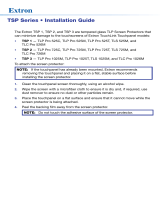Page is loading ...

1
IMPORTANT:
Go to www.extron.com for the
touchpanel user guide and installation
instructions before connecting the
touchpanel to a power source.
www.extron.com
AMK 1, AMK 2, and AMK 3 • Installation Guide
Overview
ATTENTION:
• All structural steps and electrical installation must be performed by qualied personnel in accordance with local and national
building codes and electrical codes.
• Toute étape structurelle et installation électrique, doit être effectuée par un personnel qualié, conformément aux codes du
bâtiment, aux codes incendie et sécurité, et aux codes électriques, locaux et nationaux.
These angle mount kits are used to mount touchpanels to walls or glass surfaces. The angle mount allows the touchpanel to be
mounted at a lower accessible height while still being viewable from higher or lower lines of sight.
• Use the AMK 1 to mount the TLS 525M, and TLP Pro 525M.
NOTE: The TLC Pro 526M is not compatible with the AMK1 due to the lack of clearance for the port expansion adapter.
gure 1
Before Starting
To run cables to the back of the touchpanel, remove the cable access cover (see
gure 1,
E
) by releasing the catches (
D
) and pulling the cover away.
There is a slot on either side of the cover (see gure 2,
G
) that can accommodate
the at Ethernet cable. If you are using a larger cable, cut away the plastic tabs
(
H
) from the sides of the cover using a sharp knife along the groove in the plastic
(see gure 1,
F
).
To replace the cover, slide the tabs (
C
) into the notches on the back of the
enclosure and press the catches (
D
) back into place.
Option 1: Mounting the AMK to a Wall with Fasteners
To mount the AMK to a wall or furniture, drill holes through the four dimples in the
plastic (
B
) and attach the AMK. The installer must use screws and fasteners that
are appropriate for the mounting surface.
Option 2: Mounting the AMK to a Glass Surface
1. Clean both sides of the glass with a lint-free cloth and a 1:1 mixture of
isopropyl alcohol and water.
2. Place the alignment template on the inside glass surface (see gure 3,
1
).
Use tape (
2
) to attach the alignment guide to the glass. Use a level (
3
) to
ensure it is at the correct angle.
3. Remove the plastic backing from the adhesive patch on the back of the AMK.
TIP: Wet your ngers to prevent them from sticking to the adhesive patch.
C
D
A
B
E
F
Figure 1. AMK Enclosure (front view)
G
H
Figure 2. AMK Enclosure (side view)
1
Alignment Template for the Extron
AMK 2 and AMK 3
(for mounting TLS Pro 725M, TLP Pro 725M, TLS Pro 1025M, and TLP Pro 1025M)
Page size: 11" x 17"
Print scale 1:1
Do not shrink.
1. See the Extron AMK 1, AMK 2, and
AMK 3
Installation Guide fo
r
c
o
mplete i
n
s
tructions.
2.
Doub
le-check the
p
rint
settings
before printing. Ma
ke sure
the s
cale
s
ettings are 1
:1.
3.
After
pri
ntin
g, check tha
t the botto
m
e
d
ge of the AMK
adhesive patch
(shown in red) is
4.63" (118 mm).
P/N 68
-34
23-02 Rev. A
CATx cable entry
2.67"
(68 mm)
Outer edge of
TLS Pro 725M
Bottom edge
of AMK adhesiv
e
Adhesive surface
of AMK
for the Extron
d TLP Pro 1025M)
e
P/N 68
-
-34
23-0
02
Rev. A
A
Outer edge of
TLS Pro 725M
T
e
Inside Glass
Surface
Outside Glass Surface
3
2
Figure 3. Placing the Template
• Use the AMK 2 to mount the TLS 725M, TLP Pro 725M, and TLC Pro 726M.
• Use the AMK 3 to mount the TLS 1025M, TLP Pro 1025M, and TLC Pro 1026M.
This guide provides instructions for professional installers to mount and install these
touchpanels using the appropriate AMK mounting kit. The diagrams in this guide
show the AMK 2 and TLP Pro 725M. Use the other kits to mount the corresponding
touchpanels in the same way.
The kits consist of:
• (1) plastic enclosure (AMK 1, AMK 2, or AMK 3; see gure 1) with an adhesive
patch attached to the back. The enclosure ships with a metal plate attached to
the mounting posts (see gure 1,
A
).
• (1) cover overlay can be attached to the opposite face of the glass to conceal the
adhesive patch (see figure 5, on the next page).
• LED overlay (AMK 2 and AMK 3 only, see figure 6,
1
, on the next page).
• (4) M3 screws (
6
).
• (1) 10 foot (3 meter) at Ethernet cable with RJ-45 connectors.
You must also download the alignment template from
www.extron.com. One
template is for the AMK 1. A second template is for both the AMK 2 and AMK 3. Print
it at 100% size. Do not scale.

2
© 2019 - 2020 Extron Electronics — All rights reserved (www.extron.com). All trademarks mentioned are the property of their respective owners.
Worldwide Headquarters: Extron USA West, 1025 E. Ball Road, Anaheim, CA 92805, 800.633.9876
AMK 1, AMK 2, and AMK 3 • Installation Guide (Continued)
4. Do one of the following (see gure 4, inset):
• Hold the AMK at an angle with the bottom away from the glass
and align the top edge of the AMK with the red dotted line on
the alignment template marked “Top edge of AMK...”. Rotate
the bottom of the AMK so that the adhesive pad attaches to the
glass.
• Hold the AMK at an angle with the top away from the glass and
align the bottom edge of the AMK with the red solid line on the
alignment guide marked “Bottom edge of AMK...”. Rotate the
top of the AMK so that the adhesive pad attaches to the glass.
5. Press the AMK rmly against the glass (see gure 4,
1
).
6. Remove the paper alignment template from behind the glass.
Mounting the Cover Overlay (Optional)
The cover overlay is not required for mounting the touchpanel, but can
improve the aesthetics of the AMK when it is viewed through the window
from inside the conference room.
TOP
Mounting Plate
1
2
4
3
4
4
LED Overlay
TLS 725M
Back View
1
TLS
72
5M
TL
5
6
Figure 6. Mounting the TLS 725M to the AMK 2
Alignment Template for the Extron
AMK 2 and AMK 3
(for mounting TLS Pro 725M, TLP Pro 725M, TLS Pro 1025M, and TLP Pro 1025M)
Page size: 11" x 17"
Print scale 1:1
Do not shrink.
1.
See the Extr
on AMK 1, AMK 2, and
AMK 3
Installation Guide f
or
comp
let
e
instructions.
2.
Double-check the pri
nt settings
before
pr
inting. M
ake sure
the scale
settings are 1:1.
3.
After printing,
check that the bot
tom
edg
e of the AMK
adhesive patch
(show
n in red) is 4
.63" (118 mm).
P/N 68-3423-02 Rev. A
Oute
r edge of
TLS Pro 725M
Bottom edge
of AMK adhesiv
e
Adhesive s
urface
of A
MK
Oute
r e
dge of
TLS Pr
o 1025M
Align
me
nt Templat
e for th
the
Extron
AMK 2 and
AMK
K 3
(for mounting TLS Pro 725M, TLP Pro 725M
, TLS Pro
ro
1025M, and
LP Pro 1
TLP
025M)
M)
Page size: 11
"
x 17
"
Print sca
le 1:1
Do not shrink.
1.
Se
See th
the Extr
tr
on
n
AMK 1, A
AMK
MK 2,
and
nd
MK 3
3
Instal
ll
AM
A
tion Guide
de
ati
f
or
r
om
mp
let
et
e
instr
tr
co
uct
ctions.
2.
Do
oub
ble-c
-check
the
e pri
nt set
t
t
ting
gs
befo
ore
re
pr
i
r
intin
. M
a
ake sure
th
th
g.
e s
scale
settin
ting
ngs a
are 1
:1.
3.
After p
r pr
printi
ti
ng,
che
eck
ck that
the b
e botto
ttom
edg
e o
of
f the
e AM
adhe
hesive pat
tc
K
a
h
(show
n
n i
in re
ed)
is 4
.
4
.63
3
"
(118 mm
m).
23-02
Rev. A
Adhesive s
urface
of A
MK
P/N 68
-3423-01 Rev. B
1
Bottom edge
of AMK adhesiv
e
of AMK adhesiv
e
1
1
1
P/
/N 68-34
342
Oute
r edge of
TLS Pro 725M
O
ute
r e
dge of
TLS Pr
o 1025M
P/N
68
-3423-0
1 Rev. B
AMK panel
aligns to
red lines.
Top of AMK
r
ear panel
Figure 4. Attaching the AMK to the Glass
gure 6
TIP: Wet your ngers to prevent them from sticking to the adhesive
patch.
1. Remove the paper backing from the cover overlay.
2. Position the cover overlay behind the AMK enclosure and secure it to
the glass (see gure 5).
3. Use a credit card or similar at edge to remove any air bubbles.
Mounting the Touchpanel
Figure 6 shows how to mount the TLS 725M to the AMK 2. Mount the other
touchpanels to the corresponding mounting kit in exactly the same way.
1. If required, remove the paper backing, and attach the LED overlay
to the back of the touchpanel (see gure 6,
1
). This overlay covers
the rear panel LEDs so that they do not cause a distraction inside the
conference room.
2. Run cables through the gap left by removing the cable access cover
(see Before Starting on the previous page) to the AMK and through the
mounting plate.
Connect the cables to the touchpanel (see the user guide for your
touchpanel model).
3. Fasten the mounting plate (provided with the touchpanel) to the
metal plate that comes with the AMK, using the four provided
M3 screws (
2
).
4. Attach the Ethernet cable to the LAN/PoE input on the
rear panel of the touchpanel (see the user guide for your
touchpanel model).
5. The mounting plate for the 5" models has two hooks (one
in each top corner). The mounting plates for the 7" and 10"
models have four hooks (
3
), (one in each corner)
Position the touchpanel so that these hooks t into the slots
on the rear panel of the touchpanel (see the user guide for
your touchpanel model).
6. Slide the touchpanel down slightly so that the hooks are
seated securely in the slots.
7. The tongue at the bottom of the mounting plate (
4
) sits in the
groove in the bottom of the touchpanel (see inset,
5
). Fasten
the touchpanel to the mounting plate by tightening the lock
screw (
6
).
Cover
Overlay
Figure 5. Attaching the Cover Overlay
gure 5
68-3317-01 Rev. C
05 20
/