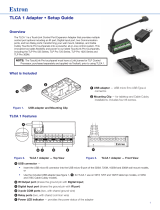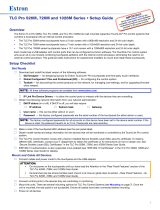Page is loading ...

TSP Series • Installation Guide
The Extron TSP 1, TSP 2, and TSP 3 are tempered glass TLP Screen Protectors that
can minimize damage to the touchscreens of Extron TouchLink Touchpanel models:
• TSP 1 — TLP Pro 525C, TLP Pro 525M, TLP Pro 525T, TLS 525M, and
TLC Pro 526M
• TSP 2 — TLP Pro 725C, TLP Pro 725M, TLP Pro 725T, TLS 725M, and
TLC Pro 726M
• TSP 3 — TLP Pro 1025M, TLP Pro 1025T, TLS 1025M, and TLC Pro 1026M
To attach the screen protector:
NOTE: If the touchpanel has already been mounted, Extron recommends
removing the touchpanel and placing it on a at, stable surface before
installing the screen protector.
1. Clean the touchpanel screen thoroughly, using an alcohol wipe.
2. Wipe the screen with a microber cloth to ensure it is dry and, if required, use
dust remover to ensure no dust or other particles remain.
3. Place the touchpanel on a flat surface and ensure that it cannot move while the
screen protector is being attached.
4. Peel the backing film away from the screen protector.
NOTE: Do not touch the adhesive surface of the screen protector.

TSP Series • Installation Guide (Continued)
68-3447-01 Rev. B
12 19
© 2019 Extron Electronics — All rights reserved. www.extron.com
All trademarks mentioned are the property of their respective owners.
Worldwide Headquarters: Extron USA West, 1025 E. Ball Road, Anaheim, CA 92805, 800.633.9876
a
1
1
1
2
2
2
5. Hold the screen protector by the edges and at a shallow angle to the screen of
the touchpanel (
1
).
6. Align the edge of the screen protector with the edge of the touchpanel
screen (
2
), so that the corners are close to the rounded corners of the
touchpanel screen.
NOTE: The margin around the perimeter is approximately 0.02" (0.5 mm) on
each of the four sides.
7. Lower the raised edge of the screen protector onto the touchpanel screen.
NOTE: If you need to reposition the screen protector, carefully lift one corner
and reposition it. Do not touch the adhesive.
8. To remove any air bubbles, use your thumbs to apply gentle pressure to the
screen from the center outwards, pushing the air bubbles to the edge.
/