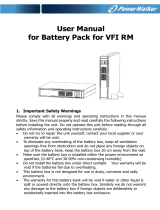Page is loading ...

power your future℠
SMARTOWER
UPS
UserManual
1,000VA
1,500VA
2,000VA
2,200VA
3,000VA

2 ROCPOWER ‐ SMARTOWERusermanual
TABLEOFCONTENTS
IMPORTANTSAFETYINSTRUCTIONS………………………….…………………………………………………………..3
CHAPTER1…………………………………………......................................................................................... 5
FrontPanelExplanations............................................................................................................. 5
RearPanelExplanations .............................................................................................................. 6
CHAPTER2. ................................................................................................................................... 7
Unpacking .................................................................................................................................... 7
InstallationLocation .................................................................................................................... 7
StorageInstructions..................................................................................................................... 7
CHAPTER3….. ................................................................................................................................. 8
Setup............................................................................................................................................ 8
IMPORTANTNOTICE:................................................................................................................... 8
Connecttheloads........................................................................................................................ 8
ConnectComputerInterfacePort ............................................................................................... 8
ConnectNetworkSurgeprotection............................................................................................. 9
UPSStartUp ................................................................................................................................ 9
DIPSwitchSetting...................................................................................................................... 10
IndicatorsandAlarms................................................................................................................ 11
CHAPTER4.. .................................................................................................................................. 12
OperationTest........................................................................................................................... 12
CHAPTER5.. .................................................................................................................................. 13
ReplacingTheBattery................................................................................................................ 13
RecyclingtheUsedBattery........................................................................................................ 13
CHAPTER6.. .................................................................................................................................. 14
LIMITEDWARRANTY.................................................................................................................. 14
TECHNICALSUPPORTINFORMATION........................................................................................ 19
TrademarksAcknowledgements ............................................................................................... 19
Copyrights.................................................................................................................................. 20
ContactInformation .................................................................................................................. 21

3 ROCPOWER ‐ SMARTOWERusermanual
IMPORTANTSAFETYINSTRUCTIONS
PLEASE,SAVETHESEINSTRUCTIONS
Thismanualcontainsimportantinstructionsthatshouldbefollowedduringunpacking,
installationandmaintenanceoftheUPSandbatteries.
ImportantNotices
• ToensuresafetyinallapplicationswhereaUPSishard‐wiredtotheelectricalsupply,the
connectionsbetweentheUPSandtheelectricalsupplyshouldbemadebyaqualified
electricalcontractor.
• ThoseUPSsystemssuppliedwithafactoryinputleadcanbesafelyconnectedtothewall
outletbythepurchaser.
• TheUPShasitsowninternalenergysource(battery).Shouldthebatterybeswitchedon
whennoACpowerisavailable,voltagewillbeattheoutputterminals.
• EnsurethattheACutilityoutletiscorrectlywiredandgrounded.
• EnsurethattheinputvoltageoftheUPSmatchesthesupplyvoltage.
• Useacertifiedinputpowercablewiththecorrectplugsandsocketsthatmatchesthe
voltagesystem.
• Donotopenthecaseastherearenoserviceablepartsinside.Openingthecasewillvoid
thewarranty.
• AnyattempttorepairtheUPSunitbysomeoneotherthananauthorizedtechnicianshall
voidthewarranty.
• ToeliminateoverheatingoftheUPS,keepallventilationopeningsfreefromobstruction,
anddonotstoreanythingontopoftheUPS.KeeptheUPS8inches(20cm)awayfromthe
wall.
• EnsuretheUPSisinstalledwithintheproperenvironmentasspecified(0‐40°Cor32‐40
o
F
and30‐90%non‐condensinghumidity).
• DonotinstalltheUPSindirectsunlight.Thewarrantymaybevoidifthebatteriesfail.
• InstalltheUPSindoorsasitisnotdesignedforoutdooruse.
• Dusty,corrosiveandsaltyenvironmentscandamagetheUPS.
• Install
theUPSawayfromobjectswhichgiveoffexcessiveheatandareaswhichare
excessivelywet.
• Liquidsspilledand/orforeignobjectsdroppedintotheUPSwillvoidthewarranty.
• Thebatterywilldischargenaturallyifthesystemisunusedforanylengthoftime.
• TheUPSshouldberechargedevery2‐3monthsifunused.Ifthisisnotdone,thewarranty
willbevoid.WhentheUPSisusedregularly,thebatterieswillbeautomaticallyrecharged
andkeptintopcondition.
• ThisUPShasbeendesignedandconstructedtoprotectyourassetsfromthewiderangeof
poweraberrationsexperiencedonutilitypowerlines.Takecaretoinstallandmaintainthe
systemcorrectlybyyourlocaldistributor.
• Intendedforinstallationinatemperaturecontrolledenvironment.

4 ROCPOWER ‐ SMARTOWERusermanual
• Servicingofbatteriesshouldbeperformedorsupervisedbypersonsknowledgeableabout
batteriesandtherequiredprecautions.Keepunauthorizedpersonnelawayfrombatteries.
• Whenreplacingbatteries,replacewiththesamenumberandtype.
CAUTION–DoNOTdisposeofbatteryorbatteriesinafire.Thebatterymayexplode.
CAUTION–DoNOTopenormutilatethebatteryorbatteries.Releasedelectrolyteisharmfulto
theskinandeyes.Itmaybetoxic.
CAUTION–RiskofElectricShock–DoNOTremovethecover.Therearenouserserviceable
parts.Referservicingtoqualifiedtechnicians.
CAUTION–RiskofElectricShock–ThebatterycircuitisNOTisolatedfromAC.Hazardous
voltagemayexistbetweenthebatteryterminalsandground.Testbeforetouching.
CAUTION–Abatterycanpresentariskofelectricalshockandhighshortcircuitcurrent.
CAUTION–Keepchildrenawayfromthisproduct.
CAUTION–HEALTHCARE–THEUPSISNOTTOBEUSEDINPATIENTCAREAPPLICATIONS:The
Rocpowerproductyoupurchasedwasnotdesignedfordirectorindirectpatientcareand
treatment.DONOTusethisproductwithanyequipmentusedtodirectlyorindirectlytreat
orcareforapatient.
CAUTION–Topreventpersonalinjuryorpropertydamage,donotcarryormovetheUPSby
thehandleorthefrontcover.
CAUTION–TheUPSisdesignedtobeusedwithcomputerloadsonly.
CAUTION–DoNOTconnectalaserprintertotheUPSoutlets.
TheFollowingprecautionsshouldbeobservedwhenworkingonbatteries:
• Removewatches,rings,orothermetalobjects.
• Usetoolswithinsulatedhandles.
• Wearrubberglovesandboots.
• Donotlaytoolsormetalpartsontopofbatteries.
• Disconnectchargingsourcepriortoconnectingordisconnectingbatteryterminals.
WARNING:
• ThisisaClassA‐UPSProductinadomesticenvironment
• Thisproductmaycauseradiointerference.Shouldthisoccur,theusermaybe
requiredtotakeadditionalmeasures.

5 ROCPOWER ‐ SMARTOWERusermanual
CHAPTER1
Front Panel Explanations
1. UtilityLED
2. FaultLED
3. OnSwitch
4. OffSwitch
5. BatteryReplacementLED
6. BatteryBackupLED
7. ScrewforEasySwappableBatteryCover
8. BatteryLow
9. Bypass
10. UtilityLow,UPSBoost
11. UtilityHigh,UPSBuck
12. UPSOutputIndicator
13. PolarityErrororGroundFault
14. Overload
15. Load/BatteryLevel(%)
16. Load/BatteryLevelIndication
ControlButton

6 ROCPOWER ‐ SMARTOWERusermanual
RearPanelExplanations
1. RJ45Port
2. DIPSwitch
3. USBCommunicationPort
4. RS232CommunicationPort
5. OutputBreaker
6. Outlet
7. RatingLabel
8. InputFuse
9. InputPowerCord(Inlet)
Europe USA
USAAustralia

7 ROCPOWER ‐ SMARTOWERusermanual
CHAPTER2
Unpacking
CAUTION:PleasebecarefulwhenliftingtheshippingcontainerortheUPS.Theseitemsare
heavy.Improperliftingormovementmaycausepersonalinjuriesorpropertydamage.
• TaketheUPSoutofthepackingmaterial.Retainitforfutureuse.
• InspecttheUPSforanyobviousdamage.
Ifdamageexits,IMMEDIATELYcontactthehipper.
• StandardpackageincludesaUserManual.
Installation Location
Itisnecessarytoselectaproperenvironmenttoinstalltheunitinordertominimizethe
possibilityofdamagetothebatterybankandextendthelifeofthebatteries.Pleasefollowthe
instructionsbelow:
1. Keepatleast20cm(8inches)clearancefromtherearpanelof
thebatterybanktothewall
orotherobstructions.
2. Donotblocktheair‐flowtotheventilationopeningsoftheunit.
3. EnsurethattheenvironmentalconditionsareinaccordancewiththeUPSspecificationsto
avoidoverheatingandexcessivemoisture.
4. Donotplacethebatterybankinadustyorcorrosiveenvironmentornearanyflammable
objects.
5. Thisbatterybankisnotdesignedforoutdooruse.
Storage Instructions
Forextendedstoragethroughmoderateclimate(‐15to+30°C/+5to+86°F),thebatteries
shouldbechargedfor12hourseverysix(6)monthsbypluggingtheUPSpowercordintothewall
outlet.Repeatthiseverythree(3)monthsinahightemperature(+30to
+45°C/+86to+113°F)
environment.

8 ROCPOWER ‐ SMARTOWERusermanual
CHAPTER3
Setup
IMPORTANTNOTICE:
PlugtheUPSintothewalloutletandchargetheUPSforover8hoursafterinitialinstallation.
Connecttheloads
First,connecttheUPStotheACoutlet;thenplugtheloadsintotheoutletsontherearofthe
UPS.TousetheUPSasa
masterON/OFFswitch,ensurethatalloftheloadsareswitchedON.
TheseUPSoutletsprovidebatterypowerandsurgeprotectiontotheequipmentwhenthe
utilityvoltageisoutsideacceptablelimits.
Caution:DonotconnectalaserprintertotheUPSoutlets.
ConnectComputerInterfacePort
ConnectthesuppliedRS‐232interfacecable(oroptionalUSBcable)totheinterfaceporton
therearoftheUPSandthecomputerinterfaceport.SeesoftwareinstallationguideintheCD‐
ROM(Optional.)

9 ROCPOWER ‐ SMARTOWERusermanual
ConnectNetworkSurgeprotection
Connecta10base‐Tor100base‐TnetworkcableintotheRJ‐45networksurgeprotectionIN
jackontherearoftheUPS.ConnectnetworkcablefromtheOUTjacktothenetwork
equipment.Onecableinandonecableout.
IN
OUT
UPSStartUp
1. ConnecttheUPStothewalloutlet.
2. PushandholdtheONswitchonthefrontpaneloftheUPSuntilfour(4)LEDs(LCDs)arelit
thenextinguished.ThenreleasetheONswitch.
3. TheBackupModeLED(Amber)lightsupandtheUPSperformsaself‐test.Iftheutilityis
normal,theUPSwillrununderUtilityMode(GreenLED)aftertheself‐testiscompleted.
Intheeventofablackoutorover/undervoltage,theUPSwillrununderBackupModeand
thebuzzeralarmseverytwo(2)seconds.
CAUTION:
1. TheUPSONModewillnotbe executediftheaboveprocedureisnotdonecompletely,
whichmeanstheONbuttonisreleasedbeforeallfour(4)LEDs(LCDs)areextinguished.
2. TheUPSwillnotprovideoutputpowerifthestart‐upoperationisnotdoneproperlyeven
thoughtheinputpowercordisconnectedtothewalloutlet.

10 ROCPOWER ‐ SMARTOWERusermanual
DIPSwitchSetting
ThevoltageandfrequencyoftheUPSmayberesetbytheDIPSwitchontherearpanelofthe
UPS.ThefollowingchartsshowtheDIPswitchsettings
FUNCTION
VOLTAGE=220V
VOLTAGE=230V
VOLTAGE=240V
312
N/A
FUNCTION
VOLTAGE=110V
VOLTAGE=115V
VOLTAGE=120V
312
N/A
DIP ON
321
DIP ON
321

11 ROCPOWER ‐ SMARTOWERusermanual
IndicatorsandAlarms
Indicator Color Description Alarm
UtilityMode
Green Steady:
OutputLoadissuppliedbytheutility.
Blinking:
PolarityerrororGroundFault
None
BackupMode
Amber Steady(withalarm):
OutputLoadissuppliedbythebattery
Blinkingevery5seconds(noalarm):
Standbyfortheutilitytorecoverand
restarttheUPS.
Every2secondsbefore
batteryLowandevery1
secondbeforebattery
Cutoff.
Fault
Red WhenOverload,shortcircuit,orOutput
VoltageAbnormaloccurs
Buzzerbeeps
continuously.
Battery
Replacement
Red Blinking:Batteryisweakandneedstobe
recharged.
Steady:Batteryisdead.
None

12 ROCPOWER ‐ SMARTOWERusermanual
CHAPTER4
OperationTest
TurnOfftheUPS
PushtheOFFSwitchforatleastthree(3)secondstoturnOFFtheUPS.IfyoupresstheOFF
switchlessthanthree(3)seconds,theUPSwillnotexecutetheshutdowncommand.Incaseof
overload,outputshort‐circuitsorwhenthebatterycutoffpointisreachedintheBackupMode,
theUPSwillbeepforfive(5)secondsandthenautomaticallyshutitselfdown.
Plug‐inCharge
IftheInputPowerCordiscorrectlyconnectedtothewalloutletandtheutilityisnormal,the
UPSwillchargeautomaticallywithoutturningontheUPS.Youhavetochargeforatleasteight
(8)hourseverythree(3)monthstoavoid
batterydischargewhentheUPSisinanidle condition.
Auto‐Restart
TheUPSwillautomaticallyrestarttoprovideenergytotheoutputiftheutilityrecoverswithin
24hoursafterbatterycutoff.TheBackupLEDwillflasheveryfive(5)secondsduringcutoff.The
UPSwillnotauto‐restartif
theutilitydoesn’trecoverwithin24hours.TheUPSmustbe
manuallystartediftheutilityfailstorecoverwithin24hours.TheUPSauto‐restartcanbe
canceledbypressingOFFswitchforthree(3)seconds.
AlarmSilence
TheAlarmmaybeturnedOFFbypushingtheONSwitchforapproximatelyone(1)secondin
theBackupMode.TheAlarmremainssilentunlessawarningorfaultconditionoccurs.
Test
UnderUtilityNormalcondition,pushtheONswitchforthree(3)secondstoexecutethe
BatterySelf‐testfunction.Whenthebatteryisnormal,itwillenterintoBatteryBackupMode
for10SecondsthenreturnbacktoUtilityMode.Ifthebattery’svoltageislow,theBattery
ReplacementLEDwillblinkforfive(5)secondsthenextinguishtostoptheself‐testprocedure.
Ifthebatteryisweakordead,theBatteryReplacementLEDwillsteadilyilluminate.

13 ROCPOWER ‐ SMARTOWERusermanual
CHAPTER5
ReplacingtheBattery
Note:Oncethebatteryisdisconnected,theloadsarenotprotectedfrompoweroutages.
WhentheBatteryReplacementRedLEDlightsup,theUPSshouldberechargedforat
least8~10hoursAfterrecharging,iftheRedLEDremainsunchanged,replacetheold
batterybyunscrewingtheEasySwappableBatterycover.ThenpushtheONswitchto
disabletheRedLED.Followthesteps1‐7toreplacetheoldbattery
STEP 1
STEP 2
STEP3
STEP 4
STEP 5
STEP 6
STEP 7
Recycling the Used Battery
Contactyourlocalrecyclingorhazardouswastecenterforinformationonthe
properdisposaloftheusedbatteries.

14 ROCPOWER ‐ SMARTOWERusermanual
CHAPTER6
LIMITED WARRANTY
This Limited Warranty is provided by Rocstorage, Inc. (hereinafter: Rocstor) for the Rocstor,
RocpowerandRocsecurelinesofproducts.
GeneralTerms
EXCEPT AS EXPRESSLY SET FORTH IN THIS LIMITED WARRANTY, ROCSTOR MAKES NO OTHER
WARRANTIES OR CONDITIONS, EXPRESS OR IMPLIED, INCLUDING ANY IMPLIED WARRANTIES
OF MERCHANTABILITY AND FITNESS FOR A
PARTICULAR PURPOSE.ROCSTOR EXPRESSLY
DISCLAIMSALLWARRANTIESANDCONDITIONSNOTSTATEDINTHISLIMITEDWARRANTY.ANY
IMPLIED WARRANTIES THAT MAY BE IMPOSED BY LAW ARE LIMITED IN DURATION TO THE
LIMITEDWARRANTYPERIOD.SOMESTATESORCOUNTRIESDONOTALLOWALIMITATIONON
HOWLONGANIMPLIEDWARRANTYLASTSORTHEEXCLUSIONORLIMITATIONOFINCIDENTAL
ORCONSEQUENTIALDAMAGESFORCONSUMERPRODUCTS.INSUCHSTATESORCOUNTRIES,
SOMEEXCLUSIONSORLIMITATIONSOFTHISLIMITEDWARRANTYMAYNOTAPPLYTOYOU.
ThisLimitedWarrantyappliestotheRocstorbrandedhardwareproductssoldbyorleasedfrom
Rocstor, Inc., its worldwide subsidiaries, affiliates, authorizedresellers,or country distributors
(collectively referred to in this Limited Warranty as “Rocstor”).This Limited Warranty is
applicableinallcountriesandmaybeenforcedinanycountrywhereRocstororitsauthorized
service providers offer warranty service subject to the terms and conditions set forth in this
Limited Warranty.However, warranty service availability and response times may vary from
country to country and may also be subject to registration requirements in the country of
purchase.
Rocstor warrants that the Rocstor hardware product and all the internal components of the
productthatyou havepurchased or leased fromRocstor arefreefromdefects in materialsor
workmanship under normal use during the Limited Warranty Period.The Limited Warranty
Period starts on the date of purchase or lease from Rocstor.Your dated sales or delivery
receipt,showingthedateofpurchaseorleaseoftheproduct,isyourproofofthepurchaseor
lease date.You may be required to provide proof of purchase or lease as a condition of
receiving warranty service.You are entitled to warranty service according to the terms and
conditionsofthisdocumentifarepairtoyourRocstorbrandedhardwareisrequiredwithinthe
Limited Warranty
Period.This Limited Warranty extends only to the original purchaser or
lessee of this Rocstor branded product and is not transferable to anyone who obtains
ownershipoftheRocstorbrandedproductfromtheoriginalpurchaserorlessee.
Rocstorproductsaremanufacturedusingnewmaterialsornewandusedmaterialsequivalent
to new in performance and reliability.Spare parts may be new or equivalent to new.Spare
partsarewarrantedtobefreefromdefectsinmaterialorworkmanshipforthirty(30)daysor
for the remainder of the Limited Warranty Period of the Rocstor hardware product in which
theyareinstalled,
whicheverislonger.

15 ROCPOWER ‐ SMARTOWERusermanual
This Limited Warranty is provided by Rocstor for Rocpower lines of products used in the
ordinarycourseofyourbusiness.
Descriptions,DrawingsandSpecifications
Rocstor products will substantially conform to the descriptions, drawings and specifications
published by Rocstor.However, the descriptions, drawings and specifications are not
warranties of performance and not warranties of fitness for a particular purpose.The
descriptions,drawingsandspecificationsaresubjecttothislimitedwarranty.
Rocstor’sObligationundertheWarranty
During the Limited Warranty Period, Rocstor will repair or replace the defective component
partsorthehardwareproduct.Allcomponentpartsorhardwareproductsremovedunderthis
LimitedWarrantybecometheproperty ofRocstor.Thereplacementpartorproducttakeson
eithertheLimitedWarrantystatusoftheremovedpartorproductorthethirty(30)daylimited
warranty of the spare part.In the unlikely event that your Rocstor product has a recurring
failure,Rocstor,atitsdiscretion,mayelecttoprovideyouwithareplacementunitofRocstor‘s
choosingthatisatleastequivalenttoyourRocstorbrandedproductinhardwareperformance.
Rocstorreservestherighttoelect,atitssolediscretion,togiveyouarefundofyourpurchase
priceorleasepayments(lessinterest)insteadofareplacement.Thisisyourexclusiveremedy
fordefective products.The original LimitedWarrantyis notextendedwhenthe product, or a
partoftheproduct,isrepairedorreplacedduringtheLimitedWarrantyperiod.
Rocstordoesnotwarrantthattheoperationofthisproductwillbeuninterruptedorerror‐free.
Rocstor is not responsible for damage that occurs as a result of your failure to follow the
instructionsthatcamewiththeRocstorbrandedproduct.
This Limited Warranty does not apply to expendable parts.This Limited Warranty does not
extend to any product from which the serial number has been removed or that has been
damaged or rendered defective (a) as a result of accident, misuse, abuse, or other external
causes;(b) asaresultofnormalwear;(c)byoperationoutsidetheusageparametersstatedin
theuserdocumentationthatshippedwiththeproductand/orpostedon
theRocstorwebsite;
(d)bytheuseofpartsnotmanufacturedorsoldbyRocstor;or(e)bymodificationorserviceby
anyone other than (i) Rocstor, (ii) a Rocstor authorized service provider, or (iii) your own
installation of end‐user replaceable Rocstor or Rocstor approved parts if available for your
productintheservicingcountry.
ThesetermsandconditionsconstitutethecompleteandexclusiveLimitedWarrantyagreement
betweenRocstorandyouregardingtheRocstorbrandedproductyouhavepurchasedorleased.
These terms and conditions supersede any prior agreements or representations including
representationsmadeinRocstorsalesliteratureoradvicegiventoyoubyRocstororanagent
oremployeeofRocstorthatmayhavebeenmadeinconnectionwithyourpurchaseorleaseof
the Rocstor branded product.No change to the conditions of this Limited Warranty is valid
unlessitismadeinwritingandsignedbyanauthorized
representativeofRocstor.

16 ROCPOWER ‐ SMARTOWERusermanual
Buyer’sObligationundertheWarranty
The person requesting coverage under this warranty shall prove that he or she is the original
purchaser and declares that the product has not been sold, leased, bartered or otherwise
changedpossession.
ThebuyermustnotifyRocstorandshowproofofnotificationthroughanyreasonablemeans
ofcommunicationinwhichthereisacknowledgmentofreceipt.Seefullstreetaddress,email
address and toll free phone numbers below.The notification shall identify any defect,
malfunctionornonconformitypromptlyupondiscovery.Rocstorwillacknowledgereceiptof
thecommunicationandissueaReturnMerchandiseAuthorization(RMA)code.Thebuyeris
obligated to securely and safely package the product, preferably in the original packing
materials,WITHTHERMAcode on the shippinglabel,anddeliverit together witha copy of
the original purchase receipt and a description of the problem to the Rocstor home office.
BuyerisresponsiblefortheproductuntilitisreceivedbyRocstor.Itisrecommendedthatthe
productbeinsuredduringtransportation.
NOTICE:Theindividualusershouldtakecaretodetermine,priortouse,whetherthisdeviceis
suitable, adequate or safe for the use intended. Since individual applications are subject to
greatvariation,Rocstor makes no representationorwarrantyas to the suitabilityorfitnessof
theseproductsforanyspecificapplication.
LimitationofDamages(Liability)
IF YOUR ROCSTOR BRANDED HARDWARE PRODUCT FAILS TO WORK AS WARRANTED ABOVE,
THE ORIGINAL PURCHASER’S SOLE AND EXCLUSIVE REMEDY SHALL BE REPAIR OR
REPLACEMENT.ROCSTOR‘S MAXIMUM LIABILITY UNDER THIS LIMITED WARRANTY IS
EXPRESSLYLIMITEDTOTHELESSEROFTHEPRICEYOUHAVEPAIDFORTHEPRODUCTORTHE
COST OF REPAIR OR REPLACEMENT OF ANY ROCSTOR HARDWARE COMPONENTS THAT
MALFUNCTIONINCONDITIONS OFNORMALUSE.ROCSTORISNOTLIABILEFORANYDAMAGE
TOANYOTHERPRODUCTCONNECTEDTO
AROCSTORPRODUCT.
LimitationonConsequentialDamages
ROCSTORISNOTLIABLEFORANYDAMAGESCAUSEDBYTHEPRODUCTORTHEFAILUREOFTHE
PRODUCTTOPERFORM,INCLUDINGANYLOSTPROFITSORSAVINGSORSPECIAL,INCIDENTAL,
CONSEQUENTIALORPUNITIVEDAMAGES.ROCSTORISNOTLIABLEFORANYCLAIMMADEBYA
THIRDPARTYORMADEBYYOUONBEHALFOFATHIRDPARTY.ROCSTOR ISNOTLIABILEFOR
ANYDAMAGETOANYOTHERPRODUCTCONNECTEDTOAROCSTORPRODUCT.
THIS LIMITATION OF LIABILITY APPLIES TO ANY CLAIM FOR DAMAGES OR EQUITABLE RELIEF,
WHETHER A TORT CLAIM (INCLUDING NEGLIGENCE AND STRICT PRODUCT LIABILITY), A
CONTRACT CLAIM, BREACH OF WARRANTY OR ANY OTHER CLAIM.THIS LIMITATION OF
LIABILITYCANNOT BE WAIVED OR AMENDEDBYANYPERSON.THIS LIMITATION OFLIABILITY
WILL BE EFFECTIVE EVEN IF YOU HAVE ADVISED ROCSTOR OR AN AUTHORIZED
REPRESENTATIVEOFROCSTOROFTHEPOSSIBILITYOFANYSUCHDAMAGES.

17 ROCPOWER ‐ SMARTOWERusermanual
THIS LIMITED WARRANTY GIVES YOU SPECIFIC LEGAL RIGHTS.YOU MAY ALSO HAVE OTHER
RIGHTSTHATMAY VARY FROM STATE TO STATEORFROM COUNTRYTO COUNTRY.YOUARE
ADVISEDTOCONSULTAPPLICABLESTATEORCOUNTRYLAWSFORAFULLDETERMINATIONOF
YOURRIGHTS.
LimitationontheUseofAnyRocstor“Rocpower”Product
Theproductyoupurchasedwasnotdesignedfordirectorindirectpatientcareandtreatment.
Do not use this product with any equipment used to directly or indirectly treat or care for a
patient.
CAUTIONIFDAMAGED
The UPS contains sealed, non‐spillable, lead acid batteries.The UPS must be recycled or
disposedofproperly.
Packagesthatarecrushed, puncturedortornsuchthatthecontentsarerevealedshouldbeset
aside in an isolated area and must be inspected by a qualified person.If the package is not
shippable, the contents shall be promptly collected and segregated.Immediately
contact the
cosignerorconsignee.
Disclaimer
We accept no liability for any loss of data, damages and the inability of Rocstor products to
workwithany third party equipment.Nor canRocstor acceptanyliability or responsibilityfor
softwareorthirdpartyhardwareproducts.
OptionsandSoftware
TheLimitedWarranty
termsandconditionsforRocstoroptionsareasindicatedintheLimited
Warranty applicable to Rocstor options.ROCSTOR DOES NOT WARRANTY SOFTWARE
PRODUCTS,INCLUDINGANYSOFTWAREPRODUCTSORTHEOPERATINGSYSTEMPREINSTALLED
BYROCSTOR.Rocstor’sonlyobligationswithrespecttosoftwaredistributedbyRocstorunder
the Rocstor brand name are set forth in the applicable end‐user license or program license
agreement.Non‐Rocstor hardware and software products are provided “AS IS” and without
anyWarranty.However,non‐Rocstormanufacturers,suppliers,orpublishersmayprovidetheir
ownwarrantiesdirectlytoyou.
SoftwareTechnicalSupport
Software technical support is defined as assistance
with questions and issues about the
software that was either preinstalled by Rocstor on the Rocstor branded product or that was
includedwiththeRocstorbrandedproductatthetimeofyourpurchaseorleaseoftheproduct.
Technical support for software is available for the first ninety (90) days from
date of product
purchaseorlease.Yourdatedsalesordeliveryreceipt,showingthedateofpurchaseorlease
of the product, is your proof of the purchase or lease date.You may be required to provide
proofofpurchaseorleaseasaconditionofreceivingsoftwaretechnicalsupport.

18 ROCPOWER ‐ SMARTOWERusermanual
After the first ninety (90) days, technical support for software that was either preinstalled by
Rocstor on the Rocstorbranded product orincluded with theRocstor branded productat the
timeofyourpurchaseorleaseoftheproductisavailableforafee.
WARNING
Theindividualusershouldtakecaretodeterminepriortousewhetherthisdeviceissuitable,
adequate or safe for the use intended. Since individual applications are subject to great
variation, the manufacturer “Rocstor” makes no representation or warranty as to the
suitabilityorfitnessofthesedevicesforanyspecificapplication.
LimitedWarrantyPeriod
The limited warranty period for ROCPOWER UPS productsis two (2) yearsParts and Labor on
the chassis and one (1) year Parts and Labor on the batteries, whether inside the chassis or
provided separately. Rocstor warrants this equipment, when properly applied and operated
withinspecifiedconditions,againstfaultymaterialsorworkmanshipforaperiodofone(1)year
fromthedateoforiginalpurchasebytheoriginalenduser.ThisLimitedWarrantyextendsonly
totheoriginalpurchaserorlessee ofthisRocstorbrandedproductandisnottransferable.For
equipment sites within the United States and Canada, this limited warranty covers repair or
replacement of defective equipment at the discretion of Rocstor. Repair will be from the
nearest authorized service center. Replacement parts and warranty labor will be borne by
Rocstor. For equipment located outside of the United States and Canada, Rocstor, Inc. only
coversfaultyparts.
Rocstorproductsrepairedorreplacedpursuanttothislimitedwarrantyshallbewarrantedfor
the unexpired portion of the limited warranty applying to the original product. This limited
warrantyappliesonlytotheoriginalpurchaserwhomusthaveproperlyregisteredtheproduct
within10daysofpurchase.
Customers in Mexico may obtain service under this Limited Warranty only by delivering or
shipping the product (with all shipping or delivery charges prepaid) to an authorized service
center.
TypesofLimitedWarrantyService
Your Rocstor Limited Warranty consists of repair or replacement of defective parts,identified
bytheRocstorSupportOrganizationas“pre‐failure.”
Carry‐inLimitedWarrantyServiceAvailableMonday–Friday
Underthetermsofcarry‐inservice,youmayberequiredtodeliveryourRocstorproducttothe
RocstorServiceCenteroranauthorizedservicelocationforwarrantyrepair.Youmustprepay
anyshippingcharges,insurance,taxes,orduties associated
withtransportation oftheproduct.
Youareresponsibleforinsuringanyproductshippedorreturnedforservice.Youassumerisk
oflossduringshipping.
ServiceUpgrades

19 ROCPOWER ‐ SMARTOWERusermanual
Rocstor offers extra coverage for your product. For information on service upgrades, visit
www.Rocstor.com.Serviceupgradespurchasedinonecountry arenottransferabletoanother
country.
Manual–Disclaimer
Revisionstothismanualoccurperiodically.PleasegototheRocstorwebsite,www.rocstor.com
toobtainthemostcurrentversionoftheUserManual.Rocstorisnotresponsibleforany
errorsoromissionsorfortheresultsobtainedfromtheuseoftheinformationcontainedinthis
manual.Allinformationinthismanualisprovidedwithnoguaranteeofcompleteness,
accuracy,andwithoutwarrantyofanykind,expressorimplied,including,butnotlimitedto
warrantiesofthecompleteness,accuracy,orcurrencyofthisinformation,noritssuitabilityfor
anyparticularpurpose.
TECHNICAL SUPPORT INFORMATION
TechnicalSupport
AllRocstorproductsarebackedbyfreetelephonetechnicalsupportfortwo(2)yearsfromthe
date of purchase.Please register your product with Rocstor.To register, fill in the Limited
WarrantyRegistrationformintheSupporttabatwww.Rocstor.com.
Freetelephonetechnicalsupportisavailableweekdaysfrom9AMuntil6PM PacificStandard
Time.CustomersintheUnitedStatesandCanadacancalltoll‐free:(888) 877‐8777;allothers
mustcall(818)449‐2000.
When calling for support, please have the product’s serial number and system hardware
informationavailable.
RocstorReplaceablePartsProgram
Where available, the Rocstor Replaceable Parts program ships approved replacement parts
directly to you to fulfill your warranty.Thiswill save considerable repair time.Afteryou call
theRocstorTechnicalSupportCenterat888.877.8777, a replaceable part canbesentdirectly
toyou.
Oncethepartarrives,calltheRocstorTechnical SupportCenter.Atechnicianwillassist
youoverthephonetoensurethattheinstallationisquickandeasy.
LimitationontheUseofAnyRocstorProduct
Theproductyoupurchasedwasnotdesignedfordirectorindirectpatientcareandtreatment.
Do not use this product with any equipment used to directly or indirectly treat or care for a
patient.
Trademarks Acknowledgements
©2008,Rocstorage,Inc;acknowledgesthefollowingtrademarksforcompanynamesorproductsmentioned
withintheRocstorsite,portalpagesandarticles/text/manuals:Rocstor,RocsecureandRocpowerareregistered
trademarksofRocstorage,Inc.Rocwave,Rocforce,Smartroc,Rocsafe…arethetrademarksofRocstorage,Inc.
"storeyourfuture","secureyourfuture"and“power
yourfuture”arethesloganmarksofRocstorage,Inc.

20 ROCPOWER ‐ SMARTOWERusermanual
Apple,theApplelogo,Mac,PowerMacintosh,FireWire,andMacPro,Leopard…aretrademarksofApple
Computer,Inc.intheUnitedStatesandothercountries.
Microsoft,MS‐DOS,WindowsCE,WindowsNT,Windows98,SoftWindows,Vista…areregisteredtrademarksof
MicrosoftCorporation
intheUnitedStatesandothercountries.
Intel,Itanium,PentiumXXX,Celeron,andXeonMMX…areregisteredU.S.trademarksofIntelCorporationorits
subsidiariesintheUnitedStatesandothercountries.
NovelandisallrelatedmarksareregisteredtrademarksofNovell,Inc.intheUnitedStatesandother
countries.
JavaisaU.S.trademarkofSunMicrosystems,IncJavaTandallJava‐basedtrademarksandlogosaretrademarksor
registeredtrademarksofSunMicrosystems,Inc.intheU.S.andothercountries
NetscapeandNetscapeNavigatorareU.S.trademarksofNetscapeCommunicationsCorporation.
Oracle®isaregisteredU.S.
trademarkofOracleCorporation,RedwoodCity,California.
Sun®,SunMicrosystems®,aretrademarksorregisteredtrademarksofSunMicrosystems,Inc.intheU.S.andother
countries.
UNIX®isaregisteredtrademarkofTheOpenGroup.
DigitalEquipment®istrademarksofDigitalEquipmentCorporation,registeredintheU.S.andothercountries.
SiliconGraphics®
isaregisteredtrademarkofSiliconGraphics,Inc.registeredintheU.S.andothercountries.
IBM®istrademarksofInternationalBusinessMachinesCorporation,registeredintheU.S.andothercountries.
Xerox®isregisteredtrademarksofXeroxCorporation,registeredintheU.S.andothercountries.
Dell,theDelllogo,Dimension,Inspiron,
Latitude,OptiPlex,PowerEdge,PowerConnect,PowerVault,SmartStepand
DellPrecisionaretrademarksofDellComputerCorporation,registeredintheU.S.andothercountries.
Allothernamesaretrademarksoftheirrespectivecompanies.
©2000‐2008
Copyrights
©2008Rocstorage,Inc.ThisManualisprotectedbyUnitedStatescopyrightlawandmaynot
bereproduced,distributed,transmitted,displayed,publishedorbroadcastwithouttheprior
writtenpermissionofRocstorage,Inc.Youmaynotalterorremoveanytrademark,copyrightor
othernoticefromcopiesofthisManual.
/