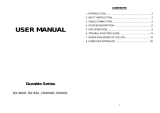Page is loading ...

power your future℠
ROCWAVE
IntelligentTrueOn‐LineUPS
UserManual
1,000VA
2,000VA
3,000VA

2 ROCPOWER ‐ ROCWAVEusermanual
TableofContents
IMPORTANTSAFETYINSTRUCTIONS ..................................................4
CHAPTER1 ...........................................................................................6
LEDPanel(Standard) ...........................................................................6
LCDpanel(Optional)............................................................................8
SymbolsontheLCDDisplayPanel.......................................................9
RealPanelDescriptions......................................................................10
CHAPTER2 .........................................................................................11
Unpacking ..........................................................................................11
InstallationLocation...........................................................................12
StorageInstructions...........................................................................13
Maintenance ......................................................................................13
CHAPTER3 .........................................................................................14
Setup .................................................................................................14
TowerConfigurationSetup................................................................14
PowerModule+BatteryModule ......................................................15
Rack‐MountConfigurationSetup ......................................................16
CHAPTER4 .........................................................................................18
OperationalTest ................................................................................18
LEDpanel(Standard) .........................................................................18
Status&AlarmBuzzer .......................................................................28
CHAPTER5 .........................................................................................29
ReplacingtheBattery.........................................................................29
RecyclingtheUsedBattery................................................................31
CHAPTER6 .........................................................................................32
ProductIntroduction .........................................................................32
GeneralCharacteristics......................................................................32
SpecialFeatures .................................................................................33
OperatingModes&VoltageSystemConfigurations.........................34
SystemConfigurationSettings...........................................................34
Programmableoutletsetting.............................................................36
CommunicationPortExplanation......................................................38
TrueRS232PortDescriptions ............................................................38
USBPort
Descriptions ........................................................................39
EPO…………………………………………………..……………………………………………39

3 ROCPOWER ‐ ROCWAVEusermanual
CHAPTER7 .........................................................................................40
HowtheUPSworks............................................................................40
UPSSystemBlockDiagram ................................................................40
WhenUtilityisNormal.......................................................................41
WhenUtilityisAbnormal/Absent......................................................42
OverloadCondition............................................................................43
CHAPTER8 .........................................................................................46
BundleSoftwareInstallationGuide ...................................................46
HardwareInstallation ........................................................................46
OptionalCommunicationCards.........................................................47
R2E(2ndRS‐232)card........................................................................47
USE(USB)card ...................................................................................47
DCE(DryContact)card ......................................................................48
SNMPCards........................................................................................49
SNMP/WEBcard…………………………………………………………………………….49
SNMP
cardofMegatec…………………………………………………………………..49
CHAPTER9 .........................................................................................50
Troubleshooting.................................................................................50
CHAPTER10……………………………………………..……………………………….. 55
Specifications .....................................................................................53
CHAPTER11 .......................................................................................57
LIMITEDWARRANTY ..........................................................................57
TECHNICALSUPPORTINFORMATION ................................................62
TrademarksAcknowledgements .......................................................63
Copyrights ..........................................................................................63
ContactInformation...........................................................................64

4 ROCPOWER ‐ ROCWAVEusermanual
IMPORTANTSAFETYINSTRUCTIONS
PLEASE,SAVETHESEINSTRUCTIONS
Thismanualcontainsimportantinstructionsthatshouldbefollowedduringunpacking,
installationandmaintenanceoftheUPSandbatteries.
ImportantNotices
• ToensuresafetyinallapplicationswhereaUPSishard‐wiredtotheelectricalsupply,the
connectionsbetweentheUPSandtheelectricalsupplyshouldbemadebyaqualified
electricalcontractor.
• ThoseUPSsystemssuppliedwithafactoryinputleadcanbesafelyconnectedtothewall
outletbythepurchaser.
• TheUPShasitsowninternalenergysource(battery).Shouldthebatterybeswitchedon
whennoACpowerisavailable,voltagewillbeattheoutputterminals.
• EnsurethattheACutilityoutletiscorrectlywiredandgrounded.
• EnsurethattheinputvoltageoftheUPSmatchesthesupplyvoltage.
• Useacertifiedinputpowercablewiththecorrectplugsandsocketsthatmatchesthe
voltagesystem.
• Donotopenthecaseastherearenoserviceablepartsinside.Openingthecasewillvoid
thewarranty.
• AnyattempttorepairtheUPSunitbysomeoneotherthananauthorizedtechnicianshall
voidthewarranty.
• ToeliminateoverheatingoftheUPS,keepallventilationopeningsfreefromobstruction,
anddonotstoreanythingontopoftheUPS.KeeptheUPS8inches(20cm)awayfromthe
wall.
• EnsuretheUPSisinstalledwithintheproperenvironmentasspecified(0‐40°Cor32‐40
o
F
and30‐90%non‐condensinghumidity).
• DonotinstalltheUPSindirectsunlight.Thewarrantymaybevoidifthebatteriesfail.
• InstalltheUPSindoorsasitisnotdesignedforoutdooruse.
• Dusty,corrosiveandsaltyenvironmentscandamagetheUPS.
• InstalltheUPSawayfromobjectswhichgiveoffexcessiveheatandareaswhichare
excessivelywet.
• Liquidsspilledand/orforeignobjectsdroppedintotheUPSwillvoidthewarranty.
• Thebatterywilldischargenaturallyifthesystemisunusedforanylengthoftime.
• TheUPSshouldbe
rechargedevery2‐3monthsifunused.Ifthisisnotdone,thewarranty
willbevoid.WhentheUPSisusedregularly,thebatterieswillbeautomaticallyrecharged
andkeptintopcondition.
• ThisUPShasbeendesignedandconstructedtoprotectyourassetsfromthewiderangeof
poweraberrationsexperiencedonutilitypowerlines.Takecaretoinstallandmaintainthe
systemcorrectlybyyourlocaldistributor.
• Intendedforinstallationinatemperaturecontrolledenvironment.

5 ROCPOWER ‐ ROCWAVEusermanual
• Servicingofbatteriesshouldbeperformedorsupervisedbypersonsknowledgeableabout
batteriesandtherequiredprecautions.Keepunauthorizedpersonnelawayfrombatteries.
• Whenreplacingbatteries,replacewiththesamenumberandtype.
CAUTION–DoNOTdisposeofbatteryorbatteriesinafire.Thebatterymayexplode.
CAUTION–DoNOTopenormutilatethebatteryorbatteries.Releasedelectrolyteisharmfulto
theskinandeyes.Itmaybetoxic.
CAUTION–RiskofElectricShock–DoNOTremovethecover.Therearenouserserviceable
parts.Referservicingtoqualifiedtechnicians.
CAUTION–RiskofElectricShock–ThebatterycircuitisNOTisolatedfromAC.Hazardous
voltagemayexistbetweenthebatteryterminalsandground.Testbeforetouching.
CAUTION–Abatterycanpresentariskofelectricalshockandhighshortcircuitcurrent.
CAUTION–Keepchildrenawayfromthisproduct.
CAUTION–HEALTHCARE–THEUPSISNOTTOBEUSEDINPATIENTCAREAPPLICATIONS:The
Rocpowerproductyoupurchasedwasnotdesignedfordirectorindirectpatientcareand
treatment.DONOTusethisproductwithanyequipmentusedtodirectlyorindirectlytreat
orcareforapatient.
CAUTION–Topreventpersonalinjuryorpropertydamage,donotcarryormovetheUPSby
thehandleorthefrontcover.
CAUTION–TheUPSisdesignedtobeusedwithcomputerloadsonly.
CAUTION–DoNOTconnectalaserprintertotheUPSoutlets.
TheFollowingprecautionsshouldbeobservedwhenworkingonbatteries:
• Removewatches,rings,orothermetalobjects.
• Usetoolswithinsulatedhandles.
• Wearrubberglovesandboots.
• Donotlaytoolsormetalpartsontopofbatteries.
• Disconnectchargingsourcepriortoconnectingordisconnectingbatteryterminals.
WARNING:
• ThisisaClassA‐UPSProductinadomesticenvironment
• Thisproductmaycauseradiointerference.Shouldthisoccur,theusermaybe
requiredtotakeadditionalmeasures.

6 ROCPOWER ‐ ROCWAVEusermanual
CHAPTER1
LEDPanel(Standard)
ControlKeypads Symbols FunctionalDescriptions
1.ON
UPSPower‐OnSwitch
2.OFF
UPSPower‐OffSwitch
3.Self‐Test
(AlarmSilence)
a.CommandtheUPStoperformself‐
testing
b.AlarmSilence‐
Tomutethealarmbuzzer(Press&hold
for>1sec)
◎ManualBypass
+
PressOFFkeyandSelf‐Testkey
simultaneouslyforapprox.3secondsto
transferfromInvertertoBypass(the
bypassLEDcontinuously“blinks”andthe
buzzerwillbeepintermediately)or
transferfromBypasstoInverter,when
theUPSisonLineModeandtheBypass
VoltageisNormal.
LEDIndicators Symbols FunctionalDescriptions
4.NormalMode
LED
(Color)LEDindicatesutilityvoltagewithin
tolerance(120Vac~280Vac)
5.BatteryMode
LED
(Color)LEDindicatesutilityoutageorout
oftoleranceloadssuppliedbybattery
power
6.BypassMode
LED
(Color)LEDindicatesbypasssupplyis
normal
7.OverloadLED
RedLEDindicatesUPSisoverloaded
8.FaultLED
RedLEDindicatesfaultorabnormal
conditions

7 ROCPOWER ‐ ROCWAVEusermanual
9.Sitewiringfault
LED
RedLEDindicatesLive&Neutrallinesare
improperlyconnectedorthereisHigh
Neutral‐Groundvoltage
10.Battery
Bad/Weak
LED
RedLEDindicateslowbatterypoweror
faultybatterybank
11.SelfTestLED
GreenLEDindicatessuccessfulself‐test
andnoabnormalconditionsorfaults
werefound
12.Outlet2LED
GreenLEDindicates2UPSOutletsare
enabledandreadytosupplyloads
13.Outlet1LED
GreenLEDindicates1UPSOutletis
enabledandreadytosupplyloads
7~11LEDs
(%Indicating
Bars)
a.DuringNormalMode:Pressandhold
for1sec.The7~11LEDswill
functionasLoadRateindicators
showing100%,75%,50%,25%or10%
ofUPScapacity.TheseLEDswillstop
illuminatingafter10sec.
b.DuringBatteryMode:Pressandhold
for1sec.The7~11LEDswill
functionasBatteryPowerindicators
showing100%,75%,50%,25%or10%
BatteryPowerremaining.TheseLEDs
willstopilluminatingafter10sec.

8 ROCPOWER ‐ ROCWAVEusermanual
LCDpanel(Optional)
LCDDisplay
SteadyGreenLEDindicatesthattheutilityinputvoltageiswithintheoperatingrangeof
160VAC~288VAC;FlashingGreenLEDindicatesthattheutilityinputvoltageiswithinthe
operatingrangeof120Vac~159Vac.
、 SteadyGreenLEDindicatesthereisanoutputavailableattheProgrammableOutlet1
&ProgrammableOutlet2.
SteadyAmberLEDindicatestheBypassInputisnormal.
UPSFaultLED
UPSON/AlarmSilence
UPSOFFSwitch
Specialfunctionslogin/out
Gotonextpage
GotopreviouspageorchangethesettingoftheUPS.
Tore‐confirmthechangeofUPSSetting
◎ManualBypass:Press ON‐KEYand Up‐KEYkeysimultaneouslyforapproximatelythree
(3)secondstotransferfromInvertertoBypassMode(thebypassLEDcontinuously
“blinks“andthebuzzerwillbeepintermediately)ortransferfromBypasstoInverter,when
theUPSisonLineModeandtheBypassVoltageisNormal.

9 ROCPOWER ‐ ROCWAVEusermanual
SymbolsontheLCDDisplayPanel
Ite
m
Symbol Description
1 LINE UtilityorBypassSource
2
BatteryLow
3
BatteryAbnormal
4
UPSOverloading
5
SiteWiringFault
6
UPSWorkinginServiceMode
7 OFF UPSShutoff
8 FAIL UPSAbnormalLock
9
UPSFlowChart
10
4DigitMeasurementDisplay
11
Indicatetheitemdesiredtobemeasured
22 Er05 BatteryWeakorDead
23 Er06 OutputShortCircuit
24 Er10 InverterOver‐current
25 Er11 UPSOverheating
26 Er12 UPSOutputOverloading
27 Er** OtherErrorCode

10 ROCPOWER ‐ ROCWAVEusermanual
RealPanelDescriptions
120V
1KVA
10
8 7
1
2
3
5
46
2KVA
3KVA
1.USBPort
2.RS232Port
3.EmergencyPowerOff(EPO)DryContactSignalinputs
4.CommunicationCardOptionsSlot
5.ExternalBatteryConnector
6.ACpowerconnectionsocket
7.ACOutlets
8.Twoprogrammableoutlets
9.UtilityInputcircuitbreaker
10.CoolingFans
11.Outputcircuitbreakerfortwo(2)outlets
12.Outputcircuitbreakerfortwo(2)programmableoutlets

11 ROCPOWER ‐ ROCWAVEusermanual
CHAPTER2
PleasereadtheSafetyInstructions(pages2to3)beforeinstallingtheUPS.
Unpacking
CAUTION:PleasebecarefulwhenliftingtheshippingcontainerortheUPS.Theseitemsare
heavy.Improperliftingormovementmaycausepersonalinjuriesorpropertydamage.
• TaketheUPSoutof
thepackingmaterial.Retainitforfutureuse.
• InspecttheUPSforanyobviousdamage.Ifdamageexits,IMMEDIATELYcontactthehipper.
• Standardpackageincludes:
1UserManual.
2pcsofIECoutputcables(forUPSwithIECsocketsonly)
1ACInputPowerCord
1setofUPScommunication
softwarewithRS232cable
1setofTower/RackAccessoriesKitasbelow:
Optional
Optional

12 ROCPOWER ‐ ROCWAVEusermanual
InstallationLocation
Itisnecessarytoselectaproperenvironmenttoinstalltheunit,inordertominimizethe
possibilityofdamagetotheUPSandextendthelifeoftheUPS.Pleasefollowtheinstructions
below:
1. Keepminimum20cm(8inches)distanceclearance
fromtherearpanelofthe
UPStoavoidany
obstructions.
2. Donotblocktheair‐flowtotheventilationopening
oftheunit.
3. Pleaseensuretheinstallationsiteisfreefrom
excessivedustandtheambienttemperatureand
humidityshouldbewithinthespecifiedlimits.
4. DonotplacetheUPSin
adustyorcorrosive
environmentornearanyflammableobjects.
5. ThisUPSisnotdesignedforoutdooruse.
0%~90%
Relative Humidity
(non- condensing)

13 ROCPOWER ‐ ROCWAVEusermanual
StorageInstructions
Forextendedstorageinmoderateclimate,thebatteriesshouldbechargedfor12hoursevery
three(3)monthsbyconnectingtheUPStotheutilitysupplyandswitchoninputbreaker
locatedatUPSrearpanel.Repeatthisprocedureeverytwo(2)monthsifthestorageambient
temperatureisabove30°C(86°F).
Maintenance
Cleanthedustfromtheventilationopeningsandintakesontherearpanel.
1. TurnOFFtheUPSandwipethecasingwithadampcloth.
2. PeriodicallyunplugtheUPSpowercordfromthewallOutlettotestthebatteries.
3. Besureyouhavealreadysavedallapplicationsbeforeyouproceedtothebattery
dischargingcapabilitytest.

14 ROCPOWER ‐ ROCWAVEusermanual
CHAPTER3
Setup
TowerConfigurationSetup
Step1
Step2
S2
S1
S1

15 ROCPOWER ‐ ROCWAVEusermanual
PowerModule+BatteryModule
Step1
Step2
S1

16 ROCPOWER ‐ ROCWAVEusermanual
Rack‐MountConfigurationSetup
Step1
Step2
Step3
S2
S2

17 ROCPOWER ‐ ROCWAVEusermanual
Step4
Step5

18 ROCPOWER ‐ ROCWAVEusermanual
CHAPTER4
OperationalTest
LEDpanel(Standard)
StartUpinNormalACMode
NOTE:ChargetheUPSformorethaneight(8)hoursafterunpackingtoensureitisfullycharged
beforeuse.
1. Beforecommencingtheinstallation,pleaseensuretheUPSisproperlygrounded.
2. EnsurethattheutilityvoltagematchestheinputvoltageoftheUPS.
3. ConnectUPSmainpowercordtotheACutilitypoweroutlet.
4. TurnONtheACpowersource.AlloftheLEDsonthefrontpaneldisplaywillflashonce
afterthree(3)seconds,except 、 whichwillremainilluminated(Green).Atthe
sametime,thefanattherearoftheUPSwillstartoperating.
5. Pressthe‘ ’switchforapproximatelythree(3)secondstostarttheUPS.Thebuzzer
willbeepandthe and , LEDswilllightupafter30seconds.Thestart‐up
procedureiscompletedandtheUPSoutletsareavailable..
6. ItisadvisabletoperformaBatteryModeTestbeforeconnectingtheloadstotheUPSto
ensurethebatteriesareworkingproperly.
7. SwitchOFFtheACpowersourceaftertheUPShadbeenswitchedON.The LEDonthe
frontpaneldisplaywillturnOFFwhilethe LEDwillbeilluminated.Thebuzzeralarm
willbeepintermediately,indicatingtheUPSisinBatteryMode.Connectanon‐critical
loadtotheUPSoutletstoconfirmpowerfromthebattery.Repeatthetestbyswitching
ONandOFFtheACpowersourcetoensuretheUPSisfunctioningproperly.
Start‐upinBatteryMode(ColdStart)
ThisUPScanbeswitchedONforoperationwithoutthepresenceofanACpowersource.
Pressandholdthe‘
’switchuntilthebuzzerbeeps,thenreleasetheswitch.Withinthe
next10seconds,pressandholdthe‘ ’switcha2
nd
time.TheUPSshallperformitsstart‐up
procedure.The and 、 LEDswilllightupafter30secondsandthebuzzerwillbeep
intermediatelytoindicatesuccessfulpowerON.

19 ROCPOWER ‐ ROCWAVEusermanual
Shutdown
1. ShutdowninACMode:
Pressthe‘ ’switchforapproximatefive(5)secondsuntilthebuzzerbeeps.TheUPSwill
stoppowertotheoutlets.
, LEDswillremainilluminatedandtheventilatingfanswill
continuetooperate.SwitchOFFtheACpowersource.After10seconds,the
, LEDs
willturnOFFandtheventilatingfanswillstopoperating.TheUPSisnowcompletely
shutdown.
2. ShutdowninDCMode:
Pressthe‘
’switchforapproximatelyfive(5)secondsuntilthebuzzerbeeps.TheUPSwill
stoppowertotheoutlets.After10seconds,the
, LEDswillturnOFFandthe
ventilatingfanswillstopoperating.TheUPSisnowcompletelyshutdown.
Self‐TestingduringACMode
AftertheUPShasbeensuccessfullystartedinACMode,pressthe‘ ’switchfor
approximatelyfive(5)secondsuntilthebuzzerbeeps.The LEDwillblinktoindicateself‐test
inprogress.Iftherearenofaultsorabnormalconditions,the LEDwillstopblinkingandwill
remainilluminatedwhentheself‐testiscompleted.The LEDwillautomaticallyturnOFF30
secondsafterthesuccessfulself‐test.
StartUpInNormalMode
1.EnsurethattheutilityvoltagematchestheinputvoltageoftheUPS.
2.ConnecttheUPStothewalloutletoftheutility.TurntheUPSswitchON.The and
LEDswilllightuptoindicatetheutilityandthebatterybypassarenormal.TheLCDwill
changefromdrawingAtodrawingB.
A

20 ROCPOWER ‐ ROCWAVEusermanual
B
3.TheUPSisonBypassMode andwillautomaticallyconducttoaself‐test.Ifnoabnormal
messageoccurred,itmeansthepre‐start‐upoftheUPSissuccessfulandthechargeris
chargingthebatteries.
4.PresstheUPSONswitch‘’forapproximatelythree(3)sec.TheBuzzerwillsoundtwice.
IftheUPSstart‐upissuccessful,theLCDwillchangefromdrawingBtodrawingC.
C
5.Ifafailureoccursinself‐test,theLCDwilldisplaydrawingD.Anerrorcodeorerrorstatus
willbeshownonthescreen.
D
E
/