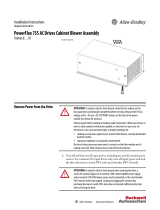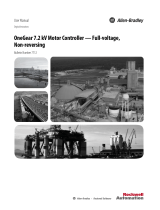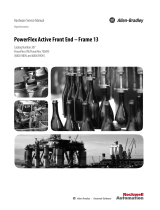Page is loading ...

Installation Instructions
Original Instructions
PowerFlex 750-Series Service Cart Frames 8…10 Conversion Kit
Bulletin Numbers
20G and 21G
This publication provides basic information to disassemble the 20-750-MCART1 service cart and attach the 20-750-MPLT755T frame 8…10
conversion kit for use with PowerFlex 750-Series frame size 8…10 modules, bulletin numbers 20G and 21G.
The PowerFlex® 750-Series service cart was initially designed to handle and transport PowerFlex 755T modules that are used with PowerFlex 750-
Series products with TotalFORCE™ control. The frames 8…10 conversion kit allows the PowerFlex 750-Series service cart to be converted to a
service cart capable of removing the power modules in the PowerFlex 750-Series frame 8…10 product size.
To use the PowerFlex 750-Series frames 8…10 module conversion kit catalog number 20-750-MPLT755T, you must first follow the instructions to
unpack and stage the PowerFlex 750-Series service cart 20-750-MCART1. Some disassembly of the PowerFlex 750-Series service cart will be
required.
Personal Safety
Topic Page Topic Page
Before You Being 3 Install the Frames 8…10 Conversion Kit 8
Setup the Service Cart 5 Adjust the Service Cart 9
Service Cart Components 2 Service Cart Requirements and Safety for Power Module Removal 10
Disassemble the Service Cart and Stage for Conversion 6 Move the Power Module 11
Service Cart Frames 8…10 Conversion Kit Components 7 Store the Service Cart 12
ATTENTION: The PowerFlex 750-Series service cart (20-750-MCART1) weighs approximately 60 kg (133 lb) and requires two persons to lift.
The PowerFlex 750-Series service cart frames 8…10 conversion kit (20-750-MPLT755T) weighs approximately 32 kg (70 lb) and requires two persons to lift.
ATTENTION: Personal protective equipment is required to perform this installation. At minimum, goggles, steel toe shoes, and gloves should be used.

2 Rockwell Automation Publication 750-IN017B-EN-P - June 2018
PowerFlex 750-Series Service Cart Frames 8…10 Conversion Kit
Product Overview
Service Cart Components
Item Description
1Handle
2Jackscrew
(1)
(1) The jackscrew lock (13) must be removed before operating the jackscrew.
3 Anchor pin (one left and one right)
4 Vertical support (one left and one right)
(2)
(2) This item must be removed to use the PowerFlex 750-Series frames 8…10 module
conversion kit. See Setup the Service Cart
on page 5 for additional instructions.
5 Bridge span
(2)
6Tie-in plate
(2)
7 Undercarriage wheel mount (one left and one right)
8 Carriage assembly
9 Wheel mount clevis pins (one left and one right)
10 Lockable wheel caster (one left and one right)
11 Carriage assembly clevis pins
(2)
(one left and one right)
12 Bridge floor
(2)
13 Jackscrew lock
(1)
PowerFlex 750-Series Service Cart staged (sold separately)
Catalog Number 20-750-MCART1
Max Lifting Weight Capacity: 340 kg (750 lb)
Dimensions (HxWxD): 1100 mm x 542 mm x 803 mm
(43.3 in. x 21.3 in. x 31.6 in.)
PowerFlex 750-Series Service Cart shown with Frames 8…10 Conversion Kit
installed
Catalog Number
20-750-MPLT755T
Max Weight Capacity: 363 kg (800 lb)
Max Reach: 130 mm (5.1 in.)
ATTENTION: The PowerFlex 750-Series service cart (20-750-MCART1) weighs
approximately 60 kg (133 lb) and requires two persons to lift.
1
2
3
4
5
6
7
8
9
10
11
12
13
13

Rockwell Automation Publication 750-IN017B-EN-P - June 2018 3
PowerFlex 750-Series Service Cart Frames 8…10 Conversion Kit
Before You Being
The installation and removal of modules that are part of the PowerFlex 750-Series Products, must be performed by personnel familiar with the
hardware topology of the product. Review product details that are in these manuals before servicing the product. A list of tasks and their related
publications are provided.
• How to use the service cart (PowerFlex 750-Series Service Cart and DCPC Module Lift, publication 750-IN105
)
• See PowerFlex 750-Series AC Drives Installation Instructions, publication 750-IN001
for information on:
• How to remove power from a PowerFlex 750-Series frame 8 or larger
• PowerFlex 750-Series AC input and DC bus voltage test points
• PowerFlex 750-Series lockout provisions
• PowerFlex 750-Series power module removal guidance
• Safety-related practices for electrical systems (NFPA 70E, Standard for Electrical Safety in the Work Place)
• Basic information to install, protect, wire, and ground pulse-width modulated (PWM) AC drives, (Wiring and Grounding for Pulse Width
Modulated (PWM) Drives, publication DRIVES-IN001
)
Required Tools
Aisle Clearance
The minimum aisle clearance that is required to maneuver and position the service cart is 914 mm (36 in.).
Ratcheting wrench 25 mm socket (used with electric drill) 13 mm socket
Torque wrench Ratcheting extension, 3 in. (76 mm) min T40 hexalobular bit
Electric drill with torque rating 11.3 N•m (100 lb•in), min Pliers T45 hexalobular bit
914 mm
(36 in.)
Top View

4 Rockwell Automation Publication 750-IN017B-EN-P - June 2018
PowerFlex 750-Series Service Cart Frames 8…10 Conversion Kit
Illustration Conventions
The following visual conventions are used in the IP00 kit installation illustrations.
Convention Description Convention Description Convention Description
Step number. Force application direction Areas that have eye
hazards are identified in
these instructions by this
image. Take precautions
when you install or remove
assemblies that are
identified as sensitive.
Number of times the step is
performed.
Part/assembly placement
ATTENTION: To avoid personal injury or equipment damage, only qualified personnel familiar with
adjustable frequency AC drives, and their equipment, can plan or implement installation, startup, and
subsequent maintenance of the system.
ATTENTION: To avoid dismemberment or personal injury, review all product labels and the potential pinch
point hazards before you assemble or use the service accessories. Do not place yourself near pinch points
during assembly or use.
ATTENTION: To guard against death, serious personal injury, or equipment damage, do not subject the
power module to high rates of acceleration or deceleration while transporting. Power modules have a high
center of gravity. Do not push or pull above the points that are indicated on the power module.
1
2x
This label, affixed to
the power module
chassis, identifies the
center of gravity.
Renewal Part Availability
Description Cat. No.
PowerFlex 750-Series frame
8…10 conversion plate safety
clips
SK-R1-CARTCLIP

Rockwell Automation Publication 750-IN017B-EN-P - June 2018 5
PowerFlex 750-Series Service Cart Frames 8…10 Conversion Kit
Setup the Service Cart
Extend the Handle
To extend the handle, complete these steps.
1. Position the service cart on the floor as shown for step 1.
2. Rotate the service cart to its upright position.
3. To release the handle, remove the pin.
4. Rotate the handle to its upright position.
5. To lock the handle in the extended position, reinsert the pin.
Extend the Undercarriage
Perform the following steps to extend the undercarriage. Complete the steps for one side and then repeat for the other side.
Complete these steps to extend the undercarriage.
1. Remove the cotter pins from each of the lower wheel mounts on the undercarriage.
2. Remove the wheel mount clevis pins.
3. Lower the undercarriage wheel mount to its horizontal position.
4. Insert the wheel mount clevis pin through the forward holes of the undercarriage wheel mount and secure with the cotter pins.
ATTENTION: Lock all four caster brakes before beginning. Failure to do so could result in personal injury or equipment damage.
IMPORTANT Only cotter pins with clevis pins are removed. If, a cotter pin does not have a clevis pin, do not remove.
1
2
3
5
4
4
1
2x
2x
3
2
To align the holes, pull the wheel mount up.
To remove, pull the cotter key toward you and then up.

6 Rockwell Automation Publication 750-IN017B-EN-P - June 2018
PowerFlex 750-Series Service Cart Frames 8…10 Conversion Kit
Extend the Carriage Assembly
To extend the carriage assembly, complete these steps.
1. Remove the cotter pins from the upper clevis pins that secure the bridge span and carriage assembly to the carriage trolley.
2. Remove the clevis pins.
3. Lower the bridge span and carriage assembly to its horizontal position.
4. Insert the clevis pins through the lower holes of the carriage trolley and secure with the cotter pins.
5. Remove the jackscrew lock.
Disassemble the Service Cart and Stage for Conversion
To disassemble the service cart and stage it for conversion to a frames 8…10 service cart, complete these steps.
1. Verify jackscrew lock is removed. Use the jackscrew to raise the carriage assembly 153 mm (6 in.) off of the floor.
2. Use the T40 hex bit to remove the four M8 bolts that connect the left and right vertical supports to the carriage assembly.
3. Use the T40 hex bit to remove the four M8 bolts that connect the bridge floor to the carriage assembly.
TIP Package all loose bolts and removed parts and store them in a dry place.
ATTENTION: Before adjusting the height of the cart, remove the jackscrew locking pin. Failure to remove this locking pin will result in equipment damage.
1
2x
4
2x
3
2
5
To remove, pull the cotter key toward you and then push up.
IMPORTANT Insert cotter pins from the inside to avoid
interference with carriage operation.
3
2
1
4x
4x

Rockwell Automation Publication 750-IN017B-EN-P - June 2018 7
PowerFlex 750-Series Service Cart Frames 8…10 Conversion Kit
4. Use the pliers to remove the cotter keys from the left and right carriage assembly clevis pins. Then remove the clevis pins.
5. Remove the bridge floor from the carriage assembly.
6. Insert the left and right, carriage assembly clevis pins into their original location and attach the cotter keys See step 4
for more information.
Service Cart Frames 8…10 Conversion
Kit Components
ATTENTION: Avoid personal injury. Wear goggles to protect your eyes when removing cotter keys.
Avoid personal injury and equipment damage. The bridge span is loosely attached to the bridge floor, take precautions when removing the bridge floor
to ensure that the bridge span does not break free or fall causing personal injury.
Item Description
1 Frames 8…10 bridge plate
2 M8 nuts (three left and three right)
3 Anchor pins (two left and two right)
(1)
(1) This item comes pre-attached to the frames 8…10 bridge plate.
4 Base extender (one left and one right)
5 M10 bolts (three left and three right)
6 Position indicators (A,B,C locations; six left and six right)
7 Cart lock safety clips (one left one right)
(1)
ATTENTION: The PowerFlex 750-Series
service cart frames 8…10 conversion kit
weighs approximately 32 kg (70 lb) and
requires two persons to lift.
2x
4
5
6
2x
To align the holes, pull the wheel mount up.
To remove, pull the cotter key toward you and then push up.
6 (x12)
7 (x2)
5 (x6)
4 (x2)
3 (x4)
2 (x6)
1

8 Rockwell Automation Publication 750-IN017B-EN-P - June 2018
PowerFlex 750-Series Service Cart Frames 8…10 Conversion Kit
Install the Frames 8…10 Conversion Kit
To install the frames 8…10 conversion kit to the service cart, complete these steps.
1. Use the T45 hex bit to attach the six M10 bolts of the left and right side base extenders to the outside of the carriage assembly.
Torque the bolts to 19.8 N•m (175 lb•in).
2. Use the 13 mm socket to attach the six M8 nuts for the frames 8…10 bridge plate to the base extenders.
Torque the nuts to 10.2 N•m (90 lb•in).
3. Insert the four tethered anchor pins. The four pins are inserted in the alpha character, which corresponds to the plate position.
WARNING: If using position A, the two safety clips (one left and one right) need to be flipped up. This allows the bridge plate to
successfully mate with the base extenders.
TIP The bolts on the base extender are used to select positions A, B, or C for the frame 8…10 conversion plate.
For more information on which position is best suited for your application, see Adjust the Service Cart
on page 9.
EXAMPLE The plate being in position A, results in the four anchor pins being inserted into the four position A locations.
2
1
6x
A
B
3
4x
C
6x
2x
M10 nut
T30 / 15 mm
19.8 N•m (175 lb•in)
M8
T25 / 15 mm
10.2 N•m (90 lb•in)

Rockwell Automation Publication 750-IN017B-EN-P - June 2018 9
PowerFlex 750-Series Service Cart Frames 8…10 Conversion Kit
Adjust the Service Cart
The height and reach of the service cart carriage assembly is adjustable.
Height
The jackscrew adjusts the height of the carriage assembly. Clockwise
rotation raises the carriage assembly and counterclockwise rotation
lowers the carriage assembly.
To make height adjustments quickly, use an electric hand drill fitted
with a 25 mm socket. An electric drill with a torque rating of 11.3 N•m
(100 lb•in) or higher is recommended. Height is from 0 mm (0 in.) to
137 mm (10.2 in.), where 0 mm (0 in.) is the lowest possible cart
position.
Reach
The frames 8…10 bridge plate sits on the base extenders. To adjust the
reach of the carriage assembly, remove the M8 nuts and the four
tethered anchor pins. Reposition the frames 8…10 bridge plate into an
available slot (A, B, or C).
The M8 nuts must be reattached and torqued to 10.2 N•m (90 lb•in)
when a position change is performed. After the nuts are torqued, the
four tethered anchor pins must be reinserted into the corresponding
slot (A, B, or C).
ATTENTION: Before adjusting the height of the cart, remove the jackscrew locking
pin. Failure to remove this locking pin will result in equipment damage.
ATTENTION: Avoid equipment damage. The left and right safety clips must be flipped up before the service cart is lowered. Failure to due so will result in
equipment damage. See Service Cart Requirements and Safety for Power Module Removal on page 10 for more information.
0…137 mm
(0…5.4 in.)
Note: Height is from 0 mm (0 in.) to 137 mm (5.4 in.),
where 0 mm (0 in.) is the lowest possible cart position.
0…130 mm
(0…5.1 in.)
C = 130 mm
(5.1 in.)
A = 0 mm
Top Views
B = 57 mm
(2.2 in.)

10 Rockwell Automation Publication 750-IN017B-EN-P - June 2018
PowerFlex 750-Series Service Cart Frames 8…10 Conversion Kit
Service Cart Requirements and Safety for
Power Module Removal
The frames 8…10 service cart is fully adjustable to suit your
need. If adjustments are needed to the reach or height of the
bridge, see section Adjust the Service Cart
on page 9 for more
information.
The converted frames 8…10 service cart is designed with two
additional safety features. First there are two safety clips used
during the removal of a power module that anchor the service
cart to the control cabinet. Second, it is equipped with four
anchor pins that secure the power module to the service cart
for transport. The image shows the location of these safety
features.
The addition of the frames 8…10 conversion kit to the
PowerFlex 750-Series Service Cart poses additional pinch
hazards. Be sure to familiarize yourself with the other pinch
hazards listed in the PowerFlex 750-Series Service Cart and
DCPC Module Lift, publication 750-IN105
.
• Pinch Point A: When loading or unloading the
power module, keep this area clear for the power
module. The power module will make direct contact
with the service cart when full extracted.
• Pinch Point B: When lowering the service cart
bridge, keep this area clear. The bridge will make
direct contact with the carriage assembly when the
service cart is lowered.
IMPORTANT The two safety clips must be raised when docking
to the control cabinet. Lower and lock the safety
clips during power module removal. Before
changing the height and before transport begins,
release the safety clips from the control cabinet.
IMPORTANT The four anchor pins must be removed after the
service cart is docked. Insert the anchor pins after
the power module is loaded and before transport
of the power module begins.
ATTENTION: Avoid personal injury and equipment damage. Lock wheel casters before removing a power module.
ATTENTION: Avoid personal injury. Do not remove or
disable the touch guards. Pinch points exist between
the movable parts of the service cart. Review all
product labels and familiarize yourself with the
potential pinch-point hazards before you operate the
service cart.
2x
4 anchor pins:
2 left / 2 right
2 safety clips
(locked):
1 left / 1 right
safety clip
(raised)
A
B

Rockwell Automation Publication 750-IN017B-EN-P - June 2018 11
PowerFlex 750-Series Service Cart Frames 8…10 Conversion Kit
Move the Power Module
Remove a Frame 8…10 Power Module
This publication does not go into detail on how to remove a power module from a PowerFlex 750-Series control cabinet. Before removing a power
module from a cabinet, a qualified person must be familiar with the following publications:
• How to use the service cart (PowerFlex 750-Series Service Cart and DCPC Module Lift, publication 750-IN105
)
• See PowerFlex 750-Series AC Drives Installation Instructions, publication 750-IN001 for information on:
• How to remove power from a PowerFlex 750-Series frame 8 or larger
• PowerFlex 750-Series AC input and DC bus voltage test points
• PowerFlex 750-Series lockout provisions
• PowerFlex 750-Series power module removal guidance
• Safety-related practices for electrical systems (NFPA 70E, Standard for Electrical Safety in the Work Place)
• Basic information to install, protect, wire, and ground pulse-width modulated (PWM) AC drives, (Wiring and Grounding for Pulse Width
Modulated (PWM) Drives, publication DRIVES-IN001
)
ATTENTION: Avoid personal injury and equipment damage. Power modules have a
high center of gravity and a Tip-over Hazard exists. To guard against death, serious
personal injury, or equipment damage, do not subject the module to high rates of
Acceleration or Deceleration while transporting. Do not push or pull above the
points that are indicated on the module.
Avoid personal injury. Hazard of pinch point injury exists. Review all product labels
and familiarize yourself with the potential pinch point hazards before Handling
modules. Use caution when moving the modules between the service cart and the
Workstation.
IMPORTANT Take precautions when using the service cart to transport a module.
• Use the service cart to move a module a short distance to gain access to the
cabinet interior or to service the module.
• Lower the center of gravity by putting the service cart at the lowest level
possible.
• Use the service cart on smooth and level surfaces.
• Avoid sloped and rough surfaces.
ATTENTION: To avoid personal injury or equipment damage, only qualified personnel familiar with adjustable frequency AC drives, and their equipment, can
plan or implement installation, startup, and subsequent maintenance of the system.
ATTENTION: To avoid dismemberment or personal injury, review all product labels and the potential pinch point hazards before you assemble or use the service
accessories. Do not place yourself near pinch points during assembly or use.
ATTENTION: To guard against death, serious personal injury, or equipment damage, do not subject the power module to high rates of acceleration or
deceleration while transporting. Power modules have a high center of gravity. Do not push or pull above the points that are indicated on the power module.
This label, affixed to
the module chassis,
identifies the center
of gravity.

12 Rockwell Automation Publication 750-IN017B-EN-P - June 2018
PowerFlex 750-Series Service Cart Frames 8…10 Conversion Kit
Store the Service Cart
For more information, see Setup the Service Cart on page 5 and Install the Frames 8…10 Conversion Kit on page 8.
If returning the service cart to the original manufactured state before storage, complete these steps.
1. Remove the frames 8…10 conversion extension plate.
2. Attach the original parts.
3. With the service cart in the lowest possible position, lock the carriage trolley and carriage assembly by inserting the jackscrew locking pin.
4. Fold the service cart for storage.
a. Retract the bridge span and tie-in plate.
b. Retract the undercarriage.
c. Retract the handle.
d. Lower the handle for stability.
If storing the service cart with the frames 8…10 conversion kit attached: lower the cart to the lowest possible position, insert the jackscrew lock, and
lock the wheel casters.
Service Cart Maintenance
Inspect the service accessories for damage or excessive wear before each use.
Lubricate the jackscrew and thrust bearing on the service cart every 2 years. Renolit ST-80 lithium grease is recommended.
2
3
4
5
1

Rockwell Automation Publication 750-IN017B-EN-P - June 2018 13
PowerFlex 750-Series Service Cart Frames 8…10 Conversion Kit
Additional Resources
These documents contain additional information concerning related products from Rockwell Automation.
Go to: http://www.rockwellautomation.com/global/literature-library/overview.page
to view or download publications. To order paper copies of
technical documentation, contact your local Allen-Bradley distributor or Rockwell Automation sales representative.
Resource Description
PowerFlex 750-Series Products with TotalFORCE Control Hardware Service Manual,
publication 750-TG100
Provides detailed information on:
• Preventive maintenance
• Component testing
• Hardware replacement procedures
Drives in Common Bus Configurations with PowerFlex 755TM Bus Supplies Application
Techniques, publication DRIVES-AT005
Provides basic information to properly wire and ground the following products in common bus
applications:
• PowerFlex 755TM drive system for common bus solutions
• PowerFlex 750-Series AC and DC input drives
• Kinetix 5700 servo drives
PowerFlex 750-Series Service Cart and DCPC Module Lift Installation Instructions,
publication 750-IN105
Provides instructions to setup and use the PowerFlex 750-Series Service Cart and DCPC Lift. Includes spare
parts for the service cart and for the PowerFlex 750-Series frame 8…10 module conversion kit.
PowerFlex 755TM DC Precharge Modules Unpacking and Lifting Instructions, publication
750-IN103
These publications provide detailed information on:
• Component weights
• Precautions and recommendations
• Hardware attachment points
• Lifting the component out of the packaging
PowerFlex 755TM Power and Filter Module Storage Hardware Instructions, publication
750-IN106
Provides detailed installation and usage instructions for this hardware accessory
PowerFlex 750-Series AC Drives Technical Data, publication 750-TD001
Provides detailed information on:
• Drive specifications
• Option specifications
• Fuse and circuit breaker ratings
PowerFlex 750-Series AC Drives Hardware Service Manual – Frame 8 and Larger,
publication 750-TG001
Provides detailed information on:
• Preventive maintenance
• Component testing
• Hardware replacement procedures
Wiring and Grounding Guidelines for Pulse-width Modulated (PWM) AC Drives,
publication DRIVES-IN001
Provides basic information to properly wire and ground PWM AC drives.
PowerFlex 750-Series AC Drive Installation Instructions, publication 750-IN001
Provides information to install the Safe Speed Monitor option module in PowerFlex 750-Series drives
PowerFlex 750-Series Service Cart and DCPC Lift Renewal Parts, publication 750-PC106 Provides information to install the spare parts to the PowerFlex 750-Series Service Cart.
PowerFlex 750-Series Products with TotalFORCE Control Installation Instructions,
750-IN100
The installation of programming, and technical data of PowerFlex 750-Series products with TotalFORCE
control.
PowerFlex Drives with TotalFORCE Control Programming Manual, 750-PM100
PowerFlex 750-Series Products with TotalFORCE Control Technical Data, 750-TD100

Allen-Bradley, PowerFlex, Rockwell Automation, Rockwell Software, and TotalFORCE are trademarks of Rockwell Automation, Inc.
Trademarks not belonging to Rockwell Automation are property of their respective companies.
Rockwell Otomasyon Ticaret A.Ş., Kar Plaza İş Merkezi E Blok Kat:6 34752 İçerenköy, İstanbul, Tel: +90 (216) 5698400
Rockwell Automation maintains current product environmental information on its website at
http://www.rockwellautomation.com/rockwellautomation/about-us/sustainability-ethics/product-environmental-compliance.page
.
*PN-501731*
PN-501731
Publication 750-IN017B-EN-P - June 2018
Supersedes Publication 750-IN017A-EN-P - April 2018 Copyright © 2018 Rockwell Automation, Inc. All rights reserved. Printed in the U.S.A.
Rockwell Automation Support
Use the following resources to access support information.
Documentation Feedback
Your comments will help us serve your documentation needs better. If you have any suggestions on how to improve this document, complete the
How Are We Doing? form at http://literature.rockwellautomation.com/idc/groups/literature/documents/du/ra-du002_-en-e.pdf
.
Technical Support Center
Knowledgebase Articles, How-to Videos, FAQs, Chat, User
Forums, and Product Notification Updates.
https://rockwellautomation.custhelp.com/
Local Technical Support Phone Numbers Locate the phone number for your country. http://www.rockwellautomation.com/global/support/get-support-now.page
Direct Dial Codes
Find the Direct Dial Code for your product. Use the code to
route your call directly to a technical support engineer.
http://www.rockwellautomation.com/global/support/direct-dial.page
Literature Library
Installation Instructions, Manuals, Brochures, and
Technical Data.
http://www.rockwellautomation.com/global/literature-library/overview.page
Product Compatibility and Download
Center (PCDC)
Get help determining how products interact, check
features and capabilities, and find associated firmware.
http://www.rockwellautomation.com/global/support/pcdc.page
/