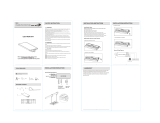Page is loading ...

INSTALLATION
& OPERATION
MANUAL
1
Dual Arrowstik Controller System
(non-Synchronized)
MODEL NASLDBL
IMPORTANT:
Read all instruction and warnings before installing and using.
INSTALLER: This manual must be delivered to the end user of this equipment.
Contents:
Introduction 2
Unpacking & Pre-Installation 3
Installation & Mounting 3
Operation 3
Amplier Connections & Wiring 5
Specications 7
Maintenance 8
Parts List 8
Troubleshooting 8
Notes 9
Warranty 10

2
Introduction
The NASLDBL Dual Arrowstik Controller assembly is comprised of an amplier, controller, and control interface cable.
The unit is capable of operating two Arrowstiks concurrently and independently using two sets of eight (8) independent
outputs. It can operate a stand-alone LED Narrowstik
TM
or Large LED Narrowstik
TM
as well as LC-Stick versions. Each
Arrowstik can have its own pattern. The hand-held controller is backlit.
Note: This system is designed to operate stand-alone LED Narrowstik products. This system is NOT designed
to operate halogen or incandescent Arrowstik products. Attempting to operate the products with this control-
ler could damage the controller outputs.
The use of this or any warning device does not insure that all drivers can or will observe or
react to an emergency warning signal. Never take the right-of-way for granted. It is your
responsibility to be sure you can proceed safely before entering an intersection, driving
against trafc, responding at a high rate of speed, or walking on or around trafc lanes.
The effectiveness of this warning device is highly dependent upon correct mounting and
wiring. Read and follow the manufacturer’s instructions before installing or using this
device. The vehicle operator should insure daily that all features of the device operate
correctly. In use, the vehicle operator should insure the projection of the warning signal is
not blocked by vehicle components (i.e.: open trunks or compartment doors), people,
vehicles, or other obstructions.
This equipment is intended for use by authorized personnel only. It is the user’s
responsibility
to understand and obey all laws regarding emergency warning devices. The user
should check all applicable city, state and federal laws and regulations.
Public Safety Equipment, Inc., assumes no liability for any loss resulting from the use of
this warning device.
Proper installation is vital to the performance of this warning device and the safe operation
of the emergency vehicle. It is important to recognize that the operator of the emergency
vehicle is under psychological and physiological stress caused by the emergency situation.
The warning device should be installed in such a manner as to: A) Not reduce the output
performance of the system, B) Place the controls within convenient reach of the operator
so that he can operate the system without losing eye contact with the roadway.
Emergency warning devices often require high electrical voltages and/or currents. Properly
protect and use caution around live electrical connections. Grounding or shorting of
electrical connections can cause high current arcing, which can cause personal injury and/
or severe vehicle damage, including re.
PROPER INSTALLATION COMBINED WITH OPERATOR TRAINING IN THE PROPER
USE OF EMERGENCY WARNING DEVICES IS ESSENTIAL TO INSURE THE SAFETY
OF EMERGENCY PERSONNEL AND THE PUBLIC.

3
Unpacking & Pre-Installation
After unpacking the items, carefully inspect the unit and associated parts for any damage that may have been caused
in transit. Report any damage to the carrier immediately.
Parts included in the box:
- Amplier
- Hand-Held Controller
- Extension Cable
- Parts Bag
Installation & Mounting
The product is shipped fully assembled and ready to be installed. Mounting fasteners and brackets have been included.
If problems arise during installation, questions can be directed to the Technical Hotline number given on the last page
of this manual.
The hand-held controller may be mounted in various locations in the vehicle: on the dash, tunnel, visor area, etc. using
the hardware supplied. Ease of operation and convenience to the operator should be the prime consideration when
mounting the amplier and controls. The amplier may be mounted at an appropriate location within the vehicle, and
the extension cord can be used to couple the hand-held controller to the amplier.
Operation
The following sections explain the operation of the control buttons on the controller as well as the function of the input
and output terminals on the 10-position plugs located on the front and rear of the amplier.
Hand Held Controller Controls

POWER
The POWER button turns the control head On/Off and is a push-on / push-off switch. When the POWER
button is activated the control head will perform the currently selected trafc directing, or warning pattern.
OUTPUT INDICATOR LEDs
The two rows of amber LEDs indicate the activity on the outputs of each Arrowstik being controlled. For example, when in
LEFT mode the LEDs will cycle On/Off from right to left.
FFS, RFS
Identies which Arrowstik a pattern will be set for (FFS: forward facing Arrowstik. RFS: rear facing Arrowstik).
LEFT, CENOUT, RIGHT, ALTF
With any of these buttons being depressed, the Arrowstik will provide a trafc directing signal with either a right-to-left
(LEFT), center-out (CENOUT), left-to-right (RIGHT) or alternating ash (ALTF).
FDSC
With any of the directional modes selected (LEFT, CENOUT, RIGHT, ALTF), causes BOTH the selected directional modes
to operate at a faster rate, with the same intensity.
AUX1, AUX2
Auxiliary device controls that can be used to control additional lights, etc. The “AUX” buttons are independent of the state(s)
of the other control buttons.
DIM
When depressed, causes BOTH Arrowstiks to DIM. This is for use when 100% intensity is not desired, or when reduced
current draw is desired.
Note: Dimming capabilities are not available with the LC-Stick versions.
The Dim setting reduces the light output of emergency warning lights reducing the effectiveness of
them especially in brightly lit areas. Failure to use adequate light for the circumstances can cause
motorists to fail to see the emergency vehicle and lead to serious personal injury or death. Never use
the DIM setting in a brightly lit area. Use of the DIM setting may cause emergency lights to not comply
with applicable emergency warning light standards. Use caution when using the DIM setting to assure
that motorists can clearly see the emergency vehicle.
4

5
Amplier Connections and Wiring
NEG
Ground inputs.
+ 12V
This input provides +12V power to the amplier.
NC
Not used.
1NO, 1COM, 1NC (AUX 1)
This input was designed to provide a high-side (+12V) signal to an external load up to 10 amps. To drive higher current
loads, this input can be used to control a relay if desired. Pushing in the “AUX1” button on the controller will activate this
auxiliary input.
2NO, 2COM, 2NC (AUX2)
This input was designed to provide a high-side (+12V) signal to an external load up to 10 amps. To drive higher current
loads, this input can be used to control a relay if desired. Pushing in the “AUX2” button on the controller will activate this
auxiliary input.

1LED1, 1LED2.......1LED8 - FORWARD FACING ARROSTIK (FFS)
These eight outputs provide independent control of each LED module for Arrowstik #1. They provide a low side (GND)
signal to each LED module. Connect the designated color from the 11-wire cable to these terminals.
NC
Not used.
1DIM
This output terminal provides +12V when the DIM button is depressed. With the white wire from the 11-wire Arrowstik cable
connected to this terminal the Arrowstik will run in a reduced intensity (DIM) mode until the DIM switch is turned off.
2LED1, 2LED2.......2LED8 - REAR FACING ARROWSTIK (RFS)
These eight outputs provide independent control of each LED module for Arrowstik #2. They provide a low side (GND)
signal to each LED module. Connect the designated color from the 11-wire cable to these terminals.
NC
Not used.
2DIM
This output terminal provides +12V when the DIM button is depressed. With the white wire from the 11-wire Arrowstik cable
connected to this terminal the Arrowstik will run in a reduced intensity (DIM) mode until the DIM switch is turned off.
NOTE: These outputs are designed for LED modules only. DO NOT connect a halogen or incandescent Arrowstik
to these outputs. Damage may occur to the control outputs.
NOTE: The wires DO NOT need to be reversed for the Arrowstik chosen to be the front facing. The assembly ac-
counts for this ASSUMING the Arrowstiks are wired and installed as shown in the Amplier Connections and Wir-
ing Section.
6
Larger wires and tight connections will provide longer service life for components. For high current
wires it is highly recommended that terminal blocks or soldered connections be used with shrink tubing
to protect the connections. Do not use insulation displacement connectors (e.g. 3M® Scotchlock type
connectors). Route wiring using grommets and sealant when passing through compartment walls.
Minimize the number of splices to reduce voltage drop. High ambient temperatures (e.g. underhood)
will signicantly reduce the current carrying capacity of wires, fuses, and circuit breakers. Use “SXL”
type wire in engine compartment. All wiring should conform to the minimum wire size and other
recommendations of the manufacturer and be protected from moving parts and hot surfaces. Looms,
grommets, cable ties, and similar installation hardware should be used to anchor and protect all wiring.
Fuses or circuit breakers should be located as close to the power takeoff points as possible and
properly sized to protect the wiring and devices. Particular attention should be paid to the location
and method of making electrical connections and splices to protect these points from corrosion and
loss of conductivity. Ground terminations should only be made to substantial chassis components,
preferably directly to the vehicle battery. The user should install a fuse sized to approximately 125% of
the maximum Amp capacity in the supply line to protect against short circuits. For example, a 30 Amp
fuse should carry a maximum of 24 Amps.
DO NOT USE 1/4” DIAMETER GLASS FUSES AS THEY ARE NOT SUITABLE FOR
CONTINUOUS DUTY IN SIZES ABOVE 15 AMPS.
Circuitbreakers are very sensitive to high temperatures and will “false trip” when mounted in hot
environments or operated close to their capacity.

7
Control Head Operation
1. Depress/release POWER button to turn power on/off.
2. To set the pattern for the Forward Facing Arrowstick, depress/release the FFS button (the LED on the button will ash),
and then depress/release the desired pattern button. The upper row of LED’s will energize and display the pattern chosen.
The pattern can be changed at any time as long as the FFS button is ashing.
3. To set the pattern for the Rear Facing Arrowstik, depress/release the RFS button (the LED on the button will ash), and
follow the same steps as the Forward Facing Arrowstik.
NOTE: The LEFT, RIGHT, CENOUT, ALTF, DIM, and FDSC buttons will not operate unless one of the FFS or RFS
buttons are energized.
4. At any time the pattern can be changed on either Arrowstik. To change the pattern for the “active” Arrowstik (the Arrowstik
which has the ashing FFS or RFS button), simply depress/release the desired pattern button. The change the pattern for
the “non-active” Arrowstik (the Arrowstik which does not have the ashing FFS or RFS button, and which may either be OFF
or ON), depress/release the FFS or RFS button once to turn the unit on (if OFF), or twice turn the unit off, then on (if ON),
and then depress/release the desired pattern.
5. To dim both Arrowstiks, depress/release the DIM button.
6. To increase the display rate of both Arrowstiks, depress/release of the FDSC button.
7. To turn off a specic Arrowstik, depress/release the appropriate button (FFS or RFS) and it will turn off.
8. Additional outputs can be connected to either of the two Auxiliary Outputs, which operate independently.
EXAMPLE:
With user sitting in cab of vehicle, pressing “LEFT” for both the forward and rear facing Arrowstiks will cause both the lights
on the controller and Arrowstiks to illuminate from the users right to left. This ASSUMES that BOTH Arrowstiks have their
control cables exiting on the drivers side. If the installer has to install one of the Arrowstiks such that the cable exits the other
end, the wiring of the 10 pin connector will have to be reversed.
Specications
Amplier Section
Operating Voltage Range: 10-16VDC
Operating Current Requirements: 220mA max
Control Output Current Requirements: 6 Amps max per output
Auxiliary Output Current Requirements: 10 Amps max per output
Operating Temperature Range: -30
o
C to +65
o
C
Dimensions (HWD):
Handheld controller 1.0”X2.9”X4.8”
Amplier 1.8″X7.5″X6.9″
Weight – Amplier (approx): 1.5 lbs
Weight – Controller (approx): 0.5 lbs
Base: Black anodized
Mounting – Amplier: 4-hole ange mounting on base & mounting hardware
Mounting – Controller: Brackets & mounting hardware
It is EXTREMELY IMPORTANT that the installer/user verify the Arrowstiks are illuminating in the pattern
shown on the Controller.
Failure to verify that the Arrowstiks are illuminating in the direction shown on the controller can cause a
motorist to move in the opposite or wrong direction and could lead to serious personal injury or death.

8
Maintenance
Your Code 3 siren has been designed to provide trouble free service. In case of difculty, consult the Troubleshooting Guide
of this manual. Also check for shorted or open wires. The primary cause of short circuits has been found to be wires passing
through rewalls, roofs, etc. If further difculty persists, contact the factory for troubleshooting advice or return instructions.
Public Safety Equipment, Inc. maintains a complete parts inventory and service facility at the factory and will repair or re-
place (at the factory’s option) any unit found to be defective under normal use and in warranty. Any attempt to service a unit
in warranty, by anyone other than a factory-authorized technician, without the express written consent of the factory, will
void the warranty.
Units out of warranty can be repaired at the factory for a nominal charge on either a at rate or parts and labor basis. Contact
the factory for details and return instructions. Public Safety Equipment, Inc. is not liable for any incidental charges related to
the repair or replacement of a unit unless otherwise expressly agreed to in writing by the factory.
Parts List
Part Number Description Quantity
T15180 Amplier 1
T15182 Hand Held Controller 1
T15183 Extension Cable 1
T15187 Parts Bag 1
T15069 Installation Manual 1
TROUBLESHOOTING GUIDE
PROBLEM PROBABLE CAUSE REMEDY
Arrowstik(s) do not function when
turned on.
A. Plug(s) in amplier are loose or dis-
connected.
B. Faulty ground (earth) connection.
C. Faulty power connection.
D. Amplier is damaged.
E. Extension cable not securely con-
nected to controller.
A. Reconnect plug.
B. Verify ground (earth) connection.
C. Verify +12Vdc connection.
D. Check connections. If problem still
exists, call Technical Hotline.
E. Secure cable to Controller
One or more lightheads do not light and
LED’s on controller function correctly.
A. Failed lightheads.
B. Faulty wiring connection.
A. Replace lightheads.
B. Verify connections.
One or more lightheads do not light and
LED’s on controller do not function.
A. Controller or amplier is damaged.
B. Extension cable not securely con-
nected to controller or amplier.
C. Faulty power connection.
A. Return controller or amplier.
B. Secure cable to controller or ampli-
er.
C. Verify +12Vdc connection.
LED’s on controller illuminate continu-
ously.
A. Controller or amplier is damaged. A. Return controller or amplier.
Fuse blows A. Amplier power wires reversed po-
larity.
A. Check polarity.
Arrowstik(s) illuminate in wrong (re-
verse) direction
A. Arrowstik wiring reversed.
B. Arrowstik wiring exiting the passen-
ger, vs. driver side.
A. Verify/correct wiring per manual.
B. Rotate Arrowstik so wire exits the
drivers side, or reverse the wiring on
the 10-pin connector (see wiring dia-
gram).
“FFS” button controls/illuminates the
rear facing Arrowstik, or vice versa
A. 10-pin connectors for Arrowstiks
reversed.
A. Swap 10-pin connectors for Arrow-
stiks.

9
NOTES

WARRANTY
Code 3®, Inc.’s emergency devices are tested and found to be operational at the time of manufacture. Provided they are installed and
operated in accordance with manufacturer’s recommendations, Code 3®, Inc. guarantees all parts and components except the lamps to a period
of 1 year, LED Lighthead modules to a period of 5 years (unless otherwise expressed) from the date of purchase or delivery, whichever is later.
Units demonstrated to be defective within the warranty period will be repaired or replaced at the factory service center at no cost.
Use of lamp or other electrical load of a wattage higher than installed or recommended by the factory, or use of inappropriate or
inadequate wiring or circuit protection causes this warranty to become void. Failure or destruction of the product resulting from abuse or unusual
use and/or accidents is not covered by this warranty. Code 3®, Inc. shall in no way be liable for other damages including consequential, indirect
or special damages whether loss is due to negligence or breach of warranty.
CODE 3®, INC. MAKES NO OTHER EXPRESS OR IMPLIED WARRANTY INCLUDING, WITHOUT LIMITATION, WARRANTIES OF
FITNESS OR MERCHANTABILITY, WITH RESPECT TO THIS PRODUCT.
PRODUCT RETURNS
If a product must be returned for repair or replacement*, please contact our factory to obtain a Return Goods Authorization
Number (RGA number) before you ship the product to Code 3®, Inc. Write the RGA number clearly on the package near
the mailing label. Be sure you use sufcient packing materials to avoid damage to the product being returned while in
transit.
*Code 3®, Inc. reserves the right to repair or replace at its discretion. Code 3®, Inc. assumes no responsibility or liability for expenses incurred for the removal and /or reinstallation of products requiring service and/or repair.; nor for the packaging,
handling, and shipping: nor for the handling of products returned to sender after the service has been rendered.
Problems or Questions? Call The Technical Assistance HOTLINE - (314) 996-2800
Code 3, Inc.
10986 N. Warson Road
St. Louis, Missouri 63114-2029—USA
Ph. (314) 426-2700 Fax (314) 426-1337
www.code3pse.com
Code 3,® Inc., a subsidiary of
Public Safety Equipment, Inc.
Revision 0, 8/08 - Instruction Book Part No. T15069
©2004 Public Safety Equipment, Inc. Printed in USA
Code 3 is a registered trademark of
Code 3, Inc.
10

/