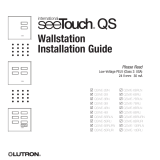Page is loading ...

PRO AV DLC Control Units
operate up to six zones of lighting.
These units can control the intensity
of all the light sources in a room.
You can adjust the lights for any
activity with the press of a button or
from an AV Control System.
PLEASE LEAVE FOR OCCUPANT
PRO AV Digital Lighting Controller (DLC)
Installation Guide
Models PAV6M-120/PAV6S-120 PAV6M-230/PAV6S-230
IMPORTANT!
■ Pro AV DLC lighting controls must be installed by a qualified electrician in accordance with all applicable regulations. Improper wiring can result in
personal injury or damage to Pro AV lighting controls or other equipment.
■ Always turn off circuit breaker/MCB or remove main fuse from power line before doing any work.
■ To avoid overheating and possible damage to equipment, do not install dimming devices to dim receptacles, motor-operated appliances, or dimmable
fluorescent lighting not equipped with Lutron Hi-Lume
®
, Eco-10
™
, or Tu-Wire
™
Electronic Dimming Ballasts.
■ When used with Low Voltage lighting, do not remove factory-installed bypass jumpers on load circuit terminals until load circuits are tested (see start-up
procedure on page 6.)
■ The Pro AV DLC dimming modules are designed to operate in ambient temperatures between 0 °C-40 °C (32 °F-104 °F).
■ To reduce the risk of overheating and possible damage to other equipment, the module must be mounted as shown. Failure to provide adequate space for
cooling may result in overheating and void the warranty.
■ Module hums slightly during operation and the internal relay clicks when the circuit is turned on and off. Choose an installation location where these
sounds are acceptable.
■ When used with low-voltage lighting, do not operate Pro AV DLC lighting controls with any lamps removed or burned out; Replace any burned out lamps
immediately. Use only low-voltage transformers that incorporate thermal protection or fused primary windings.
■ Pro AV DLC lighting controls are designed for commercial indoor use only.
■ This control uses Class 2/PELV wiring methods. Check with your local electrical inspector for compliance with national and local codes and wiring
practices.
(US Models)
(CE Models)
AV Control Systems

Connections to
AV Systems?
This is an important product addition for systems integrators and A/V dealers. The PRO AV Digital Lighting Controller (DLC) meets the needs
of most small to medium size integrated spaces. The DLC is a dimming controller that can be easily incorporated into many projects. There are
several features that make this product ideal for single room applications.
The key advantage of the PRO AV DLC is function. It is a self-contained complete lighting control package. It has 6 zones of 800 W dimming
capacity* with 16-scene programming capability and an integral RS232 input.
The PRO AV DLC improves coordination of lighting control. It is a simple-to-install system that can operate on its own providing basic lighting
control function until the AV system is installed or when the AV system is not needed.
All programming of the PRO AV DLC is done via the RS232 interface and the system integrator’s control system. The DLC will operate with
Lutron’s Liaison Software or from programs generated in AMX, Crestron or other Software.
* Not all zones need to be connected; however, connected zones must have a load of at least 25W (40W for CE models). No zone may be
loaded with more than 800 W. Maximum load capacity for Control Unit is 2,000 W (2300 W for CE). Unit must not carry more than 16A of
total lighting load (10A for CE models).
Description
Do you have: Then read this . . . . . . on page:
Control Unit only? STEP 1: Installing PRO AV DLC Series Control Units..................................................................3
Follow Step 1 and Step 3
How to Wire and mount PRO AV DLC Series Control Units.
Wallstations? STEP 2: Wiring Instructions ............................................................................................................4
Control Unit Mounting and Wiring
STEP 3: Installing Wallstation Controls........................................................................................5
Setting DIP Switches, Mounting, and Wiring.
STEP 4: Start-up Procedure..............................................................................................................6
Testing circuits, removing bypass jumpers.
STEP 5: RS232 Wiring........................................................................................................................7
RS232 Wiring programming.
STEP 6: Setting up PRO AV DLC Control Units ............................................................................7
Setting address and assigning Wallstations to Control Units.
STEP 7: Setting up RS232 Communication ..................................................................................8
DIP Switch setting of Control Unit Interface Board.
Questions about Appendix A: More about Class 2/PELV Wiring ..........................................................................10
Class 2/PELV Wiring?
Adding more Wallstations? Appendix B: Installing an External Power Supply ..................................................................10
Adding more power? Appendix C: Power Boosters and Load Interfaces ..................................................................11
Appendix D: GRX-TVI 0-10 Volt Ballast Interface ....................................................................12
Adding large loads? Appendix E: HP Dimming Modules................................................................................................13
Adding Control? Appendix F: Infrared Transmitters/Receivers............................................................................14
Problems? Appendix G: Troubleshooting ........................................................................................................14
Page 2
Adding Fluorescent Dimmed or Non-
dimmed loads?

Page 3
2''
(51 mm)
Class 2/PELV wiring must enter
through this knockout.
Bottom View
2.188''
(56 mm)
2''
(51 mm)
3''
(76 mm)
Right Side View
RS232 wiring must enter
through this knockout.
4.125''
(104 mm)
2.375''
(60 mm)
5.875”
(150 mm)
2.875''
(73 mm)
Mounting Dimensions
14.5''
(368 mm)
9.25''
(253 mm)
9.375''
(238 mm)
1. Choose an appropriate location.
Select a convenient location, such as an electrical closet AV
room or above a ceiling (non-plenum). Make sure location is
at least 6’ from sensitive AV equipment (and its wiring). Also,
make sure to locate module where its slight noise (relays
clicking and slight humming) is acceptable. Ensure ambient
temperatures are between 32 °F-104 °F (0 °C-40 °C). Module
must be mounted away from steam pipes, direct sunlight, or
other heat sources.
2. Plan placement of modules.
Modules must be mounted vertically. Make sure that nothing
blocks the air channel between the back of the module and the
wall.
■ Leave 6” (152 mm) of space above and below modules and
3” (76 mm) of space on either side of modules.
■ Leave 10” (204 mm) between the top of the module and the
ceiling, and 6” (152 mm) between the bottom of the module
and the floor.
■ Leave 6” (152 mm) of clearance in front of each module.
3. Mount modules (see below).
Using the mounting dimensions shown below, mark (while keeping the module vertical), then drill mounting holes.
Securely fasten the module to the wall. Top mounting holes are keyed to facilitate mounting.
Airspace Required
Front View
Top View
Air Channel
3''
(76 mm)
6'' (153 mm)
10'' (254 mm)
3''
(76 mm)
3''
(76 mm)
3''
(76 mm)
6'' (153 mm)
Step 1: Installing PRO AV DLC Series Control Units
This section shows how to install the PRO AV DLC.
Mounting and Dimensions
Load wiring must enter through
these knockouts.

Page 4
Line Voltage/Mains Wiring. First, turn power off.
WARNING: Turn power OFF to all circuits before installing any part of the Dimming System. Wiring with the power on can result in
serious personal injury or damage to equipment.
1. Pull dedicated feeds.
Each Pro AV DLC control unit requires a 20A dedicated feed.
2. Power and control wires must be run in separate conduit or
raceways. Run individual neutrals for input and each load
circuit.
3. 15A circuit breakers may be used in place of 20A circuit
breakers. Do not exceed 1440W per 15A circuit.
4. Connect HOT load wires to terminals Z1-Z6. Connect all load
neutrals to the neutral terminals (N1-N6).
Load wiring differs depending on the load type and whether the load is
dimmed or switched (see below). Loads that require an interface, such
as fluorescent, electronic low voltage, switched loads, 277V loads, and
loads exceeding 800W/zone - Refer to Appendix C wiring diagrams with
interface.
Load Types
The Control Units can control incandescent, halogen (tungsten), magnetic
low-voltage, and neon/cold cathode load types. Electronic low-voltage and
fluorescent load types can be controlled with an appropriate interface.
■ Not all zones need to be connected; however, connected zones must
have a load of at least 25W (40 W for CE models).
■ No zone may be loaded with more than 800 W. Maximum load capacity
for Control Unit is 2,000 W (2300 W for CE).
■ Unit must not carry more than 16A of total lighting load (10A for CE
models).
■ All Electronic Low-Voltage (ELV) lighting used with the Electronic Low-
Voltage Interface must be rated for
reverse phase control dimming.
Before installing an ELV light source, verify with the manufacturer that
their transformer can be dimmed.
When dimming, an Electronic Low-Voltage Interface
MUST be used with
the DLC Series Control Unit.
Step 2: Wiring Instructions
Class 2 Wiring
Connect Class 2 wiring for Wallstation Controls.
Use recommended cable as specified in Appendix A: More About Class 2/PELV Wiring.
Wiring Note
■ Use the bottom right knockout when pulling Class 2/PELV wires into the DLC (see Page 4).
1. Strip 1 in. (25 mm) of insulation from the Class 2/PELV cable.
2. Strip 3/8 in. (8 mm) of insulation from each wire.
3. Connect the Class 2/PELV wires to the Class 2/PELV terminal block. Make sure no bare wire is exposed after making connections. The
recommended installation torque is 3.5 in.
●
lbs. (0.4 N
●
m) for Class 2/PELV connections.
Ground
should not be
tied to Hot.
Class 2/PELV Terminal
Blocks for
Communications Link.
Must daisy-chain and
wire in a 1-to-1
configuration.
Zone 6
Zone 5
Zone 4
Zone 3
Zone 2
Zone 1
Ground
(1) 20A Feed
Distribution Panel
Ground from Zones 1—6

Page 5
IMPORTANT WIRING NOTES!
1. Daisy-chain the terminal 1, terminal 2, terminal 3, and terminal 4 connections to PRO AV DLC Control Units and Wallstation Controls.
2. Lutron recommends that all connections be made in the wallbox of Wallstation Controls. If a T-TAP connection is used, this remote connection must be in a
switchbox or junction box with a maximum wire length of 8 ft. (2.5m) from the T-TAP to the connected unit.
Note: Do not allow Class 2/PELV wires to contact line/mains wires.
IMPORTANT WIRING NOTES!
Review Appendix A BEFORE wiring!
■ Wallstation address must be set prior to installing Wallstations. See DIP
Switches below.
■ Wallstations use Class 2 wiring methods as applicable in your locale.
—
Using Class 2 wiring methods: Wallstations must be connected in accor-
dance with the 1996 National Electrical Code, Article 725-54(a), (1) Exception
No. 3 or the Canadian 1994 CE Code Handbook, Rule 16-212, Subrule (4).
Check with your local electrical inspector to comply with local codes and
wiring practices.
■ Wallstations must be mounted in a wallbox. Please refer to instruction sheet
included with each Wallstation to determine wallbox requirements.
Examples of Wallstations
NTGRX-2B-SL Entrance/Special Function Control
NTGRX-4S Scene Selection Control with Raise/Lower
NTGRX-4S-IR Scene Selection Control/Infrared Receiver
NTGRX-4B Scene Selection Control
NTGRX-4M Master Control
NTGRX-4PS Partition Control
GRX-CIR Infrared Ceiling Receiver
GRX-4S-DW Architrave
TM
Door Jamb Control
GRX-AV Interface Control
EGRX-4S European Style 4S Control
EGRX-4S-IR European Style 4S Control/Infrared Receiver
. . . and more!
FOR THIS ADDRESS . . .
SET SWITCHES
LIKE THIS:
RECORD LOCATION
AND TYPE OF
CONTROL HERE
SET SWITCHES
LIKE THIS:
RECORD LOCATION
AND TYPE OF
CONTROL HERE
DIP SWITCHES 1—4
SET ADDRESS
Set DIP switches 1—4 with unique system address
Each Wallstation must have a
unique
system address (1—15) to identify the
Wallstation and enable it to communicate with the Control Unit(s).
To set its address, set DIP switches 1—4 to one of the configurations
shown at right. Document your assignments by noting each Wallstation’s
address. Do not use address 16.
Step 3: Installing Wallstation Controls
Do not use!
Each Control Unit can power up to two Wallstation Controls. If you need to power more than two Wallstation Controls from one Control Unit, install an external
12VDC power supply as described on page 13.
Small project: A Control Unit with up to two Wallstations Controls
Maximum of 1000 ft. (300 m) between the PRO AV DLC Control Unit and the second Wallstation. For longer distances, use an external Class 2/PELV rated
12VDC power supply (see Page 4).
WALLSTATION
CONTROL 1
WALLSTATION
CONTROL 2
DATA LINK:
4: MUX
3: MUX
Class 2/PELV Terminal Blocks for
communications link. Must daisy-chain and
wire in a 1-to-1 configuration.
CLASS 2
POWER WIRING:
2: 12VDC
1: COMMON

Page 6
Control Unit
Wallstation
Turn off power and wire
Review Appendix A: More About Class 2 Wiring before
proceeding!
1.
Mount 1-gang U.S. wallbox*, 2 3/4 in. deep (68 mm) minimum.
2. Strip 3/8 in. (9 mm) insulation from both twisted pairs in the wallbox.
3. Connect two #18 AWG (1.0 mm
2
) twisted pairs for Class 2/PELV
wiring (daisy-chain between stations)
†
.
4. Confirm all connections.
Mounting
Place twisted pairs in wallbox and mount as shown. Restore power.
* Some Wallstations have special mounting considerations. Please refer to
the detailed instructions supplied with each Wallstation.
† If shielded wire is used, the drain wire must also be daisy-chained.
Do
not
connect drain wire to earth/ground or Wallstation (unless a “D”
terminal is present).
Set DIP switches 5, 6 and/or 7 to specify function
For most Wallstations, you must also set DIP switches to specify exactly how the Wallstation is to function. Please refer to the Instructions shipped with each
Wallstation for more detailed information.
NTGRX-4S, -4S-DW, -4S-IR, -CIR, -4B Scene Selection Control
Switches 5 and 6 determine which scenes the unit will select:
NTGRX-4M
Master Control
Switches 5 and 6 determine whether bottom button turns lights on or off:
NTGRX-2B-SL Multi-Control
Switches 5, 6 and 7 determine the function of the unit’s two buttons:
Scene 1 and Off
Scene 9/Scene 10*
Scene 13/Scene 14*
Panic Control
Fine Tuning Control
Partition Status
Zone Lockout
Sequencing
Scenes 5—16*
Scenes 1 to 4
Scenes 9 to 12*
Scenes 5 to 8* Scenes 13 to 16*
ON only
OFF only
* When using an Wallstation to access scenes 5—16, the scene LEDs will illuminate only on the Wallstation—not on the PRO AV DLC Control Unit.
Step 4: Start-up Procedure
Check Load Circuits.
1. Make sure the factory-installed bypass jumpers(s) are still in place between the H (Hot), and Z (zone) terminals. Replace module cover. Turn circuit breaker
on.
2. Check the input current to the Hot terminal with a “clamp-on” type current probe. The current should be no more than 16A.
3. Turn loads ON for at least 10 minutes. If circuit breaker trips, turn power OFF, then locate and correct miswire or overload.
4. Repeat the above steps until the circuit breaker does not trip.
Check Control Circuit
1. With power OFF, make sure all control wiring is correct. Replace module cover. Turn circuit breaker ON.
2. Push Buttons on Wallstation Control. The lighting should remain on full, but the control indicator lights
should go on/off.
Remove Bypass Jumpers
1. Turn power OFF.
2. Remove the load circuit bypass jumper from the control unit.
3. Turn power ON. Test the control(s) to make sure they adjust the light level. The system should now
function properly. If not, refer to the Troubleshooting section.
Bypass Jumper

Page 7
Step 5: RS232 Wiring
To enter setup mode: Press and hold the Scene 1 and OFF button
for about three seconds, until the scene LEDs start cycling.
To exit setup mode: Exit setup mode the same way you entered it.
Press and hold the Scene 1 and OFF button for about 3 seconds,
until scene LEDs stop cycling. The Control Unit is out of setup mode;
back in normal operating mode.
In setup mode, the FADE window displays the setup codes. To scroll
through the menu of setup codes, press the FADE
5 or 5 buttons.
How to enter and exit setup mode
The following is a list of the setup codes and their descriptions:
Code Stands for Description
A- Address Identify Control Units when setting up system commu-
nications (p. 7)
LS* Load Select Identify load type (p. 8)
* When you enter setup mode, this code appears first.
STEP 6: Setting Up PRO AV DLC Control Units
This section shows how to set up a PRO AV DLC Control Unit,
including:
■ Identifying the load type for each zone of lighting connected to the
Control Unit.
■ Setting up the scenes to create the desired lighting effects, and make
sure the Control Unit is working correctly.
To set up the PRO AV DLC Control Unit, enter the “setup mode” and
use the menu of setup codes that appear in the DISPLAY window. Step-
by-step instructions for using the setup codes are on the following
pages.
LEDs
SCROLL
THROUGH
SETUP CODES
TO ENTER (EXIT) SETUP MODE:
PRESS AND HOLD FOR ABOUT 3 SECONDS UNTIL
LEDs CYCLE (STOP CYCLING)
ASSIGN A UNIQUE
ADDRESS
SELECT A-
ENTER (EXIT)
SETUP MODE
Assign each PRO AV DLC Control Unit in your project a unique system address (AI
through A8).
To assign an address:
1. Enter setup mode. Press and hold LEFT and RIGHT buttons about 3 seconds, until
scene LEDs cycle.
2. Select A- (the address display). Press LOWER 5 once, A- appears in the DISPLAY
window.
3. Assign a unique address. Press UPPER 5 once, the next “free” (unassigned)
address automatically appears in the DISPLAY window. This will be the Control Unit’s
address. (If you are working on the first Control Unit in the project,
AI will appear.)
4. Exit setup mode. Press and hold LEFT and RIGHT buttons about 3 seconds, until the
LEDs stop cycling.
5. Repeat steps 1 through 4 for each PRO AV DLC Control Unit.
Assign addresses to PRO AV DLC Control Units
50 ft. (15 m)
maximum
To PC or AV Equipment
RS232 Link

Page 8
NOTE: DIP Switch 6 and 7 should be set “ON” if operating with external Control Systems such as Crestron or PANJA (AMX)
The setting of the DIP switches affect the interface control between PRO AV DLC Control Units and your PCor auxiliary A/V equipment. DIP switch options are
described below:
DIP Switch 1: Zone Lock Retain
DIP Switch 2: Scene Lock Retain
DIP Switch 3: Sequence Retain
– In the event of a power outage, the RS232 Interface will retain which PAV6 control units were in ZONELOCK, SCENE
LOCK and SEQUENCE, respectively. Upon returning power, Control Units that had been in Zone Lock, Scene Lock, or Sequencing will stay locked or
sequencing if the DIP switches are in the ON position, When these DIP switches are in the OFF position, this information will
not be restored upon power up.
These DIP switches do not affect Zone Lock, Scene Lock, or Sequencing set by a GRX-AV in 4Q mode.
DIP Switch 4: Sequence Type – Set the scene range that PAV-6M control units will sequence, using the Sequence command. In the OFF position, the
PAV-6 control units will sequence scenes 1 through 4, In the ON position, they will sequence scenes 5 through 16.
DIP Switch 6: Raw Feedback – In the ON position, the programming interface will report when a button has been pushed or released on a PAV-6 control
unit or low voltage Wallstation. This response varies depending on the type of unit, as listed below:
PRO AV Digital Lighting Controller (PAV-6M-120 and PAV-6S-120, PAV-6M-230 and PAV-6S-230)
Scene Selection Control (NTGRX-4S/4S-IR and EGRX-4S/4S-IR)
Architrave Door Jamb Control (GRX-4S-DW)
Infrared Ceiling Receiver (GRX-CIR)
A/V Interface Control (GRX-AV)
Infrared Wireless Remote Controls (GRX-It & GRX-8IT) The first parameter indicated the address of the Wallstation Control or Control Unit upon which
the button was pushed or released. A capital letter indicates a button was pushed, and a lowercase letter indicates a button was released. The following is a list
of how addresses are indicated.
Set up a Wallstation Control to “talk” to a “listening” Control Unit
In order for Wallstation to communicate with a Control Unit, each Wallstation must be individually configured to “talk.”
The communication link is now established. The Control Unit will “listen” when the user presses a button on the Wallstation. You can proceed to the next
Wallstation and set up its communications.
For more specific, step-by-step instructions about setting up communications for each type of PRO AV DLC Wallstation, please refer to the instructions included
with each Wallstation.
3. Take the Wallstation out of setup mode.
Press and hold top Scene
and OFF button
for 3 seconds . . .
. . . LEDs stop cycling
1. Enter setup mode.
. . . LEDs cycle—Wallstation is “talking”
Press and hold top Scene
and OFF button for
3 seconds . . .
2. Make the Control Unit “listen.”
Press and hold LEFT button for 3 seconds
. . . LEDs flash in unison—
Control Unit is “listening”
Identifying the load type for each zone
Lutron ships PRO AV DLC Control Units with all zones set for incandescent/halogen (tungsten) lighting. If your project has non-incandescent loads, change all
non-incandescent zones to the correct load type, through GRX Liaison or AV Control System.
Step 7: Setting up RS232 Communication
Description
The PAV is equipped with an integral RS232 and capable of programming through Lutron’s Liaison programming software.
This unit allows for up to eight PRO AV units to be interfaced with your personal computer or auxiliary audio/video equipment via RS232. The interface can be
used to execute Control Commands and allow for Status Monitoring. Complete programming is allowed through other RS232 devices. This programming
software includes an internal astronomical timeclock. The GRX-Liaison software can also be used to schedule events, make Sequences, and program additional
PAV6S.
DIP Switches on Interface Board

The second parameter indicates the scene which was selected. If off button is pushed, it is indicated by a zero. A Master Raise is indicated by an 18, and a
Master Lower is indicated by a 19.
Example of response: D3<CR><LF>
The scene 3 button was pushed on the PAV control unit addressed A4.
Two-Button Control (NTGRX-2B-SL) The first parameter indicates the address as above. The second parameter is a 1 to indicated that the Raise or top
button has been pushed as is a 0 to indicate that a Lower or bottom button has been pushed.
A/V Interface Control configured as a Special Function Control (Interface configured as 4Q) Unlike the other controls, first parameter will be a
capital letter if any of the control’s four functions, Sequence, Zone Lock, Scene Lock or Fad Override are active. A lower case letter indicates that no functions
are active. The second parameter will be a character that contains encoded information about which functions are active. For details on the format of this
response, contact Lutron.
Master Control (NTGRX-4M)
Partition Control (NTGRX-4PS) This status of these Wallstations cannot be the Programming Interface. When buttons are pushed on the Master Control and
Partition Control, 1s and 0s may be returned by the RS232 interface.
DIP Switch 7: Scene Status – In the ON position, the Programming interface will return the current scene of all eight selected. The response will be a ‘ss’,
followed by a string of eight ASCII characters, one for each PAV control unit. Each character represents the scene of each PAV control unit indicated by an ‘A’,
scene 11 will be indicated by a ‘B’, and so on up to scene 16. A ‘0’ will be returned if the PAV control unit is turned off, and ‘M’ will be returned if the PAV
control unit is missing or not responding. An ‘R’ will be returned if a Master Raise is being sent, and a ‘L’ will be returned if a control unit is sending a Master
Lower. Regardless if this switch is in the ON or OFF position, the current scene can be obtained by using the REQUEST SCENE STATUS command. See the
GRX-RS232 Protocol and Command Set included with the PAV-6M unit for details.
Example of response: ssM180R2D2<CR><LF>
Control Unit A1 is missing
Control Unit A2 is in scene 1
Control Unit A3 is in scene 8
Control Unit A4 is off
Control Unit A5 is sending a Master Raise
Control Unit A6 is in scene 2
Control Unit A7 is in scene 13
Control Unit A8 is in scene 2
DIP Switch 8: Timeclock ON/OFF– In the ON position, the internal timeclock of the PAV can control the
operation of the control unit. Timeclock schedules and the Super Sequence are configured and programmed
using Lutron’s Liaison software.
Page 9
Unit
Control Unit
Unit
Wallstation
Addressed as:
A1
A2
A3
A4
A5
A6
A7
A8
Addressed as:
1
2
3
4
5
6
7
8
9
10
11
12
13
14
15
16
Indicated by:
A or a
B or b
C or c
D or d
E or e
F or f
G or g
H or h
Indicated by:
I or i
J or j
K or k
L or l
M or m
N or n
O or o
P or p
Q or q
R or r
S or s
T or t
U or u
V or v
W or w
X or x

Appendix A: More about Class 2/PELV Wiring
This appendix explains the Class 2/PELV wiring used to carry communications between PRO AV DLC Control
Units and Wallstation Controls.
Lutron requires that you connect (daisy-chain) all PRO AV DLC Control Units, Wallstations, and Accessories with
two twisted pair for operation. If shielded wire is used, the drain wires must be connected to each other or to Ter-
minal D, if present. Drain wires should not be connected to Earth/Ground.
■ One pair is for the low-voltage power wiring that enables each PRO AV DLC Control Unit to supply power to up
to two Wallstations. Connect this twisted pair to terminals 1 (COMMON) and 2 (12VDC). Terminate the 12VDC
power to ensure that each Control Unit powers
no more than two
Wallstation Controls.
■ The second pair is for a data link (up to 2000 ft. or 450 m long) that enables Wallstation Controls to
communicate with PRO AV DLC Control Units. Connect this twisted pair to terminals 3 (MUX) and 4 (MUX) of
every Control Unit and Wallstation.
Each twisted pair in the Class 2 wiring link should consist of two #18 AWG (1.0 mm
2
) stranded conductors.
■ Lutron offers a one-cable (non-plenum), low-voltage solution. Please ask for P/N GRX-CBL-
346S.
Recommended unshielded cables:
■ For non-plenum installations, use (2) Belden 9470, (1) Belden 9156, or (2) Liberty 181P/2C-EX-GRN, or
equivalent.
■ For plenum installations, use (2) Belden 82740, or equivalent.
Wallstation circuits are classified as Class 2 circuits (U.S.A) (IEC). Unless otherwise specified, the voltages do not exceed 24VAC or 15VDC. As Class 2
circuits, they comply with the requirements of NFPA 70, National Electrical Code (NEC). When installing and wiring to these Wallstations, follow all applicable
national and/or local wiring regulations. External circuits connected to input, output, RS232, DMX512, and other communication terminals of Wallstations,
must be supplied from a Listed Class 2 source.
The PRO AV DLC Control Unit Class 2 circuit is 12VDC.
EACH TERMINAL CAN ACCEPT UP TO 2 #18
AWG (1.0 mm
2
) WIRES
CLASS 2/PELV
POWER WIRING:
2: 12VDC
1: COMMON
2 TWISTED PAIRS
#18 AWG (1.0 mm
2
)
DATA LINK:
4: MUX
3: MUX
Page 10
Appendix B: Installing an External Power Supply
Use an external power supply if you need to power more than two Wallstations or Accessories from a single Control Unit or if your wire lengths exceed
maximums. Power supplies do not boost data line signals. The distance limitation for the data line is 2000 ft. (450 m).
Install an external Class 2/PELV rated 12VDC power supply as shown below. This power must be Class 2/PELV rated and be a regulated supply rated for at
least 50 mA per Wallstation on the link. It can supply power to up to 15 Wallstations, enabling you to use up to 15 Wallstations with one Control Unit.
Make sure you review the manufacturer’s instructions before installing.
Lutron 12VDC transformer for 120V applications (P/N GRX-12VDC).
PRO AV DLC CLASS 2/PELV TERMINALS
1 TWISTED PAIR
#18 AWG (1.0 mm
2
)
OR LARGER
2 TWISTED PAIR
#18 AWG (1.0 mm
2
)
OR LARGER
WALLSTATION
15 WALLSTATIONS OR ACCESSORIES (MAXIMUM)
COMMON
(+) 12VDC
1 #18 AWG (1.0 mm
2
)
TO POWER SOURCE
GRX-12VDC
IMPORTANT WIRING NOTES!
1. Connect the +12VDC wire from the power supply to the terminal 2 connection on all Wallstations. Do not connect this wire to any PRO AV Control Units on
the link. Be sure that the terminal 1 connection is made to all Wallstations and Control Units.
2. Lutron recommends these maximum distances from the external 12VDC power supply to the last Wallstation:
■ #18 AWG (1.0 mm
2
) wire: 300 ft. (90 m). ■ #12 AWG (2.5 mm
2
) wire: 1000 ft. (300 m).
Note that the allowable maximum distance depends on the number of Wallstations in the system. Please see Application Note W14 or consult the Lutron
Technical Assistance Hotline for more detailed information.
WALLSTATION

Page 11
Appendix C: Power Boosters and Load Interfaces
This “load-side” equipment installs on the zone wiring between
the Control Unit and the lighting load.
The
NGRX-PB increases a Control Unit’s zone load capacity
for Incandescent/Halogen (Tungsten), Magnetic Low Voltage,
and Neon/cold Cathode load types.
The
ELVI-1000 enables a zone of the Control Unit to control
electronic low-voltage loads.
The
FDBI-16A-120 enables a zone on the Control Unit to
operate fluorescent loads outfitted with Lutron’s Hi-Lume or
Eco-10 phase-controlled dimming ballasts.
* 1840W/VA surface mount, 1200W/VA flush mount.
CAUTION! Test load for short circuits.
Wiring instructions
■ Turn power off.
■ PB/ELVI: Connect standard switch between
hot/live lead and the load wire to test circuit.
■ FDBI: Connect standard switch between
hot/live lead and both the dimmed hot/live
and switched hot/live leads of the ballast.
■ Turn power on and check for short or open
circuits.
1. Turn off power to the Control Unit and the feed to the PB, ELVI, or FDBI!
2. Mount 2-gang wallbox: 3 1/2 in. (87.5 mm) deep recommended, 2 3/4 in. (68.75 mm)
deep minimum. When mounting several units in a vertical layout (one underneath the
other), allow at least 4 1/2 in. (11 cm) between units.
3. Strip 1/2 in. (12 mm) insulation from #12 (2.5 mm
2
) 75 °C copper (CU) AWG wires and
connect as shown. Please see the Instruction Sheet supplied with the unit for more
detailed wiring diagrams.
ORANGE
BALLAST
PB/ELVI
HOT/LIVE
SWITCH
LOAD
Unit 120V 220-240V (AU) 230V (CE)*
PB 1920W/VA 2400W/VA 1840W/VA
FDBI 1920W/VA 2400W/VA 2400W/VA
ELVI 1000W/VA 1200W/VA 1200W/VA
EACH TERMINAL CAN
ACCEPT UP TO 2 #12 AWG
(2.5 mm
2
) WIRES
FROM
DISTRIBUTION
PANEL
:
NEUTRAL
HOT/LIVE IN*
FROM
DISTRIBUTION
PANEL:
NEUTRAL
HOT/LIVE IN*
ZONE
NEUTRAL
HOT/LIVE IN
DIMMED HOT/LIVE OUT
LOAD
PB OR ELVI (REAR VIEW)
Wiring detail
Mounting
IMPORTANT WIRING NOTES!
Connect ZONE OUT only to Lutron Hi-Lume or Eco-10
Electronic Dimming Ballasts. Do not use this connection
with any other fluorescent ballast or transformer.
CONTROL UNIT
* Can be on the same or different phases.
FROM
DISTRIBUTION
PANEL:
NEUTRAL
HOT/LIVE IN*
FROM
DISTRIBUTION
PANEL:
NEUTRAL
HOT/LIVE IN*
EACH TERMINAL CAN
ACCEPT UP TO 2 #12 AWG
(2.5 mm
2
) WIRES
ZONE
NEUTRAL
SWITCHED HOT/LIVE OUT
TO LAMPS
FDBI (REAR VIEW)
NEUTRAL
DIMMED
HOT/LIVE OUT
HI-LUME OR ECO-10 BALLAST
CONTROL UNIT
HOT/LIVE
SWITCH
FDBI
BLACK/BROWN

Appendix D: GRX-TVI 0-10 Volt Ballast/Switching Interface
Specifications
FEATURES ■ Provides a Class 2/PELV isolated 0-10V output signal.
Complies with UL Standard 508.
■ Accepts a zone output signal from PRO AV DLC
(100-127V, 220-240V, 50/60Hz).
CONTROL INPUT POWER RATING 100-127/220-240V, 50/60Hz
0-10V OUTPUT RATING 10µA-300mA (maximum 150 ballasts)
OUTPUT SWITCHING 100-277V 230V
CAPACITIES Fluorescent (with Lutron TVE ballasts)...........................16A.............10A
Fluorescent (with ballasts by others)...............................5A..............5AX
Incandescent...................................................................16A.............10A
Low Voltage....................................................................16A.............10A
Metal Halide...................................................................16A.............10A
Neon/Cold Cathode........................................................16A.............10A
Motor @ 100-127V......................................................1/4Hp............—
Motor @ 220-277V......................................................1/2Hp............—
TERMINALS Two #12-20AWG conductors per terminal.
MOUNTING NEMA Type 1 enclosure, indoor use only.
ENVIRONMENTAL 32—104 ˚F (0—40 ˚C).
WEIGHT 4.25 lb. (2kg)
The GRX-TVI provides 0-10V control and
ballast switching capabilities in one en-
closure. The interface gives PRO AV DLC
Control Units the ability to control 0-10V
ballasts powered by 120V to 277V and
provides a switching relay that can handle
the in-rush current of ballasts. The inter-
face gives PRO AV DLC Series Control
Units the ability to both dim and switch
electronic ballasts, such as Lutron’s Eco-
10 (TVE models), and Personna
fluorescent fixtures.
Installation
Mount on a wall using four screws. Use the unit to mark the
position of the holes.
Terminal blocks in the Unit accept up to two #12 AWG
(2.5 mm
2
) wires. This allows the interface to be wired in
multiple ways. The power feed can be from a different phase
than the PRO AV DLC power.
INSIDE VIEW
FOUR MOUNTING
HOLES
FOUR SCREWS
SECURE COVER
12.5 in.
(318 mm)
3.30 in.
(84 mm)
6.10 in.
(155 mm)
Wiring overview
0-10V CONTROL FLUORESCENT ZONE/LOAD 1
0-10V CONTROL FLUORESCENT ZONE/LOAD 1
0-10V BALLAST
POWER
FROM DISTRIBUTION
PANEL
GRX-
TVI
GRX-
TVI
BALLAST
SWITCHED FLUORESCENT ZONE/LOAD 2
INCANDESCENT ZONE/LOAD 3
CONTROL UNIT
CLASS 2/PELV WALLSTATIONS
0-10V BALLAST
A GRX Interface is required for each fluorescent
dimming zone. (A 3-zone Control Unit with two
fluorescent zones and one incandescent zone is shown
as an example.)
Please note that the power feed to the Control
Unit and H
2
/L
2
of the GRX-TVI must be the same
phase!
Page 12

Page 13
Specifications
DESCRIPTION CAPACITY@
120VAC, 20A
HP•2 1 1920W/VA
HP•4 2 3840W/VA
HP•6 3 5760W/VA
POWER Operating power: 0.20A per HP-Module, 120VAC supplied to control circuit. Input
power for load circuit(s): 120 or 277, 60Hz VAC.
32—104 ˚F (0—40 ˚C).
LOAD TYPE DIMMED SWITCHED
120V
AC/277VAC 120 VAC/277VAC
Incandescent 16A 10A
Magnetic/electronic low voltage; 16A 10A
neon/cold cathode*
Hi-lume or ECO-10 Fluorescent 16A 16A
Fluorescent (non-dim) — — 16A
Metal Halide N/A 10A
Dimmed and switched hot available for each output. 50W/VA minimum load per
output.
MAXIMUM
HEAT DISSIPATION 200BTU per hour per load circuit output.
*For neon/cold cathode light sources, consult Lutron Application Note #25.
DISTRIBUTION PANEL
2 #12 AWG TYPICAL
3 #12 AWG FOR
LUTRON FLUORESCENT
DIMMING BALLASTS
DIMMING MODULE
LOAD CIRCUIT
FEEDS:
CONTROL CIRCUIT FEED:
120VAC ONLY
DIMMED HOT
NEUTRAL
BUS
20A
20A
BOOSTED
Appendix E: HP Dimming Modules (120V control feed only)
Not for use with generator-supplied power!
HP 2•4•6 Modules increase the load capacity of a
Control Unit zone from 800W/VA to:
■ 1920W/VA with the HP•2
■ 3840W/VA with the HP•4
■ 5760W/VA with the HP•6
■ Up to 28,800W/VA by daisy-chaining five HP•6
Modules.
HP 2•4•6 Modules can also accept 277V input load
power feeds to integrate 277V fluorescent dimming loads
controlled by Hi-lume or Eco-10 Electronic Dimming
Ballasts with 120V PRO AV Series Control Units.
Choose a mounting location
1. Hold unit vertically.
2. Mark and drill holes.
3. Using the keyed upper holes for easy positioning, secure the unit to the
wall.
Please see the Instruction Sheet provided with the unit for more detailed
programming instructions.
COOLING
VENTS
6 in. AIR SPACE
IN FRONT OF
UNIT
10 in.
3 in.
■ Must be within 1000 ft. (300 m) of the Control Unit.
■ Must allow for adequate cooling. (Make sure ambient temperature is
32°—104 °F (0°—40 °C). Allow for adequate air space.
■ Must be at least 6 ft. (1.8 m) away from sensitive electronic
equipment.
■ Must be placed where the HP 2•4•6’s slight operating noise is
acceptable.
IMPORTANT!
Leave the HP 2•4•6’s factory-installed bypass jumpers in place until you
have installed and tested the Module.
Mounting
No. OF OUTPUTS
TO LOAD CIRCUITS
MODEL
NUMBER
ENVIRONMENTAL
CAPACITIES PER
LOAD CIRCUIT
OUTPUT
6 in.
3 in.
6 in.
6 in.
3 in.
10 in.
20A
20A
Wiring Overview

Page 14
Appendix G: Troubleshooting
Problem Cause Remedy
Lights do not come on
Lights cannot be dimmed
Hi-lume FDB or Eco-10 lamps flicker at low-
end
Neon lamps flicker at low-end.
Switched load does not turn off
Lights do not dim low enough
Lights do not brighten to full or remain at
low-end
Circuit breaker trips on power up
Load input feed power not present
Bypass jumpers are not removed
Lamps not operated at full intensity before
dimming
Low-end trim is set too low
Bypass jumper not removed
Low-end trim needs adjustment
High-end trim is set too low
Additional dimming module Slaves wired
incorrectly-unit is overloaded
Verify that the input breaker is on wiring is
connected properly
Remove bypass jumpers on Load
Operate lamps at full intensity for 100 hours
Prior to dimming
Refer to GRX-Liaison and adjust low-end
trim
Remove bypass jumpers on load circuit
terminal blocks
Refer to GRX-Liaison and adjust low-end
trim. If lights controlled via HP-2,4,6 set
trims in HP Unit (refer to unit instruction
sheets)
Refer to GRX-Liaison and adjust high-end
trim
Compare additional module wiring to
diagrams. Check input current. Check each
zone output current, add power boosters
where necessary.
GRX-8ITGRX-IT
SCENE
BUTTONS
(1—4)
OFF BUTTON
MASTER
RAISE/LOWER
Appendix F: Infrared Transmitters/Receivers
Transmitters/Receivers
PRO AV DLC Control Units can be used with the ceiling IR Receiver (GRX-CIR) or
a Wallstation IRControl (NTGRX-4SIR-WH). This allows control of the Control
Unit with the optional Handheld Infrared Wireless Remote Control Transmitters.
The Infrared Transmitters control 4 (or 8) scenes plus master raise/lower and Off.
With this you can recall scenes or fine-tune light levels.
Infrared Interference
The IR frequency for all PRO AV DLC Control Units is 40.000 KHz. Any other device continuously operating in the frequency range from 30 KHz to 50 KHz may
cause either no response or unwanted scene changes on the Control Unit. Fluorescent ballasts are a known cause of IR interference. Lutron dimming ballasts
have been thoroughly tested to ensure that there is no IR interference with any PRO AV DLC product. However, other manufacturer's ballasts may cause
interference. It is the responsibility of the contractor to determine the operating frequency of the ballasts used on the project. Lutron takes no responsibility for
ballast interference to the PRO AV DLC system.
SCENE
BUTTONS
(5—8)
SCENE
BUTTONS
(1—4)
OFF BUTTON
MASTER
RAISE/LOWER

Page 15

HONG KONG SALES OFFICE
Lutron GL Ltd.
Unit 2911, 29th Floor
Bank of America Tower
12 Harcourt Road
Central, Hong Kong
Tel: 2104-7733; International 852-2104-7733
Fax: 2104-7633; International 852-2104-7633
SINGAPORE SALES OFFICE
Lutron GL Ltd.
6A Upper Cross Street
Singapore 053326
Tel: 220-4666; International 65-220-4666
Fax: 220-4333; International 65-220-4333
Lutron Electronics, Co., Inc., reserves the right to
make improvements or changes in its products
without prior notice. Although every attempt is
made to ensure that this information is accurate
and up to date, please check with Lutron to
confirm product availability, latest specifications
and suitability for your application.
©2000 Lutron Electronics Co., Inc.
MADE AND PRINTED IN U.S.A 1/00 P/N 032-092
WORLD HEADQUARTERS
Lutron Electronics Co. Inc.
7200 Suter Road
Coopersburg, PA 18036-1299 U.S.A.
TOLL FREE: (800) 523-9466 (U.S.A., Canada, Caribbean)
Tel: (610) 282-3800; International 1 610 282-3800
Fax: (610) 282-3090; International 1 610 282-3090
EUROPEAN HEADQUARTERS
Lutron EA Ltd.
Lutron House
6 Sovereign Close
Wapping
London, E1 9HW, United Kingdom
FREEPHONE: 0800-282107 (U.K.)
Tel: (171) 702-0657; International 44 171 702-0657
Fax: (171) 480-6899; International 44 171 480-6899
ASIAN HEADQUARTERS
Lutron Asuka Corporation.
2nd Floor, Kowa Shiba-Koen Bldg.
1-11, Shiba-Koen 1 chome
Minato-ku, Tokyo
105-0011 Japan
TOLL FREE: (0120) 083417 (Japan)
Tel: (03) 5405-7333; International 81-3-5405-7333
Fax: (03) 5405-7496; International 81-3-5405-7496
Questions? Need technical assistance?
Phone Assistance . . . Worldwide!
■ In the U.S., Canada and the Caribbean:
1-800-523-9466
■ In Mexico, Central and South America:
1-610-282-3800
■ In Japan: 03-5405-7333
■ In Hong Kong: 2104-7733
■ In the U.K.: 0800-282-107
■ In Europe: 44-171-702-0657
■ All others: 1-610-282-3800
■ Website address: www.lutron.com
■ E-mail: [email protected]
Warranty
Lutron warrants each new unit to be free from defects in materials and workmanship and to perform under normal use and service. This warranty shall run only for a period of one
year from the date of purchase and Lutron's obligations under this warranty are limited to remedying any defect or replacing any defective part and shall be effective only if the
defective unit is shipped to Lutron postage prepaid within 12 months after purchase. Damage due to abuse, misuse, inadequate wiring or installation is not covered by this
warranty. In no event shall Lutron or any other seller be liable for any other loss or damage, including consequential or special damages that may arise through the use by a
purchaser or others of this device and the purchaser assumes and will hold harmless Lutron in respect of all such loss. Although every attempt is made to ensure that catalogue
information is accurate and up-to-date, please check with Lutron before specifying or purchasing this equipment to confirm availability, exact specifications and suitability for your
application. This product may be covered by one or more of the following U.S. patents: 4,797,599; 4,803,380; 4,825,075; 4,893,062; 5,030,893; 5,191,265; 5,430,356; 5,463,286;
5,530,322; 5,808,417; DES 308,647; DES 310,349; DES 311,170; DES 311,371; DES 311,382; DES 311,485; DES 311,678; DES 313,738; DES 335,867; DES 344,264; DES
370,663; DES 378,814 and corresponding foreign patents. U.S. and foreign patents pending.
Lutron, PRO AV DLC, and Hi-lume are registered trademarks; Hi-Power, Eco-10, LIAISON, Designer, Tu-Wire, and Architrave are trademarks of Lutron Electronics Co., Inc. © 1999
Lutron Electronics Co., Inc.
®
LUTRON-Quality Systems
Registered to ISO 9001
®
Safety standards listed above apply to one or more products in the PRO AV DLC product line. Consult factory for specific information.
/