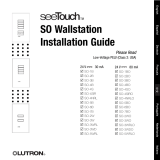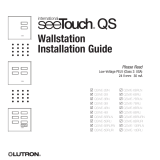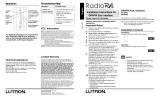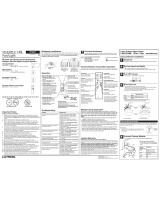Page is loading ...

Installation
Warning! Always turn Off the circuit breaker/MCB or remove
the main fuse from the power line before doing any work.
Failure to do so can result in serious personal injury.
Proper wiring of Wallstations is dependent upon the GRAFIK Eye Control
System that is providing power. GRAFIK Eye 3000 Series and GRAFIK Eye
4000 Series Control Units have different power limitations and wiring
techniques. Please confirm the type of Control Unit to which the
Wallstation is being wired and use the corresponding instructions that
follow.
Architrave
™
Style Controls
GRX-4SLB-DW
4 Button Control
(Class 2/PELV Device)
Description
The GRX-4SLB-DW Architrave
™
Style Control provides local access
to the Lighting Control System to:
■ Select groups of scenes in the Lighting Control System.
■ Temporarily change the light settings for the current scene.
■ Turn lighting zones Off/On.
Indicator LEDs
Scene Select
Buttons
Raise/Lower
GRX-4SLB 4 Button Control
2. Strip insulation from wires so that 3/8 in. (10 mm) of bare wire is
exposed for #18 AWG (1.0 mm
2
) wire.
Each Wallstation terminal accepts up to two #18 AWG (1.0 mm
2
)
wires. Wiring must be done in a daisy-chain configuration.
3/8 in. (10 mm)
Installation Instructions
Occupant Copy
3. Address Wallstations. Each Wallstation in a system must be
assigned a unique address. Set DIP switches 1—4 of each
Wallstation to one of the positions illustrated below and record its
location.
4. Select function. Set DIP switches 5 and 6
on the Wallstation to select its function. DIP
switch settings and their corresponding
function are shown below.
561234
1234 1234
1
2
3
4
5
6
7
8
9
10
11
12
13
14
15
16
Set
Address
Set
Function
For this address
Set switches Set Switches
like this: Location: like this: Location:
5 6
5 6
5 6
5 6
Factory Set
Select Scenes 1 - 4
Select Scenes 5 - 8
Select Scenes 9 - 12
Select Scenes 13 - 16
Wiring Notes
■ System Maximums:
—8 Unique GRAFIK Eye addresses per
system.
—16 Wallstations per system.
—GRAFIK Eye 3000 Series Control Units can
power a maximum of 3 Wallstations.
—2000 ft. (610 m) wiring length.
—0 °C—40 °C operating temperature.
—Power: wires 1 & 2, 12 VDC-24 VFW.
—Data: wires 3 & 4, twisted pair.
■ Terminal 2 (power) is not connected between GRAFIK Eye
3000 Series Control Units.
1. Turn power Off.
Important Notes
1. READ ALL INSTRUCTIONS CAREFULLY BEFORE STARTING
INSTALLATION.
2. This control must be installed by a qualified electrician.
3. Install in accordance with the National Electric Code and all
applicable local regulations.
4. Turn power OFF at the control panel before installing controls.
Do not connect high-voltage power to low-voltage terminals.
Improper wiring can result in personal injury and damage to
the control or to other equipment.
5. Use only a cloth with warm water and mild soap to clean face-
plates (no chemical cleaners).

1 2 3 4
1 2 3 4 5 6
1 2 3 4
1 2 3 4 5 6
Wall Stud
Wood
Screws
Yoke
Yoke
Optional Lutron
Wallbox P/N
241-663
Mounting Diagram
(with backbox)
Mounting Diagram
(without backbox)
Lutron Electronics Co., Inc.
Made and printed in U.S.A.
P/N 030-720 Rev. A 7/01
LIMITED WARRANTY
Lutron will, at its option, repair or replace any unit that is defective in materials or manufacture within one
year after purchase. For warranty service, return unit to place of purchase or mail to Lutron at 7200 Suter
Rd., Coopersburg, PA 18036-1299, postage pre-paid.
This warranty is in lieu of all other express warranties, and the implied warranty of mer-
chantability is limited to one year from purchase. This warranty does not cover the cost of
installation, removal or reinstallation, or damage resulting from misuse, abuse, or improper
or incorrect repair, or damage from improper wiring or installation. This warranty does
not cover incidental or consequential damages. Lutron’s liability on any claim for damages
arising out of or in connection with the manufacture, sale, installation, delivery, or use of
the unit shall never exceed the purchase price of the unit.
This warranty gives you specific legal rights, and you may also have other rights which vary from state to
state. Some states do not allow limitations on how long an implied warranty lasts, so the above limitation
may not apply to you. Some states do not allow the exclusion or limitation of incidental or consequential
damages, so the above limitation or exclusion may not apply to you.
This product may be covered under one or more of the following U.S. patents: 4,803,380; 4,835,343;
5,463,286; 5,530,322 and corresponding foreign patents
Architrave is a trademark of Lutron Electronics Co., Inc.
Lutron and GRAFIK Eye are registered trademarks of Lutron Electronics Co., Inc.;
© 2001 Lutron Electronics Co., Inc.
Internet: www.lutron.com
E-mail: product@lutron.com
WORLD HEADQUARTERS
Lutron Electronics Co. Inc.,
TOLL FREE: (800) 523-9466
(U.S.A., Canada, Caribbean)
Tel: (610) 282-3800;
International ++1- 610-282-3800
Fax: (610) 282-1243;
International ++1-610-282-1243
GREAT BRITAIN
Lutron EA Ltd.,
Tel: (171) 702-0657;
International ++44-(0)207-702-0657
Fax: (171) 480-6899;
International ++44-(0)207-480-6899
GERMANY
Lutron Electronics GmbH
Tel: (309) 710-4590;
International ++49-30-97-10-4590
Fax: (309) 710-4591;
International ++49-30-97-10-4591
FRANCE
Lutron LTC
International ++33-(0)1-44-70-71-86
Int’l Fax: ++33-(0)1-44-70-70-97
ASIAN HEADQUARTERS
Lutron Asuka Corporation (Japan)
Tel: (03) 5405-7333;
International ++81-3-5405-7333
Fax: (03) 5405-7496;
International ++81-3-5405-7496
HONG KONG SALES OFFICE
Lutron GL (Hong Kong)
Tel: 2104-7733;
International ++852-2104-7733
Fax: 2104-7633;
International ++852-2104-7633
SINGAPORE
Lutron GL (Singapore)
Tel: ++65-220-4666
Fax: ++65-220-4333
6. Mount control as shown in diagram below with or without
optional Lutron backbox (P/N 241-663).
5. Wiring must be done in a daisy-chain and 1-to-1 configuration
(please see Installer's Guide included with Control Unit for more
information). Each Wallstation terminal will accept up to two #18
AWG (1.0 mm
2
) wires.
1 2 3 4
1 2 3 4 5 6
3000 Series System Wiring. Connect four #18 (1.0 mm
2
) twisted
pair wires to the Wallstation’s terminal block.
4000 Series System Wiring. Connect two #18 (1.0 mm
2
)
shielded, twisted pair wires to terminals 3 and 4 of the Wallstation’s
terminal block. Shielding/drain must be connected as shown, but do
not connect to Earth/Ground or Wallstation*. Two #12 AWG (2.5
mm
2
) power wires will not fit in the terminal blocks, however, #12
AWG (2.5 mm
2
) is necessary due to voltage drop on the wire. Use
the diagram shown below to make the connections in the wallbox.
2 #12 AWG
(2.5 mm
2
)
2 #12 AWG
(2.5 mm
2
)
4 twisted pair,
#18 AWG
(1.0 mm
2
)
1 #18 AWG
(1.0 mm
2
)
Drain
Daisy-Chain Configuration
4000 Series System Wiring
3000 Series System Wiring
*Please note that shielding/drain wires are connected to the terminal marked
"D", when available.
Note: Use the wire connector required by local code (those shown are
common in the USA).
Rear View
of Control
System Communications
In order for Wallstations to communicate with a Control Unit,
each Wallstation must be individually configured to “talk” by
putting the Wallstation in setup mode.
1. Put the NTGRX-4SLB-DW in setup mode (only
one Wallstation can be in setup mode at a time).
- Press and hold the buttons indicated for
about 3 seconds, until the LED(s) start
cycling.
Press here
for “talk”
2. Identify the Control Unit(s) that you want to “listen” to this
Wallstation. (Control Units must be addressed in order for
them to “llisten”!)
- Press and hold the top Scene button
on the Control Unit for about 3
seconds, until the LEDs flash in
unison. Repeat for each Control Unit
that you want to “listen” to the Wallstation.
LUTRON
Press
here
for
“listen”
LEDs flash in unison
3. Exit setup mode. Press and hold the same buttons indicated in
Step 1(above) for about 3 seconds until the LEDs stop cycling
(or flashing).
Note: To make a “listening” Control Unit not listen to a
Wallstation: Put the Wallstation in setup mode, then press
the “listening” Control Unit’s OFF button until the LEDs
stop flashing.
/