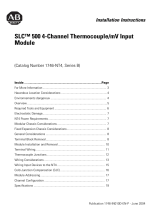SLC 500 Input Simulator 3
Publication 1746-IN024A-EN-P - October 2001
2. Mount the 1746-SIM on the input module. Align the Input Simulator release
screws with the mating connector on the module and press the Input
Simulator firmly onto the connector contacts. To avoid damage to the Input
Simulator connector/RTB, alternate between the two screws when
tightening.
3. Connect the 24V dc power supply to the terminals labeled A and B as stated
in the instructions on the Input Simulator. In most instances, the 24V dc user
power available in the SLC 500 power supply can be used. The Input
Simulator A/B terminal block is removable for convenience in making this
connection.
0
1
10
2
3
4
5
6
7
8
9
10
11
12
14
15
Secure the Input Simulator to the input module with the
captive screws. Alternate tighening to avoid damage.
11/64 inch dia.
through hole
24V dc
Input Power
Connector
USER POWER SUPPLY CONNECTION
128mA @ 24V dc max (All 16 inputs on)
Sourcing Input Module: A = DC COM B = +24V dc
Sinking Input Module: A = +24V dc B = DC COM
1746IN024AENP.fm Page 3 Tuesday, December 4, 2001 11:26 AM
Allen-Bradley Spares