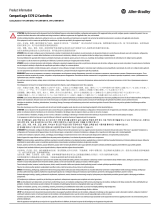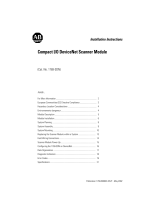Page is loading ...

SLC 500 Migration Quick Reference
Migration Guide

Important User Information
Solid-state equipment has operational characteristics differing from those of electromechanical equipment. Safety
Guidelines for the Application, Installation and Maintenance of Solid State Controls (publication SGI-1.1
available from
your local Rockwell Automation® sales office or online at http://www.rockwellautomation.com/literature/
) describes some
important differences between solid-state equipment and hard-wired electromechanical devices. Because of this difference,
and also because of the wide variety of uses for solid-state equipment, all persons responsible for applying this equipment
must satisfy themselves that each intended application of this equipment is acceptable.
In no event will Rockwell Automation, Inc. be responsible or liable for indirect or consequential damages resulting from the
use or application of this equipment.
The examples and diagrams in this manual are included solely for illustrative purposes. Because of the many variables and
requirements associated with any particular installation, Rockwell Automation, Inc. cannot assume responsibility or
liability for actual use based on the examples and diagrams.
No patent liability is assumed by Rockwell Automation, Inc. with respect to use of information, circuits, equipment, or
software described in this manual.
Reproduction of the contents of this manual, in whole or in part, without written permission of Rockwell Automation,
Inc., is prohibited.
Throughout this manual, when necessary, we use notes to make you aware of safety considerations.
Allen-Bradley, Compact 5000, Compact I/O, CompactLogix, ControlLogix, Logix 5000, Logix5000, MicroLogix, PanelView, Rockwell Automation, Rockwell Software, RSLogix 500, Studio 5000, Studio 5000 Architect,
Studio 5000 Logix Designer, Studio 5000 View Designer and TechConnect are trademarks of Rockwell Automation, Inc.
CIP, CIP Sync, DeviceNet and EtherNet/IP are trademarks of ODVA, Inc.
Trademarks not belonging to Rockwell Automation are property of their respective companies.
WARNING: Identifies information about practices or circumstances that can cause an explosion in a hazardous environment,
which may lead to personal injury or death, property damage, or economic loss.
ATTENTION: Identifies information about practices or circumstances that can lead to personal injury or death, property
damage, or economic loss. Attentions help you identify a hazard, avoid a hazard, and recognize the consequence.
SHOCK HAZARD: Labels may be on or inside the equipment, for example, a drive or motor, to alert people that dangerous
voltage may be present.
BURN HAZARD: Labels may be on or inside the equipment, for example, a drive or motor, to alert people that surfaces may
reach dangerous temperatures.
IMPORTANT
Identifies information that is critical for successful application and understanding of the product.

Rockwell Automation Publication 1746-RM003D-EN-E - May 2019 3
Table of Contents
Important User Information . . . . . . . . . . . . . . . . . . . . . . . . . . . . . . . . . . . . . . . . 2
Table of Contents
Summary of Changes
New and Updated Information . . . . . . . . . . . . . . . . . . . . . . . . . . . . . . . . . . . . . 5
Preface
About this Publication . . . . . . . . . . . . . . . . . . . . . . . . . . . . . . . . . . . . . . . . . . . . . 7
Audience . . . . . . . . . . . . . . . . . . . . . . . . . . . . . . . . . . . . . . . . . . . . . . . . . . . . . . . . . . 7
Required Software . . . . . . . . . . . . . . . . . . . . . . . . . . . . . . . . . . . . . . . . . . . . . . . . . 7
Additional Resources . . . . . . . . . . . . . . . . . . . . . . . . . . . . . . . . . . . . . . . . . . . . . . . 8
Chapter 1
Overview
Product Lifecycle Status Website . . . . . . . . . . . . . . . . . . . . . . . . . . . . . . . . . . 11
SLC 500 System . . . . . . . . . . . . . . . . . . . . . . . . . . . . . . . . . . . . . . . . . . . . . . . . . 12
CompactLogix 5370 Controllers . . . . . . . . . . . . . . . . . . . . . . . . . . . . . . . . . . 12
CompactLogix 5380 Controllers . . . . . . . . . . . . . . . . . . . . . . . . . . . . . . . . . . 12
Compact I/O Modules . . . . . . . . . . . . . . . . . . . . . . . . . . . . . . . . . . . . . . . . . . . 13
Compact 5000 I/O Modules. . . . . . . . . . . . . . . . . . . . . . . . . . . . . . . . . . . . . . 13
Power Considerations . . . . . . . . . . . . . . . . . . . . . . . . . . . . . . . . . . . . . . . . . . . . 14
SLC 500 Controllers . . . . . . . . . . . . . . . . . . . . . . . . . . . . . . . . . . . . . . . . . 14
CompactLogix 5380 Controllers . . . . . . . . . . . . . . . . . . . . . . . . . . . . . . 14
Sensor/Actuator Power for CompactLogix 5380 . . . . . . . . . . . . . . . . 15
Chapter 2
Replace an SLC 500 Controller
Upgrade to a CompactLogix 5370 Controller . . . . . . . . . . . . . . . . . . . . . . 17
Upgrade to a CompactLogix 5380 Controller . . . . . . . . . . . . . . . . . . . . . . 18
Chapter 3
Replace an SLC 500 I/O Module
Upgrade an SLC I/O Installation by Replacing it with Compact I/O. 19
Upgrade an SLC I/O Installation by Replacing it with Compact 5000 I/O . 23
Appendix A
Wiring Diagram Comparisons
Replace an SLC 500 I/O with a Compact I/O. . . . . . . . . . . . . . . . . . . . . . 27
Replace an SLC 500 I/O with a Compact 5000 I/O . . . . . . . . . . . . . . . . 44

4 Rockwell Automation Publication 1746-RM003D-EN-E - May 2019
Table of Contents
Notes:

Rockwell Automation Publication 1746-RM003D-EN-E - May 2019 5
Summary of Changes
This manual contains new and updated information. Changes throughout this
revision are marked by change bars, as shown to the right of this paragraph.
New and Updated
Information
This table contains the changes that are made to this revision.
Topic Page
Added information about Studio 5000 software application compatibility. 7
Added a section for power considerations. 14
Added a section for SLC 500 I/O to Compact I/O replacement. 27
Added wire diagrams for SLC 500 I/O to Compact 5000 I/O. 44

6 Rockwell Automation Publication 1746-RM003D-EN-E - May 2019
Summary of Changes
Notes:

Rockwell Automation Publication 1746-RM003D-EN-E - May 2019 7
Preface
About this Publication
This document serves as a guide for replacing your existing SLC 500™ controller
or I/O module with another SLC 500 product, or with a different product such
as a CompactLogix™ 5370 controller, CompactLogix 5380 controller,
Compact I/O™ module, or Compact 5000™ I/O module.
The SLC 500 Control System hardware was redesigned to be RoHS compliant.
As a result, several of the products will continue to be available for years to come,
however, some products, such as less capable controllers and lower density I/O,
have been discontinued.
The SLC control platform in general is in the Active Mature lifecycle state, as the
newer CompactLogix platform provides greater functionality and connectivity.
The following chapters of this document describe the many SLC,
CompactLogix, and Compact I/O options available for active management of
your installed base of control products. You have the option of maintaining,
migrating, or replacing that installed base in a phased manner to meet your needs.
This document focuses on hardware migration. For more detailed information,
including instructions for converting an SLC program to a Logix program, refer
to SLC/MicroLogix 1500 to CompactLogix Migration Guide,
publication 1769-AP001
.
Audience
This document is intended for users of SLC 500 controllers and I/O modules
who are familiar with the RSLogix 500® programming software.
Required Software
If the replacement is an SLC 500 controller or I/O module, no additional
software is required.
If the replacement is a CompactLogix 5370 controller, CompactLogix 5380
controller, Compact I/O module, or Compact 5000 I/O module, the following
are required:
• Studio 5000® environment
The Studio 5000® environment combines elements of design into one
standard framework that optimizes productivity and reduces time to
commission.
With the Studio 5000 Applications you can:
– Build and maintain a system layout in a central place with
Studio 5000 Architect®
– Configure, program, and maintain your Logix5000™ or Logix 5000™
family of controllers with Studio 5000 Logix Designer®

8 Rockwell Automation Publication 1746-RM003D-EN-E - May 2019
Preface
– Create intuitive, modern screens for the PanelView™ 5000 graphic
terminals with Studio 5000 View Designer®
– Create and leverage reusable libraries of content for rapid project
development with Application Code Manager
The following CompactLogix controllers are compatible with
Studio 5000 Applications:
• RSLogix 500/RSLogix Micro version 12 or RSLogix Project Migrator
The RSLogix 500/RSLogix Micro version 12 software includes an
integrated SLC to CompactLogix program converter tool. To convert,
simply perform a Save Program As, then select file type as *.ACD, and fill
out the menu prompts.
For older versions of RSLogix 500/RSLogix Micro, the RSLogix Project
Migrator tool is a free, standalone software tool for converting an RSLogix
5 or RSLogix 500 project export file for import into Studio 5000 Logix
Designer application.
The standalone converter tool is available for download at:
http://www.rockwellautomation.com/rockwellautomation/support/
pcdc.page
Additional Resources
These documents contain additional information concerning related products
from Rockwell Automation.
Controllers Cat. No. Studio 5000 Logix Designer® Application
CompactLogix™ 5380 5069-L306ER, 5069-L310ER Version 29.00.00 or later
CompactLogix™ 5370 For CompactLogix 5370
controllers using firmware
revision 21.00.00 or later
Version 21.00.00 or later
1769-L19ER-BB1B Version 28.00.00 or later
Resource Description
SLC 500 Analog Input Module Installation Instructions,
publication 1746-IN006
Installation instructions for the SLC 500 Analog
Input Module (Cat. No. 1746-NI8).
SLC 500 RTD/Resistance Input Module Installation
Instructions, publication 1746-IN007
Installation instructions for the SLC 500 RTD/Resistance
Input Module (Cat. No. 1746-NR8).
SLC 500 RTD/Resistance Input Module Installation
Instructions, publication 1746-IN012
Installation instructions for the SLC 500 RTD/Resistance
Input Module (Cat. No. 1746-NR4).
SLC 500 Thermocouple/mV Analog Input Module
Installation Instructions, publication 1746-IN015
Installation instructions for the SLC 500 Thermocouple/
mV Analog Input Module.
SLC 500 8-Point Analog Output Module Installation
Instructions, publication 1746-IN026
Installation instructions for SLC 500 8-point analog
output modules.
SLC 500 Digital I/O Modules Installation Instructions,
publication 1746-IN027
Installation Instructions for SLC 500 digital I/O modules.
SLC 500 4-Channel Analog I/O Modules User Manual,
publication 1746-UM005
A more detailed description on how to configure the SLC
500 analog I/O modules.

Rockwell Automation Publication 1746-RM003D-EN-E - May 2019 9
Preface
You can view or download publications at
http:/www.rockwellautomation.com/literature/
. To order paper copies of
technical documentation, contact your local Allen-Bradley distributor or
Rockwell Automation sales representative.
SLC 500 4-Channel Thermocouple/mV Input Module User
Manual, publication 1746-UM007
A more detailed description on how to configure the
SLC 500 4-Channel Thermocouple/mV Input Module.
SLC 500 Systems Selection Guide, publication 1747-SG001 An overview of the SLC 500 family of products.
SLC/MicroLogix 1500 to CompactLogix Migration Guide
Reference Manual, publication 1769-AP001
Provides information on converting an SLC program to a
Logix program and migrating the existing SLC I/O to an
Ethernet network.
CompactLogix Controllers Specifications Technical Data,
publication 1769-TD005
Provides CompactLogix controllers specifications.
Compact I/O Modules Specifications Technical Data,
publication 1769-TD006
Provides Compact I/O Modules specifications.
CompactLogix 5370 Controllers User Manual,
publication 1769-UM021
Describes how to install, use, and troubleshoot
CompactLogix 5370 controllers.
CompactLogix 5380 Controllers User Manual,
publication 5069-UM001
Describes how to install, use, and troubleshoot
CompactLogix 5380 controllers.
COMPACT 5000 I/O Modules Specifications Technical Data,
publication 5069-TD001
Provides 5069-AEN2TR EtherNet/IP Adapter and
COMPACT 5000 I/O specifications.
Resource Description

10 Rockwell Automation Publication 1746-RM003D-EN-E - May 2019
Preface
Notes:

Rockwell Automation Publication 1746-RM003D-EN-E - May 2019 11
Chapter
1
Overview
Product Lifecycle Status
Website
The Rockwell Automation Product Lifecycle Status website allows you to
proactively plan and manage the transition from existing equipment to leading-
edge products and technologies. Using the search tool, you can view up-to-date
product lifecycle status and identify the most contemporary Rockwell
Automation products.
The product lifecycle status may be Active, Active Mature, End of Life, or
Discontinued.
To view the lifecycle information for a product:
1. On your web browser, open the Product Lifecycle Status website:
http://www.rockwellautomation.com/global/solutions-services/
capabilities/migration-solutions/product-search/overview.page
2. In the Catalog Number field, enter the catalog number of the product.
3. Click Search.
The product lifecycle data displays.
If the lifecycle status of the product is End of Life or Discontinued, you
can view the recommended replacement by clicking Replacement
Information:

12 Rockwell Automation Publication 1746-RM003D-EN-E - May 2019
Chapter 1 Overview
SLC 500 System
The SLC 500 system is a small chassis-based family of programmable controllers,
discrete, analog, and specialty I/O, and peripheral devices. The SLC 500 family
delivers power and flexibility with a wide range of communication
configurations, features, and memory options.
SLC 500 programmable controllers provide value with extensive capabilities to
address a broad range of applications including material handling, HVAC
control, high-speed assembly operations, small process control, simple motion
control, and SCADA. With SLC 500 Modular Hardware Style controllers, you
select the processor, power supply, and I/O modules to fit your application.
Modular style chassis are available in 4, 7, 10, and 13-slot versions.
Digital I/O modules, analog I/O modules, and specialty temperature, counting,
and process control modules are available to help you create a custom solution for
your application.
CompactLogix 5370
Controllers
CompactLogix 5370 controllers provide scalable controller solutions to address a
wide variety of applications. All CompactLogix 5370 controllers provide the
following functionality:
• Two EtherNet/IP ports
• One USB port
• Support for local expansion modules
• Control of local and distributed I/O modules
• Use of 1784-SD1 or 1784-SD2 Secure Digital (SD) card for nonvolatile
memory
• A battery is no longer necessary because of the internal energy-storage
solution
Some CompactLogix 5370 controllers provide the following functionality:
• Built-in power supply
• Some combination of embedded digital, analog, and high-speed counter
modules
• Support for Integrated Motion over an EtherNet/IP network
• Access to DeviceNet networks.
CompactLogix 5380
Controllers
CompactLogix 5380 controllers can operate in various applications that range
from standalone systems or in more complex systems with devices that are
connected to the controller via an EtherNet/IP network. All CompactLogix
5380 controllers provide the following functionality:
• Two EtherNet/IP ports
• One USB port
• Support for local expansion modules
• Control of local and distributed I/O modules

Rockwell Automation Publication 1746-RM003D-EN-E - May 2019 13
Overview Chapter 1
• Support Device Level Ring (DLR), Star, and Linear EtherNet/IP network
topologies.
• Support up to 80 EtherNet/IP nodes, depending on catalog number.
• Support Linear/DLR and Dual-IP EtherNet/IP modes.
Some CompactLogix 5380 controllers provide the following functionality:
• Support for Integrated Motion up to 32 axes over an EtherNet/IP network
Compact I/O Modules
The Compact I/O modules can be used in the following applications:
• With a CompactLogix controller
• For expansion I/O in a MicroLogix™ 1500 controller assembly
• In an assembly with a 1769-ADN DeviceNet adapter
• In an assembly with a 1769-AENTR Ethernet adapter.
Each I/O module includes a built-in removable terminal block with fingersafe
cover for connections to I/O sensors and actuators. The terminal block is behind
a door at the front of the module. I/O wiring can be routed from beneath the
module to the I/O terminals.
• Once the modules are locked together, the system becomes a rugged
assembly.
• Upper and lower tongue-and-groove slots guide the module during
installation and secure the module within the system.
• Removable terminal blocks help ease the wiring task.
• Self-lifting, field-wire pressure plates cut installation time.
• The patented bus connector with the lock function enables consistent
system communication.
• A color bar is provided on the front of the module.
• Digital and field circuits are optically isolated.
Compact 5000 I/O Modules
The Compact 5000 I/O architecture provides a wide range of input and output
modules to span many applications, from high-speed digital to process control.
The architecture uses Producer/Consumer technology that allows input
information and output status to be shared among multiple
Logix 5000 controllers.
Compact 5000 I/O systems are used as local I/O modules in
CompactLogix 5380 controller systems or as remote I/O modules with
CompactLogix 5380 controllers and some other Logix 5000 controllers. The
modules are configured with the Studio 5000 Logix Designer application.
The I/O module requires a removable terminal block (RTB) to connect field-
side wiring. RTBs are not included with the I/O modules. You must order
RTBs separately.

14 Rockwell Automation Publication 1746-RM003D-EN-E - May 2019
Chapter 1 Overview
Power Considerations
SLC 500 Controllers
The SLC 500 controllers require an SLC power supply module on the leftmost
slot to provide power to all modules on the chassis. This powers up the controller
and the I/O modules. This also facilitates communication through
the backplane.
Though all 1746 input modules and most 1746 output modules receive the
necessary power that they need from the backplane, some 1746 output modules,
such as relay modules and AC modules, require additional power to be supplied
to the module terminal block.
CompactLogix 5380 Controllers
The CompactLogix 5380 controllers require a 24V DC source supply that is
connected to the MOD power terminal to provide power to all modules. Unlike
the SLC 500 controller, the CompactLogix 5380 controller does not require
achassis.
Backplane connection is at the side of each module and it is necessary to cover the
side with a 5069-ECR end cap (shipped with the CompactLogix 5380
controllers and Compact 5000 EtherNet/IP adapters) to help prevent
electrical hazards.
The 24V DC source to MOD power terminal can be from any external power
supply. You do not require additional power supply connections to each I/O
module
(1)
if connecting field devices are in the same operating voltage range.
For more information about MOD power and SA power considerations, refer to
chapter 2 of the CompactLogix 5380 and Compact GuardLogix 5380
Controllers User Manual, 5069-UM001
.
(1) Except for 5069-OB8, 5069-OB16 and 5069-OB16F.

Rockwell Automation Publication 1746-RM003D-EN-E - May 2019 15
Overview Chapter 1
Sensor/Actuator Power for CompactLogix 5380
The CompactLogix 5380 I/O power system has a common Sensor/Actuator
(SA) bus where a single power source can be shared among all attaching I/O
modules using the backplane. This helps reduce wiring effort and is convenient if
all I/O devices operate at the same operating voltage. If the sensor/actuator has
two different operating voltages (see following figures), the SA power bus can be
separated with a Field Potential Distributor Module, such as the 5069-FPD.
IMPORTANT
The 5069-OW16 module uses DC SA power. You must connect DC power
to the component, that is, controller, adapter, or field potential distributor,
that provides SA Power to the module.
The CompactLogix 5380 I/O power system if sensors/actuators have a common operating voltage.
The CompactLogix 5380 I/O power system if sensors/actuators have different operating voltages.

16 Rockwell Automation Publication 1746-RM003D-EN-E - May 2019
Chapter 1 Overview
Notes:

Rockwell Automation Publication 1746-RM003D-EN-E - May 2019 17
Chapter
2
Replace an SLC 500 Controller
This chapter provides information about the recommended replacement for your
existing SLC 500 controller.
Due to the discontinuation of SLC 5/01 and SLC 5/02 controllers in
January 2017, a replacement SLC or CompactLogix controller is recommended.
You can view the lifecycle status of your SLC product on the Rockwell
Automation Product Lifecycle Status website:
http://www.rockwellautomation.com/global/solutions-services/capabilities/
migration-solutions/product-search/overview.page.
Upgrade to a CompactLogix
5370 Controller
See the following table for the recommended replacement CompactLogix 5370
controller to your existing SLC 500 controller. These recommendations exclude
Motion and Safety applications, consult your local sales office for more info.
For technical specifications of the recommended CompactLogix 5370 controller,
refer to CompactLogix Controllers Specifications Technical Data,
publication 1769-TD005
.
Catalog Number SLC Controller Description Recommended CompactLogix 5370
Controller Replacement
(1)
CompactLogix 5370 Controller Description
1747-L511 SLC 5/01 1K Controller 1769-L24ER-QB1B CompactLogix 5370 L2 Controller, 750 KB Memory, 16 DC Inputs, 16 DC Outputs
1747-L514 SLC 5/01 4K Controller 1769-L24ER-QB1B CompactLogix 5370 L2 Controller, 750 KB Memory, 16 DC Inputs, 16 DC Outputs
1747-L524 SLC 5/02 4K Controller 1769-L24ER-QB1B CompactLogix 5370 L2 Controller, 750 KB Memory, 16 DC Inputs, 16 DC Outputs
1747-L531 SLC 5/03 8K Controller 1769-L24ER-QB1B CompactLogix 5370 L2 Controller, 750 KB Memory, 16 DC Inputs, 16 DC Outputs
1747-L532 SLC 5/03 16K Controller 1769-L24ER-QB1B CompactLogix 5370 L2 Controller, 750 KB Memory, 16 DC Inputs, 16 DC Outputs
1747-L533 SLC 5/03 32K Controller 1769-L24ER-QB1B CompactLogix 5370 L2 Controller, 750 KB Memory, 16 DC Inputs, 16 DC Outputs
1747-L541 SLC 5/04 16K Controller 1769-L24ER-QB1B CompactLogix 5370 L2 Controller, 750 KB Memory, 16 DC Inputs, 16 DC Outputs
1747-L542 SLC 5/04 32K Controller 1769-L24ER-QB1B CompactLogix 5370 L2 Controller, 750 KB Memory, 16 DC Inputs, 16 DC Outputs
1747-L543 SLC 5/04 64K Controller 1769-L30ER CompactLogix 5370 L3 Controller, 1 MB Memory, Dual Ethernet Port - SD Card
1747-L551 SLC 5/05 16K Controller 1769-L24ER-QB1B CompactLogix 5370 L2 Controller, 750 KB Memory, 16 DC Inputs, 16 DC Outputs
1747-L552 SLC 5/05 32K Controller 1769-L24ER-QB1B CompactLogix 5370 L2 Controller, 750 KB Memory, 16 DC Inputs, 16 DC Outputs
1747-L553 SLC 5/05 64K Controller 1769-L30ER CompactLogix 5370 L3 Controller, 1 MB Memory, Dual Ethernet Port - SD Card
(1) The general rule of thumb for memory estimation can be found under “SLC to Logix Memory Comparison” in the SLC/MicroLogix 1500 to CompactLogix Migration Guide, publication 1769-AP001.
Alternatively, you may validate the controller based on memory estimation by the code conversion tool (RSLogix Project Migrator).

18 Rockwell Automation Publication 1746-RM003D-EN-E - May 2019
Chapter 2 Replace an SLC 500 Controller
Upgrade to a CompactLogix
5380 Controller
See the following table for the recommended replacement CompactLogix 5380
controller to your existing SLC 500 controller. These recommendations exclude
Motion and Safety applications, consult your local sales office for more
information.
For technical specifications of the recommended CompactLogix 5380 controller,
refer to CompactLogix Controllers Specifications Technical Data,
publication 5069-TD002
.
Catalog Number SLC Controller Description Recommended CompactLogix 5380
Controller Replacement
(1)
CompactLogix 5380 Controller Description
1747-L511 SLC 5/01 1K Controller 5069-L306ER CompactLogix 5380 Controller, 600 KB, 8 I/O, 16 nodes, Standard
1747-L514 SLC 5/01 4K Controller 5069-L306ER CompactLogix 5380 Controller, 600 KB, 8 I/O, 16 nodes, Standard
1747-L524 SLC 5/02 4K Controller 5069-L306ER CompactLogix 5380 Controller, 600 KB, 8 I/O, 16 nodes, Standard
1747-L531 SLC 5/03 8K Controller 5069-L306ER CompactLogix 5380 Controller, 600 KB, 8 I/O, 16 nodes, Standard
1747-L532 SLC 5/03 16K Controller 5069-L306ER CompactLogix 5380 Controller, 600 KB, 8 I/O, 16 nodes, Standard
1747-L533 SLC 5/03 32K Controller 5069-L306ER CompactLogix 5380 Controller, 600 KB, 8 I/O, 16 nodes, Standard
1747-L541 SLC 5/04 16K Controller 5069-L306ER CompactLogix 5380 Controller, 600 KB, 8 I/O, 16 nodes, Standard
1747-L542 SLC 5/04 32K Controller 5069-L306ER CompactLogix 5380 Controller, 600 KB, 8 I/O, 16 nodes, Standard
1747-L543 SLC 5/04 64K Controller 5069-L310ER CompactLogix 5380 Controller, 1 MB, 8 I/O, 24 nodes, Standard
1747-L551 SLC 5/05 16K Controller 5069-L306ER CompactLogix 5380 Controller, 600 KB, 8 I/O, 16 nodes, Standard
1747-L552 SLC 5/05 32K Controller 5069-L306ER CompactLogix 5380 Controller, 600 KB, 8 I/O, 16 nodes, Standard
1747-L553 SLC 5/05 64K Controller 5069-L310ER CompactLogix 5380 Controller, 1 MB, 8 I/O, 24 nodes, Standard
(1) The general rule of thumb for memory estimation can be found under “SLC to Logix Memory Comparison” in the SLC/MicroLogix 1500 to CompactLogix Migration Guide, publication 1769-AP001.
Alternatively, you may validate the controller based on memory estimation by the code conversion tool (RSLogix Project Migrator).

Rockwell Automation Publication 1746-RM003D-EN-E - May 2019 19
Chapter
3
Replace an SLC 500 I/O Module
This chapter provides information about the recommended replacement for your
existing SLC 500 I/O module.
The lifecycle status for Rockwell Automation products is maintained and
published in the Rockwell Automation Product Lifecycle Status website:
http://www.rockwellautomation.com/global/solutions-services/capabilities/
migration-solutions/product-search/overview.page.
Upgrade an SLC I/O
Installation by Replacing it
with Compact I/O
See the following table for the recommended replacement Compact I/O module
to your existing SLC 500 I/O module.
Before upgrading, take note of the following:
• When replacing an SLC I/O with a Compact I/O, a CompactLogix 5370
controller must be used.
• There might be technical differences between the SLC I/O and
Compact I/O. Verify the specifications to meet your application needs.
For wiring diagrams and technical specifications of Compact I/O
modules, refer to Compact I/O Modules Specifications Technical Data,
publication 1769-TD006
.

20 Rockwell Automation Publication 1746-RM003D-EN-E - May 2019
Chapter 3 Replace an SLC 500 I/O Module
Module Type Catalog Number
(1)
SLC Module Description Recommended
Compact I/O
Replacement
(2)
Compact I/O Module Description
Digital input 1746-IA4 100/120V AC 4 120V AC input module 1769-IA8I 8 inputs, individually isolated, 100/120V AC input module
1746-IA8 100/120V AC 8 120V AC input module 1769-IA8I 8 inputs, individually isolated, 100/120V AC input module
1746-IA16 100/120V AC 16 120V AC input module 1769-IA16 16 inputs, 100/120V AC input module
1746-IB8 24V DC 8 current sinking DC input module 1769-IQ16 16 inputs, 24V DC sink/souce input module
1746-IB16 24V DC 16 current sinking DC input module 1769-IQ16 16 inputs, 24V DC sink/souce input module
1746-IB32 24V DC 32 current sinking DC input module 1769-IQ32 32 inputs, 24V DC sink/souce input module
1746-IC16 48V DC 16 current sinking DC input module No replacement —
1746-IG16 5V DC 16 current sourcing TTL input module 1769-IG16 16 inputs, 5V DC TTL input module
1746-IH16 125V DC 16 current sinking DC input module No replacement —
1746-IM4 200/240V AC 4 240V AC input module 1769-IM12 12 inputs, 200/240V AC input module
1746-IM8 200/240V AC 8 240V AC input module 1769-IM12 12 inputs, 200/240V AC input module
1746-IM16 200/240V AC 16 240V AC input module 1769-IM12 12 inputs, 200/240V AC input module
1746-IN16 24V AC/DC 16 24V AC/DC input module No replacement —
1746-ITB16 24V DC 16 fast response DC sinking input module 1769-IQ16F 16 inputs, high-speed 24V DC sink/source digital
input module
1746-ITV16 24V DC 16 fast response DC sourcing input module 1769-IQ16F 16 inputs, high-speed 24V DC sink/source digital
input module
1746-IV8 24V DC 8 current sourcing DC input module 1769-IQ16 16 inputs, 24V DC sink/source input module
1746-IV16 24V DC 16 current sourcing DC input module 1769-IQ16 16 inputs, 24V DC sink/source input module
1746-IV32 24V DC 32 current sourcing DC input module 1769-IQ32 32 inputs, 24V DC sink/source input module
Digital output 1746-OA8 120/240V AC 8 120/240V AC output module 1769-OA8 8 outputs, 100/240V AC input module
1746-OA16 120/240V AC 16 120/240V AC output module 1769-OA16 16 outputs, 100/240V AC input module
1746-OAP12 120/240V AC 12 high current 120/240V AC output module No replacement —
1746-OB6EI 24V DC 6 electronically protected isolated sourcing DC
output module
No replacement —
1746-OB8 24V DC 8 current sourcing DC output module 1769-OB8 8 outputs, 24V DC source output module
1746-OB16 24V DC 16 current sourcing DC output module 1769-OB16 16 outputs, 24V DC source output module
1746-OB16E 24V DC 16 electronically protected current sourcing DC
output module
1769-OB16P 16 outputs, protected, 24V DC source output module
1746-OB32 24V DC 32 current sourcing DC output module 1769-OB32 32 outputs, 24V DC source output module
1746-OB32E 24V DC 32 electronically protected current sourcing DC
output module
No replacement —
1746-OBP8 24V DC 8 high current sourcing DC output module 1769-OB8 8 outputs, 24V DC source output module
1746-OBP16 24V DC 16 high current sourcing DC output module No replacement —
1746-OG16 5V DC 16 current sourcing TTL output module 1769-OG16 16 outputs, 5V DC TTL output module
1746-OV8 24V DC 8 current sinking DC output module 1769-OV16 16 outputs, 24V DC sink output module
1746-OV16 24V DC 16 current sinking DC output module 1769-OV16 16 output, 24V DC sink output module
1746-OV32 24V DC 32 current sinking DC output module 1769-OV32T 32 terminated outputs, 24V DC sink output module
1746-OVP16 24V DC 16 high current sinking DC output module No replacement —
1746-OW4 AC/DC relay 4 relay (hard contact) output module 1769-OW8 8 outputs, 5...265V AC/5...125V DC relay output module
1746-OW8 AC/DC relay 8 relay (hard contact) output module 1769-OW8 8 outputs, 5...265V AC/5...125V DC relay output module
1746-OW16 AC/DC relay 16 relay (hard contact) output module 1769-OW16 16 outputs, 5...265V AC/5...125V DC relay output module
1746-OX8 AC/DC relay 8 relay (hard contact) output module No replacement —
/