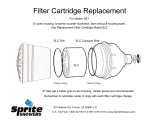Publication 1747-UM011G-EN-P - June 2008
8 Table of Contents
Input Troubleshooting Steps. . . . . . . . . . . . . . . . . . . . . . . . . . . . . 126
5. Test Your Outputs . . . . . . . . . . . . . . . . . . . . . . . . . . . . . . . . . . . . . . 126
Output Troubleshooting Steps . . . . . . . . . . . . . . . . . . . . . . . . . . . 128
6. Enter and Test Your Program. . . . . . . . . . . . . . . . . . . . . . . . . . . . . 129
7. Observe Control Motion . . . . . . . . . . . . . . . . . . . . . . . . . . . . . . . . . 131
8. Conduct a Dry Run . . . . . . . . . . . . . . . . . . . . . . . . . . . . . . . . . . . . . 132
Chapter 9
Maintaining Your Control System
Handling and Storing Battery, Catalog Number 1747-BA. . . . . . . . . 133
Handling. . . . . . . . . . . . . . . . . . . . . . . . . . . . . . . . . . . . . . . . . . . . . 133
Storing . . . . . . . . . . . . . . . . . . . . . . . . . . . . . . . . . . . . . . . . . . . . . . 134
Transporting. . . . . . . . . . . . . . . . . . . . . . . . . . . . . . . . . . . . . . . . . . 134
Disposal . . . . . . . . . . . . . . . . . . . . . . . . . . . . . . . . . . . . . . . . . . . . . 135
Install and Replace the Battery of the SLC 5/01 or SLC 5/02
Processor . . . . . . . . . . . . . . . . . . . . . . . . . . . . . . . . . . . . . . . . . . . . . . . 136
Replace Your SLC 5/03, SLC 5/04, or SLC 5/05 Battery . . . . . . . . 137
Replacing Retainer Clips on an I/O Module . . . . . . . . . . . . . . . . . . . 138
Remove Damaged Retainer Clips . . . . . . . . . . . . . . . . . . . . . . . . . 139
Install New Retainer Clips. . . . . . . . . . . . . . . . . . . . . . . . . . . . . . . 139
Replace a Fuse on the Power Supply . . . . . . . . . . . . . . . . . . . . . . . . . 139
Chapter 10
Troubleshooting
Contacting Rockwell Automation for Assistance. . . . . . . . . . . . . . . . 141
Tips for Troubleshooting Your Control System . . . . . . . . . . . . . . . . 142
Removing Power . . . . . . . . . . . . . . . . . . . . . . . . . . . . . . . . . . . . . . 142
Replacing Fuses . . . . . . . . . . . . . . . . . . . . . . . . . . . . . . . . . . . . . . . 143
Program Alteration . . . . . . . . . . . . . . . . . . . . . . . . . . . . . . . . . . . . 143
Troubleshooting the SLC 5/01 and SLC 5/02 Processors . . . . . . . . 143
Identifying SLC 5/01 and SLC 5/02 Processor Errors . . . . . . . . 144
Identifying SLC 5/02 Processor Communication Errors . . . . . . 148
Troubleshooting the SLC 5/03, SLC 5/04, and
SLC 5/05 Processors . . . . . . . . . . . . . . . . . . . . . . . . . . . . . . . . . . . . . . 149
Clearing SLC 5/03, SLC 5/04, and SLC 5/05 Processor
Faults Using the Keyswitch. . . . . . . . . . . . . . . . . . . . . . . . . . . . . . 149
Identifying SLC 5/03, SLC 5/04, and SLC 5/05
Processor Errors . . . . . . . . . . . . . . . . . . . . . . . . . . . . . . . . . . . . . . 150
Identifying SLC 5/03, SLC 5/04, and SLC 5/05 Processor
Communication Errors . . . . . . . . . . . . . . . . . . . . . . . . . . . . . . . . . 155
Identifying Processor Errors while Downloading an
Operating System . . . . . . . . . . . . . . . . . . . . . . . . . . . . . . . . . . . . . . . . . 159
Returning the SLC 5/03, SLC 5/04, and SLC 5/05 Processors
to Initial Factory Conditions . . . . . . . . . . . . . . . . . . . . . . . . . . . . . 161
Troubleshooting Your Input Modules . . . . . . . . . . . . . . . . . . . . . . . . 163
Input Circuit Operation. . . . . . . . . . . . . . . . . . . . . . . . . . . . . . . . . 163
Troubleshooting Your Input Modules . . . . . . . . . . . . . . . . . . . . . 164