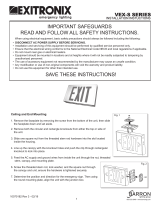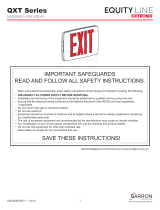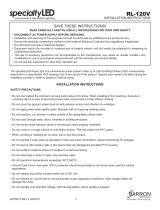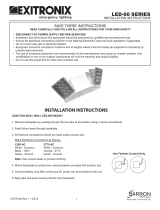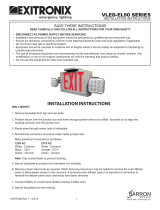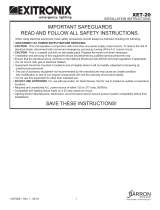Page is loading ...

400U SERIES
INSTALLATION INSTRUCTIONS
800.533.3948 • www.barronltg.com
10070169 Rev 1 - 07/16 1
SAVE THESE INSTRUCTIONS!
READ CAREFULLY AND FOLLOW ALL INSTRUCTIONS FOR YOUR OWN SAFETY
• DISCONNECT AC POWER SUPPLY BEFORE SERVICING.
• Installation and servicing of this equipment should be performed by qualified service personnel only.
• Ensure the electricity connections conform to the National Electrical Code and local regulations if applicable.
• Do not mount near gas or electrical heaters.
• Equipment should be mounted in locations and at heights where it will not readily be subjected to tampering by
unauthorized personnel.
• The use of accessory equipment not recommended by the manufacturer may cause an unsafe condition. Any
modification or use of non-original components will void the warranty and product liability.
• Do not use this equipment for other than intended use.
INSTALLATION INSTRUCTIONS
CANOPY MOUNTING (Top or Side-end mount)
1. Remove faceplate cover by pulling equally at the outer rim of the faceplate on two opposite sides. Remove ground
wire from faceplate. (Fig. F)
2. Pop out plastic mounting hole cover on the top or side of the sign. Place one of the nuts from threaded stem rod in
the slot inside the housing just inside of the unit.(Fig. A).
3. Feed the AC supply and ground wire through the nut & hole and out of the sign housing (Fig. B)
4. Secure the canopy junction box cover to the mount area of the exit sign by inserting it and shifting it over to align the
hole.
5. Feed AC supply wires and ground wire through
threaded stem and screw stem into nut inside unit.
Screw the remaining nut for the threaded stem onto
the stem and tighten securely to complete the
mounting of the canopy to the exit sign (Fig. C)
6. All Electrical connections should be made inside
junction box.
Make Electrical connections as follows:
Note: Cap unused leads to prevent shorting.
120V AC
White - Common
Black -120V
Green - Ground
220V-230V AC
White - Common
Red - 220V-230V
Green - Ground
Fig. A Fig. B
Fig. C

400U SERIES
INSTALLATION INSTRUCTIONS
800.533.3948 • www.barronltg.com
10070169 Rev 1 - 07/16 2
7. Determine the position the exit needs to be mounted
(the way the faceplate needs to be pointed). Use the
included round junction box mounting plate and small
#8-32 screws provide to tighten securely (Fig. E)
8. Remove the proper chevron(s) from the EXIT
legends(s) if necessary. Reattach the ground wire to
the faceplate (Fig. F)
9. Attach battery jumper wire (where applicable) to PC
board and replace faceplate back on unit to complete
installation.
FLUSH MOUNTING
1. Remove faceplate cover by pulling equally at the outer
rim of the faceplate on two opposite sides. Remove
ground wire from faceplate (Fig. F)
2. Remove desired knockout on baseplate and mount to junction box using hardware supplied with junction box.
3. Route wires through the center knockout.
4. All Electrical connections should be made inside junction box.
Make Electrical Connections as follows:
Note: Cap unused leads to prevent shorting
5. Remove the proper chevron(s) from the EXIT legends(s) if necessary. Reattach the ground wire to the faceplate
(Fig. F).
6. Attach battery jumper wire (where applicable) to PC board and replace faceplate back on the unit to complete
installation.
WIRING DIAGRAMS
Fig. F
Fig. E
Fig. D
120V AC
White - Common
Black -120V
Green - Ground
220V-230V AC
White - Common
Red - 220V-230V
Green - Ground
/