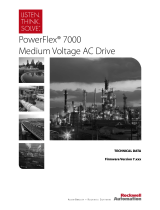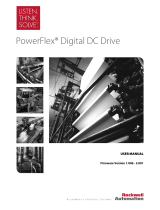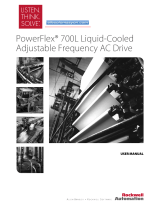Page is loading ...

QUICK START
SMC
™
FLEX
BULLETIN 150
This guide provides you with the basic information required to start up your SMC Flex controller. When reading
this document, look for this symbol “Step x” to guide you through the four basic steps required to install, start-up,
and program the SMC Flex.
The information provided in this Qu
ick Start guide does not replace the User Manual which can be ordered or
downloaded by visiting www.ab.com. The Quick Start guide assumes the installer is a qualified person with
previous experience and basic understanding of electrical terminology, configuration procedures, required
equipment, and safety precautions.
For safety of maintenance personnel as well as other
s who might be exposed to electrical hazards associated with
maintenance activities, follow all local safety related work practices (for example, the NFPA 70E, Part II in the
United States). Maintenance personnel must be trained in the safety practices, procedures, and requirements that
pertain to their respective job assignments.
For detailed SMC Flex information including set-up, programming, precautions, and a
pplication considerations,
refer to the following documentation.
For product technical support:
Title Publication Number Availability
SMC Flex User Manual 150-UM008* www.ab.com/literature
SMC Flex Application Guide 150-AT002* www.ab.com/literature
Online Support www.ab.com/support
Telephone Support 440-646-5800 (option 2, option 4 or use
direct dial code 804)

2 SMC™ Flex Quick Start
Step 1 - Read the General Precautions
• Only personnel familiar with the controller and associated machinery should plan or implement the
installation, start-up, and subsequent maintenance of the system. Failure to do this may result in personal injury
and/or equipment damage.
• Hazardous voltage is present in the motor circuit ev
en when the SMC-Flex controller is off. To avoid shock
hazard, disconnect main power before working on the controller, motor, and control devices such as Start-Stop
push buttons. Procedures that require parts of the equipment to be energized during troubleshooting, testing,
etc., must be performed by properly qualified personnel, using appropriate local safety work practices and
precautionary measures.
• Failure of solid state power switching components can cause
ov
erheating due to a single-phase condition in the
motor. To prevent injury or equipment damage, the use of an isolation contactor or shunt trip type circuit
breaker on the line side of the SMC is recommended. This device should be capable of interrupting the motor’s
lock rotor current.
• Hazardous voltages that can cause shock, burn, or death
are present
on L1, L2, L3, T1, T2, T3, T4, T5, and T6.
Power terminal covers for units rated 108…480 A can be installed to prevent inadvertent contact with
terminals. Disconnect the main power before servicing the motor controller, motor, or associated wiring.
!
WARNING

SMC™ Flex Quick Start 3
• The controller contains ESD- (electrostatic discharge) sensitive parts and assemblies. Static control precautions
are required when installing, testing, servicing, or repairing the assembly. Component damage may result if
ESD control procedures are not followed. If you are not familiar with static control procedures, refer to
applicable ESD protection handbooks.
• Stopping modes are not intended to be u
sed
as an emergency stop. The user is responsible for determining
which stopping mode is best suited to the application. Refer to the applicable standards for emergency stop
requirements.
• Pump Stopping may cause motor heating depending on the me
chanical dynamics of the pumping system.
Therefore, select the lowest stopping time setting that will satisfactorily stop the pump.
• Slow Speed running is not intend
ed fo
r continuous operation due to reduced motor cooling.
• The fan jumpers have been factory installed for 110/120V AC input. Refer to page 9 for 220/240V AC fan
wiring (5…480 A devices only).
• Two peripheral devices can be connected to the DPI port. The maximum output
current through the DPI port
is
280 mA.
• When installing or inspecting protective modules, make sure
that th
e controller has been disconnected from the
power source. The protective module should be inspected periodically for damage or discoloration. Replace if
necessary.
• An incorrectly applied or installed contro
ller can damage components or reduce product life. Wiring or
application errors such as under sizing the motor, over sizing the controller, incorrect or inadequate AC supply,
excessive ambient temperatures, or power quality may result in malfunction of the system.
• The Motor Overload parameter must be
programmed by the installer to prov
ide proper protection. Overload
configuration must be properly coordinated with the motor.
• This product has been designed and tested as Class A equipment for
EMC compatibility. Use of the product in
domestic environments may cause radio interference, in which case, the installer may need to employ
additional mitigation methods.
• Disconnect the controller from the mot
or before measuring insulation resistance (IR) of the mot
or windings.
Voltages used for insulation resistance testing can cause SCR failure. Do not make any measurements on the
controller with an Insulation Resistance (IR or Megger) tester.
NOTICE

4 SMC™ Flex Quick Start
Step 2 - Installation
Mounting
Controllers rated 625…1250 A
Device must be lifted only at the designated lift points identified with labels.
Enclosure Ratings
Standard Device Rating IP00 (NEMA Open Type)
Minimum Required Enclosure IP23 (NEMA Type 1)
Recommended Enclosure IP54 (NEMA Type 12), sizing guide in User Manual
Enclosure Internal Temperature -5…50 °C (23…122 °F)
Orientation and Clearance
Mounting Orientation Vertical
Minimum horizontal clearance 0 cm (0 in.)
Minimum vertical clearance 15 cm (6 in.)
Lifting Points

SMC™ Flex Quick Start 5
Dimensions
For detailed dimensions, please refer to the SMC Flex User Manual.
Dimensions are in millimeters (inches).
Controller Rating [A] Height (B) Width (A) Depth (C) Approximate Shipping
Weight
5…85 321.0 (12.60) 150.0 (5.90) 203.0 (8.00) 5.7 kg (12.5 lb)
108…135 443.7 (17.47) 196.4 (7.74) 212.2 (8.35) 15.0 kg (33.0 lb)
201…251 560.0 (22.05) 225.0 (8.86) 253.8 (9.99) 30.4 kg (67.0 lb)
317…480 600.0 (23.62) 290.0 (11.42) 276.5 (10.89) 45.8 kg (101 lb)
625…780 1041.1 (41.00) 596.9 (23.50) 346.2 (13.63) 179 kg (395 lb)
970…1250 1041.1 (41.00) 596.9 (23.50) 346.2 (13.63) 224 kg (495 lb)
23 24 25 26 27 28 29 30 31 32 33 34
11 12 13 14 15 16 17 18 19 20 21 22
SMC-Flex
Lang
TM
Esc
Sel
C
A
B

6 SMC™ Flex Quick Start
Power Wiring
Refer to the product nameplate or the SMC Flex User Manual for device specific information.
Control Terminals
SMC Rating
[A]
Lug Kit
Cat. No.
Wire Strip
Length
Conductor
Range
Max. No. Lugs/Pole Tightening Torque
Line Side Load Side Wire - Lug Lug - Busbar
5…85 — 18…20 mm
2.5…85 mm
2
(#14…3/0 AWG)
— —
11.3 N•m
(100 lb•in)
—
108…135 199-LF1 18…20 mm
16…120 mm
2
(#6…250 MCM)
1 1
31 N•m
(275 lb•in)
23 N•m
(200 lb•in)
201…251 199-LF1 18…20 mm
16…120 mm
2
(#6…250 MCM)
2 2
31 N•m
(275 lb•in)
23 N•m
(200 lb•in)
317…480 199-LG
1 18…25 mm
25…240 mm
2
(#4…500 MCM)
2 2
42 N•m
(375 lb•in)
28 N•m
(250 lb•in)
625…780 100-DL630 32 mm/64 mm
70…240 mm
2
(2/0…500 MCM)
2 2
45 N•m
(400 lb•in)
68 N•m
(600 lb•in)
970 100-DL860 26 mm/48 mm
120…240 mm
2
(4/0…500 MCM)
1 1
45 N•m
(400 lb•in)
68 N•m
(600 lb•in)
1250
100-DL630 32 mm/64 mm
70…240 mm
2
(2/0…500 MCM)
1 1
45 N•m
(400 lb•in)
68 N•m
(600 lb•in)
100-DL860 26 mm/48 mm
120…240 mm
2
(4/0…500 MCM)
1 1
Terminal Description Terminal Description Footnotes
11
➂➃ Control Power Input (+) 23➀ PTC Input
➀ Do not connect any additional loads to these
terminals. These “parasitic” loads may cause
incorrect operation.
➁ When set for External Bypass mode, the SMC
Flex can be used to control a properly sized
external contactor and overload once the motor
reaches full speed. The SMC-Flex overload
functionality is disabled in this mode.
➂ RC Snubbers are required on inductive type
loads connected to auxiliary contacts.
➃ Control power on units rated 625…1250 A is
pre-wired internally, from terminal block CP1.
12➂➃ Control Power Common 24➀ PTC Input
13
➀ Controller Enable Input 25 Tachometer Input
14 Ground 26 Tachometer Input
15
➀➂ Option Input #2 27➀ Ground Fault Transformer Input
16
➀➂ Option Input #1 28➀ Ground Fault Transformer Input
17
➀➂ Start Input 29➁➂ Aux Contact #2
18
➀➂ Stop Input 30➁➂ Aux Contact #2
19
➁➂ Aux Contact #1 31➁➂ Aux Contact #3
20
➁➂ Aux Contact #1 32➁➂ Aux Contact #3
21 Not Used 33
➁➂ Aux Contact #4
22 Not Used 34
➁➂ Aux Contact #4
23
24
25
26
27
28
29
30
31
32
33
34
11
12
13
14
15
16
17
18
19
20
21
22

SMC™ Flex Quick Start 7
Control Wiring
Refer to the product nameplate for additional details. Depending on the specific application, additional control
circuit transformer VA capacity may be required.
Controllers rated 5…480 A
Control power is connected to the product through terminals 11 and 12.
Controllers rated 625…1250 A
Control power is connected to the product through terminal block CP1, at terminals 1 and 4.
Conductor Range
0.75…2.5 mm
2
(18…14 AWG)
Torque 0.6 N•m (5 lb•in)
Maximum Number of Wires per Terminal 2
AC Control Voltage Input 100…240V AC or 24V AC (+10/-15%)
Supply Type 1-phase, 50/60 Hz
24V AC Power Requirement 130VA
100…240V AC Power Requirement 75VA
DC Control Voltage Input 24V DC (+10/-15%)
Inrush Current 5 A
Inrush Time 250 ms
Transient Watts 60 W
Transient Time 500 ms
Staedy State Watts 24 W
Recommended Supply 1606-XLP50E
Fan Power Input (AC only) separately wired
F5…F135 20VA
F201…F251 40VA
F317…F480 60VA
Conductor Range
0.75…2.5 mm
2
(18…14 AWG)
Torque 0.6 N•m (5 lb•in)
Maximum Number of Wires per Terminal 2
Control Voltage Input 110/120V AC or 230/240V AC, (+10/-15%)
Supply Type 1-phase, 50/60 Hz
Control Power Input 800VA (includes controller, bypass, and fans)

8 SMC™ Flex Quick Start
Typical Wiring Diagrams
Typical Power Wiring Examples
L1 L2 L3
T1 T2 T3
Motor
T6
T4
T5
K1
L1 L2 L3
T1 T2 T3
Motor
K1
Diagrams per NEMA Symbology
Delta Connection with
Isolation Contactor
(Optional Mode)
Line Connection with
Isolation Contactor
(Default Mode)
2
1
4
3
6
5
L1 L2 L3
M
3
2
U
K1
2
1
1
4
V
4
3
3
6
W
6
5
5
M
3
L1
2
K1
1
2
1
L2
4
3
4
3
L3
6
2
1
4
3
6
5
5
6
5
U
1
V
1
W
1
W
2
U
2
V
2
Diagrams per IEC Symbology
L1 L2 L3
T1 T2 T3
Motor
T6
T4 T5
Delta Connection with
Shorted SCR Protection
(Optional Mode)
K1
Delta Connection with
Isolation Contactor
(Optional Mode)
Line Connection with
Isolation Contactor
(Default Mode)
Delta Connection with
Shorted SCR Protection
(Optional Mode)
M
3
L1
2
1
L2
4
3
L3
2
1
4
3
6
5
6
5
U
1
V
1
W
1
W
2
U
2
V
2
2
K1
1
4
3
6
5

SMC™ Flex Quick Start 9
Typical Control Wiring Examples
11 12 13 14 15 16 17 18 19 20 21 22
23 24 25 26
SMC Flex Control Terminals
Aux#1
Aux#4
27 28 29 30 31 32 33 34
Aux#3Aux#2
Hold In
11 12 13 14 15 16 17 18 19 20 21 22
23 24 25 26
SMC Flex Control Terminals
Aux#1
Aux#4
27 28 29 30 31 32 33 34
Aux#3Aux#2
Hold In
2 Wire
Device
Up-to-Speed
Indication
Fault
Indication
L1 (L+)
N (L-)
Programming Notes:
Aux#4 – Set for Fault
Parameter#132 – Set for Diable
Programming Notes:
Aux#1 – Set for Normal
Aux#4 – Set for Up to Speed
FAN
Start
L1 (L+)
N (L-)
FAN
K1
A1
A2
Stop
Connection Required
for DPI Control
Fig 1.x
3 Wire Control (With or Without DPI control), Isolation Contactor (K1),
and Up-to-Speed Indication
Fig 1.x
2 Wire Control (No DPI control or Option Stopping) with Fault Indication
Fan Power Terminations Example
(Separately Wired for F5...F480 Devices)
1
2
3
4
Factory Default Position
110/120 VAC
Optional Configuration
220/240 VAC
Jumpers
Supply
1
2
3
4
Supply
Jumper

10 SMC™ Flex Quick Start
Typical Control Wiring Examples, Continued
11 12 13 14 15 16 17 18 19 20 21 22
23 24 25 26
SMC Flex Control Terminals
Aux#1
Aux#4
27 28 29 30 31 32 33 34
Aux#3Aux#2
Hold In
11 12 13 14 15 16 17 18 19 20 21 22
23 24 25 26
SMC Flex Control Terminals
Aux#1
Aux#4
27 28 29 30 31 32 33 34
Aux#3Aux#2
Hold In
Alarm
Indication
Programming Notes:
Aux#1 – Set for Normal
Aux#4 – Set fot Alarm
Start
L1 (L+)
N (L-)
FAN
K1
A1
A2
Stop
Fig 1.x
3 Wire Control with Option Stopping, DPI control, Isolation Contactor (K1),
and Alarm Indication
Option Stop
Programming Notes:
Aux#1 – Set for Normal
Parameter
#87 - Logic Mask must be set for DPI Control.
- Value of 4 enables HIM control only
- Value of 32 enables Communication Port control only
- Value of 44 enables ALL DPI ports for control
L1 (L+)
N (L-)
FAN
K1
A1
A2
Fig 1.x
Start and Stop Control via DPI Communication ONLY with Isolation
Contactor (K1)

SMC™ Flex Quick Start 11
Step 3 - Basic Programming
The SMC-Flex controller can be programmed with the built-in keypad and LCD display or with an optional
Bulletin 20-HIM-xx LCD human interface module.
Parameters
Diagnostics
Preferences
Memory
Storage
Log In *
See File Structure Below for
additional details
Alarms
Faults
Device Revision
Change Password
User Dspl Line
User Dspl Time
User Dspl Video
Reset User Display
Reset to Defaults
Enter Password
(* - Only Active when a password is used)
Main Menu
Monitoring
Volts Phase A-B
Volts Phase B-C
Volts Phase C-A
Current Phase A
Current Phase B
Current Phase C
Watt Meter
Kilowatt Hours
Elapsed Time
Meter Reset
Power Factor
Mtr Thermal Usage
Set Up
Motor Protection
Communications
Utility
Linear List
Basic
SMC Option
Motor Connection
Line Voltage
Starting Mode
Ramp Time
Initial Torque
Cur Limit Lvl
Kickstart Time
Kickstart Level
Stop Input
Option 1 Input
Option 2 Input
Stop Mode
Stop Time
Overload Class
Service Factor
Motor FLC
Overload Reset
Aux1 Config
Aux2 Config
Aux3 Config
Aux4 Config
Parameter Mgt
Metering
Overload
Underload
Undervoltage
Overvoltage
Unbalance
Jam
Stall
Ground Fault
PTC
Phase Reversal
Restart
Overload Class
Service Factor
Motor FLC
Overload Reset
Overload A Lvl
Parameter Mgmt
Underload F Lvl
Underload F Dly
Underload A Lvl
Underload A Dly
Parameter Mgmt
Undervoltage F Lvl
Undervoltage F Dly
Undervoltage A Lvl
Undervoltage A Dly
Parameter Mgmt
Overvoltage F Lvl
Overvoltage F Dly
Overvoltage A Lvl
Overvoltage A Dly
Parameter Mgmt
Unbalance F Lvl
Unbalance F Dly
Unbalance A Lvl
Unbalance A Dly
Parameter Mgmt
Jam F Lvl
Jam F Dly
Jam A Lvl
Jam A Dly
Parameter Mgmt
Stall Delay
Parameter Mgmt
Gnd Flt Enable
Gnd Flt Lvl
Gnd Flt Dly
Gnd Flt Inh Time
Gnd Flt A Enable
Gnd Flt A Lvl
Gnd Flt A Dly
Parameter Mgmt
PTC Enable
Parameter Mgmt
Phase Reversal
Parameter Mgmt
Starts Per Hour
Restart Attempts
Restart Delay
Parameter Mgmt
Comm Masks
Data Links
Logic Mask
Parameter Mgmt
Data In A1
Data In A2
Data In B1
Data In B2
Data In C1
Data In C2
Data In D1
Data In D2
Data Out A1
Data Out A2
Data Out B1
Data Out B2
Data Out C1
Data Out C2
Data Out D1
Data Out D2
Parameter Mgmt
Language
Motor Data
Language
Parameter Mgmt
Motor FLC
Motor ID
Parameter Mgmt
Linear List
All Parameters
Menu Structure Hierarchy
Stopped
---
0.0
0.0
0.0
Amps
Volt
%MTU
Power Up and Status Display
Note:
•Depending on the SMC option, additional
parameters may appear in some menus
•The external HIM has similar programming
operation to the built-in HIM, however some
differences do exist.
•The built-in HIM can not be used to program
other DPI devices (i.e. Device Select)

12 SMC™ Flex Quick Start
Access the Basic set up group by selecting the Parameters menu from the Main Menu and then Set Up.This
programming group provides a limited parameter set, allowing quick start-up with minimal adjustment.
Parameter Name and Description Values Default
Parameter # 14 - SMC Option
Displays the type of controller. This is factory set and not
adjustable.
Standard, Pump Control, Brake Read Only
Parameter # 15 - Motor Connection
Displays the motor type to which the device is being connected.
Line or Delta Line
Parameter # 16 - Line Voltage
Displays the system line voltage to which the
unit is connected.
0…10000 480
Parameter # 17 - Starting Mode
Allows the user to program the SMC-Flex controller for the type of sta
rting that best fits the application.
Soft Start, Current Limit, Full
Voltage, Linear Speed, Pump
Control
Soft Start
Parameter # 18 - Ramp Time
This sets the time period during which the
controller will ramp the output voltage.
0…30 s 10
Parameter # 19 - Initial Torque
When the Soft Start mode is selected, this parameter
sets the initial reduced voltage output level for the
voltage ramp.
0…90% of locked rotor torque 70
Parameter # 20 - Current Limit Level
When Current Limit mode is selected, this parameters sets level of cu
rrent that is applied for the
programmed Ramp Time.
50…600% FLC 350
Parameter # 22 - Kickstart Time
A boost current is provided to the motor for the programmed time period.
0.0…2.0 s 0
Pa
rameter # 23 - Kickstart Level
Adjusts the amount of current applied to the motor during kickstart.
0…90%
of locked rotor torque 0
Parameter # 133 - Stop Input
Allows the user to select the operation of terminal 18, Stop Input.
Coast, Stop
Option Coast
Parameter # 132 - Option Input 1
Allows the user to select the operation of terminal 16, Option
Input #1.
Disable, Coast, Stop Option,
Fault, Fault NC, Network
Stop Op
tion
Parameter # 24 - Option Input 2
Allows the user to select the operation of terminal 15, Option
Input #2.
Disable, Slow Speed, Dual Ramp,
Fault, Fault NC, Network, Clear
Fault
Disable
Parameter # 32 - Stop Mode
Allows the user to program the SMC Flex controller for the type of sto
pping that best fits the application.
Soft Stop, Linear Speed, SMB,
Accu-Stop, Pump
Stop
Soft Stop
Parameter # 33 - Stop Time
This sets the time period which the controller will ramp th
e voltage during a stopping maneuver.
0.0…120 s 0.0
Parameter # 44 - Overload Class
Allows the user to enter the desired Overload trip class for
the motor.
Disable, 10, 15, 20, 30 10
Parameter # 45 - Service Factor
Allows the user to enter the Service Factor of
the motor. For IEC motors the typical value is 1.0. For NEMA
0.01…1.99 1.15
Parameter # 46 - Motor FLC
This is a user entered value that is needed so the device
can provide proper motor Overload protection.
1.0…2200 1.0
Parameter # 47 - OL Reset Mode
This value allows the user to define how the overload can reset.
Auto, Manual Manual
Pa
rameter # 107 - Aux1 Config
Auxiliary 1 contact is located at terminals 19 and 20 and
allows the user to configure the operation of the
contact.
Normal, Up-to-speed, Fault,
Alarm, Network Control, External
Bypass: (N.O./N.C.)
Normal
Parameter # 110 - Aux2 Config
Auxiliary 2 contact is located at terminals 29 and 30 and
allows the user to configure the operation of the
contact.
Normal, Up-to-speed, Fault,
Alarm, Network Control, External
Bypass: (N.O./N.C.)
Fault
Parameter # 108 - Aux3 Config
Auxiliary 3 contact is located at terminals 31 and 32 and
allows the user to configure the operation of the
contact.
Normal, Up-to-speed, Fault,
Alarm, Network Control, External
Bypass: (N.O./N.C.)
Alarm
Parameter # 109 - Aux4 Config
Auxiliary 4 contact is located at terminals 33 and 34 and
allows the user to configure the operation of the
contact.
Normal, Up-to-speed, Fault,
Alarm, Network Control, External
Bypass: (N.O./N.C.)
Normal
Parameter # 115 - Parameter Mgmt
Allows the user the ability to recall all Factor
y default parameter values.
Ready, Load Default Ready

SMC™ Flex Quick Start 13
Step 4 - Operation and Troubleshooting
Start Up Check List
1. Verify Input Supply voltage and wiring
2. Check output wiring
3. Check control wiring
4. Apply control power
5. Test local start/stop control
Monitoring
The SMC Flex controller has built in diagnostics and metering functions which can be accessed through a local or
remote LCD display.
Viewing and Clearing Faults
Step Action
1 From any menu, Press Esc to get to the MAIN Device display.
2 If using the built in display, Press Enter and continue to step #3.
If using a remote HIM, first make sure that the SMC Flex is displayed by going to
MAIN MENU / DEVICE SELECT / SMC FLEX Press Enter and continue to step #3.
3 To View or Review the Metering Information
- Access the metering parameters by selecting PARAMETER / MONITORING / and then METERING. Press enter to view
any selected v
alue.
Step Action
1 Press Esc to acknowledge the fault. The fault information will be removed so that you can use the HIM.
2 To View or Review the fault information
- Go to MAIN MENU / DIAGNOSTICS / FAULTS / VIEW FAULT QUEUE.
- Or look at parameters 124…128.
3 Address the condition that caused the fault. The cause mus
t be c
orrected before the fault can be cleared.
4 After corrective action has been taken, clear the fault by one of these methods:
- Press and Hold the ESC key for 3 seconds.
- Cycle control power to the device.
- Press Stop key on an External HIM.
- Program the SMC-Flex controller for a CLEAR FAULT, which can be found in MAIN MENU / DIAGNOSTICS / F
AUL
TS.
- Option Input #2 (terminal 15) can be configured to clear faults with the us
e of N.O. push button.

14 SMC™ Flex Quick Start
Troubleshooting - Abbreviated Listing
For a complete list of fault codes and troubleshooting tips, refer to the SMC Flex User Manual.
Display Fault Fault Code Enabled Possible Causes Possible Solutions
Line Fault with
Phase Indication
1, 2, 3 prestart
only
Missing supply phase
Motor not connected properly
Incoming 3-phase voltage instability
Check for open line (i.e., blown fuse)
Check for open load lead
Verify power quality
Shorted SCR
with
Phas
e
indication
4, 5, 6 all Shorted power module Check for shorted SCR, replace power module if necessary
Open Gate with
Phase Indication
7, 8, 9 start or
st
op
Open gate circuitry
Loose gate lead
Perform resistance check; replace power module if necessary
Check gate lead connections to the control module
PTC Power Pole
and SCR
Overtemp
10, 11 Controller ventilation blocked
Controller duty cycle exceeded
Fan failure
Ambient temperature limit exceeded
Failed thermistor
Check for proper ventilation
Check application duty cycle
Wait for motor to cool or provide external cooling
Replace power module or control module as needed
Replace fan
Motor PTC 12 running Motor ventilation blocked
Motor duty cycle exceeded
PTC open or shorted
Check for proper ventilation
Check application duty cycle
Wait for motor to cool or provide external cooling
Check resistance of PTC
Open Bypass
with
phas
e
indication
13, 14, 15 running Control voltage is low
Inoperable power module bypass
Check control voltage power supply
Replace power module
Check control module TB2…TB4 and TB5…TB7 for securness
Check Aux 1, 2, 3, 4 configurations are not set to External
Bypass
No Load Fault 16, 17, 18, 40 prestart
on
ly
Loss
of load side power wiring
Start command cycled unexpectedly with motor rotating
Check all load side power connections
Check motor windings
Line Unbalance 19 running Supply unbalance is greater than the user-programmed value
The delay time is too short for the application
Check power system and correct if necessary
Extend the delay time to match the application requirements
Overvoltage 20 running Supply voltage is greater than user programmed value
The delay time is too short for the application
Check power system and correct if necessary
Correct the user-programmed value
Extend the delay time to match the application requirements
Undervoltage 21 running Supply voltage is less than user programmed value
The delay time is too short for the application
Check power system and correct if necessary
Correct the user-programmed value
Extend the delay time to match the application requirements
Overload 22 running Motor overloaded
Overload parameters are not matched to the motor
Check motor overload condition
Check values for overload class and motor FLC
Verify current draw of the motor
Underload 23
running Broken motor shaft, belts, toolbits, etc..
Pump cavitation
Incorrect user setting
Check pump system, machine drive components, and loading
Check settings
Repair or replace motor
Jam 24 running Motor current has exceeded the user programmed jam level Correct source of jam or excessive loading
Check programmed time value
Stall 25 running Motor did not reach full speed by the end of the programmed
ramp time
Incorrect user setting
Correct source of stall or excessive loading
Adjust SMC starting parameters to compensate for load
Phase Reversal 26 prestart
on
ly
Incoming
supply voltage is not in the expected ABC sequence Check power wiring, correct if necessary
Network and
Comm
's Loss
30, 31, 32
27, 28, 29
all DPI network loss
Communication disconnection at the serial port
Check communication adapters and verify connection to SMC
Reconnect each DPI connected device
Ground Fault 33 running Ground fault current level has exceeded programmed value
The delay time is too short for the application
Check power system and motor; correct if necessary
Check programmed ground fault levels to match application
requirements
Extend
the delay time to match the application requirements
Power Loss with
phase indication
35, 36, 37 start or
st
op
Missing supply phase (as indicated)
Internal CT problem
Check for open line (i.e., blown line fuse)
Replace power pole as indicated
Line Loss with
phase indication
41, 42, 43 start or
st
op
Incoming 3-phase voltage instability or distortion
High impedance connection
Check supply voltage for capability to start/stop motor
Check for loose connections on line side or motor s
ide of
power wires
Verify and correct input power quality
Internal 24V and
System Faults
44, 45, 46,
128…209
all Low line c
ondition
Excessive load on
Check the control power, verify it is within the specification
Check connections and grounding to the SMC control
terminals
Replace control module

SMC™ Flex Quick Start 15
Repair Parts
➀
One piece provided per part number.
➁ Three-phase power pole structure provided per part no.
➂ One-phase power pole provided per part no.
➃ Refer to Appendix D in the SMC Flex User Manual, for installation instructions.
Description SMC Rating
Part No.
➀
For units rated 200…600V AC
For units rated 690V
AC
100…240V AC 24V AC/DC 100…240V AC
Control Modules Standard All 41391-454-01-S1FX 41391-454-02-S2FX 41391-454-05-S1FZ
Pump All 41391-454-01-B1FX 41391-454-02-B2FX 41391-454-05-B1FZ
Braking 5…85 A 41391-454-01-D1AX 41391-454-02-D2AX 41391-454-05-D1AZ
108…251 A 41391-454-01-D1BX 41391-454-02-D2BX 41391-454-05-D1BZ
317…480 A 41391-454-01-D1CX 41391-454-02-D2CX 41391-454-05-D1CZ
625…780 A 41391-454-01-D1DX N/A 41391-454-05-D1DZ
970…1250 A 41391-454-01-D1EX N/A 41391-454-05-D1EZ
Description SMC Rating Series
Part No.
➀
Line Voltage
200…480V 200…600V 230…690V
Power Poles 5 A B 150-FPP5B ➁ 150-FPP5C ➁ N/A
25 A B 150-FPP25B ➁ 150-FPP25C ➁ N/A
43 A B 150-FPP43B ➁ 150-FPP43C ➁ N/A
60 A B 150-FPP60B ➁ 150-FPP60C ➁ N/A
85 A B 150-FPP85B ➁ 150-FPP85C ➁ N/A
108 A A 41391-800-01
➂ 41391-800-02 ➂ N/A
135 A A 41391-800-03
➂ 41391-800-04 ➂ N/A
108 A B 150-FPP108B ➁ 150-FPP108C ➁ 150-FPP108Z ➁
135 A B 150-FPP135B ➁ 150-FPP135C ➁ 150-FPP135Z ➁
201 A B
150-FPP201B 150-FPP201C 150-FPP201Z ➂
251 A B 150-FPP251B 150-FPP251C 150-FPP251Z
➂
317 A B 150-FPP317B 150-FPP317C 150-FPP317Z
➂
361 A B 150-FPP361B 150-FPP361C 150-FPP361Z
➂
480 A B 150-FPP480B 150-FPP480C 150-FPP480Z
➂
625 A B 150-FPP625B 150-FPP625C 150-FPP625Z
➂
780 A B 150-FPP780B 150-FPP780C 150-FPP780Z
➂
970 A B 150-FPP970B 150-FPP970C 150-FPP970Z ➂
1250 A B 150-FPP1250B 150-FPP1250C 150-FPP1250Z
➂
Heatsink Fans 5…85 A B 41391-801-03
108…135 A B 41391-801-03
201…251 A B 41391-801-01
317…480 A B 41391-801-02
110/120V AC
Control P
ower
625
…1250 A B 41391-801-04
230/240V AC
Control Power
625
…1250 A B 41391-801-05
Base Plate 201…251 A B 41391-803-01
317…480 A B 41391-803-02
By-Pass
Contactor ➃
110/120V AC
Control Power
625…780 A B 100-D180ED11
970…1250 A B 100-D420ED11
230/240V AC
Control Power
625
…780 A B 100-D180EA11
970…1250 A B 100-D420EA11

Publication 150-QS001G-EN-P — August 2008 40055-217-01 (7)
Superecedes Publication 150-QS001F-EN-P — November 2006 Copyright ©2008 Rockwell Automation, Inc. All Rights Reserved. Printed in USA.
/