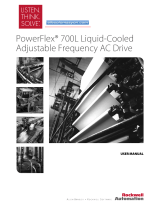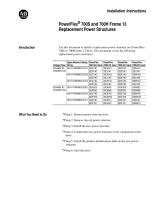Page is loading ...

PowerFlex 1203-USB Converter User Manual
Publication DRIVES-UM001D-EN-P
Chapter 1
Getting Started
The 1203-USB converter provides a communications interface between a
computer and any Allen-Bradley product supporting these drive
communication interfaces:
• DPI (Drive Peripheral Interface) for PowerFlex
®
7-Class drives and
PowerFlex 750-Series drives
• DSI (Drive Serial Interface) for PowerFlex 4-Class drives, PowerFlex
520-Series drives, and Kinetix 3 drives
• SCANport for legacy 1305 drives, 1336 drives, and so forth
The 1203-USB converter uses the full-duplex, RS-232 DF1 protocol
.
Topic Page
Components
1-2
Features
1-2
Compatible Products 1-3
Required Equipment 1-4
Safety Precautions 1-6
Quick Start 1-6

1-2 Getting Started
PowerFlex 1203-USB Converter User Manual
Publication DRIVES-UM001D-EN-P
Components
Features
The features of the 1203-USB converter include the following:
• Connects to, and is compatible with, products that support the
Allen-Bradley DPI, DSI, and SCANport drive communication interfaces
(see Compatible Products
on page 1-3).
The 1203-USB converter autobauds to the appropriate communication
data rate that is used by the drive.
• Provides a means for configuration software tools to access parameters
in supported drives.
Item Part Description
➊
Computer Cable Port Plug the USB cable into this port.
➋
Status Indicators LEDs that indicate converter operation, data being received from
the computer, and data being sent to the computer. For more
information, see Chapter 4, Troubleshooting.
➌
Drive Cable Port • DPI Drives or SCANport Legacy Drives:
Plug the 20-HIM-H10 cable into this port.
• DSI Drives:
Plug the 22-HIM-H10 cable (for PowerFlex drives) or the
2090-CCMUSDS-48AA0x cable (for Kinetix 3 drives) into this
port.
➍
20-HIM-H10 Cable DPI or SCANport drive cable (1 m length) with male
26-pin-to-male 8-pin circular mini-DIN connectors.
➎
22-HIM-H10 Cable
DSI drive cable (1 m length) with male 26-pin-to-male RJ45
connectors for use with PowerFlex drives.
➏
USB Cable USB cable (2 m length) with a Type B connector on one end to
connect to the 1203-USB converter, and a Type A connector on
the other end of the cable to connect to a computer.
➐
2090-CCMUSDS-48AA0x
Cable (ordered separately)
DSI drive cable (1 m or 3 m length) with male 26-pin-to-male
6-pin IEEE 1394 connectors for use with Kinetix 3 drives.
➍➎➏ ➐
➊
➋
➌
Cables Supplied with
1203-USB Converter
Cable Required for
Kinetix 3 Drive
(ordered separately)
1203-USB
Converter

Getting Started 1-3
PowerFlex 1203-USB Converter User Manual
Publication DRIVES-UM001D-EN-P
• Compatibility with various drive configuration tools to configure the
1203-USB converter and connected drive as shown below.
• Status indicators to report the operating status of the converter.
• Fixed baud rate of 115.2 kbps.
• Receives power from the connected host drive, eliminating the need for a
dedicated power source.
• Upgradable firmware to get new features as they become available.
Compatible Products
At the time of publication, the 1203-USB converter is compatible with the
following products.
DPI Products
• PowerFlex 70/70EC drives
• PowerFlex 700/700VC drives
• PowerFlex 700 Series B drives
• PowerFlex 700H drives
• PowerFlex 700S drives
• PowerFlex 700L
• PowerFlex 753 drives
• PowerFlex 755 drives
• PowerFlex Digital DC drives
• PowerFlex 7000 drives
• SMC
™
Flex Smart Motor Controllers
• SMC-50 Smart Motor Controllers
• MSR57 Speed Monitoring Safety Relays
Configuration Tool 1203-USB DPI Drive DSI Drive SCANport Drive
Connected Components Workbench
Software, version 1.02 or later
Ye s Ye s Ye s N o
DriveExplorer Lite or Full software,
version 4.04 or later
Ye s Ye s Ye s
(1)
(1)
Except PowerFlex 520-Series drives and Kinetix 3 drives.
Ye s
DriveExecutive software,
version 1.01 or later
Ye s Ye s Ye s
(1)
Ye s
Terminal emulation software,
such as HyperTerminal
Yes not recommended
TIP: Also check the supported products by the various drive software
tools. For example, the PowerFlex 520-Series drives and Kinetix 3 drives
are only supported by Connected Components Workbench software and not
DriveExplorer or DriveExecutive software.

1-4 Getting Started
PowerFlex 1203-USB Converter User Manual
Publication DRIVES-UM001D-EN-P
DSI Products
• PowerFlex 4 drives
• PowerFlex 4M drives
• PowerFlex 40 drives
• PowerFlex 40P drives
• PowerFlex 400 drives
• PowerFlex 520-Series drives (Some limitations of use - Custom groups
and Application groups are not supported)
• Kinetix 3 drives (Only point-to-point connection supported)
SCANport Products
• 1305 AC drives, firmware 2.01 or later
• 1336 FORCE
™
drives
• 1336 IMPACT
™
drives
• 1336 PLUS drives
• 1336 PLUS II drives
• 1336 REGEN Line Regeneration Packages
• 1336 SPIDER drives
• 1394 Motion systems
• 1397 DC drives
• 1557 Medium Voltage drives
• 2364 Regenerative DC Bus Supply Units
• SMC Dialog Plus
™
Smart Motor Controllers
• SMP-3 Smart Motor Protectors
Required Equipment
Most of the equipment that is required to use the 1203-USB converter is
shipped with the converter, but some equipment you must supply yourself.
Equipment Shipped with the Converter
When you unpack the converter, verify that the package includes the
following:
❑ One 1203-USB converter
❑ One USB cable, 2 m (6.6 ft.) long
❑ One 20-HIM-H10 cable, 1 m (3.3 ft.) long
❑ One 22-HIM-H10 cable, 1 m (3.3 ft.) long

Getting Started 1-5
PowerFlex 1203-USB Converter User Manual
Publication DRIVES-UM001D-EN-P
User-Supplied Equipment
To configure the 1203-USB converter and connected Allen-Bradley drives,
you must supply one of the following drive configuration software tools on
your computer:
❑ Connected Components Workbench software, version 1.02 or later
Connected Components Workbench is the recommended stand-alone
software tool for use with PowerFlex drives. You can obtain a free copy
by:
• Internet download at http://www.ab.com/support/abdrives/
webupdate/software.html
• Requesting a DVD at http://www.ab.com/onecontact/controllers/
micro800/
Your local distributor may also have copies of the DVD available.
Connected Components Workbench software cannot be used to
configure SCANport-based drives or Bulletin 160 drives. Use one of
the other drive software tools listed below for this specific purpose.
❑ DriveExplorer software, version 4.04 or later
This software tool has been discontinued and is now available as
freeware at http://www.ab.com/support/abdrives/webupdate/
software.html. There are no plans to provide future updates to this tool
and the download is being provided ‘as-is’ for users that lost their
DriveExplorer CD, or need to configure legacy products not supported
by Connected Components Workbench software.
❑ DriveExecutive software, version 1.01 or later
A Lite version of DriveExecutive software ships with RSLogix 5000,
RSNetWorx MD, FactoryTalk AssetCentre, and IntelliCENTER
software. All other versions are purchasable items:
• 9303-4DTE01ENE DriveExecutive software
• 9303-4DTS01ENE DriveTools SP Suite (includes DriveExecutive
and DriveObserver software)
• 9303-4DTE2S01ENE DriveExecutive software upgrade to
DriveTools SP Suite (adds DriveObserver software)
DriveExecutive software updates (patches, and so forth) can be
obtained at http://www.ab.com/support/abdrives/webupdate/
software.html. It is highly recommended that you periodically check
for and install the latest update.
❑ Terminal emulation software, such as HyperTerminal

1-6 Getting Started
PowerFlex 1203-USB Converter User Manual
Publication DRIVES-UM001D-EN-P
Safety Precautions
Please read the following safety precautions carefully.
Quick Start
This section is provided to help experienced users quickly start using the
1203-USB converter. If you are unsure how to complete a step, refer to the
referenced chapter.
!
ATTENTION: Risk of injury or equipment damage exists. Only
personnel familiar with drive and power products and the
associated machinery should plan or implement the installation,
startup, configuration, and subsequent maintenance of the product
using the converter. Failure to comply may result in injury and/or
equipment damage.
!
ATTENTION: Risk of injury or equipment damage exists. If the
converter is transmitting control I/O to the drive (indicated by a
steady green Diamond status indicator), the drive may fault when
you remove or reset the converter. Determine how your drive will
respond before removing or resetting a connected converter.
Step Action See
1 Review the safety precautions for the converter. Throughout this manual
2 Install the converter.
When used with DPI drives or SCANport drives:
a. Connect the 1203-USB converter to the drive with a
20-HIM-H10 cable (see Figure 1.1).
b. Connect the 1203-USB converter to a computer with a USB
cable.
Make sure that power has been applied to the drive.
When used with DSI drives:
a. Connect the 1203-USB converter to the PowerFlex drive
with a 22-HIM-H10 cable, or to the Kinetix 3 drive with a
2090-CCMUSDS-48AA0x cable (see Figure 1.2
).
b. Connect the 1203-USB converter to a computer with a USB
cable.
Make sure that power has been applied to the drive.
Chapter 2
, Installing the
Converter
3 Install the 1203-USB driver and USB serial port driver. Installing the USB Drivers on
page 2-4
4 Configure the converter for your application.
Use one of the following tools to configure parameters in the
converter:
• Connected Components Workbench software, version 1.02
or later
• DriveExplorer software, version 4.04 or later
• DriveExecutive software, version 1.01 or later
• Terminal emulation software, such as HyperTerminal
Chapter 3
, Configuring the
Converter, or
Appendix
C, Use with
DriveExplorer Software, or
Appendix
D, Use with
DriveExecutive Software, or
Appendix E, Use with
HyperTerminal Software

Getting Started 1-7
PowerFlex 1203-USB Converter User Manual
Publication DRIVES-UM001D-EN-P
Figure 1.1 Connecting the Converter Between a DPI or SCANport Drive and
Computer
Figure 1.2 Connecting the Converter Between a DSI Drive and Computer
DPI or SCANport Drive
(PowerFlex 70 shown)
1203-USB
Converter
Computer
(Laptop or Desktop)
20-HIM-H10
Cable
USB Cable
DSI Drive
(PowerFlex 40 shown)
1203-USB
Converter
Computer
(Laptop or Desktop)
USB Cable
22-HIM-H10
Cable
Kinetix 3 Drive
2090-CCMUSDS-48AA0x
Cable (ordered separately)
or
/