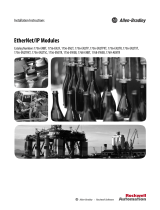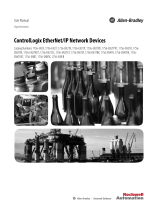Page is loading ...

FLEX 5000 EtherNet/IP
Adapter
Catalog Numbers 5094-AENTR, 5094-AENTRXT, 5094-
AEN2TR, 5094-AEN2TRXT, 5094-AENSFPR, 5094-
AENSFPRXT, 5094-AEN2SFPR‚ 5094-AEN2SFPRXT
User Manual
Original Instructions

2 Rockwell Automation Publication 5094-UM005C-EN-P - October 2020
FLEX 5000 EtherNet/IP Adapter User Manual
Important User Information
Read this document and the documents listed in the additional resources section about installation, configuration, and
operation of this equipment before you install, configure, operate, or maintain this product. Users are required to familiarize
themselves with installation and wiring instructions in addition to requirements of all applicable codes, laws, and standards.
Activities including installation, adjustments, putting into service, use, assembly, disassembly, and maintenance are required to
be carried out by suitably trained personnel in accordance with applicable code of practice.
If this equipment is used in a manner not specified by the manufacturer, the protection provided by the equipment may be
impaired.
In no event will Rockwell Automation, Inc. be responsible or liable for indirect or consequential damages resulting from the use
or application of this equipment.
The examples and diagrams in this manual are included solely for illustrative purposes. Because of the many variables and
requirements associated with any particular installation, Rockwell Automation, Inc. cannot assume responsibility or liability for
actual use based on the examples and diagrams.
No patent liability is assumed by Rockwell Automation, Inc. with respect to use of information, circuits, equipment, or software
described in this manual.
Reproduction of the contents of this manual, in whole or in part, without written permission of Rockwell Automation, Inc., is
prohibited.
Throughout this manual, when necessary, we use notes to make you aware of safety considerations.
Labels may also be on or inside the equipment to provide specific precautions.
WARNING: Identifies information about practices or circumstances that can cause an explosion in a hazardous environment,
which may lead to personal injury or death, property damage, or economic loss.
ATTENTION: Identifies information about practices or circumstances that can lead to personal injury or death, property
damage, or economic loss. Attentions help you identify a hazard, avoid a hazard, and recognize the consequence.
IMPORTANT Identifies information that is critical for successful application and understanding of the product.
SHOCK HAZARD: Labels may be on or inside the equipment, for example, a drive or motor, to alert people that dangerous
voltage may be present.
BURN HAZARD: Labels may be on or inside the equipment, for example, a drive or motor, to alert people that surfaces may
reach dangerous temperatures.
ARC FLASH HAZARD: Labels may be on or inside the equipment, for example, a motor control center, to alert people to potential
Arc Flash. Arc Flash will cause severe injury or death. Wear proper Personal Protective Equipment (PPE). Follow ALL Regulatory
requirements for safe work practices and for Personal Protective Equipment (PPE).

Rockwell Automation Publication 5094-UM005C-EN-P - October 2020 3
Table of Contents
Preface
About This Publication . . . . . . . . . . . . . . . . . . . . . . . . . . . . . . . . . . . . . . . . . . . 5
Download Firmware, AOP, EDS, and Other Files . . . . . . . . . . . . . . . . . . . . 5
Summary of Changes. . . . . . . . . . . . . . . . . . . . . . . . . . . . . . . . . . . . . . . . . . . . . 5
Additional Resources . . . . . . . . . . . . . . . . . . . . . . . . . . . . . . . . . . . . . . . . . . . . . 5
Chapter 1
FLEX 5000 Module Operation in a
Logix 5000 Control System
Controller and Software Compatibility . . . . . . . . . . . . . . . . . . . . . . . . . . . . . 8
Controller Compatibility . . . . . . . . . . . . . . . . . . . . . . . . . . . . . . . . . . . . . . 9
Firmware and Software Compatibility . . . . . . . . . . . . . . . . . . . . . . . . . . 9
Secure Access to the System. . . . . . . . . . . . . . . . . . . . . . . . . . . . . . . . . . . . . . 10
FLEX 5000 Adapter Features . . . . . . . . . . . . . . . . . . . . . . . . . . . . . . . . . . . . . 10
FLEX 5000 Adapter EtherNet/IP Features. . . . . . . . . . . . . . . . . . . . . . 11
Chapter 2
FLEX 5000 Adapter Power
Requirements
Power I/O Modules and Field-side Devices . . . . . . . . . . . . . . . . . . . . . 13
Power Connectors . . . . . . . . . . . . . . . . . . . . . . . . . . . . . . . . . . . . . . . . . . . . . . 13
MOD Power Bus . . . . . . . . . . . . . . . . . . . . . . . . . . . . . . . . . . . . . . . . . . . . . . . . 14
Chapter 3
FLEX 5000 Adapters with SFP
Support
SFP Module Support . . . . . . . . . . . . . . . . . . . . . . . . . . . . . . . . . . . . . . . . . . . . 15
SFP Module Compatibility. . . . . . . . . . . . . . . . . . . . . . . . . . . . . . . . . . . . 15
Install a SFP module. . . . . . . . . . . . . . . . . . . . . . . . . . . . . . . . . . . . . . . . . . . . . 16
Chapter 4
Connect to the EtherNet/IP
Network
Requirements . . . . . . . . . . . . . . . . . . . . . . . . . . . . . . . . . . . . . . . . . . . . . . . 17
Set the IP Address. . . . . . . . . . . . . . . . . . . . . . . . . . . . . . . . . . . . . . . . . . . . . . . 17
Set the IP Address with the Rotary Switches . . . . . . . . . . . . . . . . . . . . . . . 18
Select the Network Redundancy Mode . . . . . . . . . . . . . . . . . . . . . . . . . . . . 18
Performance Impact of PRP Network Redundancy Mode. . . . . . . . 19
Other Methods to Set the IP Address . . . . . . . . . . . . . . . . . . . . . . . . . . . . . . 19
Chapter 5
Configure the Adapter Add the Adapter to a Project. . . . . . . . . . . . . . . . . . . . . . . . . . . . . . . . . . . . . . 21
Use your Adapter to Substitute an Other Adapter . . . . . . . . . . . . . . . . . . 29
Protected Mode . . . . . . . . . . . . . . . . . . . . . . . . . . . . . . . . . . . . . . . . . . . . . . . . . 30
Enter and Exit Implicit Protected Mode. . . . . . . . . . . . . . . . . . . . . . . . 30
Enter and Exit Explicit Protected Mode . . . . . . . . . . . . . . . . . . . . . . . . 30
Restrictions Imposed By Implicit Protected Mode . . . . . . . . . . . . . . 31
Restrictions Imposed By Explicit Protected Mode. . . . . . . . . . . . . . . 31
Perform Tasks When Restricted. . . . . . . . . . . . . . . . . . . . . . . . . . . . . . . 32
Enable or Disable HTTP Server and SNMP Server . . . . . . . . . . . . . . . . . . 33
Enable the HTTP Server in Studio 5000 Software . . . . . . . . . . . . . . . 33
Enable the SNMP Server in Studio 5000 Software . . . . . . . . . . . . . . 34

4 Rockwell Automation Publication 5094-UM005C-EN-P - October 2020
Table of Contents
Chapter 6
FLEX 5000 Adapter Status
Indicators
FLEX 5000 EtherNet/IP Adapter Status Indicators . . . . . . . . . . . . . . . . . 37
Appendix A
FLEX 5000 Adapter Diagnostics Diagnostics with the Logix Designer Application. . . . . . . . . . . . . . . . . . . 39
Connection Category . . . . . . . . . . . . . . . . . . . . . . . . . . . . . . . . . . . . . . . . 39
Module Info Category. . . . . . . . . . . . . . . . . . . . . . . . . . . . . . . . . . . . . . . . 41
Alarms Category. . . . . . . . . . . . . . . . . . . . . . . . . . . . . . . . . . . . . . . . . . . . . 44
Port Configuration Category . . . . . . . . . . . . . . . . . . . . . . . . . . . . . . . . . 45
Network Category . . . . . . . . . . . . . . . . . . . . . . . . . . . . . . . . . . . . . . . . . . . 46
Time Sync Category. . . . . . . . . . . . . . . . . . . . . . . . . . . . . . . . . . . . . . . . . . 49
Diagnostics with RSLinx Classic Software . . . . . . . . . . . . . . . . . . . . . . . . . 51
General Tab . . . . . . . . . . . . . . . . . . . . . . . . . . . . . . . . . . . . . . . . . . . . . . . . . 51
Port Diagnostics Tab. . . . . . . . . . . . . . . . . . . . . . . . . . . . . . . . . . . . . . . . . 52
Connection Manager Tab. . . . . . . . . . . . . . . . . . . . . . . . . . . . . . . . . . . . . 53
EtherNet/IP Adapter Diagnostic Web Pages . . . . . . . . . . . . . . . . . . . . . . . 54
Access Web Browser Support . . . . . . . . . . . . . . . . . . . . . . . . . . . . . . . . . 54
Diagnostic Overview . . . . . . . . . . . . . . . . . . . . . . . . . . . . . . . . . . . . . . . . . 55
Network Settings . . . . . . . . . . . . . . . . . . . . . . . . . . . . . . . . . . . . . . . . . . . . 55
Ethernet Statistics . . . . . . . . . . . . . . . . . . . . . . . . . . . . . . . . . . . . . . . . . . . 56
Ring Statistics. . . . . . . . . . . . . . . . . . . . . . . . . . . . . . . . . . . . . . . . . . . . . . . 57
PRP Statistics . . . . . . . . . . . . . . . . . . . . . . . . . . . . . . . . . . . . . . . . . . . . . . . 58
PRP Nodes . . . . . . . . . . . . . . . . . . . . . . . . . . . . . . . . . . . . . . . . . . . . . . . . . . 59
Reset the FLEX 5000 Adapter . . . . . . . . . . . . . . . . . . . . . . . . . . . . . . . . . . . . 60
Appendix B
Module Tags FLEX 5000 Adapter Tags. . . . . . . . . . . . . . . . . . . . . . . . . . . . . . . . . . . . . . . . . 61
Appendix C
Adapter Diagnostic Assembly Create User-defined Diagnostic Assembly Types . . . . . . . . . . . . . . . . . . . 65
Create Message Type User Tags . . . . . . . . . . . . . . . . . . . . . . . . . . . . . . . . . . 67
Appendix D
Troubleshoot the Adapter SFP Module Compatibility. . . . . . . . . . . . . . . . . . . . . . . . . . . . . . . . . . . . 72
Other Information . . . . . . . . . . . . . . . . . . . . . . . . . . . . . . . . . . . . . . . . . . . . . . 72
Index . . . . . . . . . . . . . . . . . . . . . . . . . . . . . . . . . . . . . . . . . . . . . . . . . . . .73

Rockwell Automation Publication 5094-UM005C-EN-P - October 2020 5
Preface
About This Publication This manual describes how to use FLEX 5000™ EtherNet/IP™ adapters in Logix
5000™ control systems. Use this manual in conjunction with the EtherNet/IP
Network Devices User Manual, publication ENET-UM006.
Make sure that you are familiar with the following:
• Use of a controller in a Logix 5000 control system
• Use of an EtherNet/IP network
• Use of various software applications from Rockwell Automation
Download Firmware, AOP,
EDS, and Other Files
Download firmware, associated files (such as AOP, EDS, and DTM), and access
product release notes from the Product Compatibility and Download Center at
rok.auto/pcdc
.
Summary of Changes This publication contains the following new or updated information. This list
includes substantive updates only and is not intended to reflect all changes.
Additional Resources These documents contain additional information concerning related products
from Rockwell Automation.
Topic Page
Updated Controller and Software Compatibility with High Availability information 8
Updated list of modules in Firmware and Software Compatibility list 9
Updated list of FLEX 5000 Adapter Features 11
Added instructions to add the adapter to a project 21
Updated Connection Category information 39
Added Adapter Diagnostic Assembly chapter 65
Added DLR/PRP switch troubleshooting 69
Resource Description
EtherNet/IP Parallel Redundancy Protocol Application Technique, publication
ENET-AT006
Provides information on Parallel Redundancy Protocol (PRP) features and how to configure a
PRP network.
FLEX 5000 Modules Specifications Technical Data, publication 5094-TD001
Provides FLEX 5000 modules and EtherNet/IP adapters specifications.
FLEX 5000 EtherNet/IP Adapters with RJ45 Ports Installation Instructions,
publication 5094-IN001
Describes how to install a FLEX 5000 EtherNet/IP adapter with RJ45 ports.
FLEX 5000 EtherNet/IP Adapters with SFP Support Installation Instructions,
publication 5094-IN002
Describes how to install a FLEX 5000 EtherNet/IP adapter with SFP Support.
EtherNet/IP Media Planning and Installation Manual
Describes how to use the required media components and how to plan for, install, verify,
troubleshoot, and certify your EtherNet/IP network.
This manual is available from the Open DeviceNet® Vendor Association (ODVA) at: http://
www.odva.org.
EtherNet/IP Network Devices User Manual, ENET-UM006
Describes how to configure and use EtherNet/IP devices to communicate on the EtherNet/IP
network.
Ethernet Reference Manual, ENET-RM002
Describes basic Ethernet concepts, infrastructure components, and infrastructure features.
System Security Design Guidelines Reference Manual, SECURE-RM001
Provides guidance on how to conduct security assessments, implement Rockwell
Automation products in a secure system, harden the control system, manage user access,
and dispose of equipment.
Industrial Components Preventive Maintenance, Enclosures, and Contact
Ratings Specifications, publication IC-TD002
Provides a quick reference tool for Allen-Bradley industrial automation controls and
assemblies.

6 Rockwell Automation Publication 5094-UM005C-EN-P - October 2020
Preface
You can view or download publications at rok.auto/literature.
Safety Guidelines for the Application, Installation, and Maintenance of
Solid-state Control, publication SGI-1.1
Designed to harmonize with NEMA Standards Publication No. ICS 1.1-1987 and provides
general guidelines for the application, installation, and maintenance of solid-state control in
the form of individual devices or packaged assemblies incorporating solid-state
components.
Industrial Automation Wiring and Grounding Guidelines, publication 1770-4.1
Provides general guidelines for installing a Rockwell Automation industrial system.
Product Certifications website, rok.auto/certifications
. Provides declarations of conformity, certificates, and other certification details.
Resource Description

Rockwell Automation Publication 5094-UM005C-EN-P - October 2020 7
Chapter 1
FLEX 5000 Module Operation in a Logix 5000
Control System
Logix 5000 controllers use FLEX 5000 standard and safety I/O modules to
control devices in a control system. The controllers access the modules over an
EtherNet/IP™ network. FLEX 5000 I/O modules use terminal base (TB)
assemblies to connect field-side wiring.
FLEX 5000 I/O modules use the Producer/Consumer network communication
model. This communication is an intelligent data exchange between modules
and other system devices in which each module produces data without first
being polled.
You use FLEX 5000 I/O modules as remote I/O modules that are accessible via
an EtherNet/IP network. The modules are installed to the right of a FLEX 5000
EtherNet/IP adapter.
Logix 5000 controllers can exchange data with the modules over the network.
Figure 1
shows a standard controller with a FLEX 5000 adapter and standard I/
O modules. Standard controllers do not support safety I/O modules.
Topic Page
Controller and Software Compatibility 8
Secure Access to the System 10
FLEX 5000 Adapter Features 10
IMPORTANT
You cannot use FLEX 5000 I/O modules with all Logix 5000 controllers.
For example, you can use FLEX 5000 I/O modules with CompactLogix™
5380 and ControlLogix® 5580 controllers but not with CompactLogix
5370 and ControlLogix 5570 controllers.
You can use FLEX 5000 I/O modules with Logix 5000 controllers as
remote I/O modules only.
Throughout this publication, the term Logix 5000 controller refers to
the controllers with which you can use FLEX 5000 I/O modules in a
given capacity. The term does not refer to all Logix 5000 controllers.
For the most current information on the Logix 5000 controllers with
which you can use FLEX 5000 I/O modules, see the product description
at rok.auto/flex5000IO
.

8 Rockwell Automation Publication 5094-UM005C-EN-P - October 2020
Chapter 1 FLEX 5000 Module Operation in a Logix 5000 Control System
Figure 1 - FLEX 5000 Standard I/O Modules in a Logix 5000 Control System
Figure 2 shows a safety controller with a FLEX 5000 adapter, and both
standard and safety I/O modules. Safety controllers support both standard and
safety I/O modules.
Figure 2 - FLEX 5000 Safety I/O Modules in a Logix 5000 Control System
Controller and Software
Compatibility
Controller and programming software compatibility requirements apply when
you use FLEX 5000 standard and safety I/O modules. A module type and how it
is used affect which requirements apply.
You must also consider Logix Designer application version requirements when
you design your system. For example, you can use FLEX 5000 safety I/O
modules with only version 32 or greater of the Logix Designer application.
Similarly, you can use a PlantPAx® system or High Availability with only
version 33 or greater of the Logix Designer application.
STATUS
NET
LINK 1
LINK 2
5094-AENTR
EtherNet/IP
™
Adapter
FLEX 5000
TM
I/O
PRP
DLR
POWER
X100
X10
X1
IP ADDRESS
STATUS
POWER
DIGITAL 16 INPUT 24 VDC
5094-IB16
1
1
TB3
FLEX 5000
TM
I/O
0 1 2 3 4 5 6 7 8 9 10 11 12 13 14 15
STATUS
POWER
DIGITAL 16 OUTPUT 24 VDC
5094-OB16
1
2
TB3
FLEX 5000
TM
I/O
0 1 2 3 4 5 6 7 8 9 10 11 12 13 14 15
STATUS
POWER
RELAY 8 OUTPUT ISOLATED
5094-OW8I
2
2
TB3W
FLEX 5000
TM
I/O
0 1 2 3 4 5 6 7
5069-L340ERM EtherNet/IP Network 5094 Standard I/O5094-AENTR
STATUS
NET
LINK 1
LINK 2
5094-AENTR
EtherNet/IP
™
Adapter
FLEX 5000
TM
I/O
PRP
DLR
POWER
X100
X10
X1
IP ADDRESS
SIL2 CPU
5069-L3100ERMS2
Compact GuardLogix
SA Power
MOD Power
STATUS
POWER
RELAY 8 OUTPUT ISOLATED
5094-OW8I
2
2
TB3W
FLEX 5000
TM
I/O
0 1 2 3 4 5 6 7
STATUS
POWER
SAFETY DIGITAL 16 INPUT 24 VDC
5094-IB16S
5
5
TB3I
FLEX 5000
TM
I/O
0 1 2 3 4 5 6 7 8 9 10 11 12 13 14 15
STATUS
POWER
5094-OB16S
5
1
TB3I
FLEX 5000
TM
I/O
0 1 2 3 4 5 6 7 8 9 10 11 12 13 14 15
SAFETY DIGITAL 16 OUTPUT 24 VDC
5069-L5380 EtherNet/IP Network 5094 Safety I/O5094-AENTR 5094 Standard I/O

Rockwell Automation Publication 5094-UM005C-EN-P - October 2020 9
Chapter 1 FLEX 5000 Module Operation in a Logix 5000 Control System
Controller Compatibility
Compatibility between Logix 5000 controllers and FLEX 5000 I/O modules
varies based on module type, that is, whether the module is standard or safety.
While you must pair safety I/O with a safety controller, you can also pair
standard I/O with a safety controller. For example, ControlLogix 5580
controllers are compatible with FLEX 5000 standard I/O modules.
GuardLogix® 5580 controllers are compatible with FLEX 5000 standard and
safety I/O modules.
Firmware and Software Compatibility
Table 1 describes the module compatibility requirements when you use
FLEX 5000 I/O standard and safety modules with Logix 5000 controllers.
IMPORTANT ControlLogix 5580 High Availability controllers using Logix Designer
version 33.00.00 require firmware revision 5.011 or later for the
FLEX 5000 adapter.
IMPORTANT
You must use adapter firmware revision 3.011 or later with safety I/O
modules and firmware revision 2.011 or later of standard I/O modules.
Table 1 - Module Compatibility
Modules
Controllers
Logix Designer
Application Version
System Cat. Nos.
Standard Modules
5094-IA16, 5094-IA16XT,
5094-IB16, 5094-IB16XT,
5094-IB32, 5094-IB32XT,
5094-OB16, 5094-OB16XT,
5094-OB32, 5094-OB32XT,
5094-OW8I, 5094-OW8IXT,
5094-IF8, 5094-IF8XT,
5094-IM8, 5094-IM8XT
5094-IY8, 5094-IY8XT,
5094-OF8, 5094-OF8XT,
5094-HSC, 5094-HSCXT
CompactLogix 5380
5069-L320ER, 5069-L340ERM 31.00.00 or later
5069-L306ER, 5069-L306ERM, 5069-L310ER, 5069-L310ERM, 5069-L310ER-NSE,
5069-L310ERS2, 5069-L320ERM, 5069-L330ER, 5069-L330ERM, 5069-L340ER
31.00.00 or later
5069-L350ERM, 5069-L380ERM, 5069-L3100ERM 31.00.00 or later
Compact GuardLogix 5380
5069-L306ERMS2, 5069-L306ERS2, 5069-L310ERS2, 5069-L310ERMS2,
5069-L320ERS2, 5069-L320ERMS2, 5069-L330ERS2, 5069-L330ERMS2,
5069-L340ERS2, 5069-L340ERMS2, 5069-L350ERS2, 5069-L350ERMS2,
5069-L380ERS2, 5069-L380ERMS2, 5069-L3100ERS2, 5069-L3100ERMS2
31.00.00 or later
ControlLogix 5580
1756-L83E, 1756-L85E 31.00.00 or later
1756-L81E, 1756-L82E, 1756-L84E 31.00.00 or later
ControlLogix 5580 High
Availability Controller
1756-L81E, 1756-L81E-NSE, 1756-L81EP, 1756-L82E, 1756-L82E-NSE,
1756-L83E, 1756-L83E-NSE, 1756-L83EP, 1756-L84E, 1756-L84E-NSE,
1756-L85E, 1756-L85E-NSE, 1756-L85EP
33.00.00 or later
GuardLogix 5580 1756-L81ES, 1756-L82ES, 1756-L83ES, 1756-L84ES 31.00.00 or later
Safety Modules
5094-IB16S, 5094-IB16SXT,
5094-OB16S, 5094-OB16SXT,
5094-OW4IS, 5094-OW4ISXT
Compact GuardLogix 5380
5069-L306ERMS2, 5069-L306ERS2, 5069-L310ERS2, 5069-L310ERMS2,
5069-L320ERS2, 5069-L320ERMS2, 5069-L330ERS2, 5069-L330ERMS2,
5069-L340ERS2, 5069-L340ERMS2, 5069-L350ERS2, 5069-L350ERMS2,
5069-L380ERS2, 5069-L380ERMS2, 5069-L3100ERS2, 5069-L3100ERMS2
32.00.00 or later
GuardLogix 5580 1756-L81ES, 1756-L82ES, 1756-L83ES, 1756-L84ES 32.00.00 or later

10 Rockwell Automation Publication 5094-UM005C-EN-P - October 2020
Chapter 1 FLEX 5000 Module Operation in a Logix 5000 Control System
Secure Access to the
System
To secure access to the [device] by authorized users only, consider these
options:
• Password helps protect the source and execution of the control program
• Remove the key from the controller
• Deploy EtherNet/IP devices in accordance with recommended
architectures and concepts. See the Converged Plantwide Ethernet
(CPwE) Design and Implementation Guide, publication ENET-TD001
.
• Implement physical barriers, such as locked cabinets
To secure access to the system, consider these options:
• Follow industry best practices to harden your personal computers and
servers, including anti-virus/anti-malware and application whitelisting
solutions.
• The recommendations are published at the Rockwell Automation
technical support center in Knowledgebase article Rockwell Automation
Customer Hardening Guidelines, #546987. The technical support center is
available at: https://rockwellautomation.custhelp.com/.
• Develop and deploy backup and disaster recovery policies and
procedures. Test backups on a regular schedule.
• Minimize network exposure for all control system devices and systems,
and confirm that they are not accessible from the Internet.
• Locate control system networks and devices behind firewalls and isolate
them from the business network.
• Subscribe to the Rockwell Automation Security Advisory Index,
Knowledgebase article KB54102, so you have access to information about
security matters that affect Rockwell Automation products.
FLEX 5000 Adapter
Features
A FLEX 5000 adapter performs the following functions:
• Facilitates high-speed data transfer between some Logix 5000 controllers
and remote I/O modules.
• Provides system-side power to FLEX 5000 I/O modules.
• Connects to multiple EtherNet/IP network topologies.
• Supports the Removal and Insertion Under Power (RIUP) of I/O
modules, and live bank changes.
HART Modules
5094-IF8IH, 5094-IF8IHXT,
5094-OF8IH, 5094-OF8IHXT,
CompactLogix 5380
5069-L320ER, 5069-L340ERM 32.02 or later
5069-L306ER, 5069-L306ERM, 5069-L310ER, 5069-L310ERM, 5069-L310ER-NSE,
5069-L310ERS2, 5069-L320ERM, 5069-L330ER, 5069-L330ERM, 5069-L340ER
32.02 or later
5069-L350ERM, 5069-L380ERM, 5069-L3100ERM 32.02 or later
Compact GuardLogix 5380
5069-L306ERMS2, 5069-L306ERS2, 5069-L310ERS2, 5069-L310ERMS2,
5069-L320ERS2, 5069-L320ERMS2, 5069-L330ERS2, 5069-L330ERMS2,
5069-L340ERS2, 5069-L340ERMS2, 5069-L350ERS2, 5069-L350ERMS2,
5069-L380ERS2, 5069-L380ERMS2, 5069-L3100ERS2, 5069-L3100ERMS2
32.02 or later
ControlLogix 5580
1756-L83E, 1756-L85E 32.02 or later
1756-L81E, 1756-L82E, 1756-L84E 32.02 or later
ControlLogix 5580 High
Availability Controller
1756-L81E, 1756-L81E-NSE, 1756-L81EP, 1756-L82E, 1756-L82E-NSE,
1756-L83E, 1756-L83E-NSE, 1756-L83EP, 1756-L84E, 1756-L84E-NSE,
1756-L85E, 1756-L85E-NSE, 1756-L85EP
33.00.00 or later
GuardLogix 5580 1756-L81ES, 1756-L82ES, 1756-L83ES, 1756-L84ES 32.02 or later
Table 1 - Module Compatibility (Continued)
Modules
Controllers
Logix Designer
Application Version
System Cat. Nos.

Rockwell Automation Publication 5094-UM005C-EN-P - October 2020 11
Chapter 1 FLEX 5000 Module Operation in a Logix 5000 Control System
• Supports High Availability controllers
(1)
• Supports I/O modules, as follows:
- 5094-AENTR, 5094-AENTRXT, 5094-AENSFPR, and 5094-AENSFPRXT
adapters support as many as 8 FLEX 5000 I/O modules.
- 5094-AEN2TR, 5094-AEN2TRXT, 5094-AEN2SFPR, and
5094-AEN2SFPRXT adapters support as many as 16 FLEX 5000 I/O
modules.
- Also supports FLEX 5000 Safety I/O modules from firmware revision
3.011 or later.
• 5094-AENSFPR, 5094-AENSFPRXT, 5094-AEN2SFPR, and
5094-AEN2SFPRXT adapters support fiber or copper small form-factor
pluggable (SFP) modules via two SFP slots.
FLEX 5000 Adapter EtherNet/IP Features
The adapters support these EtherNet/IP features.
(1) The High Availability controller feature requires firmware revision 5.011 for the FLEX 5000
adapter.
Features
5094-AENTR
5094-AENTRXT
5094-AEN2TR
5094-AEN2TRXT
5094-AENSFPR
5094-AENSFPRXT
5094-AEN2SFPR
5094-AEN2SFPRXT
10 Mbps, 100 Mbps, 1 Gbps Y
Media Copper
Copper
Fiber
(1)
DLR/Linear/Star network support Y
PRP network support Firmware revision 4.011 or later
Ability to operate as a DLR Supervisor Y
Implicit Protected Mode Y
Explicit Protected Mode
Firmware revision 2.011 or laterWeb server and SNMP enable/disable feature
Rotary switches, PRP/DLR switch monitoring
Thermal Monitoring Y
Power Monitoring Configurable
End-cap monitoring Y
Safety I/O support Firmware revision 3.011 or later
ControlLogix 5580 High Availability controller
feature support
(2)
Firmware revision 5.011 or later
(1) For media support, see Supported SFP modules.
(2) Listen only connection not supported for FLEX 5000 modules in a high availability system.

12 Rockwell Automation Publication 5094-UM005C-EN-P - October 2020
Chapter 1 FLEX 5000 Module Operation in a Logix 5000 Control System
Notes:

Rockwell Automation Publication 5094-UM005C-EN-P - October 2020 13
Chapter 2
FLEX 5000 Adapter Power Requirements
Power I/O Modules and Field-side Devices
The adapters provide system-side power that powers the I/O modules and lets
them transfer data and execute logic.
• System-side power is provided through the Module (MOD) Power
connector and is passed to each module as it is added to the system.
• System-side power is also known as MOD power.
• Field-side power is provided through the Sensor/Actuator (SA) Power
connectors on each module’s terminal base and is added to the system.
• Field-side power is also known as SA power.
System power begins at the EtherNet/IP adapter and passes across the I/O
module internal circuitry via power buses. The MOD power bus and SA power
bus are isolated from each other.
Power Connectors You connect external power supplies to removable terminal blocks (RTBs) to
provide MOD power and SA power. The adapters use different RTBs to connect
power.
FLEX 5000 EtherNet/IP adapters use one 4-terminal Power RTB.
Topic Page
Power I/O Modules and Field-side Devices 13
Power Connectors 13
MOD Power Bus 14
IMPORTANT
We recommend the following power supplies for FLEX 5000 EtherNet/IP
adapters:
• 1606-XLP72E power supply for 5094-AENTR, 5094-AENTRXT,
5094-AENSFPR, and 5094-AENSFPRXT adapters
• 1606-XLE80E power supply for 5094-AEN2TR, 5094-AEN2TRXT,
5094-AENT2SFPR, and 5094-AEN2SFPRXT adapters
For more information, see Switched Mode Power Supplies Technical
Data, publication 1606-TD002
.

14 Rockwell Automation Publication 5094-UM005C-EN-P - October 2020
Chapter 2 FLEX 5000 Adapter Power Requirements
Figure 3 - FLEX 5000 EtherNet/IP Adapter Power Connection
For more information on how to connect MOD power, see the FLEX 5000
EtherNet/IP Adapters with RJ45 Ports Installation Instructions, publication
5094-IN001
or FLEX 5000 EtherNet/IP Adapters with SFP Support, publication
5094-IN002
.
MOD Power Bus MOD power is a DC power source that is required to operate the adapter and
the I/O modules installed with it. Remember the following:
• The adapter and the I/O modules that are installed with it use only one
MOD power bus.
• Every module draws current from the MOD power bus and passes the
remaining current to the next module.
• You must limit the MOD power source to 10 A, max, at 18...32V DC.
• We recommend that you use an external power supply that is adequately
sized for the total MOD power bus current drawn by the adapter and
I/O modules.
For example, if the total MOD power current draw is 5 A, you can use a
MOD power supply that is limited to 5 A.
You must consider current inrush requirements when you calculate the
total MOD power bus current draw in the system.
When the MOD power source is turned on, that is, I/O modules receive
system-side power, the following occurs.
1. The adapter draws current from the MOD power bus current and passes the
remaining current through to the next module.
2. The next module draws MOD power bus current and passes the
remaining current through to the next module.
3. The process continues until MOD power bus current needs are met for all
modules.
For more information on the current that the modules draw from the MOD
power bus, see the FLEX 5000 I/O Modules Specifications Technical Data,
publication 5094-TD001
.
STATUS
NET
LINK 1
LINK 2
5094-AENTR
EtherNet/IP
™
Adapter
FLEX 5000
TM
I/O
PRP
DLR
POWER
X100
X10
X1
IP ADDRESS
Power RTB

Rockwell Automation Publication 5094-UM005C-EN-P - October 2020 15
Chapter 3
FLEX 5000 Adapters with SFP Support
SFP Module Support The 5094-AENSFPR, 5094-AENSFPRXT, 5094-AEN2SFPR, and
5094-AEN2SFPRXT adapters support Ethernet network transceiver modules
in Small Form-factor Pluggable (SFP) format.
You must purchase SFP modules separately. For SFP module specifications,
see Stratix® Ethernet Device Specifications Technical Data, publication 1783-
TD001.
SFP Module Compatibility
SFP module media and standard must be compatible in order to maintain
transceiver module functionality. Use official Allen-Bradley® modules that can
be correctly detected and initialized by the firmware.
For more information on identifying correctly initialized modules, see SFP
module status on page 16.
Topic Page
SFP Module Support 15
Install a SFP module 16
Table 2 - Supported SFP modules
Catalog Number Maximum Network Speed Standard
1783-SFP100FX 100 Mbps 100BASE-FX
1783-SFP100EXC 100 Mbps 100BASE-EX
1783-SFP1GSX 1 Gbps 1000BASE-SX
1783-SFP1GLX 1 Gbps 1000BASE-LX/LH
1783-SFP100LX 100 Mbps 100BASE-LX
1783-SFP1GEXE 1 Gbps 1000BASE-EX
1783-SFP100ZXC 100 Mbps 100BASE-ZX
1783-SFP1GZX 1 Gbps 1000BASE-ZX
1783-SFP1GTE 10 Mbps, 100 Mbps, 1 Gbps 1000BASE-T over SGMII
WARNING: Using a transceiver module that is not recommended may cause
data loss, hardware damage, or may interfere with control process.

16 Rockwell Automation Publication 5094-UM005C-EN-P - October 2020
Chapter 3 FLEX 5000 Adapters with SFP Support
Install a SFP module You can insert or remove SFP modules during run time.
To confirm that your SFP module is properly inserted, the corresponding LINK
status indicator is ON if the network cable is connected between transceiver
module and an operating network device.
SFP module status
To check status of an inserted SFP module, do the following:
1. On the Adapter web page go to Diagnostic
?
Network Settings
2. Locate the SPF module type under the Ethernet port information.
If the module is successfully detected and initialized, the catalog number
or type of standard displays.
If the module is not recognized and not initialized the SFP module type
displays as Unknown.
See SFP Module Compatibility
on page 72 for more information on selecting
SFP modules to use with your FLEX 5000 adapters.
IMPORTANT
• Fiber SFP modules have no auto-negotiation capabilities. You must use
identical fiber modules at either end of a fiber cable and settings.
• Copper RJ45 modules have auto-negotiation capabilities.

Rockwell Automation Publication 5094-UM005C-EN-P - October 2020 17
Chapter 4
Connect to the EtherNet/IP Network
You must set the IP address on the adapter for the adapter to operate on an
EtherNet/IP network.
The following are adapter conditions in which you set the IP address:
• Set the IP address for the first time after it powers up in the
out-of-box state.
• Change the IP address after it has been set.
Requirements
To set the IP address, have the following:
• EtherNet/IP drivers installed on the programming workstation
• MAC ID from the device QR code, which is on the label on the side if the
device
• Recommended IP address for the device
Set the IP Address When the adapter is in the out-of-the-box state, the following apply regarding
IP addresses:
• The adapters ship without an IP address.
• The rotary switches on the FLEX 5000 adapter are set to 999
Topic Page
Requirements 17
Set the IP Address 17
Set the IP Address with the Rotary Switches 18
Select the Network Redundancy Mode 18
Other Methods to Set the IP Address 19
IMPORTANT
The adapter powers up in the out-of-box state the first time you
install it. However, the adapter also returns to the out-of-box
state if the adapter is configured so that you must set the IP
address each time that power is cycled.
IMPORTANT
Verify that the IP address for the adapter is not a duplicate of any
existing devices on the network.

18 Rockwell Automation Publication 5094-UM005C-EN-P - October 2020
Chapter 4 Connect to the EtherNet/IP Network
• The adapter is DHCP-enabled. That is, the adapter is configured to
obtain an IP address via a DHCP server.
If there is no DHCP server or the DHCP server is not configured to set
the IP address, you must set the IP Address manually.
• The adapter issues requests for an IP address via DHCP until an IP
address is set by using one of the tools that are described in this section.
• The adapter is configured so that it must obtain the IP address over
DHCP each time that power is cycled.
You can change the adapter configuration so that it is not required to
obtain the IP address over DHCP each time that power is cycled.
Set the IP Address with the
Rotary Switches
If the network uses 192.168.1.x, use the rotary switches on the adapter to set the
last octet of network IP address. Valid numbers range from 001…254.
FLEX 5000 EtherNet/IP adapters – The bottom switch represents the first digit
in the octet, the middle switch represents the second digit, and the top switch
represents the third digit.
Select the Network
Redundancy Mode
The FLEX 5000 EtherNet/IP Adapter supports two types of network
redundancy:
IMPORTANT
The rotary switches only set the IP address when power is cycled.
WARNING: When you change switch settings on the adapter while power is
on, an electric arc can occur. This could cause an explosion in hazardous
location installations. Be sure that power is removed or the area is
nonhazardous before proceeding.
From firmware revision 2.011 onwards, if you change the rotary switches
when the device is powered up, a Minor Recoverable Fault occurs on the
device in order to alert you of an unexpected configuration change.
IMPORTANT: FLEX 5000 EtherNet/IP adapters do not have a reset button.
IMPORTANT
The PRP feature is available from firmware revision 4.011 onwards. If you
are using an earlier firmware revision, the adapter cannot establish
connection with I/O modules when the PRP/DLR switch is in the PRP
position.
STATUS
NET
LINK 1
LINK 2
5094-AENTR
EtherNet/IP
™
Adapter
FLEX 5000
TM
I/O
PRP
DLR
POWER
X100
X10
X1
IP ADDRESS
Rotary switches
are on the front
of the adapter.
PRP/DLR switch

Rockwell Automation Publication 5094-UM005C-EN-P - October 2020 19
Chapter 4 Connect to the EtherNet/IP Network
• DLR (Device Level Ring)
• PRP (Parallel Redundancy Protocol)
In these modes, all Ethernet ports of the adapter are used to provide
redundant network paths.
To select one of the network redundancy modes, do the following:
1. Power down the adapter.
2. Use the PRP/DLR switch to select the redundancy mode.
3. Power up the adapter.
Before you select one of the redundancy modes, verify your network settings to
determine the redundancy mode used by your network.
Performance Impact of PRP Network Redundancy Mode
When you enable the PRP network redundancy mode, there is an impact on
the maximum possible performance of the adapter for I/O connections.
To achieve the best possible performance when using the PRP network, make
sure that LAN A and LAN B are symmetric. Both networks should have the
same topology and utilize the same type of devices. PRP networks work best
when the path for redundant network packets is the same or very similar in
both networks.
For more information about PRP and how to configure a PRP network, see the
EtherNet/IP Parallel Redundancy Protocol Application Technique, publication
ENET-AT006
.
Other Methods to Set the IP
Address
The FLEX 5000 adapters support the following additional methods to change
the IP address:
• BOOTP/DHCP utility
• RSLinx® Classic software
• For more information on how to use these methods, see EtherNet/IP
Network Device User Manual, publication ENET-UM006
.
IMPORTANT
Make sure that both Ethernet ports are enabled and configured
correctly (recommended setting: auto-negotiation is ON).
IMPORTANT
If you switch the adapter to a redundancy mode that is different from
your network, the adapter disconnects from the network.
IMPORTANT
You cannot switch the network redundancy mode while the adapter is
running. A Minor Recoverable Fault occurs to warn about the
unintentional change to the network redundancy mode.
Table 3 - Maximum Packet per Second [pps] Values for I/O Connections
Redundancy Mode Maximum pps for I/O Connections for all Traffic, to and from Chassis
DLR 100,000
PRP 50,000

20 Rockwell Automation Publication 5094-UM005C-EN-P - October 2020
Chapter 4 Connect to the EtherNet/IP Network
Notes:
/