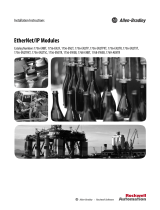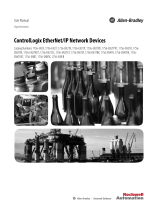Page is loading ...

Important User Information
Because of the variety of uses for the products described in this
publication, those responsible for the application and use of this
control equipment must satisfy themselves that all necessary steps
have been taken to assure that each application and use meets all
performance and safety requirements, including any applicable laws,
regulations, codes and standards.
The illustrations, charts, sample programs and layout examples shown
in this guide are intended solely for purposes of example. Since there
are many variables and requirements associated with any particular
installation, Allen-Bradley does not assume responsibility or liability
(to include intellectual property liability) for actual use based upon
the examples shown in this publication.
Allen-Bradley publication SGI-1.1, Safety Guidelines for the
Application, Installation and Maintenance of Solid-State Control
(available from your local Allen-Bradley office), describes some
important differences between solid-state equipment and
electromechanical devices that should be taken into consideration
when applying products such as those described in this publication.
Reproduction of the contents of this copyrighted publication, in whole
or part, without written permission of Rockwell Automation, is
prohibited.

Throughout this manual we use these notes to make you aware of
safety considerations:
Warning and Attention statements help you to:
•
identify a hazard
•
avoid a hazard
•
recognize the consequences
Allen-Bradley and ControlLogix are trademarks of Rockwell Automation.
Ethernet is a trademark of Digital Equipment Corporation, Intel, and Xerox Corporation.
RSLinx and RSLogix 5000 are trademarks of Rockwell Software.
Windows 95/98 and Windows NT are trademarks of Microsoft Corporation.
WARNING
!
Identifies information about practices or
circumstances that have the potential to create an
explosion hazard.
ATTENTION
!
Identifies information about practices or
circumstances that can lead to personal injury or
death, property damage or economic loss.
IMPORTANT
Identifies information that is critical for successful
application and understanding of the product.
AB PLCs

European Communities (EC)
Directive Compliance
If this product has the CE mark it is approved for installation within
the European Union and EEA regions. It has been designed and tested
to meet the following directives.
EMC Directive
This product is tested to meet the Council Directive 89/336/EC
Electromagnetic Compatibility (EMC) by applying the following
standards, in whole or in part, documented in a technical construction
file:
•
EN 50081-2 EMC — Generic Emission Standard, Part 2 —
Industrial Environment
•
EN 50082-2 EMC — Generic Immunity Standard, Part 2 —
Industrial Environment
This product is intended for use in an industrial environment.
Low Voltage Directive
This product is tested to meet Council Directive 73/23/EEC Low
Voltage, by applying the safety requirements of EN 61131-2
Programmable Controllers, Part 2 - Equipment Requirements and
Tests. For specific information required by EN 61131-2, see the
appropriate sections in this publication, as well as the Allen-Bradley
publication Industrial Automation Wiring and Grounding Guidelines,
publication 1770-4.1.
Open style devices must be provided with environmental and safety
protection by proper mounting in enclosures designed for specific
application conditions. See NEMA Standards publication 250 and IEC
publication 529, as applicable, for explanations of the degrees of
protection provided by different types of enclosure.

Rockwell Automation
Support
Rockwell Automation offers support services worldwide, with over 75
sales/support offices, 512 authorized distributors and 260 authorized
systems integrators located throughout the United States alone, as well
as Rockwell Automation representatives in every major country in the
world.
Local Product Support
Contact your local Rockwell Automation representative for:
•
sales and order support
•
product technical training
•
warranty support
•
support service agreements
Technical Product Assistance
If you need to contact Rockwell Automation for technical assistance,
call your local Rockwell Automation representative, or call Rockwell
directly at: 1 440 646-6800.
For presales support, call 1 440 646-3NET.
You can also obtain technical assistance online from the following
Rockwell Automation WEB sites:
•
www.ab.com/mem/technotes/kbhome.html
(knowledge base)
•
www.ab.com/networks/eds
(electronic data sheets)
Your Questions or Comments on this Manual
If you find a problem with this manual, please notify us of it on the
enclosed Publication Problem Report.
AB PLCs


1 Publication 1756-UM051B-EN-P - November 2000
Preface
About This User Manual
What this Preface Contains
This preface describes how to use this manual. The following table
describes what this preface contains and where to find specific
information.
Who Should Use
This Manual
This manual is intended for control engineers and technicians who are
installing, programming, and maintaining a control system that
communicates on an Ethernet network through a 1756-ENET/B
module.
We assume you have a good understanding of Ethernet and the
(TCP/IP) protocol. This user manual contains a brief description of
Ethernet and TCP/IP in Chapter 3. For detailed information on TCP/IP
protocol and networking in general, see the following publications:
•
Comer, Douglas E. Internetworking with TCP-IP, Volume 1:
Protocols and Architecture, 2nd ed. Englewood Cliffs, N.J.:
Prentice-Hall, 1995. ISBN 0-13-216987-8.
•
Tanenbaum, Andrew S. Computer Networks, 2nd ed.
Englewood Cliffs, N.J.: Prentice-Hall, 1989. ISBN 0-13-162959-X.
For information about See page
Who Should Use This Manual P-1
Common Techniques Used in This Manual P-2
How To Use This Manual P-2
About the Example Applications P-3
System Components P-4
Where to Find More Information P-5
Terminology P-6
AB PLCs

Publication 1756-UM051B-EN-P - November 2000
P-2 About This User Manual
Common Techniques
Used in This Manual
The following conventions are used throughout this manual:
•
Bulleted lists provide information, not procedural steps.
•
Numbered lists provide sequential steps.
•
Information in bold contained within text identifies menu
windows, or screen options, screen names and areas of the
screen, such as dialog boxes, status bars, radio buttons and
parameters.
How To Use This Manual
This manual provides an overview of the 1756-ENET/B module, as
well as general information about Ethernet. It describes how to install
and configure the module, and provides three example applications
showing how to use the module to communicate over Ethernet.
The example applications are intended as building blocks to help you
get your own network up and running. We recommend that you set
up and run the example applications and use them as a guide for
setting up your own system.
TIP
This symbol identifies helpful tips.
A definition box defines terms that may be
unfamiliar to you.
Screen captures are pictures of the software’s
actual screens. The names of screen buttons and
fields are often in bold in the text of a
procedure. Pictures of keys represent the actual
keys you press.
This is a definition
box. When a word is
bold within the text
of a paragraph, a
definition box will
appear in the left
margin to further
define the text.

Publication 1756-UM051B-EN-P - November 2000
About This User Manual P-3
About the Example Applications
The example applications presented in this manual are as follows:
•
Rack Optimized I/O (chapter 5)
•
Using Analog I/O with Direct Connection (chapter 6)
•
Produced and Consumed tags (chapter 7)
Here’s an example of the type of system you’ll be creating for I/O
applications:
Logix5550
1756-ENET/B
1756-ENET/B
Data
Slot 0 1 Slot 0 1 2 3
1756-IB16I
Digital Input
1756-OB16I
Digital Output
Controller
Switch
Programming
130.130.130.1
130.130.130.2
130.130.130.3
Terminal
Local
Chassis
Remote
Chassis
1756-OF8
Analog Output
AB PLCs

Publication 1756-UM051B-EN-P - November 2000
P-4 About This User Manual
System Components
We used the following components for the example applications:
Quantity Product Name Catalog Number
Hardware
2 ControlLogix chassis 1756-A4, (or -A7, -A13, -A13, -A17)
2 ControlLogix power supply 1756-PA72, (or -PB72)
2 Ethernet Communications Interface Module 1756-ENET/B
2 Logix5550 controller 1756-L1
1 Analog Output Module 1756-OF8
1 Digital Input Module 1756-IB16I
1 Digital Output Module 1756-0B16I
1 Personal computer that supports RSLogix
5000 software
Any appropriate model running
Windows NT 4.0, Service Pack 5 or
higher
1 Ethernet switch Refer to manufacturer’s
specifications
Associated media and connectors as needed
Software
1 RSLinx 9355-WAB, -WABOEM, -WABC
1 RSLogix 5000 programming software 9324-RLD300ENE

Publication 1756-UM051B-EN-P - November 2000
About This User Manual P-5
Where to Find More
Information
Refer to the following Rockwell publications as needed for additional help
when setting up and using your network.
For information about See this publication Publication number
Using Ethernet for Industrial Control Ethernet/IP Performance and Application Guide ENET-AP001A-EN-P
Ethernet Media Ethernet/IP Cable Planning and Installation Guide ENET-IN001A-EN-P
1756-ENET/B module ControlLogix Ethernet Communication Module Installation
Instructions
1756-IN015B-EN-P
ControlLogix Chassis ControlLogix Chassis Installation instructions 1756-5.69 (Series A)
1756-5.80 (Series B)
ControlLogix power supplies ControlLogix Power Supplies Installation Instructions 1756-5.67 (PA72/PB72)
1756-5.78 (PA75/PB75)
Logix5550 programmable controllers Logix5550 Controller User Manual 1756-6.5.12
ControlLogix Analog I/O modules ControlLogix Analog I/O Users Manual 1756-6.5.9
ControlLogix Digital I/O modules ControlLogix Digital I/O Users Manual 1756-6.5.8
RSLogix 5000 programming software Getting Results with RSLogix5000 9399-RLD300GR
RSLinx Lite software RSLinx Lite User’s Guide 9399-WAB32LUG
TIP
Many of the above publications are available online
from the Automation Bookstore:
http://www.theautomationbookstore.com
.
TIP
For more information about Rockwell Software
products, visit the Rockwell Software internet site:
http://www.software.rockwell.com
.
AB PLCs

Publication 1756-UM051B-EN-P - November 2000
P-6 About This User Manual
Terminology
This term Means
bandwidth The transmission capacity of the network, expressed in bits per
second. Traditional Ethernet has a 10Mbit bandwidth. Fast
Ethernet is 100Mbit.
BootP BootP (Bootstrap Protocol) is a low-level protocol that provides
configurations to other nodes on a TCP/IP network. BootP
configuration files let you automatically assign IP addresses to
an Ethernet module (you can also obtain subnet masks and
gateway addresses from BootP).
The Ethernet module factory default is BootP enabled. Upon
powerup, the module sends a message containing its hardware
address to the BootP server on the network. The server is a
computer with BootP server software installed. The server
compares that hardware address to those in its lookup table in
the configuration file and sends a message back to the module
with the appropriate IP address.
bridge An internetwork node between two similar communication
subnets where protocol translation is minimal.
CIP Control and Information Protocol, the Ethernet/IP application
layer. CIP uses the “producer/consumer” networking model. In
this model one producer broadcasts (multicasts) the data once to
all the consumers. All consumers see the data simultaneously,
and may choose whether to consume (receive) the data or not.
Delivery time is consistent, no matter how many consumers
there are.
consumer A destination device in the CIP networking model. See CIP.
CSMA/CD Carrier Sense Multiple Access/Collision Detection. The access
method used in Ethernet. When a device wants to gain access to
the network, it checks to see if the network is quiet (senses the
carrier). If it is not, it waits a random amount of time before
retrying. If the network is quiet and two devices access the line
at exactly the same time, their signals collide. When the
collision is detected, they both back off and each waits a
random amount of time before retrying.
determinism The ability to predict when information will be delivered.
Important in time critical applications.
DHCP The Dynamic Host Configuration Protocol (DHCP) is an Internet
protocol, similar to BootP, for automating the configuration of
computers that use TCP/IP. DHCP can be used to automatically
assign IP addresses, to deliver TCP/IP stack configuration
parameters such as the subnet mask and default router, and to
provide other configuration information such as the addresses
for printer, time and news servers.
DNS The Domain Name System (DNS) is a hierarchical, distributed
method of organizing the name space of the Internet. The DNS
administratively groups hosts into a hierarchy of authority that
allows addressing and other information to be widely distributed
and maintained. A big advantage to the DNS is that using it
eliminates dependence on a centrally-maintained file that maps
host names to addresses.
Ethernet
A physical layer standard using Carrier Sense Multiple Access with
Collision Detection (CSMA/CD) methods.

Publication 1756-UM051B-EN-P - November 2000
About This User Manual P-7
Ethernet network A local area network designed for the high-speed exchange of
information between computers and related devices.
Ethernet/IP
Ethernet Industrial Protocol. Ethernet/IP
applies a common
application layer (CIP) over Ethernet by encapsulating
messages in TCP/UDP/IP.
explicit messaging
Non-time critical messaging used for device configuration
and data collection, such as downloading programs or
peer-to-peer messaging between two PLCs.
fast Ethernet Ethernet operating at 100Mbps/second.
full duplex A mode of communication that allows a device to send and
receive information at the same time, effectively doubling the
bandwidth.
fully qualified
domain name
A Fully Qualified Domain Name (FQDN) is a domain name that
includes all higher level domains relevant to the entity named. If
you think of the DNS as a tree-structure with each node having
its own label, a Fully Qualified Domain Name for a specific node
would be its label followed by the labels of all the other nodes
between it and the root of the tree. For example, for a host, a
FQDN would include the string that identifies the particular host,
plus all domains of which the host is a part up to and including
the top-level domain (the root domain is always null). For
example, PARIS.NISC.SRI.COM is a Fully Qualified Domain
Name for the host at 192.33.33.109.
gateway A module or set of modules that allows communications
between nodes on dissimilar networks.
host name The Host Name is the unique name for a computer within its
domain. It’s always the first element of a full name, and, with its
domain and top-level domain suffix, creates the unique name of
that computer on the Internet. For example, let’s say the foobar
website is www.foobar.com. The Host Name is “www”, which
is not unique on the web, but is unique within the foobar
domain.
The Host Name can also refer to the Fully Qualified Domain
Name, or in this example, www.foobar.com. Both naming
methods seem to be used interchangeably in various documents.
For the purposes of this document, the Host Name will refer to
the FQDN, or as in this example, www.foobar.com.
hub A central connecting device that joins devices together in a star
configuration. Hubs are generally not suitable for use in I/O
control systems, since they are time critical applications that
cannot tolerate lost packets.
implicit messaging Real time messaging of I/O data.
IP
Internet Protocol that
provides the routing mechanism for
messages. All messages contain not only the address of
the destination station, but the address of a destination
network, which allows messages to be sent to multiple
networks within an organization or around the world.
This term Means
AB PLCs

Publication 1756-UM051B-EN-P - November 2000
P-8 About This User Manual
IP address 32-bit identification number for each node on an Internet
Protocol network. These addresses are represented as four sets
of 8-bit numbers (numbers from 0 to 255), with periods between
them. Each node on the network must have a unique IP address.
latency The time between initiating a request for data and the beginning
of the actual data transfer.
module address A six-bit number used to uniquely identify any module on the
local and extended ControlLogix backplane.
multicast In the CIP producer/consumer model one producer multicasts
(broadcasts) the data once to all the consumers.
producer The source of information in the CIP networking model. See CIP.
rack A physical and logical collection of application modules sharing
a common power supply and backplane for module to module
communication.
star configuration A network configuration in which the devices are connected to a
central hub or switch.
subnet mask An extension of the IP address that allows a site to use a single
net ID for multiple networks.
switch A network device that cross connects devices or network
segments. A switch provides each sender/receiver the full
network bandwidth (2x in full duplex mode), reduces collisions,
and increases determinism.
TCP Transport Control Protocol. More reliable but slower transport
protocol than UDP. Used for explicit (not time critical) messaging
in Ethernet/IP.
TCP/IP Transmission Control Protocol/Internet Protocol (TCP/IP). A
transport-layer protocol (TCP) and a network-layer protocol (IP)
commonly used for communication within networks and across
internetworks.
transaction An exchange of request and data and response and data
.
UDP
User Datagram Protocol. Transport protocol that provides a
very simple, but fast capability to send datagrams
between two devices. Used for I/O (implicit) messaging in
Ethernet/IP.
This term Means

i Publication 1756-UM051B-EN-P - November 2000
Table of Contents
Chapter 1
About the 1756-ENET/B Module
What This Chapter Contains . . . . . . . . . . . . . . . . . . . . . . . . . . 1-1
Module Features. . . . . . . . . . . . . . . . . . . . . . . . . . . . . . . . . . . 1-1
Hardware/Software Compatibility . . . . . . . . . . . . . . . . . . . . . . 1-2
What the Module Does. . . . . . . . . . . . . . . . . . . . . . . . . . . . . . 1-2
Support of Rack Optimized and Direct Connections. . . . . . . . . 1-2
Mixing Rack Optimized and Direct Connections. . . . . . . . . 1-3
Use of the Control and Information Protocol (CIP) . . . . . . . . . 1-4
Understanding the Producer/Consumer Model. . . . . . . . . . . . . 1-4
Specifying the Requested Packet Interval (RPI) . . . . . . . . . . . . 1-5
What’s Next? . . . . . . . . . . . . . . . . . . . . . . . . . . . . . . . . . . . . . 1-5
Chapter 2
Installing the Ethernet Module
What This Chapter Contains . . . . . . . . . . . . . . . . . . . . . . . . . . 2-1
Identifying Module Features . . . . . . . . . . . . . . . . . . . . . . . . . . 2-1
Insertion and Removal Under Power. . . . . . . . . . . . . . . . . . . . 2-2
Installing the Ethernet Module . . . . . . . . . . . . . . . . . . . . . . . . 2-2
Preparing the Chassis for Module Installation . . . . . . . . . . . 2-2
Determining Module Slot Location. . . . . . . . . . . . . . . . . . . 2-3
Inserting the Module in the Chassis . . . . . . . . . . . . . . . . . . 2-4
Removing or Replacing the Module (when applicable). . . . 2-5
Wiring the Ethernet Connector . . . . . . . . . . . . . . . . . . . . . 2-6
Connecting the Module to the Ethernet Network . . . . . . . . 2-6
Applying Chassis Power . . . . . . . . . . . . . . . . . . . . . . . . . . 2-7
Checking Power Supply and Module Status . . . . . . . . . . . . 2-8
What’s Next? . . . . . . . . . . . . . . . . . . . . . . . . . . . . . . . . . . . . . 2-8
Chapter 3
Before You Configure Your
Module
What This Chapter Contains . . . . . . . . . . . . . . . . . . . . . . . . . . 3-1
Ethernet Protocols . . . . . . . . . . . . . . . . . . . . . . . . . . . . . . . . . 3-1
Transmission Control Protocol/Internet Protocol (TCP/IP) . 3-1
User Datagram Protocol (UDP) . . . . . . . . . . . . . . . . . . . . . 3-2
Ethernet/IP . . . . . . . . . . . . . . . . . . . . . . . . . . . . . . . . . . . . 3-2
Simple Network Management Protocol (SNMP) . . . . . . . . . 3-2
Configuring the Module . . . . . . . . . . . . . . . . . . . . . . . . . . . . . 3-3
IP Address . . . . . . . . . . . . . . . . . . . . . . . . . . . . . . . . . . . . 3-3
Gateways . . . . . . . . . . . . . . . . . . . . . . . . . . . . . . . . . . . . . 3-4
Subnet Masks . . . . . . . . . . . . . . . . . . . . . . . . . . . . . . . . . . 3-5
For More Information . . . . . . . . . . . . . . . . . . . . . . . . . . . . . . . 3-6
What’s Next? . . . . . . . . . . . . . . . . . . . . . . . . . . . . . . . . . . . . . 3-6
AB PLCs

Publication 1756-UM051B-EN-P - November 2000
Table of Contents ii
Chapter 4
Configuring the Ethernet Module
What This Chapter Contains . . . . . . . . . . . . . . . . . . . . . . . . . . 4-1
Using the Rockwell BootP Utility . . . . . . . . . . . . . . . . . . . . . . 4-1
Using RSLinx Software . . . . . . . . . . . . . . . . . . . . . . . . . . . . . . 4-2
Using a BootP Server . . . . . . . . . . . . . . . . . . . . . . . . . . . . . . . 4-5
Using DHCP Software to Configure Your Module . . . . . . . . . . 4-7
What’s Next? . . . . . . . . . . . . . . . . . . . . . . . . . . . . . . . . . . . . . 4-7
Chapter 5
Rack Optimized I/O
About the Example Application . . . . . . . . . . . . . . . . . . . . . . . 5-1
Set Up the Hardware . . . . . . . . . . . . . . . . . . . . . . . . . . . . . . . 5-2
Create the Example Application . . . . . . . . . . . . . . . . . . . . . . . 5-3
Add the Local Ethernet Module to the I/O Configuration . . 5-4
Add the Remote Ethernet Module to the I/O Configuration. 5-6
Add the Remote I/O Modules to the I/O Configuration . . . 5-8
Add the Remote Digital Input Module . . . . . . . . . . . . . 5-8
Add the Remote Digital Output Module . . . . . . . . . . . 5-10
Edit the Controller Tags . . . . . . . . . . . . . . . . . . . . . . . . . 5-12
Create the Ladder Program . . . . . . . . . . . . . . . . . . . . . . . 5-14
Download the Program to the Controller . . . . . . . . . . . . . 5-15
Test the Example Application . . . . . . . . . . . . . . . . . . . . . . . . 5-16
What’s Next? . . . . . . . . . . . . . . . . . . . . . . . . . . . . . . . . . . . . 5-17
Chapter 6
Analog I/O with Direct Connection
About the Example Application . . . . . . . . . . . . . . . . . . . . . . . 6-1
Set Up the Hardware . . . . . . . . . . . . . . . . . . . . . . . . . . . . . . . 6-2
Create the Example Application . . . . . . . . . . . . . . . . . . . . . . . 6-3
Add the Remote Analog I/O Module
to the I/O Configuration . . . . . . . . . . . . . . . . . . . . . . . . . . 6-4
Edit the Controller Tags . . . . . . . . . . . . . . . . . . . . . . . . . . 6-8
Modify the Ladder Program . . . . . . . . . . . . . . . . . . . . . . . 6-10
Download the Program. . . . . . . . . . . . . . . . . . . . . . . . . . 6-11
Test the Example Application . . . . . . . . . . . . . . . . . . . . . . . . 6-12
What’s Next? . . . . . . . . . . . . . . . . . . . . . . . . . . . . . . . . . . . . 6-12
Chapter 7
Produced and Consumed Tags
About the Example Application . . . . . . . . . . . . . . . . . . . . . . . 7-1
Set Up the Hardware . . . . . . . . . . . . . . . . . . . . . . . . . . . . . . . 7-2
Create the Producer Application . . . . . . . . . . . . . . . . . . . . . . . 7-3
Create the Producer Tags . . . . . . . . . . . . . . . . . . . . . . . . . 7-4
Create the Producer Ladder Program . . . . . . . . . . . . . . . . . 7-6
Download the Producer Application . . . . . . . . . . . . . . . . . 7-7
Create the Consumer Application . . . . . . . . . . . . . . . . . . . . . . 7-8
Create the Consumer Controller. . . . . . . . . . . . . . . . . . . . . 7-8
Add the Producer to the Consumer’s I/O Configuration . . . 7-9
Add the Local ENET/B Module
to the I/O Configuration . . . . . . . . . . . . . . . . . . . . . . . 7-9

Publication 1756-UM051B-EN-P - November 2000
Table of Contents iii
Chapter 7 (continued)
Add the Remote ENET/B Module
to the I/O Configuration . . . . . . . . . . . . . . . . . . . . . . 7-11
Add the Remote (Producer) Controller
to the I/O Configuration . . . . . . . . . . . . . . . . . . . . . . 7-13
Create the Consumer Tags. . . . . . . . . . . . . . . . . . . . . . . . 7-15
Download the Configuration to the Consumer . . . . . . . . . 7-18
Test the Messaging . . . . . . . . . . . . . . . . . . . . . . . . . . . . . . . . 7-19
What’s Next? . . . . . . . . . . . . . . . . . . . . . . . . . . . . . . . . . . . . 7-19
Appendix A
LED Status Indicators
Interpreting the Status Indicators. . . . . . . . . . . . . . . . . . . . . . . A-1
Appendix B
1756-ENET/B Module Web Pages
Web Page Diagnostics . . . . . . . . . . . . . . . . . . . . . . . . . . . . . . B-1
Module Information . . . . . . . . . . . . . . . . . . . . . . . . . . . . . B-2
TCP/IP Configuration . . . . . . . . . . . . . . . . . . . . . . . . . . . . B-2
Diagnostic Information . . . . . . . . . . . . . . . . . . . . . . . . . . . B-3
ENET/IP Statistics . . . . . . . . . . . . . . . . . . . . . . . . . . . . B-3
ENET/IP (CIP) STATISTICS . . . . . . . . . . . . . . . . . . . . . B-4
Chassis Who. . . . . . . . . . . . . . . . . . . . . . . . . . . . . . . . . . . B-5
Appendix C
Configuring the RSLinx Ethernet
Communication Driver
What This Appendix Contains. . . . . . . . . . . . . . . . . . . . . . . . . C-1
Installing the RSLinx Software . . . . . . . . . . . . . . . . . . . . . . . . . C-1
Configuring the AB_ETH Driver . . . . . . . . . . . . . . . . . . . . . . . C-2
Appendix D
1756-ENET/B Support of
ControlLogix Gateway
Communication
Using the 1756-ENET/B Module in a ControlLogix Gateway. . D-1
Appendix E
Example Network Configurations
What This Appendix Contains. . . . . . . . . . . . . . . . . . . . . . . . . E-1
Small System Example . . . . . . . . . . . . . . . . . . . . . . . . . . . . . . E-2
Expanded System with FLEX I/O . . . . . . . . . . . . . . . . . . . . . . E-3
Larger Control Networks. . . . . . . . . . . . . . . . . . . . . . . . . . . . . E-4
Appendix F
Electronic Keying
Specifying Electronic Keying. . . . . . . . . . . . . . . . . . . . . . . . . . F-1
Index
AB PLCs

Publication 1756-UM051B-EN-P - November 2000
Table of Contents iv

1 Publication 1756-UM051B-EN-P - November 2000
Chapter
1
About the 1756-ENET/B Module
What This Chapter Contains
This chapter provides an overview of the ControlLogix 1756-ENET/B
module, its primary features, what it does, and how to use it. You will
need to understand the concepts discussed in this chapter in order to
configure your Ethernet module and use it in a control system. The
following table lists where to find specific information in this chapter.
.
Module Features
The 1756-ENET/B module’s features include:
•
use Ethernet/IP messages encapsulated within standard
TCP/UDP/IP protocol
•
common application layer with ControlNet and DeviceNet
•
interfacing via AUI and 10 Base-T media
•
removal or insertion under power
• number of modules per chassis limited only by chassis size
• communication to and from other ControlLogix modules in the
same chassis
• communication supported by RSLinx software
• configurable via RSLinx or standard BootP tools
• no network scheduling required
• no routing tables required
For information about See page
Module Features 1-1
What the Module Does 1-2
Hardware/Software Compatibility 1-2
Support of Rack Optimized and Direct Connections 1-2
Mixing Rack Optimized and Direct Connections 1-3
Use of the Control and Information Protocol (CIP) 1-4
Understanding the Producer/Consumer Model 1-4
Specifying the Requested Packet Interval (RPI) 1-5
AB PLCs

Publication 1756-UM051B-EN-P - November 2000
1-2 About the 1756-ENET/B Module
Hardware/Software
Compatibility
The 1756-ENET/B module is compatible with the following firmware
versions and software releases. Contact Rockwell Automation if you
need software or firmware upgrades to use this equipment.:
What the Module Does
The 1756-ENET/B module performs two primary tasks:
1. Control of real time I/O data (also known as “implicit messaging”)
in conjunction with a Logix 5550 controller. The Ethernet module
may serve as an adaptor, interfacing the I/O modules to the
network, or as a scanner, sending and receiving data between the
controller and the network.
2. Support of messaging data for configuration and programming
information, operator interfaces, etc. (also known as “explicit
messaging.”).
Support of Rack Optimized
and Direct Connections
The 1756-ENET/B module supports both Rack Optimized and Direct
Connections. A direct connection is a real-time data transfer link
between the controller and the device that occupies the slot that the
configuration data references. A rack optimized connection is a
grouping of data from more than one I/O module into a single block
of data sent over a single connection.
Product Firmware Version/
Software Release
1756-ENET/B module 2.01 or higher
Logix 5550 Controller 6.10 or higher
RSLogix 5000 software 7.0 or higher
RSLinx software 2.2 or higher
I/O
I/O
L
5
5
5
0
E
N
E
T
Scanner
Adaptor
EtherNet Network
E
N
E
T
I/O
I/O
E
N
E
T
Adaptor
I/O
I/O
E
N
E
T
Adaptor
/