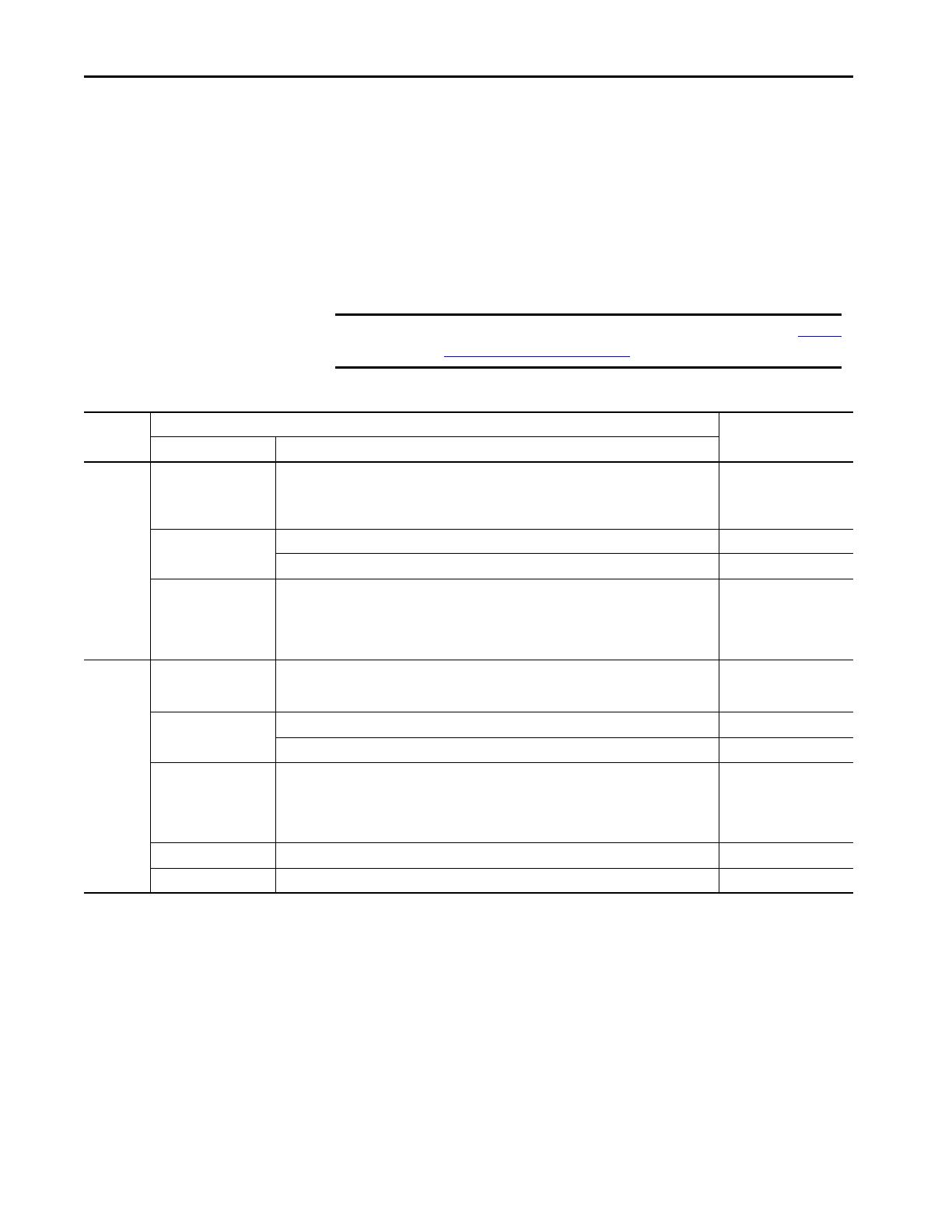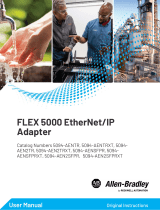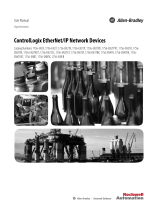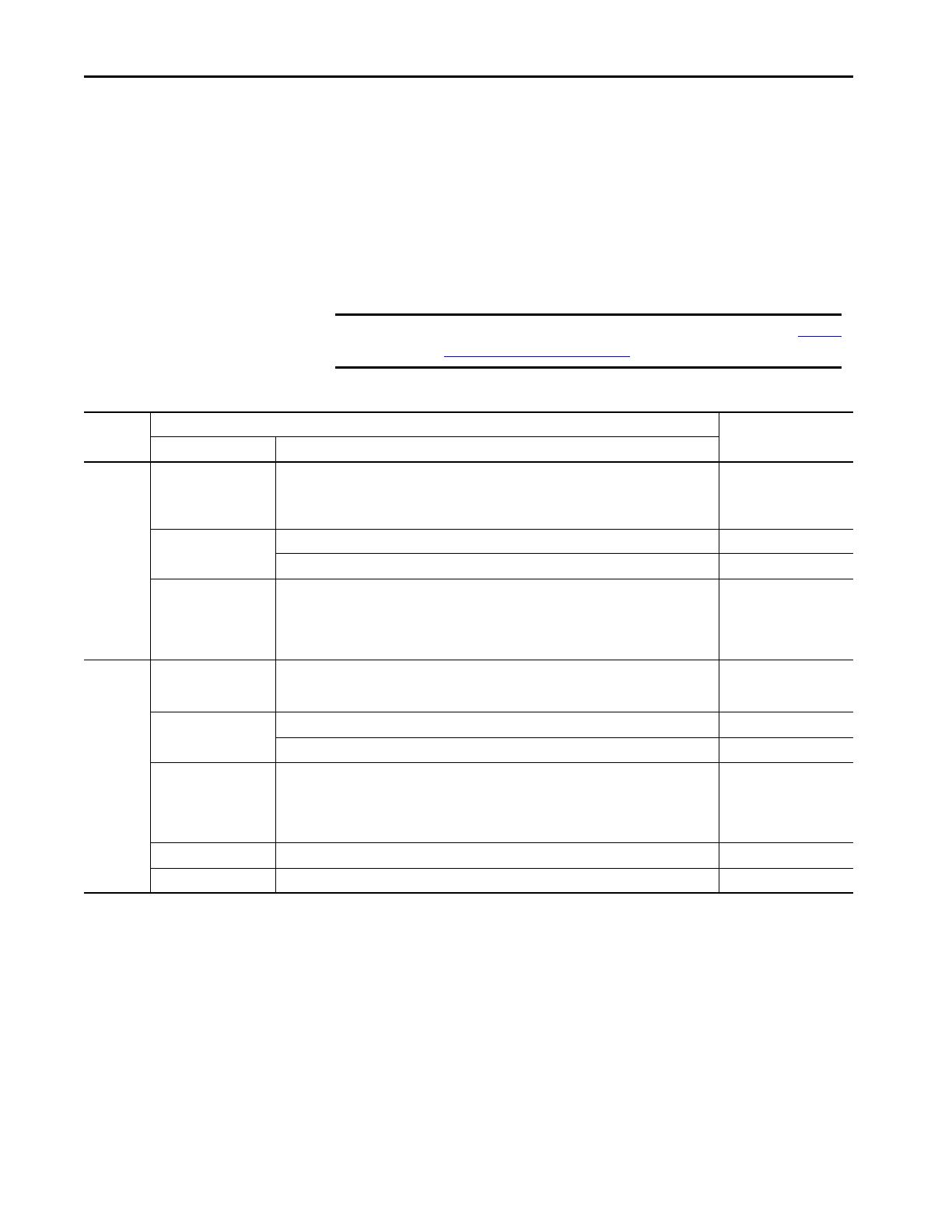
10 Rockwell Automation Publication 5069-UM003B-EN-P - January 2020
Chapter 1 Compact 5000 I/O Serial Module Overview
Controller and Software
Compatibility
When you use Compact 5000™ I/O serial module in Logix 5000™ controller
control system, the Compact 5000 I/O Serial module is compatible with the
following controllers:
• CompactLogix™ 5380
• Compact GuardLogix® 5380
• CompactLogix™ 5480
• ControlLogix® 5580 (remote only)
•GuardLogix® 5580 (remote only)
IMPORTANT The serial module is not compatible with the 5069-AEN2TR. See the Product
Compatibility and Download Center (PCDC) for more information.
Table 1 - Compact 5000 I/O Modules Controller and Software Compatibility Requirements
Location
Controllers
Logix Designer
ApplicationSystem Cat. Nos.
Local I/O
modules
CompactLogix 5380 5069-L320ER, 5069-L320ERMK, 5069-L330ERMK, 5069-L340ERM, 5069-L350ERMK, 5069-L306ER,
5069-L306ERM, 5069-L310ER, 5069-L310ERM, 5069-L310ER-NSE, 5069-L310ERS2, 5069-L320ERM,
5069-L320ERMK, 5069-L330ER, 5069-L330ERM, 5069-L330ERMK, 5069-L340ER, 5069-L350ERM,
5069-L350ERMK, 5069-L380ERM, 5069-L3100ERM
Version 31.00.00 or later
CompactLogix 5480
5069-L46ERMW Version 32.00.00 or later
5069-L430ERMW, 5069-L450ERMW, 5069-L4100ERMW, 5069-L4200ERMW Version 32.01.00 or later
Compact GuardLogix 5380 5069-L306ERS2, 5069-L306ERMS2, 5069-L310ERS2, 5069-L310ERMS2, 5069-L320ERS2,
5069-L320ERS2K, 5069-L320ERMS2, 5069-L320ERMS2K, 5069-L330ERS2, 5069-5069-L330ERS2K,
L330ERMS2, 5069-L330ERMS2K, 5069-L340ERS2, 5069-L340ERMS2, 5069-L350ERS2,
5069-L350ERS2K, 5069-L350ERMS2, 5069-L350ERMS2K, 5069-L380ERS2, 5069-L380ERMS2,
5069-L3100ERS2, 5069-L3100ERMS2
Version 31.00.00 or later
Remote I/O
modules
(1)
CompactLogix 5380 5069-L320ER, 5069-L340ERM, 5069-L306ER, 5069-L306ERM, 5069-L310ER, 5069-L310ERM, 5069-
L310ER-NSE, 5069-L310ERS2, 5069-L320ERM, 5069-L330ER, 5069-L330ERM, 5069-L340ER, 5069-
L350ERM, 5069-L380ERM, 5069-L3100ERM
Version 31.00.00 or later
CompactLogix 5480
5069-L46ERMW Version 32.00.00 or later
5069-L430ERMW, 5069-L450ERMW, 5069-L4100ERMW, 5069-L4200ERMW Version 32.01.00 or later
Compact GuardLogix 5380 5069-L306ERS2, 5069-L306ERMS2, 5069-L310ERS2, 5069-L310ERMS2, 5069-L320ERS2,
5069-L320ERS2K, 5069-L320ERMS2, 5069-L320ERMS2K, 5069-L330ERS2, 5069-5069-L330ERS2K,
L330ERMS2, 5069-L330ERMS2K, 5069-L340ERS2, 5069-L340ERMS2, 5069-L350ERS2,
5069-L350ERS2K, 5069-L350ERMS2, 5069-L350ERMS2K, 5069-L380ERS2, 5069-L380ERMS2,
5069-L3100ERS2, 5069-L3100ERMS2
Version 31.00.00 or later
ControlLogix® 5580 1756-L83E, 1756-L85E, 1756-L81E, 1756-L82E, 1756-L84E Version 31.00.00 or later
GuardLogix 5580 1756-L81ES, 1756-L82ES, 1756-L83ES, 1756-L84ES Version 31.00.00 or later
(1) Serial module is not compatible with 5069-AEN2TR.