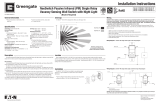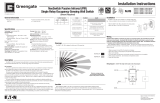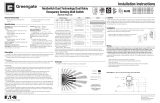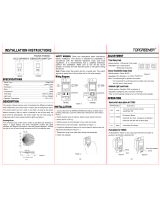Page is loading ...

High Bay/Low Bay Passive Infrared Dimming Occupancy Sensor with Daylight Sensing
Cat. Nos. OEF-P-010V-MV, OEF-P-010V-347
Ratings:
OEF-P-010V-MV 120-230-277V, 50/60Hz
OEF-P-010V-347 347V, 60Hz
Load Rating (one hot leg, same phase only):
800 W tungsten load @ 120 VAC - 1200 W tungsten load @ 277 VAC
8A Electronic Ballast @ 120 VAC - 5A Electronic Ballast @ 277 VAC - 1500VA @ 347 VAC (Ballast only)
Motor Load: 1/4 Hp
Dimming Loads:
0-10VDC dimmable ballasts or LED drivers only
Sinks 20 mA maximum (~ 40 LED drivers/ballasts @ 0.5 per)
Minimum Load: .1mA
WARNING AND CAUTIONS
• TO AVOID FIRE, SHOCK, OR DEATH: TURN OFF POWER AT CIRCUIT BREAKER OR FUSE AND TEST THAT THE POWER IS OFF BEFORE WIRING.
• TO AVOID FIRE, SHOCK, DEATH, OR DAMAGE TO PROPERTY, DO NOT CONTROL A LOAD IN EXCESS OF THE SPECIFIED RATINGS. CHECK YOUR
LOAD RATINGS TO DETERMINE THE UNIT’S SUITABILITY FOR YOUR APPLICATION.
• IF YOU ARE NOT SURE ABOUT ANY PART OF THESE INSTRUCTIONS, CONSULT AN ELECTRICIAN.
WARNING AND CAUTIONS
• TO BE INSTALLED AND/OR USED IN ACCORDANCE WITH ELECTRICAL CODES AND REGULATIONS.
• DISCONNECT POWER WHEN SERVICING LUMINAIRE OR CHANGING BULBS.
• USE THIS DEVICE WITH COPPER OR COPPER CLAD WIRE ONLY.
• DO NOT ATTEMPT TO DISASSEMBLE OR REPAIR. CLEAN OUTER SURFACE WITH A DAMP CLOTH ONLY.
FEATURES INSTALLATION SETTINGS AND CALIBRATION
• Fixture or electrical box mounted Passive Infrared Occupancy Sensor
• Integrated Photocell
• Adjustable Time Delay
• Auto Calibration
• Pre-stripped color coded wire leads
21" length (OEF-P-010V-MV) - 21" length (OEF-P-010V-347)
• Optional aisle mask
• 0-10V Dimming
• Partial OFF modes
• Adjustable PIR sensitivity
• Ladderless daylighting configuration
• Visual LED indications for easy troubleshooting
• 360° field-of-view for 20 ft. to 40 ft. High Bay mounting heights
• 360° field-of-view for 8 ft. to 20 ft. Low Bay mounting heights
• H.I.S. (High Inrush Stability) Technology
- Zero Crossing
- Robust Mechanical Latching Relays
• LED indicator light blinks when sensor detects motion, visible from long distance
• False Detection Filtering
• Rapid response to vehicles
DESCRIPTION
Eaton Lighting Solutions OEF High Bay Occupancy Sensors are specifically
designed for high mounted areas such as warehouses, manufacturing and other high
ceiling applications. The OEF installs directly to an industrial luminaire or an electrical
junction box. It is a self-contained sensor and relay that detects motion using the
passive infrared (PIR) to sense sources (such as a person entering a room) within
its field-of-view (monitored space) and automatically switches lights ON. The
controlled lights will remain ON until no motion is detected and the scheduled
time-delay has expired. The daylight sensor is sensitive to ambient light and
has a threshold level that can be user-adjusted. The OEF is supplied with two
interchangeable lens rings that allows the user to select between a 360 degree
High Bay or Low Bay pattern and an aisle pattern with the included aisle mask.
The Sensor’s High Bay lens and aisle lens is designed for 20 ft. to 40 ft. mounting
heights for a symmetrical pattern which will provide coverage of 50’ to 60’ diameter
(refer to Figures 3 and 4). The Low Bay lens is designed for 8 ft. to 20 ft. mounting
heights for a symmetrical pattern which will provide coverage of 30’ to 50’ diameter
(refer to Figure 5). The Sensor is sensitive to the heat emitted by the human body.
In order to initially trigger the Sensor, the source of heat must move from one zone
of detection to another.
Note that occupancy sensors respond to rapid changes in temperature, so care
should be taken not to mount the device near a climate control source (i.e. radiators,
air exchanges, and air conditioners). Hot or cold drafts will look like body motion to
the device and will trigger it if the unit is mounted too close.
Mount the Occupancy Sensor 6 ft. away from the heating or cooling ventilation
source.
WARNING:
TO AVOID FIRE, SHOCK, OR DEATH: TURN OFF POWER AT CIRCUIT
BREAKER OR FUSE AND TEST THAT THE POWER IS OFF BEFORE WIRING.
NOTE: The OEF is supplied with two lens trim rings. The 360 degree High Bay
lens (white color trim ring) and the 360 degree Low Bay lens (blue color trim ring)
in the carton. An aisle mask is included for aisle coverage if desired. Change the
lens for use in aisle or Low Bay applications. See below for changing lens trim ring.
The OEF Sensor mounts in a 1/2” knock out hole on the end of a luminaire or an
electrical box. The Sensor’s field-of-view may be partially obstructed by the luminaire
housing (refer to Figure 1A). At higher mounting heights, the outer beams are not
used. As long as the bottom of the sensor is mounted within 1” from the bottom of the
luminaire, the field-of-view will not be affected (refer to Figure 1B).
Photocell Auto Calibration
- To enable photocell or start Auto Calibration, turn the PHOTO SETPOINT knob
from OFF position to any DDL setpoint (this can be done when power is removed).
The LED will be solid GREEN and Lights will be forced ON for 24 hours indicating
the device has entered Auto Calibration Mode.
- When Auto Calibration is complete, the LED will resume normal operation. The
device is now daylighting.
- To reset to factory default, power ON the device and turn the PHOTO SETPOINT
knob to OFF position for 5 seconds.
NOTE:
- Solid BLUE LED indicates failed calibration due to ambient light falling below 5 lux
during Auto Calibration.
- Failed calibration or significant change in light source like relamping requires
re-calibration by resetting to factory default.
- If the calibration process does not successfully complete due to power outage, it
will restart at the next power-up if the knob is not in the OFF position.
- To disable photocell or cancel Auto Calibration turn the PHOTO SETPOINT knob
to OFF position.
- The DDL can be adjusted by turning the PHOTO SETPOINT knob.
OEF WIRE TABLE
Color Description
Black Line
White Neutral
Red Load 1
Violet 0-10V + Dim Out
Gray 0-10V - Common
FACTORY SETTINGS
Configuration Value
Time Delay 10 minutes
PIR Sensitivity 75% of maximum
Photocell Setpoint OFF
Mode D
OFF T2 = 0
Installed Lens White - High Bay
INTERIOR LIGHT LEVEL
ENERGY
SAVINGS
TIME OF DAY
12AM 6AM 12PM 6PM 12AM
TARGET
LIGHT LEVEL
ELECTRIC
LIGHTING
DAYLIGHT ENERGY
SAVINGS
LED INDICATORS
RED
Blink PIR Detection
Solid Device Failure
GREEN
Blink 24 hr Auto Calibration
BLUE
Blink 1x/30s PC Hold OFF Mode
Blink Dial Setting Change
Solid Failed Calibration
YELLOW
Solid 15s Power Time
Blink Photocell Test Mode
PK-A3192-10-00-2A-X0
1. To change lens, turn trim ring so that the two indented dots line up and pull out by
the finger tabs (refer to Figure 6A).
2.
Remove the inner lock-nut from the threaded nipple and insert the wires and the
threaded nipple into a half inch hole of the luminaire body or the electrical box.
NOTE: Mounting nipple has a “snap” feature for quick installation into round
or “double-D” holes, as well as a “keying” mechanism to prevent rotation after
installation in “double-D” holes.
3.
Slide the lock-nut over the wires and thread clockwise onto the threaded nipple to
secure the sensor firmly in place making sure the lens is orientated towards the
area to be monitored (field-of-view) (refer to Figure 2).
4.
Connect wires per Wiring Diagram as follows: RED lead to LOAD; WHITE lead
to NEUTRAL; BLACK lead to LINE (Hot). Connect 0-10V dimming wires (Gray &
Violet). Twist strands of each lead tightly and, with circuit conductors, push firmly
into the appropriate wire connector. Screw connector on clockwise making sure
that no bare wire shows below the connector.
5.
Restore power at circuit breaker or fuse.
NOTE: Allow approximately 30 seconds for charge-up. If the lights turn ON and the
LED blinks when a hand is waved in front of the lens, then the Sensor was installed
properly. If the operation is different, refer to the TROUBLESHOOTING SECTION.
The Sensor is factory preset to work without any adjustments. If you desire to change
the factory settings, refer to the SETTINGS AND CALIBRATION section.
Hot (Black)
Neutral (White)
Neutral (White)
Red (Load)
White
Sensor
Black
Ballast/
Driver
Gray
Violet
Line
120-230-277
VAC
50/60 Hz
or
347VAC
60 Hz
(-)
(+)
SENSITIVITY
MAX MIN
30
MIN
20
10
30
SEC
5
MIN
DMIN
T2 = ∞
DOFF
T2 = 0
DMIN
T2 = 0
DMIN
T2 = 60
DOFF
T2 = 60
2.0X
1.5X
1.0X
OFF
0.5X
TIME DELAY PHOTO SETPOINT MODE
INSTALLATION ENGLISH
PRELIMINARY

Motion detection by the infrared sensor will turn the lights ON as well as keep them ON.
• Time Delay OFF time (T1): The sensor is designed to dim or turn the lights OFF if no motion is detected after a
specified time. This length of time is called the Time Delay OFF time and is set using the TIME DELAY knob.
• Partial OFF Time (T2): When motion is not detected and T1 time has expired, the sensor can be configured to maintain
light at minimum dim level for a period of time known as Partial OFF Time (T2). When T2 expires, lights will turn OFF.
PHOTOCELL OPERATION
During occupancy the photocell controls a 0-10 VDC dimmable ballast or LED Driver to achieve maximum Energy savings
while maintaining a minimum light level referred to as the “DDL”. When no daylight is available, the photocell allows the
load to operate at its full bright level. As daylight increases in the room, the photocell dims the load. When the minimum dim
level is reached (and one of the Dim to Off modes is selected), the device will switch off the lights when the light level is
above the DDL for 30 seconds. The lights will remain off until the light level drops below the DDL for 30 seconds. The lights
will then be turned on, with the light source set at its minimum dim level. The photocell will increase the light output until the
DDL is reached. As the light levels change, the photocell will reduce or increase the dim level in order to maintain the DDL.
The light levels changes occurs at 5 minutes fade rate dial to make the light level transitions unnoticeable to room.
The photocell holds the lights OFF when sufficient ambient light is present if motion is detected in vacancy state.
MODES OF OPERATION
Selectable using the MODE knob.
MODE 1 - Doff,T2 = 0:
Daylighting Dim to OFF - Partial OFF Disabled (T2 = 0)
- During daylighting, lights will Dim to OFF. On vacancy, lights will turn OFF after T1 expires.
MODE 2 - Dmin,T2 = 0: Daylighting Dim to Min - Partial OFF Disabled (T2 = 0)
- During daylighting, lights will dim to Min. Upon vacancy, lights will turn OFF after T1 expires.
MODE 3 - Doff, T2 = 60: Daylighting Dim to OFF - Partial OFF Enabled (T2 = 60 min)
- During daylighting, lights will dim to OFF. Upon vacancy, lights will dim to min after T1 expires.
- Lights will turn OFF after 60 minutes.
MODE 4 - Dmin,T2 = 60: Daylighting Dim to Min - Partial OFF Enabled, (T2 = 60 min)
- During daylighting, lights will dim to min. Upon vacancy, lights will dim to min after T1 expires.
- Lights will turn OFF after 60 minutes.
MODE 5 - Dmin,T2 = infinity: Daylighting Dim to Min - Partial OFF Enabled (T2 = infinity sign)
- During daylighting, lights will dim to min. Upon vacancy, lights will dim to min after T1 expires.
- In this mode, lights will not turn OFF.
NOTE: Motion detection by the infrared sensor will reset T1 and T2.
PHOTOCELL TEST MODE
- Can be initiated from PHOTO SETPOINT knob change and lasts for two minutes.
- While active, the dimming fade rate will be reduced to 30 seconds and LED blinks yellow.
OCCUPANCY OPERATION
TROUBLESHOOTING
CERTIFICATIONS
Figure 1B
Figure 1A
Sensor mounted too high
Outer beams are obstructed
Field-of-view is limited
INCORRECT
Sensor mounted within 1" of bottom
No obstruction
Optimum field-of-view
CORRECT
PK-A3192-10-00-2A-X0For Technical Assistance Call: 1-800-553-3879 www.eatoncontrols.com
• Lights do not turn ON
- Circuit breaker or fuse has tripped. Turn the breaker ON. Ensure the lights being controlled are in working order
(i.e., working bulbs, ballasts, etc.)
- Photocell is in override mode (light not needed). see LED Indicators Table.
- Lens is dirty or obstructed: Inspect the lens visually and clean if necessary, or remove the obstruction.
- Sensor is wired incorrectly or may be defective: Confirm that the sensor’s wiring is done correctly and inspect visually
for problems.
• Lights stay ON
- The line voltage has dropped: Perform the necessary tests to ensure the line voltage has not dropped 10% beneath
the specified voltage.
- Sensor may be mounted too closely to an air conditioning or heating vent: Move the sensor or close the vent.
- Sensor is wired incorrectly or may be defective: Confirm that the sensor’s wiring is done correctly and inspect visually
for problems.
• If the lights stay ON when enough light is present check the following:
- Wiring and settings.
- Poor sensor location (Ensure proper installation and re-calibrate).
- Photocell is in failed calibration mode (Blue LED is solid ON).
- Photocell is not calibrated.
- DDL multiplier is set too high. Adjust DDL knob to a lower setpoint.
• LED illuminates solid Red for longer than 5 minutes
- Device malfunction, Contact Technical Assistance - 1-800-553-3879
All models meet all requirements and pass certification testing per UL 773A and CSA 22.2 No. 205.
Figure 3
9.1m (30 ft)
9.1m
(30 ft)
9.1m
(30 ft)
9.1m (30 ft)
9.1m (30 ft)
12.2m (40 ft)
6.1m (20 ft)
6.1m
(20 ft)
6.1m
(20 ft)
6.1m (20 ft)
6.1m (20 ft)
3m (10 ft)
3m (10 ft)
3m
(10 ft)
3m
(10 ft)
0
0
0
High Bay
360
˚
Top View
Side View
Figure 4
9.1m (30 ft)
9.1m
(30 ft)
9.1m
(30 ft)
9.1m (30 ft)
9.1m (30 ft)
12.2m (40 ft)
6.1m (20 ft)
6.1m
(20 ft)
6.1m
(20 ft)
6.1m (20 ft)
6.1m (20 ft)
3m (10 ft)
3m (10 ft)
3m
(10 ft)
3m
(10 ft)
0
0
0
Aisle Mask
Top View
Side View
S
H
E
L
V
E
S
S
H
E
L
V
E
S
Figure 2
Inside of
Luminaire
or
Electrical
Box
Sensor
Inner
Lock Nut
Wires
9.1m (30 ft)
9.1m (30 ft)
6.1m (20 ft)
6.1m (20 ft)
3.0m (10 ft)
3.0m (10 ft)
0
Figure 5
9.1m
(30 ft)
9.1m
(30 ft)
6.1m (20 ft)
7.6m (25 ft)
6.1m
(20 ft)
6.1m
(20 ft)
2.4m (8 ft)
3.0m
(10 ft)
3.0m
(10 ft)
0
0
Low Bay
360
˚
Top View
Side View
Figure 6A Figure 6B
Line up dots and
turn to set lens
Insert aisle mask into lens assembly
(if applicable)
Positon aisle mask for applicationLine up dots
Pull up on tab to remove lens
(High Bay or Low Bay)
Dots
Tab
LIMITED 5 YEAR WARRANTY AND EXCLUSIONS
Eaton Lighting Solutions warrants to the original consumer purchaser and not for the benefit of anyone else that this product at the time of its sale by Eaton Lighting Solutions is free of defects in materials and workmanship under normal and proper use for five years from the purchase date. Eaton Lighting
Solutions only obligation is to correct such defects by repair or replacement, at its option. For details visit www.eaton.com/lighting or call 1-800-553-3879. This warranty excludes and there is disclaimed liability for labor for removal of this product or reinstallation. This warranty is void if this product is
installed improperly or in an improper environment, overloaded, misused, opened, abused, or altered in any manner, or is not used under normal operating conditions or not in accordance with any labels or instructions. There are no other or implied warranties of any kind, including merchantability and
fitness for a particular purpose, but if any implied warranty is required by the applicable jurisdiction, the duration of any such implied warranty, including merchantability and fitness for a particular purpose, is limited to five years. Eaton Lighting Solutions is not liable for incidental, indirect, special, or
consequential damages, including without limitation, damage to, or loss of use of, any equipment, lost sales or profits or delay or failure to perform this warranty obligation. The remedies provided herein are the exclusive remedies under this warranty, whether based on contract, tort or otherwise.
PRELIMINARY
/