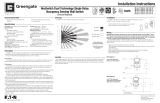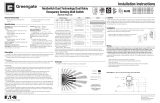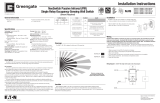Page is loading ...

Eaton’s Cooper Controls Business
203 Cooper Circle
Peachtree City, Georgia 30269
www.coopercontrol.com
Installation Instructions
Model # VNW-P-1001-MV-W
Model # VNW-P-1001-MV-V
Model # VNW-P-1001-MV-G
NeoSwitch Passive Infrared (PIR)
Single Relay Vacancy Sensing Wall Switch
(Ground Required)
• Readallinstructionsonbothsidesofthis
sheetfirst
• InstallinaccordancewithALLlocalcodes
• Forindooruseonly
Technology:PassiveInfrared(PIR)
Electrical Ratings
120VAC:
• Incandescent/Tungsten–
Max.load:6.7amps,800W,50/60Hz
• Fluorescent/Ballast–
Max.load:10amps,1200W,50/60Hz
MotorLoad:¼HP@125VAC
277VAC:
• Fluorescent/Ballast–
Max.load:9.8amps,2700W,50/60Hz
Ballast Compatibility:Compatiblewithmagneticand
electronicballasts
No Minimum Load Requirement
Time Delays:Self-Adjusting,15seconds/test(10min
Auto),Selectable5,15,30minutes
Coverage:Majormotion–1000sq.ft.
Minormotion–300sq.ft.
Light Level Sensing:0to200foot-candles
Operating Environment:
• Temperature:32°F–104°F(0°C–40°C)
• RelativeHumidity:20%to90%non-condensing
Housing:Durable,injectionmoldedhousing.
PolycarbonateresincomplieswithUL94VO.
Size:
• MountingPlate/StrapDimensions:
4.195"Hx1.732"W(106.553mmx44mm)
• ProductHousingDimensions:2.618"Hx1.752"
Wx1.9"D(66.5mmx44.5mmx48.26mm)
LED Indicators:RedLEDindicatesPIRdetection;
GreenLEDactsasEcoMeterornightlightlocator.
TheVNW-P-1001-MVVacancySensingWallSwitchisaPassiveInfrared(PIR)motionsensinglightingcontroland
conventionalwallswitchall-in-one,usedforenergysavingsandconvenience.
PIR Technology
Thesensor’ssegmentedlensdividesthefieldofviewintosensorzones,anddetectsthechangesintemperature
thatarecreatedwhenaperson,orpartofapersonassmallasahand,passesintooroutofasensorzone.
TheVNW-P-1001-MVallowsthecontrolofoneloadwithoneoccupancysensorswitch.
ThelightsareturnedONbypressingtheuniversallyrecognizedlighticonpushbutton.Ineithermode,the
lightsstayONaslongasthesensordetectsmotionintheroom.Whentheroomisvacated,thelightsturnOFF
automaticallyafterapresettimedelayinterval.
Thesensorincludesself-adaptivetechnologythatcontinuallyadjuststoconditionsbyadjustingsensitivityand
timedelayinreal-time.Byadjustingsensitivityandtimedelayautomatically,thesensorismaximizingthepotential
energysavingsthatareavailableintheparticularapplication.
TheEcoMeterprovidesavisualindicatorofenergyusage,increasingenduserawarenessandreminding
individualstotakecontroloftheirlightingtomaximizeenergysavings.
TheDaylightingfeaturepreventslightsfromturningON,whenthe
roomisadequatelyilluminatedbynaturallight.
TheVNW-P-1001-MVisdesignedforofficesupto300squarefeet.
WheninstallingtheVNW-P-1001-MVinanewjunctionbox,choosetheswitchlocationcarefullytoprovideoptimum
coverageoftheoccupiedarea.Whenreplacinganexistingwallswitch,bearinmindthattheremustbeaclearline-
of-sightbetweenthesensorandtheareatobecovered.AvoidpointingtheVNW-P-1001-MVdirectlyintothehallway
whereitmaydetectpassers-by.
TheVNW-P-1001-MVcanbeinstalledinanystandardsinglegangbox.Itmaybe
installedinthesamemannerasanordinarywallswitch.
• WiretheVNW-P-1001-MVasdescribedinthewiringsection
• MounttheVNW-P-1001-MVinthejunctionbox
CAUTION: Before installing or performing any service on a Greengate system, the power MUST be turned
OFF at the branch circuit breaker. According to NEC 240-83(d), if the branch circuit breaker is used
as the main switch for a fluorescent lighting circuit, the circuit breaker should be marked “SWD.” All
installations should be in compliance with the National Electric Code and all state and local codes.
NOTE REGARDING COMPACT FLUORESCENT LAMPS: The life of some compact fluorescent lamps (CFLs) is
shortened by frequent automatic or manual switching. Check with CFL and ballast manufacturer to determine the
effects of cycling.
1. MakesurepoweristurnedOFFatthebranchcircuitbreaker.
2.Wireunitsasshowninwiringdiagramsperapplicablevoltagerequirements.
3.Mountunittowallbox.
4.TurnpowerbackONatthebranchcircuitbreakerandwait2minutesfortheunittostabilize.
5.Makenecessaryadjustments.(SeeCheckoutandAdjustmentssection)
6.Installwallswitchplate.
EcoMeter Operation
Load 1 EcoMeter LED
OFF ON
ON OFF
Action EcoMeter Benefit
Apersonentersthespace
andtheloadisactivated
OFF
Theareaisvacatedandthe
lightsturnOFFautomatically
100%
Increasedawarenessofenergysavings;
Actsasanightlightlocator
ApersonturnsthelightsOFF
manuallyuponexitinganarea
100%
Increasedawarenessofenergysavings
andremindsindividualstotakecontrol
oftheirlightingforadditionalsavings;
Actsasanightlightlocator
TheDaylightingfeature
preventsthelightsfrom
automaticallyturningON
whenapersonentersanarea
100%
Increasedawarenessofenergy
savingsandletsindividualknowthat
theDaylightingfeatureisworking
LOAD
120/277 VAC
BLACK
BLUE
NEUTRAL
GROUND
GREEN
Wiring Diagram 1: 120/277 VAC single level single circuit wiring diagram
,
36
20
,
Maximum coverage area may
vary somewhat according to room
shape and the presence of obstacles.
8
,
Minor Motion, IR
Major Motion, IR
P/N 9850-000284-02
Coverage
Description
Specifications
General Information
Location
Installation
Wiring

Eaton’s Cooper Controls Business
203 Cooper Circle
Peachtree City, Georgia 30269
www.coopercontrol.com
Printed in Malaysia
Self-Adjust
SensorisshippedinSelf-AdjustMode.Thisappliestotime
delayandPIRsensitivity.InpreparationfortheInstallerTest,
thetimedelayissetto15seconds,afterthesensorisinstalled,
poweredONandhasstabilized,theunitwilltime-out15
secondsafterthelastmotiondetected.Coverageandsensitivity
canbeconfirmedbywatchingtheRed(PIR)indicatorLEDon
thefrontofthesensor,whilemovingaroundtheroom.
1. WalkaroundtheroomandmonitorLEDs.
2.Standindifferentpartsoftheroomandwaveyourhands.
LEDshouldonlyturnONforonesecondwitheachmotion.
(IfLEDdoesnotturnON,gotoInstallerAdjustments–
SensitivityAdjustmentSection)
3.Standstillthreetofourfeetawayfromsensorforfive
seconds.LEDshouldnotturnON.(IfLEDturnsON,goto
InstallerAdjustments–SensitivityAdjustmentssection)
4.Walkoutsidetheroomandwait15secondsforthelightstoturnOFF.(IflightsdonotturnOFFgotoInstaller
AdjustmentsSection)
5.Re-entertheroomandmanuallyactivatethesensor.(IflightsdonotturnONgotoTroubleshootingSection)
6.Atthispointyoucanreattachthepushbuttonandexit
theroom.Whenthesensortimes-outandisOFFforfive
minutes,theunitwillgotoa10minutetimedelayusermodesetting.
Note:ToplaceintoTestMode,toggleDIPSwitch8outofitscurrentposition,wait3seconds,andthenbackintoitsoriginalposition.
Time Delay Adjustments
Peoplewhoremainverystillforlongperiodsoftimemay
needalongertimedelaythanthedefaultsettingof10minutes.
Aslongastheself-adjustingfeatureisenabled,theswitch
willrespondtoeachpairoffalse-OFFswithnonormalOFFin
between,byalternatelymakingslightadjustmentstoeithertime
delay(by2minuteincrements)orsensitivity,sothereshouldbe
noneedformanualadjustment.Ifmanualadjustmentisdesired,
refertoTimeDelaysettingsinDIPSwitchlegend.
ResetsensortimedelaytofactorysettingsbymovingDIP
Switches1and2down.(IfDIPSwitches1and2arealreadydown,toggleDIPSwitch1outofitscurrentposition,
wait3seconds,andthenbacktoitsoriginalposition)
Override
Theoverridesettingallowsthesensortooperateasaserviceswitchintheunlikelyeventoffailure.
1. MoveDIPSwitch8up.
2.T
hepushbuttoncanbeusedtomanuallyturnlightsONorOFF.
PIR Sensitivity
1. Standindifferentareasoftheroomandwaveyourhands.
2.IftheRedLEDdoesnotturnON,checkforanyobstructions.
3.Standstillthreetofourfeetawayfromsensorforfiveseconds.LEDshouldnotturnON.
4.IfRedLEDturnsONwithoutmotionorisconstantlyONadjustPIRsensitivityto50%bymovingDIPSwitch5up.
Field-of-view outside the space
1. AdjustPIRsensitivityto50%bymovingDIPSwitch5up.
2.Usenon-reflectivetapestripstocovertheportionsofthesensorlensthatviewoutsidethespace.
Daylight Adjustments
TheDaylightingfeaturepreventsthelightsfromturningONwhentheroomisadequatelyilluminatedbynaturallight.
Ifthereisenoughlightintheroom,regardlessofoccupancy,thesensorwillholdthelightsOFF.Ifthereisnotenough
lightintheroom,thesensorwillallowthelightstoturnON.ThesensorwillnotallowtheDaylightingfeaturetoturn
theloadOFFuntilthespaceisvacantorthelightlevelrisesabovethesetpointandthetimedelayexpires.Ifsomeone
attemptstoturntheloadONandthere
issufficientdaylightavailablethe
DaylightingfeaturewillholdthelightsOF F.
1. Setthelightlevelwhentheambientlightisatthelevelwherenoartificial
lightisneeded.Ifthisfeatureisnotneeded,leavethelightlevelat
maximum(fullyCW).
2.Withtheload(s)ON,putthesensorintoTestMode.ToplaceintoTest
Mode,toggleDIPSwitch8outofitscurrentposition,wait3secondsand
thenbackintoitsoriginalposition.
3.Setthelightleveltominimum(fullyCCW).
4.Letthesensortime-outsolightsareOFF.Enterthespaceandlights
shouldremainOF F.
5.Makesurenottoblockthesensorfromthedaylightsourceandadjust
thelightlevelpotentiometerCWinsmallincrements.(Pause5seconds
betweeneachadjustment)
6.LightswillnotturnONuponmanualactivation,whentheambientlight
levelexceedsthedaylightthresholdsetting.
LOAD 1
BLACK
BLUE
NEUTRAL
THREE-WAY WIRING DIAGRAM:
LIGHTS WILL TURN OFF, WHEN UNIT THAT WAS TURNED ON LAST AND/OR DETECTEDMOTION LAST TIMES-OUT.
GROUND
GREEN
120/277 VAC
BLACK
BLUE
GROUND
GREEN
TRAVELER
WIRES
Wiring Diagram 3: 120/277 VAC single level single circuit three-way wiring diagram
5 Minutes
Auto*
*Self-Adjusts to
10 min. user mode
Time Delay
DIP Switch
PIR Sensitivity Override
Not Used
EcoMeter
Default =
30 Minutes
15 Minutes
12
DIP Switch Legend
643
5
Full
50%
8
7
Enable
Disable
Disable
Enable
12345678
Not Used
AdjustmentsshouldbemadewiththeHVACsystemONsothattheinstallerwillbeabletodetecttheeffectof
airflowontheoperationoftheONW-P-1001-MV.Useonlyinsulatedtoolstomakeadjustments.
Immediatelyafterapplyingpowertothelightingcircuit,waitapproximatelytwominutesfortheswitchtopower-up
andstabilize.
ON/OFF Button
PIR Lens
DIP Switches
Daylight
Sensor Level
Adjustment
Red (PIR)
Detection LEDs
12345678
DIP Switches
1 & 2
Issue Possible Causes Suggestions
Lights
Will Not
Turn ON
manually
DaylightingFeatureEnabled
IfalllightsarerequiredtoturnON
adjustdaylightpotentiometer.
Powerinterruption Checkincomingvoltageand/orwiring.
If lights will still not turn ON, set sensor to override mode and call Technical Services at 1-800-553-3879
Lights
Will Not
Turn OFF
automatically
Override MakesuresensorisnotinOverrideMode(DIPSwitch8up).
Self-Adjust
IfsensorisinSelf-AdjustMode,itmay
bepossiblefortheunittohaveincreasedthe
timedelaytoa30minutedelay.Ifthelightsdo
notturnOFFafter30minutesfollownextstep.
30MinuteDelay
Maximumtimedelayis30Minutes.CheckDIP
SwitchestoverifyDIPSwitchsettings.Iflightsdo
notturnOFFatthesettimedelay,checknextstep.
PIRactivatedbyheatsource
otherthanoccupant
MoveDIPSwitch5up.
Lights
Will Not
Turn OFF
manually
CallTechnicalServices
If lights will still not turn OFF, call Technical Services at 1-800-553-3879
CAUTION: If a room is wired for two circuits using two separate hot leads, it is very important to connect only one circuit
per relay. Both circuits must be fed from the same phase.
Checkout and Adjustment
DIP Switch Settings
Installer Adjustments
Troubleshooting
Warranties and Limitation of Liability
Pleaserefertowww.coopercontrol.comundertheLegalsectionforourtermsandconditions.
120/277 VAC
BLACK
BLUE
NEUTRAL
GROUND
GREEN
LOAD 1
LOAD 2
Wiring Diagram 2: 120/277 VAC single level switch dual level wiring using a toggle switch wiring diagram
/