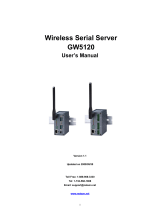Page is loading ...

Wireless Serial-Ethernet Server
STW-602C
Quick Start Guide
Version 1.1

Quick Start Guide Version 1.1
Devolinx
Wireless Serial Server
STW-602C
Copyright © 2007 Antaira Technologies, LLC.
All rights reserved.
1
Thank you for purchasing the STW-602C Wireless Serial Server product. This document intends
to provide customers with brief descriptions about the product and to assist customers to get
started. For detail information and operations of the product, please refer to the product user’s
manual in the product CD.
1. Packaging Include
- STW-602C Wireless Serial Server x 1
- 4 dBi Antenna x 1
- Wall Mount Kits x 2
- Quick Start Guide x 1
- Product CD Containing Configuration Utility x 1
2. Hardware Setup
Figure 1 shows the names of the STW-602C components. In the figure, the indicated switch
settings represent factory settings.
DB Model (D-Sub 9 pin Connectors)
Figure 1. STW-602C Interface
*Reset Button: Press Reset button continuously over 3 sec to reload factory default
LED Indications: The LEDs indicated for STW-602C’s status
Name Color Status Description
Signal
Strength
Red(2) ON
Its strength is poor, but the link is connected for the
wireless link
Yellow(2) ON
Its strength is fair or good, the wireless link can supply
a good transfer channel
Green(2) ON
Its strength is very good and the link is connected on
best status
WLAN Green
Off
Wireless Link is Broken or No data transmit or receive
via wireless connectivity
Blink Wireless Traffic be indicted for data transfer
COM Green
Off No data transmit or receive via serial port
Blink
Serial traffic be indicted for data transfer
RUN Green
OFF/ON System is not ready or halt
Blink System is running and LED is blink per 0.5 sec
Hardware installing procedure for initialization

Quick Start Guide Version 1.1
Devolinx
Wireless Serial Server
STW-602C
Copyright © 2007 Antaira Technologies, LLC.
All rights reserved.
2
Step 1: Pick the device up from the packaged box, connected Ethernet-link to LAN switch with
standard UTP cable.
Step 2: Attached the power wire to the device for 9~48V DC, and confirm the power polarity
carefully.
Step 3: Wait the device start up after 10~20 Seconds, and See the next section for software
installing
UL Notice for Power supplier
All the series of STW products series are intended to be supplied by a Listed Power Unit marked
with “LPS”, “Limited Power Source” or “Class 2” and output rate 9~48VDC, 1A minimum. Or, use
the recommended power supply in “Optional Accessories.
2. Software Installation
Configure by SerialManager utility
Use SerialManager that comes with product CD to configure the network parameters of the
STW-602C. Please refer to Appendix B SerialManager Configuration Utility in the product
user manual for more details.
Step 1: Find new device and IP assignment
Step 2: User SerialManager for new device, get device’s current IP from table list
Step 3: Re-assigned IP, network mask and gateway if need with SerialManager.
Step 4: Configurative wireless, serial and connectivity mode by web browser or telnet tool.
Waring: Please avoid setting LAN and WLAN IP address in the same subnet, that may make
unexpect networking problem.
Auto IP configuration with DHCP
A DHCP server automatically assigns the IP address and network settings. The STW-602C supports
DHCP. It will supply for the unit with an IP address gateway address, and subnet mask. You may use
SerialManager software to search network information automatically by putting a check on Auto IP on
Dialog window.
Configure IP by web interface
Step 1: Open web browser, type in the IP address of the STW-602C to be configured. Default user
name is admin and default password is null (leave it blank).
Step 2: Configure network settings from web page links then click “Save Configuration” to save
settings.
Step 3: Click on ”Restart” button to make the change effective
.
Configure IP by Telnet utility
Step 1: Telnet to the STW-602C using command “Telnet IP_address”. Default IP address is
10.0.50.100 and default password is null (leave it blank).
Step 2: The STW-602C’s network, COM ports and wireless settings can be configured individually.
Step 3: The connection status is shown from “AP version” column of SerialManager tool
(SerialManager).

Quick Start Guide Version 1.1
Devolinx
Wireless Serial Server
STW-602C
Copyright © 2007 Antaira Technologies, LLC.
All rights reserved.
3
4. Pin assignments
DB9 male connector pin assignments for Serial
DB9
Pin# RS-232 RS-485 RS-422
1
DCD
2
RXD T+
3
TXD Data+ R+
4
DTR
5
SG (Signal Ground)
6
DSR
7
RTS Data- R-
8
CTS T-
9
RI
Terminal block pin assignments for Serial and Power
5-pin for serial connections
RS-232 RS-485 RS-422
3-pin for Power input
SG
GND GND GND
FG
FG
RTS/R-
RTS Data- R-
Vin-
GND
TxD/R+
TxD Data+ R+
Vin+
9~48V
CTS/T-
CTS T-
RxD/T+
RxD T+
Customer Services and Supports
1) Contact your local dealers or Antaira Technical Support at the following numbers.
1-877- 229-3665
1-714-671-9000
2) Report the errors via website or e-mail
www.antaira.com / support@antaira.com
/