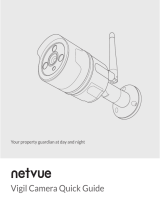IIMP18
Issue 6 10/06/2009
ECR 2240
IMP18
Operating Instructions
Baldwin Boxall Communications Ltd.
Wealden Industrial Estate, Farningham Road
Crowborough, East Sussex, TN6 2JR
Telephone: 01892 664422 Fax: 01892 663146
Website: www.baldwinboxall.co.uk
Email: [email protected]

IMP18 and BEL1 AMPLIFIER AND LOUDSPEAKER Line Surveillance System
SINEWAVE SURVEILLANCE TONE GENERATOR IMP18
This unit maybe selected to either 30Hz or 20KHz when installed using the dual in line switches. 30Hz is suitable
for systems employing horn loudspeakers or ceiling loudspeakers which have a poor low frequency response.
Should speakers of good low frequency response be employed the 30Hz tone could be audible.
Advantages of 30Hz
1. Less power absorbed by cable as compared to 20KHz.
2. More positive fault detection as breaks in the cable are easier to detect due to lower stray capacitive coupling
compared to 20KHz.
3. Most digital meters selected to the AC range will accurately indicate a 30Hz signal.
Disadvantages of using 30Hz
1. Speakers with a good low frequency response will produce the 30Hz tone.
2. Any harmonic distortion produced by the amplifier may be audible, even when produced using horn
loudspeakers.
3. Interrupting the 30Hz surveillance tone will cause a click thus envelope shaping must be employed.
Advantages of 20KHz
1. Generally inaudible, however some speakers may produce a sub-harmonic i.e. 10KHz.
Disadvantages of 20KHz
1. High capacitive cable such as PYRO, FP200 etc absorb a lot of power at this frequency.
2. Breaks in cable may be difficult to indicate due to the capacitive coupling between adjacent conductors.
3. Possibility of lines resonating at this frequency and therefore consuming unnecessary power resulting in
amplifiers overheating with reduced battery standby time.
4. Some digital multi-meters will not accurately read 20KHz AC.
SYSTEM OPERATION
The surveillance tone is fed to the mixer unit and via the power amplifiers it is transmitted to line. At the end of
each line, or at the end of each spur on that line a BEL1 detects this signal and super imposes a DC current with
reference to ground. Where there are no spurs on the line the single BEL1 is set to produce 1mA. When there are
spurs, the BEL1 units are set to produce a total current of 1mA. Eg If there are two spurs each unit is set for 0.5mA.
This current is detected by the IMP18. The constant current source is designed so that if one side of the line
becomes disconnected no current flows.
A voltage doubling circuit is incorporated which improves the overall system sensitivity, and care must be taken as
high voltages may exist. The recommended surveillance tone level is 10 Volts but detection is not affected when
higher speech or music signals are present. The DC line current produced by the BEL1 is extracted by the centre tap
of the amplifier's output transformer, which is fed to the input of the IMP18. This input is terminated with a 6.8K
resistor and assuming a line current of 1mA produces 6.8 Volts across it. This DC signal is buffered and fed into a
window detector via a sample and hold gate. The lower voltage threshold is 5 Volts and the upper is 10 Volts and
providing the input signal is within this range the IMP18 will indicate a normal condition. The input circuit also
includes an AC detector providing a fault condition should the loudspeaker line be unbalanced due to a fault
condition.
- 2 - IMP18 Issue 6

A fault is indicated by a flashing LED indicator together with the buzzer sounding 1 second on, 1 second off. By
pressing the buzzer mute switch the LED will illuminate continuous and the buzzer will mute. Should a second fault
occur on the other input its associated LED will flash and the buzzer will sound until the buzzer mute switch is again
depressed. Operation of the buzzer mute does not affect the fault output produced by the relay contacts. When the
line or amplifier is restored to its normal condition the associated fault LED indicator will extinguish. The two fault
indicators and internal buzzer may be tested by pressing the buzzer mute.
Setting the IMP18 to use
Decide which module is required to produce the surveillance signal and select either 4 or 5 on the dual in line switch
depending on the audio BUS you require. Ensure all other modules not required to produce the surveillance tone
have both these switches selected 'off'.
Select the required frequency 30Hz or 20KHz. This is achieved by selecting either Switch 1, 2 or 6 on the master
module only. See figure 2.
If using a Vigil BVMX Frame the access terminals of all IMP18's should be paralleled together which provides
synchronisation when used in the intermittent mode. This is Pin number 5 on a DIN input connector if an Adept
Main Frame is used. Connect this access point to 0 Volts selecting the continuous surveillance mode. Adjust VR1
of the master module to produce approximately 10 Volts from the amplifiers outputs. The fault conditions of all
lines should be removed and the O.K. indicator should now illuminate on all IMP18 modules. If only one input is
used it is possible to disable Input B by selecting switch 3 of the dual in line switch ON. If the internal buzzer is not
required selecting switch number 7 to the 'off' position will disable it. If you require the surveillance to freeze during
an input busy condition i.e. during paging or pre-recorded alarm condition select switch number 8 to the 'on' position
and this will hold its previous state whether a fault or normal condition.
The system would normally operate in the intermittent mode which saves battery life by leaving the access
connections joined together but free from earth. It is possible to freeze the state of the detectors by remotely
connecting this access input to +24V.
Summary of the Dual In Line Switches
20KHz Switch 1 On Switch 2 & 6 Off
30Hz Switch 2 & 6 On Switch 1 Off
SW3 On Disable Input B
Off Enable Input B
SW4 On Select Surveillance tone to MS Bus
SW5 On Select Surveillance tone to PA Bus
SW7 On Enable internal buzzer
Off Disable internal buzzer
SW8 On Freeze when override is active
Setting the BEL1 for use
The switches on the unit are set depending on the number of spurs and hence BEL1s on the line, as follows:
No. of units SW1 SW2 SW3 SW4
1 ON ON ON ON
2 Off ON Off ON
3 ON Off ON Off
4 Off Off Off Off
- 3 - IMP18 Issue 6

100500
output
100V
Amplifier
VIGIL or
ADEPT
line
line
BEL1
Spur 1
Set for 2
units on line
Set for 2
units on line
line
line
BEL1
Spur 2
A
BSignal input
Access etc
0V ground
Connections when IMP18
is installed in BVMX
5
43
1
5 pin DIN connections
when IMP18 installed
in ADEPT
Connect to 0V for
continuous surveillance
when setting up system
To other IMP18 units
Fig 1: IMP18 and BEL1 Connection Schematic
Line A
Line B
+ 20V
0V
Lamp Test
9 way D Connector
Relay shown in fault condition
eg. fire control panel
Remote Fault Indication
External
Lamp
Test
1
2
3
4
5
6
7
8
9
Figure 2. IMP18 Connector & Selector Locations
ON
12345678
OK
Fault line A
Fault line B
Buzzer mute/fault
accept & lamp test
switch
Internal
Fault Buzzer
Select 'ON' to freeze when restoration bus is active (OFF*)
Select 'ON' to enable internal buzzer, 'OFF' to disable (ON*)
Select 'ON' to route surveillance signal via PA bus (ON*)
Select 'ON' to route surveillance signal via MS bus (OFF*)
Select 'ON' to disable input B, 'OFF' to enable (OFF*)
* Standard setting as dispatched from factory
ON
123456
30Hz*
ON
123456
20KHz
Select surveillance
signal frequency
VR1
MAX
1
2
3
4
5
6
7
8
9
Output Level
Signal
- 4 - IMP18 Issue 6
/