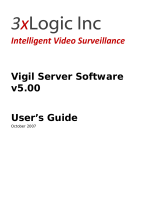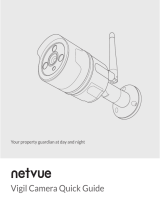Baldwin Boxall BVMBC Installation Instructions Manual
- Type
- Installation Instructions Manual

BVMBC Battery Charger
Installation Instructions
ii BVMBC Installation Manual issue 2
© Nov 2018 Baldwin Boxall Communications Limited
Wealden Industrial Estate
Farningham Road, Jarvis Brook
Crowborough
East Sussex
TN6 2JR
UK
Telephone: +44 (0)1892 664422
Facsimile: +44 (0)1892 663146
Email: [email protected].uk
Website: http://www.baldwinboxall.co.uk
This equipment has been designed and manufactured to conform to the following
EC Standards:
EMC: EN55103-1 Environment Classification: E1,
EMC: EN55103-2 Environment Classification: E5,
Safety: EN60065
Failure to use the equipment in the manner described in the product literature
will invalidate the conformity.
A “Declaration of Conformity” statement to the above standards and a list of
auxiliary equipment used for compliance verification is available on request.

BVMBC Battery Charger
Installation Instructions
BVMBC Installation Manual issue 2 iii
Amendment Record ___________________________________ v
Proprietary Notice ____________________________________ v
Safety Information ___________________________________ vi
Comments_________________________________________ vi
Introduction
BVMBC Battery Charger Description ______________________1
BVMBC Battery Charger Specifications _____________________2
BVMBC Installation
BVMBC / Vigil 3 Amplifier Connections ____________________6
BVMBC Rear Panel Connection Detail _____________________7
BVMBC Configuration _________________________________9
Battery Resistance ____________________________________9
Temperature Compensation ____________________________ 11
Basic Fault Finding
Power On LED not illuminated __________________________ 13
OK LED not illuminated _______________________________ 13
Disassembly Procedures _______________________________ 14
Maintenance
Maintenance Requirements of BS5839-8 ___________________ 17
BVMBC Battery Charger Routine Maintenance ______________17

BVMBC Battery Charger
Installation Instructions
BVMBC Installation Manual issue 2 v
AMENDMENT RECORD
Change Note
Number
Nature of Amendment Date of
Amendment
DP348 Initial release: Issue 1 Dec 2016
ECR3493 Issue 2: Table 2.1 (Rear Panel Details) update. Nov 2018
PROPRIETARY NOTICE
All data and information contained within this manual is of a
proprietary nature with the exclusive title to the same held by
Baldwin Boxall Communications Limited. The possession of this
manual and the use of the information is, therefore, restricted
only to those persons duly authorised by Baldwin Boxall
Communications Limited.
Do not reproduce, transcribe, store in a retrieval system or
translate into any language, any part of this manual without the
prior permission of Baldwin Boxall Communications Limited.
In the interest of continual product development, Baldwin Boxall
Communications Limited reserves the right to make changes to
product specification without notice or liability. Use of Baldwin
Boxall Communications Limited products as critical components
in life support systems is not authorised except with express
written approval from Baldwin Boxall Communications Limited.

BVMBC Battery Charger
Installation Instructions
vi BVMBC Installation Manual issue 2
SAFETY INFORMATION
Personnel who install, maintain or repair this equipment must
read the safety information below before starting work.
Voltages in excess of 30 Volts RMS or 50 Volts DC are considered
Hazardous and in certain circumstances can be lethal.
If Functional Testing, Maintenance, or Repair is to be completed
with the Mains Power (and/or battery backup) connected then
this should only be undertaken by personnel who are fully aware
of the danger involved and who have taken adequate precautions
and training.
This Manual contains Warnings, Cautions and Notes.
War nings describe potential threats to health or life, e.g.
WARNING
Before attempting to remove this component, ensure the Mains
Power Supply and Battery Backup have been disconnected.
Cautions describe potential threats to the equipment, e.g.
CAUTION
Notice must be taken of all cautions.
If a Caution is ignored the equipment may be damaged.
CAUTION: ELECTRO-STATIC SENSITIVE DEVICES
Observe the relevant precautions for the protection of Electro-
static Sensitive Devices when handling this equipment.
Notes are statements that are useful to the user in the context of
a particular section of the manual, e.g.
NOTE: Do not speak into the microphone until the "Speak Now" LED is
illuminated.
COMMENTS
Comments regarding the content of this manual are welcome and
should be addressed to mail@baldwinboxall.co.uk.
!

BVMBC Battery Charger
Installation Instructions
BVMBC Installation Manual issue 2 1
1Introduction
1.1 BVMBC BATTERY CHARGER
DESCRIPTION
The BVMBC Battery Charger when used with Vigil 3 amplifiers
forms a complete EN54-4 compliant power supply solution.
The BVMBC can be connected to up to 5 Vigil 3 amplifier
modules.
The BVMBC is mounted in a Vigil 3 main frame with up to 2 Vigil
3 amplifier modules.
The BVMBC provides an Auxiliary DC output used for powering
other equipment.

BVMBC Battery Charger
Installation Instructions
2BVMBC Installation Manual issue 2
1.2 BVMBC BATTERY CHARGER
SPECIFICATIONS
Table 1.1 — BVMBC Specifications
Parameter Specification
Maximum Battery Capacity 5 x Vigil 3 Amplifer Modules : 150Ah
4 x Vigil 3 Amplifier Modules : 150Ah
3 x Vigil 3 Amplifier Modules : 150Ah
2 x Vigil 3 Amplifier Modules : 100Ah
1 x Vigil 3 Amplifier Module : 55Ah
Minimum Battery Capacity 1-5 x Vigil 3 Amplifer Modules : 40Ah *
Charge voltage @ 20°C 27.35V
Temperature compensation -48mV/°C
Battery low fault voltage 21V
Battery deep discharge cut off voltage 18V
Battery high resistance fault 22m (above set-point) ***
Aux dc output voltage 30V (mains present)
Battery Voltage (mains not present)
Aux dc output max current 2A
Volt-free fault relay output contacts 100V @ 1A Max
Front Panel Indications
Power on Battery or Amplifier Supply Present
OK No fault
Fuse ** No supply from connected Vigil 3 amplifier(s)
AC mains not connected to Vigil 3 amplifier(s)
Vigil 3 amplifier(s) internal 12V supply failed
Vigil 3 amplifier(s) internal 180V supply failed
BVMBC Aux DC output failed
Charger ** Vigil 3 amplifiers (s) DC charging supply <28V
Charge voltage >29V
Charge voltage <21V
Battery Hi Res ** Battery resistance greater than set-point**
Battery Low Volt ** BVMBC battery voltage <21V
Vigil 3 amplifier(s) battery voltage <21V
NOTE: * Ensure maximum charge rate is not exceeded:
5 x Vigil 3 Amplifier Modules - max charge 10A
4 x Vigil 3 Amplifier Modules - max charge 8A
3 x Vigil 3 Amplifier Modules - max charge 6A
2 x Vigil 3 Amplifier Modules - max charge 4A
1 x Vigil 3 Amplifier Module - max charge 2A
Refer to Battery Manufacturer’s specification for details.

NOTE: ** If a fault has been indicated that has subsequently cleard the
corresponding fault LED will flash. Briefly pressing the L/Test button
will clear this indication. If the fault is currently present then the LED
illuminates steadily and cannot be extinguished with the L/Test button.
NOTE: *** See “Battery Resistance” on page 9 for details of high
resistance sensitivity setting.
BVMBC Battery Charger
Installation Instructions
BVMBC Installation Manual issue 2 3
Table 1.2 — BVMBC Terminations
Description Type
Battery Connection 2 pin screw connector
Aux DC, fault relay & external temp sensor
connection
8 pin screw connector
DC & Data (Vigil 3 Amp Connections) 5 x RJ45 connectors

BVMBC Battery Charger
Installation Instructions
BVMBC Installation Manual issue 2 5
2 BVMBC Installation
The BVMBC Battery Charger has been designed for quick and
simple connection and configuration.
The BVMBC must be connected to up to 5 Vigil 3 amplifier
modules as these provide charging power for the batteries.

BVMBC Battery Charger
Installation Instructions
6BVMBC Installation Manual issue 2
2.1 BVMBC / VIGIL 3 AMPLIFIER
CONNECTIONS
Figure 2.1 — Battery Connections
NOTE: Battery negative connection should be taken back to the central
earth point using minimum 25mm2 cable. Vigil 3 amplifier and BVMBC
negative connections should be taken back to the central earth point using
minimum 4mm2 cable.

BVMBC Battery Charger
Installation Instructions
8BVMBC Installation Manual issue 2
Figure 2.4 — BVMBC Rear Panel Detail
Table 2.1 — BVMBC Rear Panel Details
Connection Connection Details
AModule Vigil 3 amplifier module connections
BT/Sens Connect to UP1070 temperature sensor *
CFault Fault Relay (100V 1A Max)
DSync Do not connect ****
E0V / 24V DC Aux Output (2A Max)**
FDip Switch See section configuration ***
GBattery Battery connection
HBVERM Do not connect - for future use
IProg Do not connect - factory use only
NOTE: * Refer to “Temperature Compensation” on page 11 for more
detail.
NOTE: ** If greater than 1A is required for auxillary devices do not use
the 0V connection, return the 0V back to the battery negative terminal
(chassis connection).
NOTE: *** Refer to “BVMBC Configuration” on page 9 for more detail.
NOTE: **** Only 1 BVMBC can be connected to a battery bank.

BVMBC Battery Charger
Installation Instructions
BVMBC Installation Manual issue 2 9
2.3 BVMBC CONFIGURATION
The BVMBC must be configured before use. This is performed
via the DIP Switches on the rear panel, (Item F, as shown in figure
2.4).
Table 2.2 — BVMBC DIP Switch Settings
Switch Setting Default
1Amplifier Module 1 Enable - Set to On if Vigil 3 amplifier connected On
2Amplifier Module 2 Enable - Set to On if Vigil 3 amplifier connected Off
3Amplifier Module 3 Enable - Set to On if Vigil 3 amplifier connected Off
4Amplifier Module 4 Enable - Set to On if Vigil 3 amplifier connected Off
5Amplifier Module 5 Enable - Set to On if Vigil 3 amplifier connected Off
6High Resistance Fault Threshold * Off
7High Resistance Fault Threshold * Off
8Do Not Use Off
NOTE: * Refer to “Battery Resistance” on page 9 for more detail.
2.4 BATTERY RESISTANCE
The BVMBC can detect an increase in battery resistance of
22m, an increase in battery resistance indicates an ageing
battery that must be replaced.
The as new resistance of a given battery will depend on the
manufacturer, capacity and cabling from the BVMBC to the
battery.
Therefore the BVMBC Battery Hi Res fault threshold must be
configured for the batteries chosen and the installation.
The BVMBC has a built in “diagnostic mode” that is accessed by
pressing and holding the L/Test button for 10 seconds.
The Fault LED’s then indicate the measured battery resistance as
shown below;

BVMBC Battery Charger
Installation Instructions
10 BVMBC Installation Manual issue 2
Figure 2.5 — BVMBC measured resistance indication
The measurement is shown as a binary representation of the
measured resistance e.g.
Fuse - On & Charger - On = 3
Fuse - On & Charger - On & Battery Hi Res - On = 7
Briefly pressing the lamp test button displays the threshold that
has currently been configured in the same way. If the measured
resistance is greater than the threshold set then a Battery Hi Res
fault will be indicated.
NOTE: It is normal for the measured reading to change slightly every 10
seconds. Therefore it is recommended to record the measured resistance
readings for a period of 1 minute before deciding upon the the Hi Res
Fault threshold.
The Battery Hi Res fault threshold is configured using Switch 6
and 7 of the DIP switches on the rear panel (see item F, as shown
in figure 2.4 and Table 2.2).

BVMBC Battery Charger
Installation Instructions
BVMBC Installation Manual issue 2 11
The threshold settings are as shown below;
Table 2.3 — Battery Hi Res Fault Threshold
SW6 SW7 Threshold
OFF OFF 9
ON OFF 11
OFF ON 13
ON ON Battery resistance checking disabled
2.5 TEMPERATURE COMPENSATION
The BVMBC is factory set for a charge voltage of 27.35V at 20°C
with temperature compensation of -48mV/°C.
In order for the BVMBC to accurately monitor the battery
temperature an external temperature sensor lead (UP1070) must
be connected to the T/SENS input on the rear panel (see item B
of Figure 2.4).
The temperature sensor must be attached to the battery negative
cable as close to the batteries as possible.

BVMBC Battery Charger
Installation Instructions
BVMBC Installation Manual issue 2 13
3Basic Fault Finding
The BVMBC Battery Charger front panels provide indicators to
show the current status of the unit. The following sections
provide basic Fault Finding information should these indicators
show a fault condition.
3.1 POWER ON LED NOT ILLUMINATED
The Power On indication illuminates to indicate that either
Battery or Mains power (via the Vigil 3 amplifiers) is present. If
this indication is not illuminated and power is present then the
BVMBC or connected Vigil 3 amplifiers have failed and must be
returned to Baldwin Boxall for service.
3.2 OK LED NOT ILLUMINATED
The OK LED should be permanently illuminated green to show
that there are no faults present. If the OK LED is not illuminated
then there will be additional corresponding Fault LED
indications. Please refer to Table 3.1 for fault finding information.

BVMBC Battery Charger
Installation Instructions
14 BVMBC Installation Manual issue 2
Should the OK LED not be permanently illuminated green please
refer to Table 3.1 for fault finding information
Table 3.1 — Fault Finding
Fault LED Fault Check
FUSE No supply from connected
Vigil 3 amplifier(s)
AC mains not connected to
Vigil 3 amplifier(s)
Vigil 3 amplifier(s) internal
12V supply failed
Vigil 3 amplifier(s) internal
180V supply failed
BVMBC Aux DC output
failed
Check that DIP switch
settings are correct for the
number of connected Vigil 3
amplifiers.
Check connections between
Vigil 3 Amplifiers and
BVMBC.
Check status LED’s on Vigil 3
amplifiers (refer to Vigil 3
Amplifier installation manual
for fault finding if any LED’s
are flashing).
Check mains connections to
Vigil 3 amplifiers.
Check for shorts on BVMBC
Aux DC output.
CHARGER Vigil 3 amplifiers (s) DC
charging supply <28V
Charge voltage >29V
Charge voltage <21V
Check connections between
Vigil 3 amplifiers and BVMBC.
Disconnect batteries and
check for Short Circuit on
BVMBC charger output
(cabling).
BATTERY HI RES Battery resistance greater
than set-point
Check age of batteries - if
over 5 years old replace
batteries
Check wiring and fuse
connections for high
resistance.
Check batteries are capable
of providing the full alarm
current - if not replace
batteries.
BATTERY LOW VOLT BVMBC battery voltage <21V
Vigil 3 amplifier(s) battery
voltage <21V
Check battery connection to
BVMBC.
If Vigil 3 amplifier status LED’s
are flashing check battery
connections to the amplifier.
Check Fuses.
3.3 DISASSEMBLY PROCEDURES
Page is loading ...
Page is loading ...
Page is loading ...
Page is loading ...
-
 1
1
-
 2
2
-
 3
3
-
 4
4
-
 5
5
-
 6
6
-
 7
7
-
 8
8
-
 9
9
-
 10
10
-
 11
11
-
 12
12
-
 13
13
-
 14
14
-
 15
15
-
 16
16
-
 17
17
-
 18
18
-
 19
19
-
 20
20
-
 21
21
-
 22
22
-
 23
23
-
 24
24
Baldwin Boxall BVMBC Installation Instructions Manual
- Type
- Installation Instructions Manual
Ask a question and I''ll find the answer in the document
Finding information in a document is now easier with AI
Related papers
-
Baldwin Boxall BVCR Installation guide
-
Baldwin Boxall BVECASE2 Installation guide
-
Baldwin Boxall BVCR User manual
-
Baldwin Boxall BVRD2M4 Installation guide
-
Baldwin Boxall BVECASE5 Installation guide
-
Baldwin Boxall VIGIL Eclipse4 Installation Details
-
Baldwin Boxall BVRDADC Installation guide
-
Baldwin Boxall BVCOM Operating instructions
-
Baldwin Boxall BEL2 Operating instructions
-
Baldwin Boxall BV3ADIS Installation guide
Other documents
-
 Vigil 2+ User manual
Vigil 2+ User manual
-
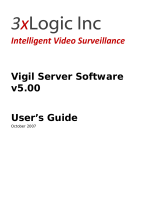 3xLogic Security Camera V5.00 User manual
3xLogic Security Camera V5.00 User manual
-
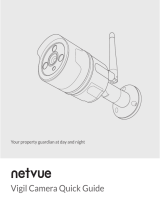 NETVUE 20180312 User guide
NETVUE 20180312 User guide
-
Achim CSTD27WT06 Installation guide
-
Koss 76 User manual
-
Edgewater Networks 225 Express Owner's manual
-
SECO-LARM DP-234Q Operating instructions
-
Edgewater Networks 175CC Owner's manual
-
Edgewater Networks 200CC Owner's manual
-
Edgewater Networks 262CX User manual