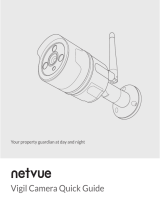OPERATING INSTRUCTIONS
C O M M U N I C A T I O N S
BVRAMB Ambient Noise
Microphone
Installation Instructions
Instructions for use with VIGIL EVAS BVRD2M systems
Manual name: BVRAMB
Issue: 4
ECR: 2156
Date of issue: March 2009

BVRAMB Ambient Noise Microphone
Installation Instructions
ii BVRAMB issue 4
C O M M U N I C A T I O N S
© March 2009 Baldwin Boxall Communications Limited
Wealden Industrial Estate
Farningham Road, Jarvis Brook
Crowborough
East Sussex
TN6 2JR
UK
Telephone: +44 (0)1892 664422
Facsimile: +44 (0)1892 663146
Email: [email protected].uk
Website: http://www.baldwinboxall.co.uk
This equipment has been designed and manufactured to conform to the following
EC Standards:
EMC: EN55103-1 Environment Classification: E1,
EMC: EN55103-2 Environment Classification: E5,
Safety: EN60065
Failure to use the equipment in the manner described in the product literature
will invalidate the conformity.
A “Declaration of Conformity” statement to the above standards and a list of
auxiliary equipment used for compliance verification is available on request.

BVRAMB Ambient Noise Microphone
Installation Instructions
BVRAMB issue 4 i
C O M M U N I C A T I O N S
Amendment Record __________________________________ iii
Proprietary Notice ___________________________________ iii
Safety Information ___________________________________ iv
Comments_________________________________________ iv
Technical Description
Introduction_________________________________________1
BVRAMB Ambient Noise Microphone Specifications____________2
Installation Instructions
Positioning the BVRAMB units____________________________3
Installation __________________________________________4
Connection Details____________________________________4
Commissioning
Introduction_________________________________________7
ANS Setup Process____________________________________7
BVRAMB Flowchart ___________________________________9

BVRAMB Ambient Noise Microphone
Installation Instructions
ii BVRAMB issue 4
C O M M U N I C A T I O N S

BVRAMB Ambient Noise Microphone
Installation Instructions
BVRAMB issue 4 iii
C O M M U N I C A T I O N S
AMENDMENT RECORD
PROPRIETARY NOTICE
All data and information contained within this manual is of a
proprietary nature with the exclusive title to the same held by
Baldwin Boxall Communications Limited. The possession of this
manual and the use of the information is, therefore, restricted
only to those persons duly authorised by Baldwin Boxall
Communications Limited.
Do not reproduce, transcribe, store in a retrieval system or
translate into any language, any part of this manual without the
prior permission of Baldwin Boxall Communications Limited.
In the interest of continual product development, Baldwin Boxall
Communications Limited reserves the right to make changes to
product specification without notice or liability. Use of Baldwin
Boxall Communications Limited products as critical components
in life support systems is not authorised except with express
written approval from Baldwin Boxall Communications Limited.
Page Number(s)
Affected
Change Note
Number
Nature of
Amendment
Date of
Amendment
All 2083 Issue 3 April 2008
All 2156 Issue 4 March 2009

BVRAMB Ambient Noise Microphone
Installation Instructions
iv BVRAMB issue 4
C O M M U N I C A T I O N S
SAFETY INFORMATION
Personnel who install, maintain or repair this equipment must
read the safety information below before starting work.
Voltages in excess of 30 Volts RMS or 50 Volts DC are considered
Hazardous and in certain circumstances can be lethal.
If Functional Testing, Maintenance, or Repair is to be completed
with the Mains Power (and/or battery backup) connected then
this should only be undertaken by personnel who are fully aware
of the danger involved and who have taken adequate precautions
and training.
This Manual contains Warnings, Cautions and Notes.
War nings describe potential threats to health or life, e.g.
Cautions describe potential threats to the equipment, e.g.
Notes are statements that are useful to the user in the context of
a particular section of the manual, e.g.
COMMENTS
Comments regarding the content of this manual are welcome and
should be addressed to mail@baldwinboxall.co.uk.
!
WARNING
Before attempting to remove this component, ensure the Mains
Power Supply and Battery Backup have been disconnected.
CAUTION
Notice must be taken of all cautions.
If a Caution is ignored the equipment may be damaged.
CAUTION: ELECTRO-STATIC SENSITIVE DEVICES
Observe the relevant precautions for the protection of Electro-
static Sensitive Devices when handling this equipment.
NOTE: Do not speak into the microphone until the "Speak Now" LED is
illuminated.

BVRAMB Ambient Noise Microphone
Installation Instructions
BVRAMB issue 4 1
C O M M U N I C A T I O N S
1 Technical Description
1.1 INTRODUCTION
The BVRAMB Ambient Noise Sensing Microphone monitors the
ambient noise in a given area that enables the Public Address /
Voice Alarm system to change the volume to maintain
intelligibility.
The BVRAMB uses a Dynamic Microphone capsule, the output of
which is amplified and converted to produce a variable current
output. The amplifier used to convert the signal has band pass
filtering that ensures the system only responds to ambient noise
that affects the intelligibility of announcements.
An on-board Surveillance Tone Generator permanently monitors
the microphone capsule. A system fault will be announced should
the microphone capsule or on board amplifier fail.
The BVRAMB includes an option to allow one of three response
speeds to be selected.
If the Slow response is selected the system will only respond to an
average change of Ambient Noise.
If Fast is selected the system will react to short duration changes
in Ambient Noise.
Medium response is suitable for most installations.

BVRAMB Ambient Noise Microphone
Installation Instructions
2BVRAMB issue 4
C O M M U N I C A T I O N S
1.2 BVRAMB AMBIENT NOISE
MICROPHONE SPECIFICATIONS
Dimensions (H x W x D) 141mm x 81mm x 44mm
Weight Approx 0.4Kg
Power requirements Nominal 24V DC @ 20mA
Max no. BVRAMB per input 2
BVRD2M Attenuator Increase
/ Decrease time
For 10dB change For 20dB change
Fast 2 seconds 4 seconds
Medium 9 seconds 18 seconds
Slow 26 seconds 52 seconds
Output pre-set busy freeze detector
Sensitivity -48dB
Release 1.6 seconds
Surveillance output with no
ambient noise
Minimum 250mV DC
Maximum output Approx 13V DC
NOTE: All BVRAMB Ambient Noise Microphones are tested and Factory
Preset to ensure correct output levels are produced. It should not be
necessary to adjust any internal settings within the BVRAMB.
BVRAMB Sensitivity
(white noise source,
SPL 'A' weighting,
Slow response)
DC Output Voltage
(@ Factory Preset Sensitivity)
BVRAMB set to 'Medium' response
45dBA 0.29V
50dBA 0.35V
55dBA 0.45V
60dBA 0.65V
65dBA 1.02V
70dBA 1.77V
75dBA 3.10V
80dBA 6.1V
BVRAMB Response Timing Time constant
Slow Tc = 1 second
Medium Tc = 0.5 second
Fast Tc = 0.1 second

BVRAMB Ambient Noise Microphone
Installation Instructions
BVRAMB issue 4 3
C O M M U N I C A T I O N S
2Installation Instructions
2.1 POSITIONING THE BVRAMB UNITS
The position of the BVRAMB units is important to ensure the
optimum operation of the system.
The BVRAMB microphones need to be placed as close to the
source of the ambient noise as possible, while remaining as far
from the system loudspeakers as possible. They must not be
positioned within the dispersion angle of loudspeakers, or close
to any permanent noise source such as air conditioning units, fruit
machines etc.
If used in rooms with high ceilings, the BVRAMB units should be
placed closer to the floor than the ceiling.
CAUTION
The BVRAMB Ambient Noise Microphone is not waterproof and
must only be mounted in a position where it will remain dry.

BVRAMB Ambient Noise Microphone
Installation Instructions
4BVRAMB issue 4
C O M M U N I C A T I O N S
2.2 INSTALLATION
The BVRAMB unit is mounted in a standard double gang surface
mount back-box. Knockouts are located in all sides of the box,
however please refer to Figure 2.1 for the available gland
locations due to the position of internal components.
Figure 2.1 — Available gland locations (front panel removed)
2.3 CONNECTION DETAILS
As the BVRAMB Ambient Noise Microphone converts the
ambient noise level to a variable current output only three wires
are required to connect the BVRAMB to the BVRD2M or
BVRDCI module.
The cables should have a conductor cross sectional area of 1.0mm
or greater, and for VA systems should be fire rated.
If required, two BVRAMB Ambient Noise Microphones can be
wired in parallel on the same input to monitor the ambient noise
over a larger area.
When two units are wired in parallel a 5.6KΩ compensation
resistor must be fitted to ensure the signal level accurately
represents the level of ambient noise.
Typical connection details are shown in Figure 2.2 for BVRD2M
and Figure 2.3 for BVRDCI.
In both examples the first two units are shown paralleled to the
first input with the 5.6KΩ compensation resistor fitted.

BVRAMB Ambient Noise Microphone
Installation Instructions
BVRAMB issue 4 5
C O M M U N I C A T I O N S
Figure 2.2 — Typical Connection details for BVRD2M
NOTE: For BVRD2M connections the rear panel switch must be set to
"Pull Down". Only analogue inputs 1-4 can be used for ANS sensing.
NOTE: The system cabling for the BVRAMB modules does not need to be
screened as there are no audio paths.

BVRAMB Ambient Noise Microphone
Installation Instructions
6BVRAMB issue 4
C O M M U N I C A T I O N S
Figure 2.3 — Typical Connection details for BVRDCI
NOTE: For BVRDCI connections the relevant jumper must be set to "0V".
Group1 is for Inputs 1-4, Group2 is for inputs 5-8 etc.
NOTE: The system cabling for the BVRAMB modules does not need to be
screened as there are no audio paths.

BVRAMB Ambient Noise Microphone
Installation Instructions
BVRAMB issue 4 7
C O M M U N I C A T I O N S
3Commissioning
3.1 INTRODUCTION
The BVRAMB Ambient Noise Microphone permanently
monitors the Ambient noise level in a given area, however the
BVRD2M will only adjust the volume when it detects the audio
output of the relevant zone is less than -48dB.
This automatic “Busy Freeze” is used to prevent the output of the
System from being mistakenly identified as Ambient Noise.
The following procedure assumes the Operator is familiar with
the operation of the BVRD2M using either the Front Panel
controls or the Configuration Software.
3.2 ANS SETUP PROCESS
1. Ensure no inputs are accessed or routed to the audio output
to be controlled by the ANS system.
2. Ensure the Priority Range is set correctly to include the
Priorities of the input(s) to be controlled by the ANS.
NOTE: If a continuous 20kHz or 30Hz surveillance tone is broadcast the
"Busy Freeze" condition will prevent the system from changing the
volume. Ensure the surveillance tone is set to "Off" or "Intermittent".

BVRAMB Ambient Noise Microphone
Installation Instructions
8BVRAMB issue 4
C O M M U N I C A T I O N S
3. Set the Sensor Attenuation to -40dB (minimum sensitivity).
4. Set the Dynamic Range to 00dB (maximum output).
5. Set the Speed to Fast.
6. Set the Analogue Input to the input the BVRAMB Ambient
Noise Microphone is connected to.
7. Set Busy Freeze to “N”.
8. Ensure the Program Attenuation shows 00dB (max output).
9. Access each Audio Input in turn that will be controlled by the
ANS, and set the Attenuation (in the Level/Priority menu)
to give an SPL reading 10dB higher than the maximum
predicted Ambient Noise level.
Ensure all inputs are then de-accessed.
10. Set the Dynamic Range to the minimum level required, this
is typically -24dB.
Ensure the Program Attenuation indicates -24dB.
11. In the area served generate a representative constant
Ambient Noise that is 10dB below the predicted maximum
Ambient Noise Level.
Adjust the Sensor Attenuation until the Program Attenuation
indicates -10dB.
12. In the area served generate a representative constant
Ambient Noise that is equal to the predicted maximum
Ambient Noise Level.
Ensure the Program Attenuation indicates 00-02dB.
If necessary adjust the Sens Attenuator to achieve this.
13. Access a DVA Message with periods of silence in excess of 4
seconds and subjectively ensure correct ANS operation while
simulating varying levels of Ambient noise.
14. Set the speed to the required rate. Medium is suitable for
most installations.
15. Set Busy Freeze to "Y" if there are no permanently accessed
inputs (i.e. background music) and the area is highly
reverbant.
This will prevent the ANS system from sensing the echo as
ambient noise and falsely increasing the level.

BVRAMB Ambient Noise Microphone
Installation Instructions
BVRAMB issue 4 9
C O M M U N I C A T I O N S
3.3 BVRAMB FLOWCHART
Figure 3.1 — FLowchart showing BVRAMB Operation

Low Voltage Directive 73/23/EEC as amended by 93/68/EEC
EMC Directive 89/336/EEC as amended by 92/31/EEC and 93/68/EEC
Applies only when the items are correctly fitted and operated in or with products of our manufacture
THE COMPLETE SPECTRUM OF COMMUNICATION SOLUTIONS
and are installed in a recommended enclosure.
BALDWIN BOXALL COMMUNICATIONS LIMITED
Wealden Industrial Estate
Farningham Road . Jarvis Brook
Crowborough . East Sussex . TN6 2JR . UK
Te l : +44 (0) 1892 664422
Fax: +44 (0) 1892 663146
e-mail: mail@baldwinboxall.co.uk
website: www.baldwinboxall.co.uk
-
 1
1
-
 2
2
-
 3
3
-
 4
4
-
 5
5
-
 6
6
-
 7
7
-
 8
8
-
 9
9
-
 10
10
-
 11
11
-
 12
12
-
 13
13
-
 14
14
-
 15
15
-
 16
16
Ask a question and I''ll find the answer in the document
Finding information in a document is now easier with AI
Related papers
-
Baldwin Boxall BVRAMBIP Installation guide
-
Baldwin Boxall BVRD2M4 Installation guide
-
Baldwin Boxall RPVS Installation guide
-
Baldwin Boxall BDM400 User manual
-
Baldwin Boxall BVECASE2 Installation guide
-
Baldwin Boxall BVRDCIF Installation guide
-
Baldwin Boxall BVMBC Installation Instructions Manual
-
Baldwin Boxall BVRDADC Installation guide
-
Baldwin Boxall BV3ADIS Installation guide
-
Baldwin Boxall BVCR User manual